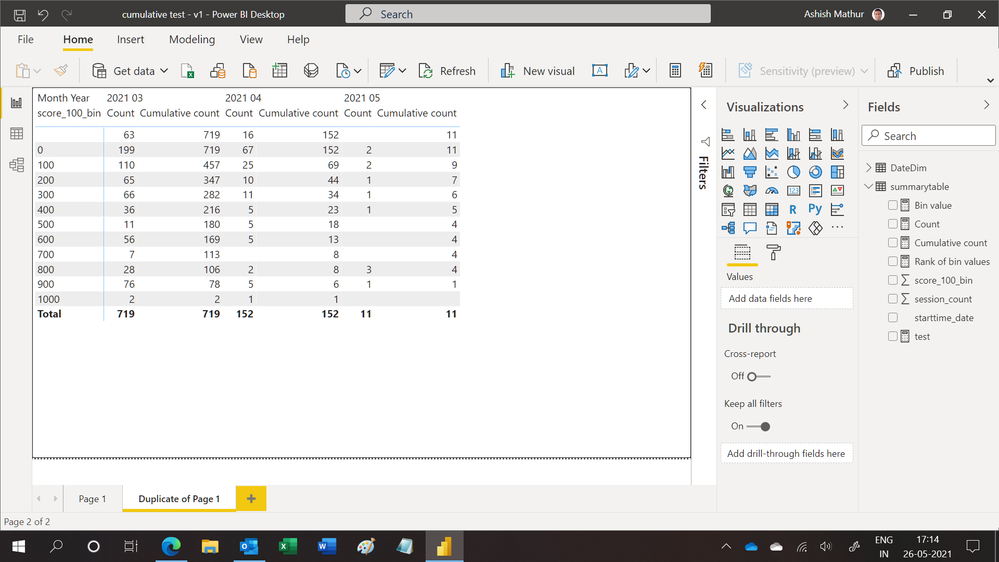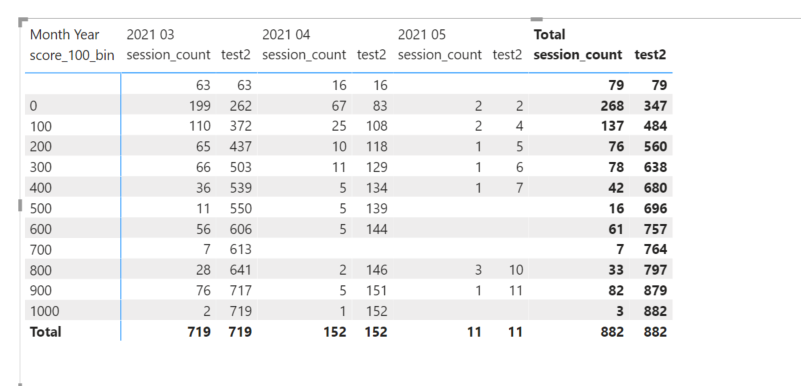- Power BI forums
- Updates
- News & Announcements
- Get Help with Power BI
- Desktop
- Service
- Report Server
- Power Query
- Mobile Apps
- Developer
- DAX Commands and Tips
- Custom Visuals Development Discussion
- Health and Life Sciences
- Power BI Spanish forums
- Translated Spanish Desktop
- Power Platform Integration - Better Together!
- Power Platform Integrations (Read-only)
- Power Platform and Dynamics 365 Integrations (Read-only)
- Training and Consulting
- Instructor Led Training
- Dashboard in a Day for Women, by Women
- Galleries
- Community Connections & How-To Videos
- COVID-19 Data Stories Gallery
- Themes Gallery
- Data Stories Gallery
- R Script Showcase
- Webinars and Video Gallery
- Quick Measures Gallery
- 2021 MSBizAppsSummit Gallery
- 2020 MSBizAppsSummit Gallery
- 2019 MSBizAppsSummit Gallery
- Events
- Ideas
- Custom Visuals Ideas
- Issues
- Issues
- Events
- Upcoming Events
- Community Blog
- Power BI Community Blog
- Custom Visuals Community Blog
- Community Support
- Community Accounts & Registration
- Using the Community
- Community Feedback
Register now to learn Fabric in free live sessions led by the best Microsoft experts. From Apr 16 to May 9, in English and Spanish.
- Power BI forums
- Forums
- Get Help with Power BI
- Desktop
- Re: Cumulative % with legend and missing values
- Subscribe to RSS Feed
- Mark Topic as New
- Mark Topic as Read
- Float this Topic for Current User
- Bookmark
- Subscribe
- Printer Friendly Page
- Mark as New
- Bookmark
- Subscribe
- Mute
- Subscribe to RSS Feed
- Permalink
- Report Inappropriate Content
Cumulative % with legend and missing values
Hi All,
Update - PBIX file : https://www.dropbox.com/s/gwbh6fsor9qlpn5/cumulative%20test.pbix?dl=0
I've seen many questions about this, but nothing that has a legend field as well - so I'm a little lost.
Here is the table, you can see that the cumulative value jumps to the total when there is no value for the score_band variable:
For example, the row of score_band = 700 and 2021 04 should be 8 rather than 136 as it shows.
Here's the DAX:
test = CALCULATE (
SUM(Summary[session_count]),
FILTER (
ALLSELECTED (Summary),
Summary[score_100_bin] >= MIN (Summary[score_100_bin])
),
VALUES(DateDim[Month Year])
)
Solved! Go to Solution.
- Mark as New
- Bookmark
- Subscribe
- Mute
- Subscribe to RSS Feed
- Permalink
- Report Inappropriate Content
Hi,
Download my revised PBI file from here.
Hope this helps.
Regards,
Ashish Mathur
http://www.ashishmathur.com
https://www.linkedin.com/in/excelenthusiasts/
- Mark as New
- Bookmark
- Subscribe
- Mute
- Subscribe to RSS Feed
- Permalink
- Report Inappropriate Content
is this what you want?
test2 = if(ISFILTERED(DateDim[Month Year]),if(ISBLANK(SELECTEDVALUE(summarytable[score_100_bin])),sum('summarytable'[session_count]),sumx(FILTER(all(summarytable),(summarytable[score_100_bin]<=max(summarytable[score_100_bin])||ISBLANK(summarytable[score_100_bin]))&&RELATED(DateDim[Month Year])=max(DateDim[Month Year])),summarytable[session_count])),if(ISBLANK(SELECTEDVALUE(summarytable[score_100_bin])),sum('summarytable'[session_count]),sumx(FILTER(ALL(summarytable),(summarytable[score_100_bin]<=max(summarytable[score_100_bin])||ISBLANK(summarytable[score_100_bin]))&&RELATED(DateDim[Last2andMTD])=TRUE()),summarytable[session_count])))Did I answer your question? Mark my post as a solution!
Proud to be a Super User!
- Mark as New
- Bookmark
- Subscribe
- Mute
- Subscribe to RSS Feed
- Permalink
- Report Inappropriate Content
Hi @ryan_mayu ,
Thanks for that. It's close. Firstly, the cumulation needs to start at 1000 and accumulate to 0 (as I had in my pbix). Where you have missing values, I want the running total. For example, the row for 700 for 2021 04, using your figures I'd want that to have a 144 rather than a blank.
- Mark as New
- Bookmark
- Subscribe
- Mute
- Subscribe to RSS Feed
- Permalink
- Report Inappropriate Content
I suggest you remove empty values in the bin.
please see the attachment below
Did I answer your question? Mark my post as a solution!
Proud to be a Super User!
- Mark as New
- Bookmark
- Subscribe
- Mute
- Subscribe to RSS Feed
- Permalink
- Report Inappropriate Content
Hi,
Share the link from where i can download your PBI file.
Regards,
Ashish Mathur
http://www.ashishmathur.com
https://www.linkedin.com/in/excelenthusiasts/
- Mark as New
- Bookmark
- Subscribe
- Mute
- Subscribe to RSS Feed
- Permalink
- Report Inappropriate Content
Hey @Ashish_Mathur , Thanks - I edited and added a link to an example with the same issue.
- Mark as New
- Bookmark
- Subscribe
- Mute
- Subscribe to RSS Feed
- Permalink
- Report Inappropriate Content
Hi,
Not the perfect answer and i cannot catch my own mistake but you may be able to improvise on this. Download the PBI file from here.
Hope this helps.
Regards,
Ashish Mathur
http://www.ashishmathur.com
https://www.linkedin.com/in/excelenthusiasts/
- Mark as New
- Bookmark
- Subscribe
- Mute
- Subscribe to RSS Feed
- Permalink
- Report Inappropriate Content
Thanks for your attempt. Unfortunately, I'm not sure it's useful as the figures are incorrect. I'll wait and see if anyone else has a solution
- Mark as New
- Bookmark
- Subscribe
- Mute
- Subscribe to RSS Feed
- Permalink
- Report Inappropriate Content
Hi,
Download my revised PBI file from here.
Hope this helps.
Regards,
Ashish Mathur
http://www.ashishmathur.com
https://www.linkedin.com/in/excelenthusiasts/
- Mark as New
- Bookmark
- Subscribe
- Mute
- Subscribe to RSS Feed
- Permalink
- Report Inappropriate Content
Hey @Ashish_Mathur ,
This appears to work! Although, I don't understand at all what is occuring. Is there any chance you can write me a breif explanation of what is happening here? Thanks!
- Mark as New
- Bookmark
- Subscribe
- Mute
- Subscribe to RSS Feed
- Permalink
- Report Inappropriate Content
You are welcome. Please spend some time on each measure and if you still face problems with understanding, post back.
Regards,
Ashish Mathur
http://www.ashishmathur.com
https://www.linkedin.com/in/excelenthusiasts/
Helpful resources

Microsoft Fabric Learn Together
Covering the world! 9:00-10:30 AM Sydney, 4:00-5:30 PM CET (Paris/Berlin), 7:00-8:30 PM Mexico City

Power BI Monthly Update - April 2024
Check out the April 2024 Power BI update to learn about new features.

| User | Count |
|---|---|
| 118 | |
| 107 | |
| 70 | |
| 70 | |
| 43 |
| User | Count |
|---|---|
| 148 | |
| 106 | |
| 104 | |
| 89 | |
| 65 |