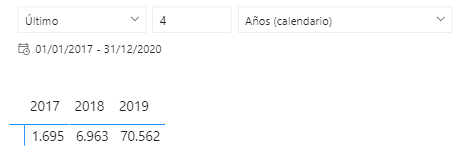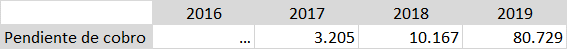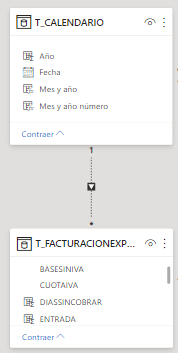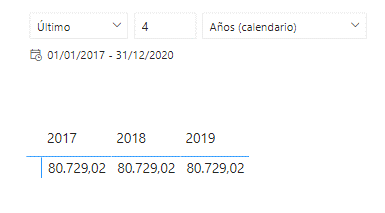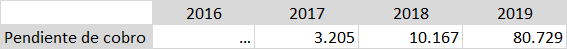- Power BI forums
- Updates
- News & Announcements
- Get Help with Power BI
- Desktop
- Service
- Report Server
- Power Query
- Mobile Apps
- Developer
- DAX Commands and Tips
- Custom Visuals Development Discussion
- Health and Life Sciences
- Power BI Spanish forums
- Translated Spanish Desktop
- Power Platform Integration - Better Together!
- Power Platform Integrations (Read-only)
- Power Platform and Dynamics 365 Integrations (Read-only)
- Training and Consulting
- Instructor Led Training
- Dashboard in a Day for Women, by Women
- Galleries
- Community Connections & How-To Videos
- COVID-19 Data Stories Gallery
- Themes Gallery
- Data Stories Gallery
- R Script Showcase
- Webinars and Video Gallery
- Quick Measures Gallery
- 2021 MSBizAppsSummit Gallery
- 2020 MSBizAppsSummit Gallery
- 2019 MSBizAppsSummit Gallery
- Events
- Ideas
- Custom Visuals Ideas
- Issues
- Issues
- Events
- Upcoming Events
- Community Blog
- Power BI Community Blog
- Custom Visuals Community Blog
- Community Support
- Community Accounts & Registration
- Using the Community
- Community Feedback
Register now to learn Fabric in free live sessions led by the best Microsoft experts. From Apr 16 to May 9, in English and Spanish.
- Power BI forums
- Forums
- Get Help with Power BI
- Desktop
- Cumulative value with Userelationship
- Subscribe to RSS Feed
- Mark Topic as New
- Mark Topic as Read
- Float this Topic for Current User
- Bookmark
- Subscribe
- Printer Friendly Page
- Mark as New
- Bookmark
- Subscribe
- Mute
- Subscribe to RSS Feed
- Permalink
- Report Inappropriate Content
Cumulative value with Userelationship
Hi guys,
I have the following table (it contains the measure 'Pendiente de cobro'):
And I would like to obtain the following one:
The main problem is that the table calendar 'T_Calendar' and the data table 'T_FacturacionExpedienteResumida' are not directly relationated, so I used the function Userelationship, as you can see:
The measure is the following one:
Pendiente de cobro =
Var Facturado = CALCULATE(SUM(T_FACTURACIONEXPEDIENTERESUMIDA[TOTALAPAGAR]);T_FACTURACIONEXPEDIENTERESUMIDA[DIASSINCOBRAR]>0;USERELATIONSHIP(T_CALENDARIO[Fecha];T_FACTURACIONEXPEDIENTERESUMIDA[FECHAFACTURA]))
Var Cobrado = CALCULATE(SUM(T_FACTURACIONEXPEDIENTERESUMIDA[ENTRADA]);T_FACTURACIONEXPEDIENTERESUMIDA[DIASSINCOBRAR]>0;USERELATIONSHIP(T_CALENDARIO[Fecha];T_FACTURACIONEXPEDIENTERESUMIDA[FECHAFACTURA]))
Var PendienteCobro = Facturado-Cobrado
Return
PendienteCobro
How can I change it to get the cumulative values?
Thanks in advance.
Solved! Go to Solution.
- Mark as New
- Bookmark
- Subscribe
- Mute
- Subscribe to RSS Feed
- Permalink
- Report Inappropriate Content
Hi guys,
I have solved the problem.
The measure I need to introduce is:
- Mark as New
- Bookmark
- Subscribe
- Mute
- Subscribe to RSS Feed
- Permalink
- Report Inappropriate Content
Hi @VijayP
Thank you for your answer but it does not work as I expected.
I made some changes:
1. Put the relationship as inactive because I need to have it like this.
2. Create a new measure called 'Test 4' which gives the following results:
The result for 2019 is working correctly, but it is not the case for 2017 and 2018, because the results should be the following ones:
I think the problem is that the measure is not applying correctly the maximum date for each year (the part I put in bold):
The link to the file is https://www.dropbox.com/s/kip4r60nztzkzmc/Prueba%20Power%20BI.pbix?dl=0
Thanks in advance
Regards
- Mark as New
- Bookmark
- Subscribe
- Mute
- Subscribe to RSS Feed
- Permalink
- Report Inappropriate Content
Hi guys,
I have solved the problem.
The measure I need to introduce is:
- Mark as New
- Bookmark
- Subscribe
- Mute
- Subscribe to RSS Feed
- Permalink
- Report Inappropriate Content
Look at the Formula for TEST 3 to get your solution
PBIX Attached
Did I answer your question? Mark my post as a solution! Appreciate your Kudos!!
MY Blog || My YouTube Channel || Connect with me on Linkedin || My Latest Data Story - Ageing Analysis
Proud to be a Super User!
- Mark as New
- Bookmark
- Subscribe
- Mute
- Subscribe to RSS Feed
- Permalink
- Report Inappropriate Content
Sample Data would help to give more clear solution. Appreciate Your Kudos!
Did I answer your question? Mark my post as a solution! Appreciate your Kudos!!
MY Blog || My YouTube Channel || Connect with me on Linkedin || My Latest Data Story - Ageing Analysis
Proud to be a Super User!
- Mark as New
- Bookmark
- Subscribe
- Mute
- Subscribe to RSS Feed
- Permalink
- Report Inappropriate Content
Hi @VijayP,
I send you a sample data (this is not the original one, which is much bigger), so I need to keep the not activated relationship between both tables.
The link is https://www.dropbox.com/s/kip4r60nztzkzmc/Prueba%20Power%20BI.pbix?dl=0
Thanks in advance.
- Mark as New
- Bookmark
- Subscribe
- Mute
- Subscribe to RSS Feed
- Permalink
- Report Inappropriate Content
Did I answer your question? Mark my post as a solution! Appreciate your Kudos!!
MY Blog || My YouTube Channel || Connect with me on Linkedin || My Latest Data Story - Ageing Analysis
Proud to be a Super User!
- Mark as New
- Bookmark
- Subscribe
- Mute
- Subscribe to RSS Feed
- Permalink
- Report Inappropriate Content
Helpful resources

Microsoft Fabric Learn Together
Covering the world! 9:00-10:30 AM Sydney, 4:00-5:30 PM CET (Paris/Berlin), 7:00-8:30 PM Mexico City

Power BI Monthly Update - April 2024
Check out the April 2024 Power BI update to learn about new features.

| User | Count |
|---|---|
| 113 | |
| 99 | |
| 80 | |
| 70 | |
| 59 |
| User | Count |
|---|---|
| 150 | |
| 119 | |
| 104 | |
| 87 | |
| 67 |