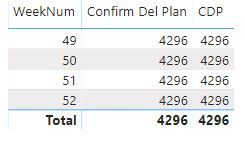- Power BI forums
- Updates
- News & Announcements
- Get Help with Power BI
- Desktop
- Service
- Report Server
- Power Query
- Mobile Apps
- Developer
- DAX Commands and Tips
- Custom Visuals Development Discussion
- Health and Life Sciences
- Power BI Spanish forums
- Translated Spanish Desktop
- Power Platform Integration - Better Together!
- Power Platform Integrations (Read-only)
- Power Platform and Dynamics 365 Integrations (Read-only)
- Training and Consulting
- Instructor Led Training
- Dashboard in a Day for Women, by Women
- Galleries
- Community Connections & How-To Videos
- COVID-19 Data Stories Gallery
- Themes Gallery
- Data Stories Gallery
- R Script Showcase
- Webinars and Video Gallery
- Quick Measures Gallery
- 2021 MSBizAppsSummit Gallery
- 2020 MSBizAppsSummit Gallery
- 2019 MSBizAppsSummit Gallery
- Events
- Ideas
- Custom Visuals Ideas
- Issues
- Issues
- Events
- Upcoming Events
- Community Blog
- Power BI Community Blog
- Custom Visuals Community Blog
- Community Support
- Community Accounts & Registration
- Using the Community
- Community Feedback
Register now to learn Fabric in free live sessions led by the best Microsoft experts. From Apr 16 to May 9, in English and Spanish.
- Power BI forums
- Forums
- Get Help with Power BI
- Desktop
- Re: Cumulative value from measure column not corre...
- Subscribe to RSS Feed
- Mark Topic as New
- Mark Topic as Read
- Float this Topic for Current User
- Bookmark
- Subscribe
- Printer Friendly Page
- Mark as New
- Bookmark
- Subscribe
- Mute
- Subscribe to RSS Feed
- Permalink
- Report Inappropriate Content
Cumulative value from measure column not correct
Why my DAX to calculate cumulative not continue from previous row?
Week Confirm Del Plan CDP
2019/49 139 <- TableA 139
2019/50 281 <- TableA 421
2019/51 600 <-TableB 600 <- start new value
2019/52 160 <-TableB 760
Solved! Go to Solution.
- Mark as New
- Bookmark
- Subscribe
- Mute
- Subscribe to RSS Feed
- Permalink
- Report Inappropriate Content
Finally I got the solution
Cumulative CDP = SUMX(
FILTER (ALLSELECTED('Date');
'Date'[DateKey] <=MAX('Date'[Datekey]));
[Confirm Del Plan]
)
- Mark as New
- Bookmark
- Subscribe
- Mute
- Subscribe to RSS Feed
- Permalink
- Report Inappropriate Content
@sadiahsapiee
You can give it a try with the previous var, it makes sence for me. And If you would like a solid solution afterward, we would need some data to see the columns in Table A and Table B.
Paul
- Mark as New
- Bookmark
- Subscribe
- Mute
- Subscribe to RSS Feed
- Permalink
- Report Inappropriate Content
Here is the file sample
Table A
| description | date | po_qty | Year | WeekNum |
| AirScale | 23 December 2019 | 0 | 2019 | 52 |
| AirScale | 16 December 2019 | 0 | 2019 | 51 |
| AirScale | 23 December 2019 | 235 | 2019 | 52 |
| AirScale | 09 December 2019 | 282 | 2019 | 50 |
| AirScale | 16 December 2019 | 2548 | 2019 | 51 |
| AirScale | 02 December 2019 | 139 | 2019 | 49 |
| AirScale | 02 December 2019 | 0 | 2019 | 49 |
| AirScale | 02 December 2019 | 0 | 2019 | 49 |
| AirScale | 02 December 2019 | 0 | 2019 | 49 |
| AirScale | 02 December 2019 | 0 | 2019 | 49 |
| AirScale | 16 December 2019 | 0 | 2019 | 51 |
| AirScale | 09 December 2019 | 0 | 2019 | 50 |
| AirScale | 23 December 2019 | 0 | 2019 | 52 |
| AirScale | 16 December 2019 | 0 | 2019 | 51 |
| AirScale | 09 December 2019 | 0 | 2019 | 50 |
| AirScale | 16 December 2019 | 0 | 2019 | 51 |
| AirScale | 09 December 2019 | 0 | 2019 | 50 |
| AirScale | 02 December 2019 | 0 | 2019 | 49 |
| AirScale | 09 December 2019 | 0 | 2019 | 50 |
| AirScale | 23 December 2019 | 0 | 2019 | 52 |
| AirScale | 02 December 2019 | 0 | 2019 | 49 |
| AirScale | 02 December 2019 | 0 | 2019 | 49 |
| AirScale | 23 December 2019 | 0 | 2019 | 52 |
| AirScale | 16 December 2019 | 0 | 2019 | 51 |
| AirScale | 09 December 2019 | 0 | 2019 | 50 |
| AirScale | 23 December 2019 | 0 | 2019 | 52 |
| AirScale | 23 December 2019 | 0 | 2019 | 52 |
| AirScale | 16 December 2019 | 0 | 2019 | 51 |
| AirScale | 09 December 2019 | 0 | 2019 | 50 |
| AirScale | 09 December 2019 | 0 | 2019 | 50 |
| AirScale | 23 December 2019 | 0 | 2019 | 52 |
| AirScale | 16 December 2019 | 0 | 2019 | 51 |
Table B
| part_description | date | del_qty | Year | Weeknum |
| AirScale | 10 February 2020 | 200 | 2020 | 7 |
| AirScale | 03 February 2020 | 200 | 2020 | 6 |
| AirScale | 27 January 2020 | 200 | 2020 | 5 |
| AirScale | 20 January 2020 | 200 | 2020 | 4 |
| AirScale | 13 January 2020 | 200 | 2020 | 3 |
| AirScale | 06 January 2020 | 160 | 2020 | 2 |
| AirScale | 16 December 2019 | 600 | 2019 | 52 |
| AirScale | 10 February 2020 | 889 | 2020 | 7 |
| AirScale | 03 February 2020 | 574 | 2020 | 6 |
| AirScale | 27 January 2020 | 573 | 2020 | 5 |
| AirScale | 20 January 2020 | 500 | 2020 | 4 |
- Mark as New
- Bookmark
- Subscribe
- Mute
- Subscribe to RSS Feed
- Permalink
- Report Inappropriate Content
Where does the "Confirmed Delivery Plan(measure?)" come from, you used it to create "Confirm Del Plan" in your formula before calculating CDP.
I am kind of confused with your description. If possible, please share your pbix or just clarity each steps you have done.
Paul
- Mark as New
- Bookmark
- Subscribe
- Mute
- Subscribe to RSS Feed
- Permalink
- Report Inappropriate Content
Hi
Below is the formula I use
- Mark as New
- Bookmark
- Subscribe
- Mute
- Subscribe to RSS Feed
- Permalink
- Report Inappropriate Content
Hi,
I don't think I have the correct formula or data, and I don't see the Date table and Datekey column that you used in cumulative calculation.
Best,
Paul
- Mark as New
- Bookmark
- Subscribe
- Mute
- Subscribe to RSS Feed
- Permalink
- Report Inappropriate Content
Hi,
Actually, I have Date table which DateKey link to Date column in both Table A and TableB.
Relationship is already created Date[DateKey]<- TableA[Date] & Date[Datekey]<->TableB[Date]. So the Year/Week is from Date table.
- Mark as New
- Bookmark
- Subscribe
- Mute
- Subscribe to RSS Feed
- Permalink
- Report Inappropriate Content
Finally I got the solution
Cumulative CDP = SUMX(
FILTER (ALLSELECTED('Date');
'Date'[DateKey] <=MAX('Date'[Datekey]));
[Confirm Del Plan]
)
- Mark as New
- Bookmark
- Subscribe
- Mute
- Subscribe to RSS Feed
- Permalink
- Report Inappropriate Content
finally I found the solution by changing the formula like this
Thanks to all that gave idea and suggestion.
- Mark as New
- Bookmark
- Subscribe
- Mute
- Subscribe to RSS Feed
- Permalink
- Report Inappropriate Content
You need to add a filter for the "del plan" to your CALCULATE
Something like this
VAR DelPlan = MAX(tableb[Del Plan])
)
I just winged this. I did not create a table to test it. You capture the current row plan in a variable, and then filter your aggregation to only total for rows that have that same plan.
I learn something every time I answer a question
Did this post answer your question? Mark it as a solution so others can find it!
Help when you know. Ask when you don't!
Join the conversation at We Talk BI find out more about me at Slow BI
- Mark as New
- Bookmark
- Subscribe
- Mute
- Subscribe to RSS Feed
- Permalink
- Report Inappropriate Content
Hi Kentyler,
Thank for your reply.
I still did not get it -add filter for 'Del plan' to the CALCULATE
VAR DelPlan = MAX(tableb[Del Plan])
Helpful resources

Microsoft Fabric Learn Together
Covering the world! 9:00-10:30 AM Sydney, 4:00-5:30 PM CET (Paris/Berlin), 7:00-8:30 PM Mexico City

Power BI Monthly Update - April 2024
Check out the April 2024 Power BI update to learn about new features.

| User | Count |
|---|---|
| 109 | |
| 96 | |
| 77 | |
| 66 | |
| 54 |
| User | Count |
|---|---|
| 144 | |
| 104 | |
| 102 | |
| 88 | |
| 63 |