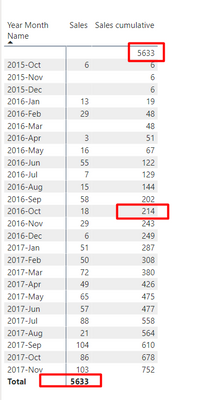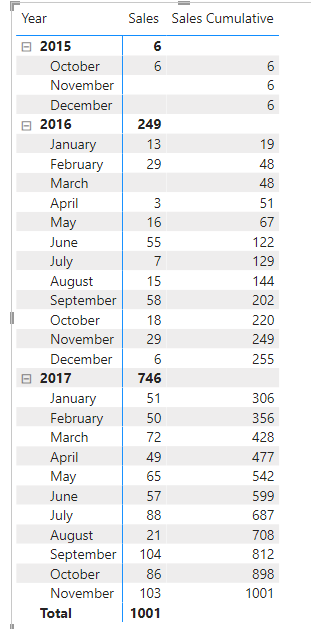- Power BI forums
- Updates
- News & Announcements
- Get Help with Power BI
- Desktop
- Service
- Report Server
- Power Query
- Mobile Apps
- Developer
- DAX Commands and Tips
- Custom Visuals Development Discussion
- Health and Life Sciences
- Power BI Spanish forums
- Translated Spanish Desktop
- Power Platform Integration - Better Together!
- Power Platform Integrations (Read-only)
- Power Platform and Dynamics 365 Integrations (Read-only)
- Training and Consulting
- Instructor Led Training
- Dashboard in a Day for Women, by Women
- Galleries
- Community Connections & How-To Videos
- COVID-19 Data Stories Gallery
- Themes Gallery
- Data Stories Gallery
- R Script Showcase
- Webinars and Video Gallery
- Quick Measures Gallery
- 2021 MSBizAppsSummit Gallery
- 2020 MSBizAppsSummit Gallery
- 2019 MSBizAppsSummit Gallery
- Events
- Ideas
- Custom Visuals Ideas
- Issues
- Issues
- Events
- Upcoming Events
- Community Blog
- Power BI Community Blog
- Custom Visuals Community Blog
- Community Support
- Community Accounts & Registration
- Using the Community
- Community Feedback
Register now to learn Fabric in free live sessions led by the best Microsoft experts. From Apr 16 to May 9, in English and Spanish.
- Power BI forums
- Forums
- Get Help with Power BI
- Desktop
- Cumulative value error
- Subscribe to RSS Feed
- Mark Topic as New
- Mark Topic as Read
- Float this Topic for Current User
- Bookmark
- Subscribe
- Printer Friendly Page
- Mark as New
- Bookmark
- Subscribe
- Mute
- Subscribe to RSS Feed
- Permalink
- Report Inappropriate Content
Cumulative value error
Hai, I had created cumulative but in between, it showed wrong values
you can see if we add 202 + 18 = 220(Actual) But I am getting 214 I am confused why this is showing in this way
And the second error is the sales total is shown below and my cumulative total is shown in the top
How I can solve these two issues Please help me
And this is the dax i had used
sales Cumulative =
CALCULATE (
[sales],
DATES BETWEEN (
'Calendar'[Date],
NEXTDAY ( SAMEPERIODLASTYEAR ( LASTDATE ( 'Calendar'[Date] ) ) ),
LASTDATE ( 'Calendar'[Date] )
)
)
Solved! Go to Solution.
- Mark as New
- Bookmark
- Subscribe
- Mute
- Subscribe to RSS Feed
- Permalink
- Report Inappropriate Content
Hi, @AlanP514
You can try the following methods.
Sales Cumulative =
CALCULATE (
[Sales],
FILTER (
ALL ( 'Table' ),
[Year Month] <= SELECTEDVALUE ( 'Table'[Year Month] )
)
)Is this the result you expect?
Best Regards,
Community Support Team _Charlotte
If this post helps, then please consider Accept it as the solution to help the other members find it more quickly.
- Mark as New
- Bookmark
- Subscribe
- Mute
- Subscribe to RSS Feed
- Permalink
- Report Inappropriate Content
Hi, @AlanP514
You can try the following methods.
Sales Cumulative =
CALCULATE (
[Sales],
FILTER (
ALL ( 'Table' ),
[Year Month] <= SELECTEDVALUE ( 'Table'[Year Month] )
)
)Is this the result you expect?
Best Regards,
Community Support Team _Charlotte
If this post helps, then please consider Accept it as the solution to help the other members find it more quickly.
- Mark as New
- Bookmark
- Subscribe
- Mute
- Subscribe to RSS Feed
- Permalink
- Report Inappropriate Content
Hai,Your solution really helped me i will accept as a solution,
can you help me to solve this requirement
https://community.powerbi.com/t5/Desktop/Converting-static-to-Dynamic-Measure/m-p/2550780
- Mark as New
- Bookmark
- Subscribe
- Mute
- Subscribe to RSS Feed
- Permalink
- Report Inappropriate Content
Try this:
Step 1: Create Measure
Cumulative Total =
CALCULATE (
SUM ( 'Table'[Sales] ),
FILTER ( ALLSELECTED ( 'Table' ), 'Table'[Date] <= MAX ( 'Table'[Date] ) )
)
Accept as solution if its worked.
Helpful resources

Microsoft Fabric Learn Together
Covering the world! 9:00-10:30 AM Sydney, 4:00-5:30 PM CET (Paris/Berlin), 7:00-8:30 PM Mexico City

Power BI Monthly Update - April 2024
Check out the April 2024 Power BI update to learn about new features.

| User | Count |
|---|---|
| 109 | |
| 99 | |
| 77 | |
| 66 | |
| 54 |
| User | Count |
|---|---|
| 144 | |
| 104 | |
| 102 | |
| 87 | |
| 64 |