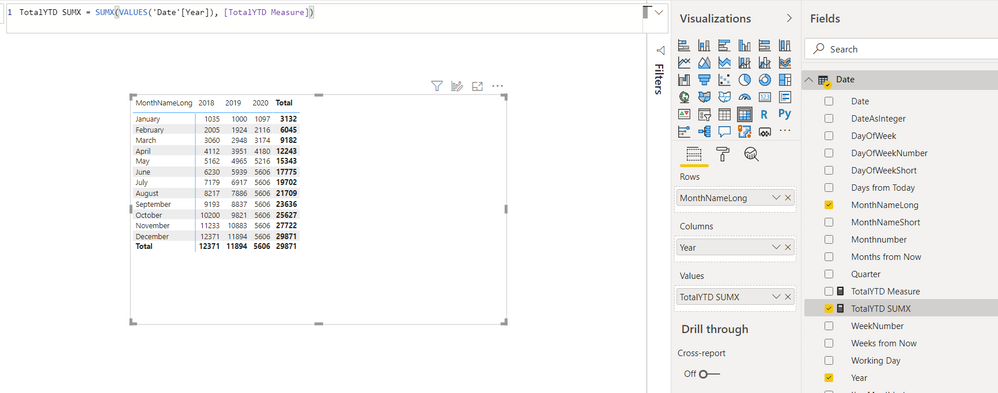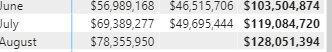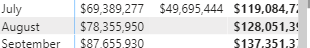- Power BI forums
- Updates
- News & Announcements
- Get Help with Power BI
- Desktop
- Service
- Report Server
- Power Query
- Mobile Apps
- Developer
- DAX Commands and Tips
- Custom Visuals Development Discussion
- Health and Life Sciences
- Power BI Spanish forums
- Translated Spanish Desktop
- Power Platform Integration - Better Together!
- Power Platform Integrations (Read-only)
- Power Platform and Dynamics 365 Integrations (Read-only)
- Training and Consulting
- Instructor Led Training
- Dashboard in a Day for Women, by Women
- Galleries
- Community Connections & How-To Videos
- COVID-19 Data Stories Gallery
- Themes Gallery
- Data Stories Gallery
- R Script Showcase
- Webinars and Video Gallery
- Quick Measures Gallery
- 2021 MSBizAppsSummit Gallery
- 2020 MSBizAppsSummit Gallery
- 2019 MSBizAppsSummit Gallery
- Events
- Ideas
- Custom Visuals Ideas
- Issues
- Issues
- Events
- Upcoming Events
- Community Blog
- Power BI Community Blog
- Custom Visuals Community Blog
- Community Support
- Community Accounts & Registration
- Using the Community
- Community Feedback
Register now to learn Fabric in free live sessions led by the best Microsoft experts. From Apr 16 to May 9, in English and Spanish.
- Power BI forums
- Forums
- Get Help with Power BI
- Desktop
- Cumulative totals (rows)
- Subscribe to RSS Feed
- Mark Topic as New
- Mark Topic as Read
- Float this Topic for Current User
- Bookmark
- Subscribe
- Printer Friendly Page
- Mark as New
- Bookmark
- Subscribe
- Mute
- Subscribe to RSS Feed
- Permalink
- Report Inappropriate Content
Cumulative totals (rows)
Hello - I have a date table.
I have put the following measure on a matrix visual and the 2019 and 2020 column totals are correct (the totals at the bottom of each column).
What is not correct is the row totals. The row total just shows the total of the 2020 data. For example:
2019 2020 Total
5,300 3,400 3,400
1,000 2,000 2,000
__________________________
6,300 5,400 5,400
Any idea why the total is not summing up both 2019 and 2020 and how to get it to do so?
Solved! Go to Solution.
- Mark as New
- Bookmark
- Subscribe
- Mute
- Subscribe to RSS Feed
- Permalink
- Report Inappropriate Content
What is the name of the column you used to give the Year values to the matrix (the field in the Columns field well). I assumed you have a column that has year values in it. Do you have an auto date hierarchy (i.e., you get .[Day], .[Month], etc. after your Date columns?). If not already, please put the same column that is currently on your matrix visual to get Year values inside the VALUES( ) in that measure.
Regards,
Pat
Did I answer your question? Mark my post as a solution! Kudos are also appreciated!
To learn more about Power BI, follow me on Twitter or subscribe on YouTube.
@mahoneypa HoosierBI on YouTube
- Mark as New
- Bookmark
- Subscribe
- Mute
- Subscribe to RSS Feed
- Permalink
- Report Inappropriate Content
@Anonymous this is what I will do, based on my measures, you can apply the same to your measure or the one you are using
DYTD =
IF ( ISINSCOPE ( 'Calendar'[Year] ), TOTALYTD ( [Sales], 'Calendar'[Date] ), [Sales] ) *
DIVIDE ( [Sales], [Sales] )
DYTD =
SUMX ( VALUES ( 'Calendar'[Year] ), TOTALYTD ( [Sales], 'Calendar'[Date] ) ) *
DIVIDE ( [Sales], [Sales] )
I would ❤ Kudos if my solution helped. 👉 If you can spend time posting the question, you can also make efforts to give Kudos whoever helped to solve your problem. It is a token of appreciation!
⚡Visit us at https://perytus.com, your one-stop shop for Power BI related projects/training/consultancy.⚡
Subscribe to the @PowerBIHowTo YT channel for an upcoming video on List and Record functions in Power Query!!
Learn Power BI and Fabric - subscribe to our YT channel - Click here: @PowerBIHowTo
If my solution proved useful, I'd be delighted to receive Kudos. When you put effort into asking a question, it's equally thoughtful to acknowledge and give Kudos to the individual who helped you solve the problem. It's a small gesture that shows appreciation and encouragement! ❤
Did I answer your question? Mark my post as a solution. Proud to be a Super User! Appreciate your Kudos 🙂
Feel free to email me with any of your BI needs.
- Mark as New
- Bookmark
- Subscribe
- Mute
- Subscribe to RSS Feed
- Permalink
- Report Inappropriate Content
Totals really aren't totals in Tables/Matrices. They are just the calculation of your measure w/o any of the column filters (in this case of a row total). To get that behavior, you can reference your existing measure in a new one like this
New Measure = SUMX(VALUES(Date[Year]), [Cumulative value by order date])
Replace Date[Year] with the Table[Column] used in columns on the matrix visual, and put that measure in place of your existing measure and you should get the correct numbers in both the Year columns and the total.
If this works for you, please mark it as the solution. Kudos are appreciated too. Please let me know if not.
Regards,
Pat
Did I answer your question? Mark my post as a solution! Kudos are also appreciated!
To learn more about Power BI, follow me on Twitter or subscribe on YouTube.
@mahoneypa HoosierBI on YouTube
- Mark as New
- Bookmark
- Subscribe
- Mute
- Subscribe to RSS Feed
- Permalink
- Report Inappropriate Content
Hi @mahoneypat This measure seems to be removing all context of the cumulative date pattern (summing 1, then 1+1, then 1+1+1 etc by date. Instead I am getting random values that are much much bigger than they should be.
I am not clear on what table(column) to add to the columns area (where I current have the date table value)? Perhaps once I have that fixed it will solve the issue above?
- Mark as New
- Bookmark
- Subscribe
- Mute
- Subscribe to RSS Feed
- Permalink
- Report Inappropriate Content
What is the name of the column you used to give the Year values to the matrix (the field in the Columns field well). I assumed you have a column that has year values in it. Do you have an auto date hierarchy (i.e., you get .[Day], .[Month], etc. after your Date columns?). If not already, please put the same column that is currently on your matrix visual to get Year values inside the VALUES( ) in that measure.
Regards,
Pat
Did I answer your question? Mark my post as a solution! Kudos are also appreciated!
To learn more about Power BI, follow me on Twitter or subscribe on YouTube.
@mahoneypa HoosierBI on YouTube
- Mark as New
- Bookmark
- Subscribe
- Mute
- Subscribe to RSS Feed
- Permalink
- Report Inappropriate Content
Hi @mahoneypat
Your formula is on the left. The one I was previously using is on the right.
Per my original issue, your formula correctly now totals up 2019 and 2010 at the row level....the problem is those values are not correct (the 2019 and 2020 totals on the right are).
For both the months and the years I am using the month and year from my date table (because the $ value these sums are based on is tied to Order Date...and there is a direct relationship to the date table).
Does that help? I'm still back at my original desire to have the values in the table on the right correctly sum in the total.
- Mark as New
- Bookmark
- Subscribe
- Mute
- Subscribe to RSS Feed
- Permalink
- Report Inappropriate Content
That's odd. I have a sandbox model and it seems to work as intended with similar data and same expressions. Please see pic below. Can you send upload the equivalent pic from your model? Are there other columns used in the matrix? FYI that the [TotalYTD Measure] is the same as your initial measure (where I also saw the total value matching the 2020 value).
Is this the kind of result you are looking for?
Regards,
Pat
Did I answer your question? Mark my post as a solution! Kudos are also appreciated!
To learn more about Power BI, follow me on Twitter or subscribe on YouTube.
@mahoneypa HoosierBI on YouTube
- Mark as New
- Bookmark
- Subscribe
- Mute
- Subscribe to RSS Feed
- Permalink
- Report Inappropriate Content
Hi @mahoneypat Thanks and indeed it is.
One of the problems was that I was using the dates(date) instead of dates(year). I fixed that, and added a MIN statment at the beginning because I was continuing to get the same value repeated all the way down the 2020 column (after July). In other words, starting in August, it was just repeating the July value all the way until December. Adding the MIN statment stopped that, but....
But what appears to be happening, is that July's 2020 number is being added to August's 2019 number, and so on.
It's effectively doing what I described above...it's just showing an empty "cell" instead of the actual value...but it is indeed adding $49,695,444 to each of the months in the 2019 column. You can see here, that 78,355,950 + 49,695,444 = 128,051,394. We do not have any orders at all in August (since we are still in July).
- Mark as New
- Bookmark
- Subscribe
- Mute
- Subscribe to RSS Feed
- Permalink
- Report Inappropriate Content
@Anonymous there are couple of options for you
DYTD =
IF ( ISINSCOPE ( 'Calendar'[Year] ), TOTALYTD ( [Sales], 'Calendar'[Date] ), [Sales] )
DYTD =
SUMX ( VALUES ( 'Calendar'[Year] ), TOTALYTD ( [Sales], 'Calendar'[Date] ) )
Any above of two measures will work, [Sales] is just a SUM measure
I would ❤ Kudos if my solution helped. 👉 If you can spend time posting the question, you can also make efforts to give Kudos whoever helped to solve your problem. It is a token of appreciation!
⚡Visit us at https://perytus.com, your one-stop shop for Power BI related projects/training/consultancy.⚡
Subscribe to the @PowerBIHowTo YT channel for an upcoming video on List and Record functions in Power Query!!
Learn Power BI and Fabric - subscribe to our YT channel - Click here: @PowerBIHowTo
If my solution proved useful, I'd be delighted to receive Kudos. When you put effort into asking a question, it's equally thoughtful to acknowledge and give Kudos to the individual who helped you solve the problem. It's a small gesture that shows appreciation and encouragement! ❤
Did I answer your question? Mark my post as a solution. Proud to be a Super User! Appreciate your Kudos 🙂
Feel free to email me with any of your BI needs.
- Mark as New
- Bookmark
- Subscribe
- Mute
- Subscribe to RSS Feed
- Permalink
- Report Inappropriate Content
@parry2k Thanks Parry. Both of your formulas work, albeit in different ways which is cool.
But I am having the same issue as with Mahoney's formula mentioned in this thread.
The last 2020 number (July) is repeating all the way down (Aug, Sept, Oct). If I put a MIN statement in front of the measure (to stop the repeating numbers showing up where there should actually be blanks) they are still being added to the row totals from 2019.
- Mark as New
- Bookmark
- Subscribe
- Mute
- Subscribe to RSS Feed
- Permalink
- Report Inappropriate Content
@Anonymous this is what I will do, based on my measures, you can apply the same to your measure or the one you are using
DYTD =
IF ( ISINSCOPE ( 'Calendar'[Year] ), TOTALYTD ( [Sales], 'Calendar'[Date] ), [Sales] ) *
DIVIDE ( [Sales], [Sales] )
DYTD =
SUMX ( VALUES ( 'Calendar'[Year] ), TOTALYTD ( [Sales], 'Calendar'[Date] ) ) *
DIVIDE ( [Sales], [Sales] )
I would ❤ Kudos if my solution helped. 👉 If you can spend time posting the question, you can also make efforts to give Kudos whoever helped to solve your problem. It is a token of appreciation!
⚡Visit us at https://perytus.com, your one-stop shop for Power BI related projects/training/consultancy.⚡
Subscribe to the @PowerBIHowTo YT channel for an upcoming video on List and Record functions in Power Query!!
Learn Power BI and Fabric - subscribe to our YT channel - Click here: @PowerBIHowTo
If my solution proved useful, I'd be delighted to receive Kudos. When you put effort into asking a question, it's equally thoughtful to acknowledge and give Kudos to the individual who helped you solve the problem. It's a small gesture that shows appreciation and encouragement! ❤
Did I answer your question? Mark my post as a solution. Proud to be a Super User! Appreciate your Kudos 🙂
Feel free to email me with any of your BI needs.
- Mark as New
- Bookmark
- Subscribe
- Mute
- Subscribe to RSS Feed
- Permalink
- Report Inappropriate Content
@parry2k Thanks Parry.
That fixed the repeating values. But still an issue with the row totals.
There are two years here. 2019 2020. The 2020 column, ends correctly in July (as we have no orders past July).
So those blanks are correct....but you can see the value of July 2020 is still being added to the other months in 2019. Not sure how to fix or why it is happening?
- Mark as New
- Bookmark
- Subscribe
- Mute
- Subscribe to RSS Feed
- Permalink
- Report Inappropriate Content
@Anonymous I think you need to define what you are trying to achieve, your problem was that total doesn't work and now what you are mentioning is totally different stuff. Unfortunately, DAX calculations don't work like that. You have to be very specific about what you want to achieve. What you are now asking is totally different?
Subscribe to the @PowerBIHowTo YT channel for an upcoming video on List and Record functions in Power Query!!
Learn Power BI and Fabric - subscribe to our YT channel - Click here: @PowerBIHowTo
If my solution proved useful, I'd be delighted to receive Kudos. When you put effort into asking a question, it's equally thoughtful to acknowledge and give Kudos to the individual who helped you solve the problem. It's a small gesture that shows appreciation and encouragement! ❤
Did I answer your question? Mark my post as a solution. Proud to be a Super User! Appreciate your Kudos 🙂
Feel free to email me with any of your BI needs.
- Mark as New
- Bookmark
- Subscribe
- Mute
- Subscribe to RSS Feed
- Permalink
- Report Inappropriate Content
Hi @parry2k
My mistake! I was not looking at it correctly. But yes, its clear now. Thanks for your help!
Helpful resources

Microsoft Fabric Learn Together
Covering the world! 9:00-10:30 AM Sydney, 4:00-5:30 PM CET (Paris/Berlin), 7:00-8:30 PM Mexico City

Power BI Monthly Update - April 2024
Check out the April 2024 Power BI update to learn about new features.

| User | Count |
|---|---|
| 109 | |
| 99 | |
| 77 | |
| 66 | |
| 54 |
| User | Count |
|---|---|
| 144 | |
| 104 | |
| 102 | |
| 87 | |
| 64 |