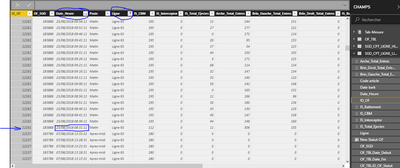- Power BI forums
- Updates
- News & Announcements
- Get Help with Power BI
- Desktop
- Service
- Report Server
- Power Query
- Mobile Apps
- Developer
- DAX Commands and Tips
- Custom Visuals Development Discussion
- Health and Life Sciences
- Power BI Spanish forums
- Translated Spanish Desktop
- Power Platform Integration - Better Together!
- Power Platform Integrations (Read-only)
- Power Platform and Dynamics 365 Integrations (Read-only)
- Training and Consulting
- Instructor Led Training
- Dashboard in a Day for Women, by Women
- Galleries
- Community Connections & How-To Videos
- COVID-19 Data Stories Gallery
- Themes Gallery
- Data Stories Gallery
- R Script Showcase
- Webinars and Video Gallery
- Quick Measures Gallery
- 2021 MSBizAppsSummit Gallery
- 2020 MSBizAppsSummit Gallery
- 2019 MSBizAppsSummit Gallery
- Events
- Ideas
- Custom Visuals Ideas
- Issues
- Issues
- Events
- Upcoming Events
- Community Blog
- Power BI Community Blog
- Custom Visuals Community Blog
- Community Support
- Community Accounts & Registration
- Using the Community
- Community Feedback
Register now to learn Fabric in free live sessions led by the best Microsoft experts. From Apr 16 to May 9, in English and Spanish.
- Power BI forums
- Forums
- Get Help with Power BI
- Desktop
- Cumulative total - starting date
- Subscribe to RSS Feed
- Mark Topic as New
- Mark Topic as Read
- Float this Topic for Current User
- Bookmark
- Subscribe
- Printer Friendly Page
- Mark as New
- Bookmark
- Subscribe
- Mute
- Subscribe to RSS Feed
- Permalink
- Report Inappropriate Content
Cumulative total - starting date
Hi
I need to explain the source file first : I have 6 production lines, and each line can only create one product at once. The length of the production time for each line, depends on the product. So i don't have a fixed cycle time.
I need to run the cumulative total for each line :
- starting date : the date where the last product starts being produced in that line
- ending date : today
For exemple, to find the starting date for the cumulative total for the "line 63" :
- filter the "date-heure" column DESC.
- filter the " ligne " column = ligne 63.
- Scroll down until you find the line where the "ID_OF" changes.
It also happens that for some lines, the "ID_OF" doesn't change ( we only produced 1 product reference during that period).
For now, i'm using this formula, wich runs the cumulative total but juste while taking into account my time slicer.
And here is the link to the Excel File that i'm using :
https://drive.google.com/open?id=1Thlz5WV3hA7h223HH3HfCI9Q1WfX6cIL
Please help me changing the context of the calculation.
i'm counting on you guys !
- Mark as New
- Bookmark
- Subscribe
- Mute
- Subscribe to RSS Feed
- Permalink
- Report Inappropriate Content
Hi Ghaston,
Modify you measure like pattern below and check if it can meet your requirement.
63 Cuml Arch =
CALCULATE (
[Entr.Arch.63],
FILTER (
SGD_CPT_LIGNE_LIVE_VUE,
SGD_CPT_LIGNE_LIVE_VUE[Date_Heure] <= MAX ( SGD_CPT_LIGNE_LIVE_VUE[Date_Heure] )
),
ALLSELECTED ( SGD_CPT_LIGNE_LIVE_VUE )
)
Regards,
Jimmy Tao
- Mark as New
- Bookmark
- Subscribe
- Mute
- Subscribe to RSS Feed
- Permalink
- Report Inappropriate Content
Hi @v-yuta-msft
thanks for the help, but that doesn't work.
In fact i added to the table, a new column, that contains the starting date/time of every product.
this column name is "Date Debut".
So i need to run the cumulative total from the last starting date/time ( "Date Debut ") in the 63 ligne (" Ligne 63") , to the last date/time (" Date_Heure") in the 63 ligne (" Ligne 63").
I think that may help to fix the problem.
- Mark as New
- Bookmark
- Subscribe
- Mute
- Subscribe to RSS Feed
- Permalink
- Report Inappropriate Content
Hi Ghaston,
Based on your description, maybe the measure is like pattern below:
63 Cuml Arch =
CALCULATE (
[Entr.Arch.63],
FILTER (
SGD_CPT_LIGNE_LIVE_VUE,
SGD_CPT_LIGNE_LIVE_VUE[ligne] = "Linge 63"
),
ALLSELECTED ( SGD_CPT_LIGNE_LIVE_VUE )
)
Regards,
Jimmy Tao
Helpful resources

Microsoft Fabric Learn Together
Covering the world! 9:00-10:30 AM Sydney, 4:00-5:30 PM CET (Paris/Berlin), 7:00-8:30 PM Mexico City

Power BI Monthly Update - April 2024
Check out the April 2024 Power BI update to learn about new features.

| User | Count |
|---|---|
| 111 | |
| 95 | |
| 80 | |
| 68 | |
| 59 |
| User | Count |
|---|---|
| 150 | |
| 119 | |
| 104 | |
| 87 | |
| 67 |