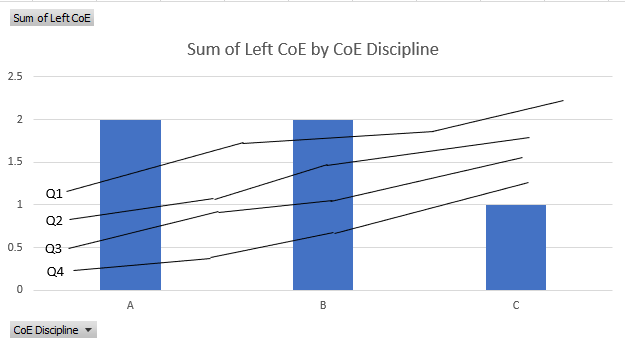- Power BI forums
- Updates
- News & Announcements
- Get Help with Power BI
- Desktop
- Service
- Report Server
- Power Query
- Mobile Apps
- Developer
- DAX Commands and Tips
- Custom Visuals Development Discussion
- Health and Life Sciences
- Power BI Spanish forums
- Translated Spanish Desktop
- Power Platform Integration - Better Together!
- Power Platform Integrations (Read-only)
- Power Platform and Dynamics 365 Integrations (Read-only)
- Training and Consulting
- Instructor Led Training
- Dashboard in a Day for Women, by Women
- Galleries
- Community Connections & How-To Videos
- COVID-19 Data Stories Gallery
- Themes Gallery
- Data Stories Gallery
- R Script Showcase
- Webinars and Video Gallery
- Quick Measures Gallery
- 2021 MSBizAppsSummit Gallery
- 2020 MSBizAppsSummit Gallery
- 2019 MSBizAppsSummit Gallery
- Events
- Ideas
- Custom Visuals Ideas
- Issues
- Issues
- Events
- Upcoming Events
- Community Blog
- Power BI Community Blog
- Custom Visuals Community Blog
- Community Support
- Community Accounts & Registration
- Using the Community
- Community Feedback
Register now to learn Fabric in free live sessions led by the best Microsoft experts. From Apr 16 to May 9, in English and Spanish.
- Power BI forums
- Forums
- Get Help with Power BI
- Desktop
- Re: Cumulative total of a measure over 4 quarters
- Subscribe to RSS Feed
- Mark Topic as New
- Mark Topic as Read
- Float this Topic for Current User
- Bookmark
- Subscribe
- Printer Friendly Page
- Mark as New
- Bookmark
- Subscribe
- Mute
- Subscribe to RSS Feed
- Permalink
- Report Inappropriate Content
Cumulative total of a measure over 4 quarters
Hi,
I have the following formula to calculate the running total (cumulative) of a measure ([Left CoE]) here, over the quarter:
- Mark as New
- Bookmark
- Subscribe
- Mute
- Subscribe to RSS Feed
- Permalink
- Report Inappropriate Content
HI @Anonymous ,
Maybe you can try to use RIGHT function and year field to calculate rolling on the quarter field:
Cumulative on Quarter =
VAR currYear =
MAX ( VW_CoE_OnBoard_Attrition[Year] )
VAR currQuarter =
MAX ( VW_CoE_OnBoard_Attrition[Quarter] )
RETURN
CALCULATE (
SUM ( VW_CoE_OnBoard_Attrition[Left CoE] ),
FILTER (
ALLSELECTED ( VW_CoE_OnBoard_Attrition ),
VW_CoE_OnBoard_Attrition[Year] = currYear
&& RIGHT ( VW_CoE_OnBoard_Attrition[Quarter], 1 ) <= RIGHT ( currQuarter )
)
)
Regards,
Xiaoxin Sheng
If this post helps, please consider accept as solution to help other members find it more quickly.
- Mark as New
- Bookmark
- Subscribe
- Mute
- Subscribe to RSS Feed
- Permalink
- Report Inappropriate Content
Thank you for the reply @v-shex-msft!
The SUM() function throws an error. Please note that [Left CoE] is a measure, and not an existing column.
- Mark as New
- Bookmark
- Subscribe
- Mute
- Subscribe to RSS Feed
- Permalink
- Report Inappropriate Content
HI @Anonymous ,
Maybe you can try to use sumx to invoke that measure:
Cumulative on Quarter =
VAR currYear =
MAX ( VW_CoE_OnBoard_Attrition[Year] )
VAR currQuarter =
MAX ( VW_CoE_OnBoard_Attrition[Quarter] )
RETURN
SUMX (
FILTER (
ALLSELECTED ( VW_CoE_OnBoard_Attrition ),
VW_CoE_OnBoard_Attrition[Year] = currYear
&& RIGHT ( VW_CoE_OnBoard_Attrition[Quarter], 1 ) <= RIGHT ( currQuarter )
),
[Left CoE]
)
Regards,
Xiaoxin Sheng
If this post helps, please consider accept as solution to help other members find it more quickly.
- Mark as New
- Bookmark
- Subscribe
- Mute
- Subscribe to RSS Feed
- Permalink
- Report Inappropriate Content
Hi @Anonymous
Try the formula below.
QTD =
CALCULATE(
[Sales],
DATESQTD( 'Calendar'[Date] )
)Mariusz
If this post helps, then please consider Accepting it as the solution.
- Mark as New
- Bookmark
- Subscribe
- Mute
- Subscribe to RSS Feed
- Permalink
- Report Inappropriate Content
Hi @Mariusz,
Thanks for your reply!
DATESQTD throws an error. How do I use the formula with the [Quarter] field instead of the [Date] field?
Thanks!
- Mark as New
- Bookmark
- Subscribe
- Mute
- Subscribe to RSS Feed
- Permalink
- Report Inappropriate Content
Hi @Anonymous
The best practice is to design a model with Date Dimension / Calendar Table so you can use built-in time intelligence functions.
However, if you think in your case it's impossible to do so, then please can you provide a small data sample?
Many Thanks
Mariusz
- Mark as New
- Bookmark
- Subscribe
- Mute
- Subscribe to RSS Feed
- Permalink
- Report Inappropriate Content
Thank you @Mariusz!
I use the DirectQuery mode, therefore time intelligence functions wouldn't work. 😞 Also, I do not have a date field in this particular table, I would have it use it from other tables.
Here's a sample of the data:
| WWID | CW Name | Country | Supplier | Sponsor Name | CoE Discipline | Active | OnBoarded | YearMM | Year | Quarter |
| 1001 | ABC | India | XYZ | Priya | A | 1 | 0 | 201906 | 2019 | Q2 |
| 1002 | DEF | India | YZX | Hema | B | 0 | 0 | 201903 | 2019 | Q1 |
| 1003 | DDD | India | YZX | Hema | C | 1 | 0 | 201903 | 2019 | Q1 |
| 1004 | YYY | India | XYZ | Priya | A | 0 | 0 | 201906 | 2019 | Q2 |
| 1002 | DEF | India | YZX | Hema | B | 1 | 0 | 201903 | 2019 | Q1 |
| 1005 | XXX | India | XYZ | Priya | B | 0 | 0 | 201908 | 2019 | Q3 |
| 1004 | NNN | India | XYZ | Priya | C | 0 | 0 | 201908 | 2019 | Q3 |
| 1004 | BBB | India | XYZ | Priya | B | 1 | 0 | 201911 | 2019 | Q4 |
| 1004 | CCC | India | XYZ | Priya | A | 0 | 0 | 201911 | 2019 | Q4 |
| 1004 | ZZZ | India | XYZ | Priya | A | 1 | 0 | 201906 | 2019 | Q2 |
I have a measure [Left CoE] that filters on [Active] = 0.
I am trying to get the running totals of [Left CoE] over each quarter, Q1, Q2, Q3, Q4, separately, in order to create a graph like this:
Please let me know if my query makes sense!
Helpful resources

Microsoft Fabric Learn Together
Covering the world! 9:00-10:30 AM Sydney, 4:00-5:30 PM CET (Paris/Berlin), 7:00-8:30 PM Mexico City

Power BI Monthly Update - April 2024
Check out the April 2024 Power BI update to learn about new features.

| User | Count |
|---|---|
| 113 | |
| 100 | |
| 78 | |
| 76 | |
| 52 |
| User | Count |
|---|---|
| 146 | |
| 109 | |
| 106 | |
| 88 | |
| 61 |