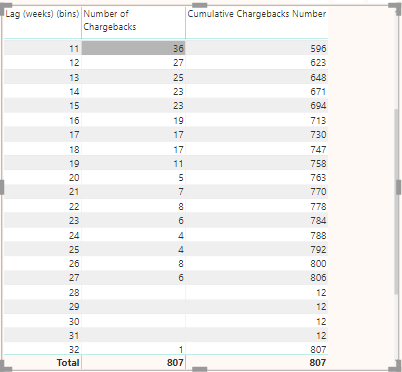- Power BI forums
- Updates
- News & Announcements
- Get Help with Power BI
- Desktop
- Service
- Report Server
- Power Query
- Mobile Apps
- Developer
- DAX Commands and Tips
- Custom Visuals Development Discussion
- Health and Life Sciences
- Power BI Spanish forums
- Translated Spanish Desktop
- Power Platform Integration - Better Together!
- Power Platform Integrations (Read-only)
- Power Platform and Dynamics 365 Integrations (Read-only)
- Training and Consulting
- Instructor Led Training
- Dashboard in a Day for Women, by Women
- Galleries
- Community Connections & How-To Videos
- COVID-19 Data Stories Gallery
- Themes Gallery
- Data Stories Gallery
- R Script Showcase
- Webinars and Video Gallery
- Quick Measures Gallery
- 2021 MSBizAppsSummit Gallery
- 2020 MSBizAppsSummit Gallery
- 2019 MSBizAppsSummit Gallery
- Events
- Ideas
- Custom Visuals Ideas
- Issues
- Issues
- Events
- Upcoming Events
- Community Blog
- Power BI Community Blog
- Custom Visuals Community Blog
- Community Support
- Community Accounts & Registration
- Using the Community
- Community Feedback
Register now to learn Fabric in free live sessions led by the best Microsoft experts. From Apr 16 to May 9, in English and Spanish.
- Power BI forums
- Forums
- Get Help with Power BI
- Desktop
- Cumulative total issue for 0 count
- Subscribe to RSS Feed
- Mark Topic as New
- Mark Topic as Read
- Float this Topic for Current User
- Bookmark
- Subscribe
- Printer Friendly Page
- Mark as New
- Bookmark
- Subscribe
- Mute
- Subscribe to RSS Feed
- Permalink
- Report Inappropriate Content
Cumulative total issue for 0 count
Hello all,
I'm trying to calculate 'cumulative chargebacks' by lag in weeks, however, for those weeks where the chargebacks are 0 or blank, the cumulative chargebacks show a weird value. e.g. if you see for Lag (weeks) = 28, the cumulative chargebacks number is showing a weird number.
Im using the following measure for running total -
Solved! Go to Solution.
- Mark as New
- Bookmark
- Subscribe
- Mute
- Subscribe to RSS Feed
- Permalink
- Report Inappropriate Content
hello @rkaul ,
I created a measure using ALL instead of ALLSELECTED and the result seems fine
Cumulative Sum =
CALCULATE (
SUM ( Sheet2[Chargeback Amount] ),
FILTER (
ALL ( Sheet2[Lag (weeks)] ),
Sheet2[Lag (weeks)] <= MAX ( Sheet2[Lag (weeks)] )
)
)
Going back to your original post, what do you mean by sing an external date slicer? Are you using a separate dates table?
Anyway, here's the pbix based on your data: https://drive.google.com/file/d/1xc8F0qtTA_ydAMHetfyO0O58-6vyeVZG/view?usp=sharing
Did I answer your question? Mark my post as a solution!
Proud to be a Super User!
"Tell me and I’ll forget; show me and I may remember; involve me and I’ll understand."
Need Power BI consultation, get in touch with me on LinkedIn or hire me on UpWork.
Learn with me on YouTube @DAXJutsu or follow my page on Facebook @DAXJutsuPBI.
- Mark as New
- Bookmark
- Subscribe
- Mute
- Subscribe to RSS Feed
- Permalink
- Report Inappropriate Content
hI @rkaul ,
Try changing your formula from ALLSELECTED to just ALL.
Cumulative Chargebacks Number =
CALCULATE (
[Number of Chargebacks],
FILTER (
ALL ( CB_report_Chargeback_data[Lag (weeks) (bins)] ),
CB_report_Chargeback_data[Lag (weeks) (bins)]
<= MAX ( CB_report_Chargeback_data[Lag (weeks) (bins)] )
)
)Otherwise, please post a sample anonimized data.
Did I answer your question? Mark my post as a solution!
Proud to be a Super User!
"Tell me and I’ll forget; show me and I may remember; involve me and I’ll understand."
Need Power BI consultation, get in touch with me on LinkedIn or hire me on UpWork.
Learn with me on YouTube @DAXJutsu or follow my page on Facebook @DAXJutsuPBI.
- Mark as New
- Bookmark
- Subscribe
- Mute
- Subscribe to RSS Feed
- Permalink
- Report Inappropriate Content
Here is the sample data
https://drive.google.com/file/d/1wMk6MORmKAb2HAPZPeM8diuHVyZJhEE9/view?usp=sharing
When I apply the transaction date filter, it creates an issue.
- Mark as New
- Bookmark
- Subscribe
- Mute
- Subscribe to RSS Feed
- Permalink
- Report Inappropriate Content
hello @rkaul ,
I created a measure using ALL instead of ALLSELECTED and the result seems fine
Cumulative Sum =
CALCULATE (
SUM ( Sheet2[Chargeback Amount] ),
FILTER (
ALL ( Sheet2[Lag (weeks)] ),
Sheet2[Lag (weeks)] <= MAX ( Sheet2[Lag (weeks)] )
)
)
Going back to your original post, what do you mean by sing an external date slicer? Are you using a separate dates table?
Anyway, here's the pbix based on your data: https://drive.google.com/file/d/1xc8F0qtTA_ydAMHetfyO0O58-6vyeVZG/view?usp=sharing
Did I answer your question? Mark my post as a solution!
Proud to be a Super User!
"Tell me and I’ll forget; show me and I may remember; involve me and I’ll understand."
Need Power BI consultation, get in touch with me on LinkedIn or hire me on UpWork.
Learn with me on YouTube @DAXJutsu or follow my page on Facebook @DAXJutsuPBI.
- Mark as New
- Bookmark
- Subscribe
- Mute
- Subscribe to RSS Feed
- Permalink
- Report Inappropriate Content
I just deleted the original visual and redid it and it worked for some weird reason. I dont understand PBI many times, haha. Thanks a lot for your help 😄
- Mark as New
- Bookmark
- Subscribe
- Mute
- Subscribe to RSS Feed
- Permalink
- Report Inappropriate Content
Hi @rkaul ,
Haha. I am actually not sure what you are trying to achieve. I am a bit confused so I modified the pbix a bit and created two additional measures.
Did I answer your question? Mark my post as a solution!
Proud to be a Super User!
"Tell me and I’ll forget; show me and I may remember; involve me and I’ll understand."
Need Power BI consultation, get in touch with me on LinkedIn or hire me on UpWork.
Learn with me on YouTube @DAXJutsu or follow my page on Facebook @DAXJutsuPBI.
- Mark as New
- Bookmark
- Subscribe
- Mute
- Subscribe to RSS Feed
- Permalink
- Report Inappropriate Content
I think you are getting the same error in your PBi also. if you look at weeks 21, 21, 23, 27 (lag) in the cumulative week column, its giving a weird value. What is your opinion on that?
- Mark as New
- Bookmark
- Subscribe
- Mute
- Subscribe to RSS Feed
- Permalink
- Report Inappropriate Content
which transaction dates?
Did I answer your question? Mark my post as a solution!
Proud to be a Super User!
"Tell me and I’ll forget; show me and I may remember; involve me and I’ll understand."
Need Power BI consultation, get in touch with me on LinkedIn or hire me on UpWork.
Learn with me on YouTube @DAXJutsu or follow my page on Facebook @DAXJutsuPBI.
- Mark as New
- Bookmark
- Subscribe
- Mute
- Subscribe to RSS Feed
- Permalink
- Report Inappropriate Content
yes, i'm using an external date (calendar) table inplace of transaction date, you're right. From your PBI, it looks like transaction date works fine, but calendar date slicer (connected to the transaction date) doesn't seem to work. Is there a resolution to that? sorry i'm a bit new to PBI.
Helpful resources

Microsoft Fabric Learn Together
Covering the world! 9:00-10:30 AM Sydney, 4:00-5:30 PM CET (Paris/Berlin), 7:00-8:30 PM Mexico City

Power BI Monthly Update - April 2024
Check out the April 2024 Power BI update to learn about new features.

| User | Count |
|---|---|
| 107 | |
| 100 | |
| 80 | |
| 63 | |
| 58 |
| User | Count |
|---|---|
| 148 | |
| 111 | |
| 94 | |
| 84 | |
| 67 |