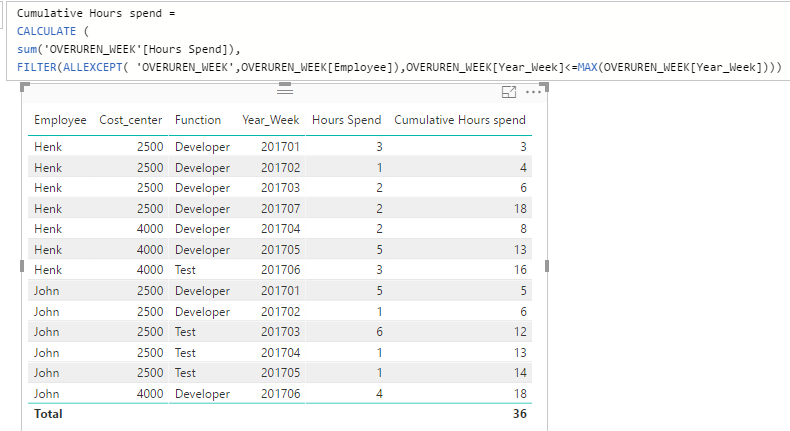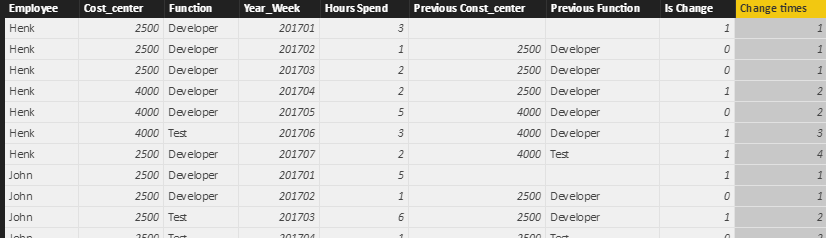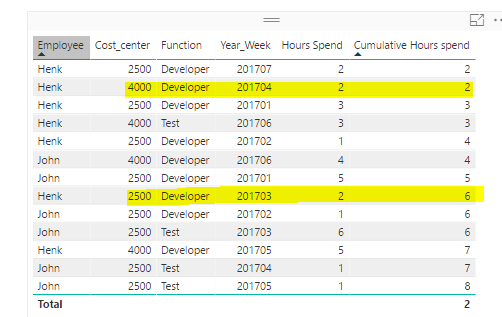- Power BI forums
- Updates
- News & Announcements
- Get Help with Power BI
- Desktop
- Service
- Report Server
- Power Query
- Mobile Apps
- Developer
- DAX Commands and Tips
- Custom Visuals Development Discussion
- Health and Life Sciences
- Power BI Spanish forums
- Translated Spanish Desktop
- Power Platform Integration - Better Together!
- Power Platform Integrations (Read-only)
- Power Platform and Dynamics 365 Integrations (Read-only)
- Training and Consulting
- Instructor Led Training
- Dashboard in a Day for Women, by Women
- Galleries
- Community Connections & How-To Videos
- COVID-19 Data Stories Gallery
- Themes Gallery
- Data Stories Gallery
- R Script Showcase
- Webinars and Video Gallery
- Quick Measures Gallery
- 2021 MSBizAppsSummit Gallery
- 2020 MSBizAppsSummit Gallery
- 2019 MSBizAppsSummit Gallery
- Events
- Ideas
- Custom Visuals Ideas
- Issues
- Issues
- Events
- Upcoming Events
- Community Blog
- Power BI Community Blog
- Custom Visuals Community Blog
- Community Support
- Community Accounts & Registration
- Using the Community
- Community Feedback
Register now to learn Fabric in free live sessions led by the best Microsoft experts. From Apr 16 to May 9, in English and Spanish.
- Power BI forums
- Forums
- Get Help with Power BI
- Desktop
- Re: Cumulative total ignoring certain table column...
- Subscribe to RSS Feed
- Mark Topic as New
- Mark Topic as Read
- Float this Topic for Current User
- Bookmark
- Subscribe
- Printer Friendly Page
- Mark as New
- Bookmark
- Subscribe
- Mute
- Subscribe to RSS Feed
- Permalink
- Report Inappropriate Content
Cumulative total ignoring certain table columns
I have the following situation:
I have a report in which i show the following:
Employee
Cost_center
Function
Year_Week
Hours Spend
Cumulative Hours spend
The cumulative Hours spend looks like the following:
Cumulative Hours spend =
CALCULATE (
sum('OVERUREN_WEEK'[Hours Spend]);
FILTER (
ALL ('OVERUREN_WEEK'[Year_Week]);
'OVERUREN_WEEK'[Year_Week] <= MAX ( 'OVERUREN_WEEK'[Year_Week )
)
)
The problem i'm having is that the cumulative measure resets when an Employee transfers to a different function or cost center.
So for example:
Employee - cost center - function - year_week - hours spend - cumulative
Henk - 2500 - Developer - 201701 - 3 - 3
Henk - 2500 - Developer - 201702 - 1 - 4
Henk - 4000 - Developer - 201703 - 2 - 2
The cumulative restarts when the employee switches to a different Cost_center in week 201703.
The only way I was able to resolve was by removing Cost_Center and Funciton from the grid, But I dont want to do that.
Any help would be greatly appreciated!
Solved! Go to Solution.
- Mark as New
- Bookmark
- Subscribe
- Mute
- Subscribe to RSS Feed
- Permalink
- Report Inappropriate Content
Hi @koenmilt,
You could try this:
Cumulative Hours spend =
CALCULATE (
SUM ( 'OVERUREN_WEEK'[Hours Spend] ),
FILTER (
ALLEXCEPT ( 'OVERUREN_WEEK', OVERUREN_WEEK[Employee] ),
OVERUREN_WEEK[Year_Week] <= MAX ( OVERUREN_WEEK[Year_Week] )
)
)
Best regards,
Yuliana Gu
If this post helps, then please consider Accept it as the solution to help the other members find it more quickly.
- Mark as New
- Bookmark
- Subscribe
- Mute
- Subscribe to RSS Feed
- Permalink
- Report Inappropriate Content
Hi @koenmilt,
Please create several calculated column in source table using below formulas:
Previous Const_center =
LOOKUPVALUE (
OVERUREN_WEEK[Cost_center],
OVERUREN_WEEK[Employee], OVERUREN_WEEK[Employee],
OVERUREN_WEEK[Year_Week], OVERUREN_WEEK[Year_Week] - 1
)
Previous Function =
LOOKUPVALUE (
OVERUREN_WEEK[Function],
OVERUREN_WEEK[Employee], OVERUREN_WEEK[Employee],
OVERUREN_WEEK[Year_Week], OVERUREN_WEEK[Year_Week] - 1
)
Is Change =
IF (
OVERUREN_WEEK[Cost_center] = OVERUREN_WEEK[Previous Const_center]
&& OVERUREN_WEEK[Function] = OVERUREN_WEEK[Previous Function],
0,
1
)
Change times =
CALCULATE (
SUM ( OVERUREN_WEEK[Is Change] ),
FILTER (
ALLEXCEPT ( OVERUREN_WEEK, OVERUREN_WEEK[Employee] ),
OVERUREN_WEEK[Year_Week] <= EARLIER ( OVERUREN_WEEK[Year_Week] )
)
)
Then, create a measure to return Cumulative total.
Cumulative Hours spend =
CALCULATE (
SUM ( OVERUREN_WEEK[Hours Spend] ),
FILTER (
ALLEXCEPT ( OVERUREN_WEEK, OVERUREN_WEEK[Employee] ),
OVERUREN_WEEK[Change times] = MAX ( OVERUREN_WEEK[Change times] )
&& OVERUREN_WEEK[Year_Week] <= MAX ( OVERUREN_WEEK[Year_Week] )
)
)
Best regards,
Yuliana Gu
If this post helps, then please consider Accept it as the solution to help the other members find it more quickly.
- Mark as New
- Bookmark
- Subscribe
- Mute
- Subscribe to RSS Feed
- Permalink
- Report Inappropriate Content
Hi Yuliana,
First of all, thanks for the reply!
I have tried creating the measures you suggested. But i'm having trouble creating the first one.
It says "a single value for column "EMPLOYEE" in table "OVERUREN_WEEK" cannot be determined. This can happen when a measure formula refers to a column that contains many values without specifying aggregation such as min, sum..."
Also, in your final example (the picture) it does not seem to work, The cumulative total for Henk in Year_week 201704 is reset because he switched cost_center there.
- Mark as New
- Bookmark
- Subscribe
- Mute
- Subscribe to RSS Feed
- Permalink
- Report Inappropriate Content
Hi @koenmilt,
From the highlighted rows, we can see that the cumulative total for Henk in Year_week 201704 is reset, comparing with Year_week 201703.
For the error message, do you have multiple records for one employee under the same week?
Regards,
Yuliana Gu
If this post helps, then please consider Accept it as the solution to help the other members find it more quickly.
- Mark as New
- Bookmark
- Subscribe
- Mute
- Subscribe to RSS Feed
- Permalink
- Report Inappropriate Content
Hi @v-yulgu-msft,
I'm sorry, I probably did not explain well enough.
Indeed, it is reset. I am looking for a way in which the cumulative will NOT be reset in week 201704, even though the employee has a different cost center in that week.
The DAX which I described in my original post has the same behaviour as the one you suggest in your post.
- Mark as New
- Bookmark
- Subscribe
- Mute
- Subscribe to RSS Feed
- Permalink
- Report Inappropriate Content
Hi @koenmilt,
Based on the sample in my above post, what is your desired result? Could you illustrate your requirement with examples? If possible, please post an image.
Regards,
Yuliana Gu
If this post helps, then please consider Accept it as the solution to help the other members find it more quickly.
- Mark as New
- Bookmark
- Subscribe
- Mute
- Subscribe to RSS Feed
- Permalink
- Report Inappropriate Content
Hi @v-yulgu-msft,
I'm having trouble uploading an image.
The result I want is the following:
Employee - cost center - function - year_week - hours spend - cumulative
Henk - 2500 - Developer - 201701 - 3 - 3
Henk - 2500 - Developer - 201702 - 1 - 4
Henk - 4000 - Developer - 201703 - 2 - 6
Henk - 4000 - Consultant - 201704 - 3 - 9
Jan - 3000 - Manager - 201701 - 1 - 1
Jan - 3000 - Manager - 201702 - 2 - 3
Thus, the cumulative only breaks by employee. As I showed in the previous post, currently the cumulative also breaks by Cost_center and function, wich means the cumulative resets when Henk switches to a different cost center in week 201703.
- Mark as New
- Bookmark
- Subscribe
- Mute
- Subscribe to RSS Feed
- Permalink
- Report Inappropriate Content
Hi @koenmilt,
You could try this:
Cumulative Hours spend =
CALCULATE (
SUM ( 'OVERUREN_WEEK'[Hours Spend] ),
FILTER (
ALLEXCEPT ( 'OVERUREN_WEEK', OVERUREN_WEEK[Employee] ),
OVERUREN_WEEK[Year_Week] <= MAX ( OVERUREN_WEEK[Year_Week] )
)
)
Best regards,
Yuliana Gu
If this post helps, then please consider Accept it as the solution to help the other members find it more quickly.
- Mark as New
- Bookmark
- Subscribe
- Mute
- Subscribe to RSS Feed
- Permalink
- Report Inappropriate Content
Yes! This works!
Thanks for helping me out.
Helpful resources

Microsoft Fabric Learn Together
Covering the world! 9:00-10:30 AM Sydney, 4:00-5:30 PM CET (Paris/Berlin), 7:00-8:30 PM Mexico City

Power BI Monthly Update - April 2024
Check out the April 2024 Power BI update to learn about new features.

| User | Count |
|---|---|
| 107 | |
| 93 | |
| 77 | |
| 65 | |
| 53 |
| User | Count |
|---|---|
| 147 | |
| 106 | |
| 104 | |
| 87 | |
| 61 |