- Power BI forums
- Updates
- News & Announcements
- Get Help with Power BI
- Desktop
- Service
- Report Server
- Power Query
- Mobile Apps
- Developer
- DAX Commands and Tips
- Custom Visuals Development Discussion
- Health and Life Sciences
- Power BI Spanish forums
- Translated Spanish Desktop
- Power Platform Integration - Better Together!
- Power Platform Integrations (Read-only)
- Power Platform and Dynamics 365 Integrations (Read-only)
- Training and Consulting
- Instructor Led Training
- Dashboard in a Day for Women, by Women
- Galleries
- Community Connections & How-To Videos
- COVID-19 Data Stories Gallery
- Themes Gallery
- Data Stories Gallery
- R Script Showcase
- Webinars and Video Gallery
- Quick Measures Gallery
- 2021 MSBizAppsSummit Gallery
- 2020 MSBizAppsSummit Gallery
- 2019 MSBizAppsSummit Gallery
- Events
- Ideas
- Custom Visuals Ideas
- Issues
- Issues
- Events
- Upcoming Events
- Community Blog
- Power BI Community Blog
- Custom Visuals Community Blog
- Community Support
- Community Accounts & Registration
- Using the Community
- Community Feedback
Register now to learn Fabric in free live sessions led by the best Microsoft experts. From Apr 16 to May 9, in English and Spanish.
- Power BI forums
- Forums
- Get Help with Power BI
- Desktop
- Re: Cumulative total by week number
- Subscribe to RSS Feed
- Mark Topic as New
- Mark Topic as Read
- Float this Topic for Current User
- Bookmark
- Subscribe
- Printer Friendly Page
- Mark as New
- Bookmark
- Subscribe
- Mute
- Subscribe to RSS Feed
- Permalink
- Report Inappropriate Content
Cumulative total by week number
I want to produce a line chart that shows the cumulative count of statuses by week number. I can get it to show the count per week, but I am struggling to change this to show the cumulative amount. This is my line chart at the moment:
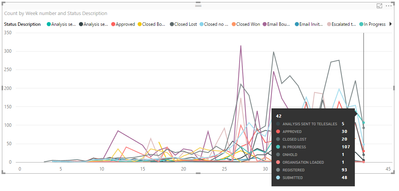
Can anyone help me to get the line chart to show the running total instead of the count per week? (I am new to Power BI!!)
Thanks!
- Mark as New
- Bookmark
- Subscribe
- Mute
- Subscribe to RSS Feed
- Permalink
- Report Inappropriate Content
Hi there you should be able to use the following DAX syntax below.
Cumulative Part Sales =
Cumulative Part Sales =
CALCULATE (
SUM ( 'Parts Sales Line'[Line Amount] ),
FILTER (
ALL ( 'Date'[Date] ),
'Date'[Date] <= MAX ( 'Parts Sales Line'[Sales Order Created Date] )
)
)As long as you have got your relationship between your date table and your fact table, you MUST then drag in the column from the Date Table (Week) and it should display correctly.
- Mark as New
- Bookmark
- Subscribe
- Mute
- Subscribe to RSS Feed
- Permalink
- Report Inappropriate Content
Hi, @Anonymous
In your scenario, use weeknumber as Axis, use statusDescription as Legend and use the below measure as Value
Cumulative Statuses = CALCULATE ( SUM( 'Cumulative total'[Coumt]), FILTER ( ALL( 'Cumulative total' ),'Cumulative total'[weeknumber] <= MAX ( 'Cumulative total'[weeknumber] ) ) )
Best regards,
Yuliana Gu
If this post helps, then please consider Accept it as the solution to help the other members find it more quickly.
- Mark as New
- Bookmark
- Subscribe
- Mute
- Subscribe to RSS Feed
- Permalink
- Report Inappropriate Content
- Mark as New
- Bookmark
- Subscribe
- Mute
- Subscribe to RSS Feed
- Permalink
- Report Inappropriate Content
Hi, @Anonymous
In my test, I named the table you provided in your original post as cumulative total table. So, you don't need to create this, just replace the table name with yours in the formula.
Thanks,
Yuliana Gu
If this post helps, then please consider Accept it as the solution to help the other members find it more quickly.
- Mark as New
- Bookmark
- Subscribe
- Mute
- Subscribe to RSS Feed
- Permalink
- Report Inappropriate Content
Thank you @v-yulgu-msft!
This is the closest yet - however it is showing each status with the same count for each week?
H
- Mark as New
- Bookmark
- Subscribe
- Mute
- Subscribe to RSS Feed
- Permalink
- Report Inappropriate Content
Cumulative Statuses :=
CALCULATE (
COUNT( Table1[Status Description] );
FILTER ( ALL ( Table1 ); Table1[Time Stamp] <= MAX ( Table1[Time Stamp] ) );
VALUES ( Table1[Week number] )
)
Try this measure and It would solve your problem.
Bhavesh
Love the Self Service BI.
Please use the 'Mark as answer' link to mark a post that answers your question. If you find a reply helpful, please remember to give Kudos.
- Mark as New
- Bookmark
- Subscribe
- Mute
- Subscribe to RSS Feed
- Permalink
- Report Inappropriate Content
Hi Bhavesh,
I tried to create some sample data and tried your measure. Unfortunetaly I didn't get the right result. But when I erased the second filter of the CALCULATE() function it worked.
I read that the VALUES() function bring back the filter. So in my understanding he counts only the values of the weeknum. And that was what happened. Am I right with my thoughts or is there something I can't see.
Thanks in advance.
- Mark as New
- Bookmark
- Subscribe
- Mute
- Subscribe to RSS Feed
- Permalink
- Report Inappropriate Content
Thank you. I didn't have a calendar table in my model. I have created one and linked it to my status history table on the timestamp column.
I have created the measure however when I try to use it in a visualisation it gives me the error message: Calculation error in measure 'OrgStatusHistory'[Cumulative statuses]: The function COUNT takes an argument that avaluates to numbers or dates and cannot work with values of type string.
Any ideas how to fix that?
Thanks for your help 🙂
- Mark as New
- Bookmark
- Subscribe
- Mute
- Subscribe to RSS Feed
- Permalink
- Report Inappropriate Content
Sorry my mistake. Use COUNTA instead as your data type for the status column is string.
Bhavesh
Love the Self Service BI.
Please use the 'Mark as answer' link to mark a post that answers your question. If you find a reply helpful, please remember to give Kudos.
- Mark as New
- Bookmark
- Subscribe
- Mute
- Subscribe to RSS Feed
- Permalink
- Report Inappropriate Content
It now let's me use the measure but it is an empty column so it isn't calculating?
My measure is:
Cumulative statuses = IF (
MIN ( 'Calendar'[Date] )
<= CALCULATE ( MAX ( OrgStatusHistory[Timestamp] ), ALL ( OrgStatusHistory ) ),
CALCULATE (
COUNTA ( OrgStatusHistory[Status Description] ),
FILTER (
ALL ( 'Calendar'[Date] ),
'Calendar'[Date] <= MAX ( 'Calendar'[Date] )
)
)
)
- Mark as New
- Bookmark
- Subscribe
- Mute
- Subscribe to RSS Feed
- Permalink
- Report Inappropriate Content
CALCULATE (COUNTA(OrgStatusHistory[Status Description]),
FILTER (ALL (OrgStatusHistory),OrgStatusHistory[Timestamp]<= MAX('Calendar'[Date]))Maybe this will help you. And keep in mind that you have to relate your DateTable
Greetings
Helpful resources

Microsoft Fabric Learn Together
Covering the world! 9:00-10:30 AM Sydney, 4:00-5:30 PM CET (Paris/Berlin), 7:00-8:30 PM Mexico City

Power BI Monthly Update - April 2024
Check out the April 2024 Power BI update to learn about new features.

| User | Count |
|---|---|
| 112 | |
| 100 | |
| 76 | |
| 74 | |
| 49 |
| User | Count |
|---|---|
| 146 | |
| 108 | |
| 106 | |
| 90 | |
| 62 |

