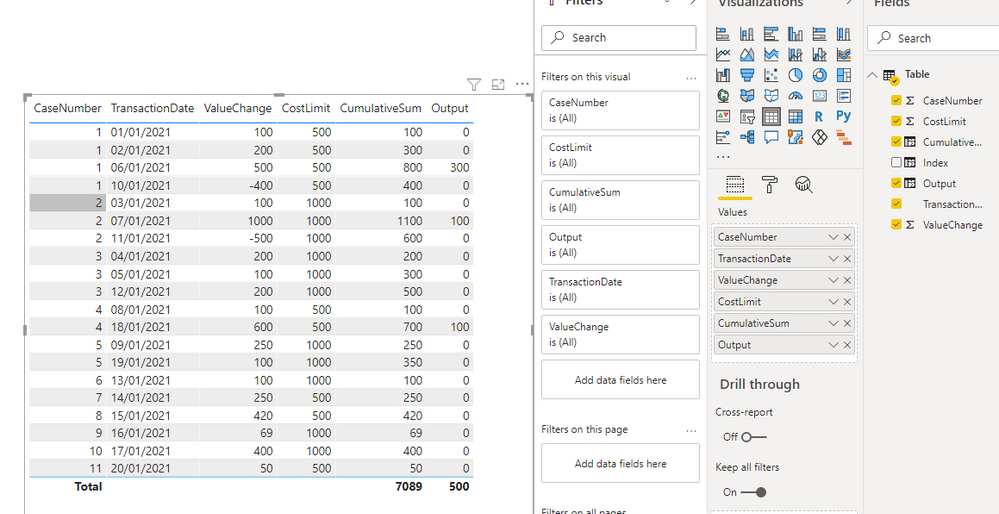- Power BI forums
- Updates
- News & Announcements
- Get Help with Power BI
- Desktop
- Service
- Report Server
- Power Query
- Mobile Apps
- Developer
- DAX Commands and Tips
- Custom Visuals Development Discussion
- Health and Life Sciences
- Power BI Spanish forums
- Translated Spanish Desktop
- Power Platform Integration - Better Together!
- Power Platform Integrations (Read-only)
- Power Platform and Dynamics 365 Integrations (Read-only)
- Training and Consulting
- Instructor Led Training
- Dashboard in a Day for Women, by Women
- Galleries
- Community Connections & How-To Videos
- COVID-19 Data Stories Gallery
- Themes Gallery
- Data Stories Gallery
- R Script Showcase
- Webinars and Video Gallery
- Quick Measures Gallery
- 2021 MSBizAppsSummit Gallery
- 2020 MSBizAppsSummit Gallery
- 2019 MSBizAppsSummit Gallery
- Events
- Ideas
- Custom Visuals Ideas
- Issues
- Issues
- Events
- Upcoming Events
- Community Blog
- Power BI Community Blog
- Custom Visuals Community Blog
- Community Support
- Community Accounts & Registration
- Using the Community
- Community Feedback
Register now to learn Fabric in free live sessions led by the best Microsoft experts. From Apr 16 to May 9, in English and Spanish.
- Power BI forums
- Forums
- Get Help with Power BI
- Desktop
- Cumulative sums - identifying when a subset of the...
- Subscribe to RSS Feed
- Mark Topic as New
- Mark Topic as Read
- Float this Topic for Current User
- Bookmark
- Subscribe
- Printer Friendly Page
- Mark as New
- Bookmark
- Subscribe
- Mute
- Subscribe to RSS Feed
- Permalink
- Report Inappropriate Content
Cumulative sums - identifying when a subset of the dataset breaches a certain limit
Hi,
Have the following data set:
| CaseNumber | ValueChange | TransactionDate | CostLimit |
| 1 | 100 | 01/01/2021 | 500 |
| 1 | 200 | 02/01/2021 | 500 |
| 2 | 100 | 03/01/2021 | 1000 |
| 3 | 200 | 04/01/2021 | 1000 |
| 3 | 100 | 05/01/2021 | 1000 |
| 1 | 500 | 06/01/2021 | 500 |
| 2 | 1000 | 07/01/2021 | 1000 |
| 4 | 100 | 08/01/2021 | 500 |
| 5 | 250 | 09/01/2021 | 1000 |
| 1 | -400 | 10/01/2021 | 500 |
| 2 | -500 | 11/01/2021 | 1000 |
| 3 | 200 | 12/01/2021 | 1000 |
| 6 | 100 | 13/01/2021 | 1000 |
| 7 | 250 | 14/01/2021 | 500 |
| 8 | 420 | 15/01/2021 | 500 |
| 9 | 69 | 16/01/2021 | 1000 |
| 10 | 400 | 17/01/2021 | 1000 |
| 4 | 600 | 18/01/2021 | 500 |
| 5 | 100 | 19/01/2021 | 1000 |
| 11 | 50 | 20/01/2021 | 500 |
I've got an overall cumulative sum working perfectly on this using a date table related to the TransactionDate column, and a pretty standard measure:
CumulativeSum = calculate(sum([ValueChange]),filter(all(DateTable[Date]),DateTable[Date]<=max(DateTable[Date])))
What I need to do is identify when and by how much, for each case number, the sum is exceeding the CostLimit value, which remains constant for each case number. In other words, it would return a result of 300 for case 1 from 6/1 until 10/1, return a result of 100 for case 2 from 7/1 to 11/1, and return a result of 200 for case 4 from 18/1 onwards - every other case would return a zero or null result. Any ideas?
Solved! Go to Solution.
- Mark as New
- Bookmark
- Subscribe
- Mute
- Subscribe to RSS Feed
- Permalink
- Report Inappropriate Content
Hi, @jthomson
According to your description and explanation with examples, I can roughly understand your requirement, you want to get the Cumulative Sum of [value change] group by [Case Number] and give them the last value which is less than [CostLimit] when they are over the value of [CostLimit], right?
If so, you can try my steps:
I create these calculated columns, I used calculated columns to achieve this because measures are not suitable for the calculation based on the last rows.
CumulativeSum =
CALCULATE(
SUM('Table'[ValueChange]),
FILTER(ALLSELECTED('Table'),
[CaseNumber]=EARLIER([CaseNumber])&&
[TransactionDate]<=EARLIER([TransactionDate])))Index =
RANKX(FILTER(ALLSELECTED('Table'),[CaseNumber]=EARLIER('Table'[CaseNumber])),[TransactionDate],,ASC,Dense)Output =
var _lastindex=
CALCULATE(
MAX('Table'[Index]),
FILTER(ALL('Table'),
[CaseNumber]=EARLIER([CaseNumber])&&
[CumulativeSum]<=EARLIER([CostLimit])&&
[Index]<=EARLIER([Index])))
var _lastvalue=
CALCULATE(
MAX('Table'[CumulativeSum]),
FILTER(ALL('Table'),
[CaseNumber]=EARLIER([CaseNumber])&&
[Index]=_lastindex))
return
IF([CumulativeSum]>[CostLimit],_lastvalue,0)This is the output of these calculated columns in the table:
Then I created a table chart and place it like this:
And I guess this can be what you want.
You can download my test pbix file here
If this result is not what you want, you can explain your logic in detail and share your expected result.
How to Get Your Question Answered Quickly
Thank you very much!
Best Regards,
Community Support Team _Robert Qin
If this post helps, then please consider Accept it as the solution to help the other members find it more quickly.
- Mark as New
- Bookmark
- Subscribe
- Mute
- Subscribe to RSS Feed
- Permalink
- Report Inappropriate Content
Hi, @jthomson
According to your description and explanation with examples, I can roughly understand your requirement, you want to get the Cumulative Sum of [value change] group by [Case Number] and give them the last value which is less than [CostLimit] when they are over the value of [CostLimit], right?
If so, you can try my steps:
I create these calculated columns, I used calculated columns to achieve this because measures are not suitable for the calculation based on the last rows.
CumulativeSum =
CALCULATE(
SUM('Table'[ValueChange]),
FILTER(ALLSELECTED('Table'),
[CaseNumber]=EARLIER([CaseNumber])&&
[TransactionDate]<=EARLIER([TransactionDate])))Index =
RANKX(FILTER(ALLSELECTED('Table'),[CaseNumber]=EARLIER('Table'[CaseNumber])),[TransactionDate],,ASC,Dense)Output =
var _lastindex=
CALCULATE(
MAX('Table'[Index]),
FILTER(ALL('Table'),
[CaseNumber]=EARLIER([CaseNumber])&&
[CumulativeSum]<=EARLIER([CostLimit])&&
[Index]<=EARLIER([Index])))
var _lastvalue=
CALCULATE(
MAX('Table'[CumulativeSum]),
FILTER(ALL('Table'),
[CaseNumber]=EARLIER([CaseNumber])&&
[Index]=_lastindex))
return
IF([CumulativeSum]>[CostLimit],_lastvalue,0)This is the output of these calculated columns in the table:
Then I created a table chart and place it like this:
And I guess this can be what you want.
You can download my test pbix file here
If this result is not what you want, you can explain your logic in detail and share your expected result.
How to Get Your Question Answered Quickly
Thank you very much!
Best Regards,
Community Support Team _Robert Qin
If this post helps, then please consider Accept it as the solution to help the other members find it more quickly.
- Mark as New
- Bookmark
- Subscribe
- Mute
- Subscribe to RSS Feed
- Permalink
- Report Inappropriate Content
Hi,
That seems closer, might take a bit of time to validate what it's showing (not sure it's entirely working as intended given that, for example, entry 4 should be showing 200 after the cumulative sum reaches 700, and it's showing 100), but it looks promising. That said, I'm testing out a summary table instead, which I should be able to get working a bit easier as it'd just be a case of making one relationship and subtracting the related value. I'll make a note of what you've done and come back to it if needed, cheers
- Mark as New
- Bookmark
- Subscribe
- Mute
- Subscribe to RSS Feed
- Permalink
- Report Inappropriate Content
Hi, @jthomson
OK, just reply to me if you still have a problem.
Thanks in advance!
How to Get Your Question Answered Quickly
Best Regards,
Community Support Team _Robert Qin
If this post helps, then please consider Accept it as the solution to help the other members find it more quickly.
- Mark as New
- Bookmark
- Subscribe
- Mute
- Subscribe to RSS Feed
- Permalink
- Report Inappropriate Content
I've tried that, and it's not working as intended at all, having tried it on a dataset where the CostLimit is the same for every case and it's never exceeded once - it just takes away the cost limit, doing a similar thing as in this post of Greg's:
https://community.powerbi.com/t5/DAX-Commands-and-Tips/Dealing-with-Measure-Totals/td-p/63376
I don't want it to just work out the cumulative sum for the entire data set and then take away the highest value of the cost limit, which is what the measure you've suggested does. That said, I can't just directly port in anything Greg's suggested (e.g. just use SUMX), as I need the calculation to run on a case-by-case basis and not on a line-by-line basis (and respect the date filters that the cumulative sum uses at the same time)
- Mark as New
- Bookmark
- Subscribe
- Mute
- Subscribe to RSS Feed
- Permalink
- Report Inappropriate Content
@jthomson I think we are making it super complicated, but in case you want to return 0 when it is negative, you can wrap your measure around MIN function
Diff =
VAR _diff = MAX ( Table[Cost Limit] ) - [Your Cummulative Measure]
RETURN
MIN ( _diff, 0 )
Check my latest blog post Improve UX: Show Year in Legend When Using Time Intelligence Measures | PeryTUS IT Solutions I would ❤ Kudos if my solution helped. 👉 If you can spend time posting the question, you can also make efforts to give Kudos to whoever helped to solve your problem. It is a token of appreciation!
⚡Visit us at https://perytus.com, your one-stop-shop for Power BI-related projects/training/consultancy.⚡
Subscribe to the @PowerBIHowTo YT channel for an upcoming video on List and Record functions in Power Query!!
Learn Power BI and Fabric - subscribe to our YT channel - Click here: @PowerBIHowTo
If my solution proved useful, I'd be delighted to receive Kudos. When you put effort into asking a question, it's equally thoughtful to acknowledge and give Kudos to the individual who helped you solve the problem. It's a small gesture that shows appreciation and encouragement! ❤
Did I answer your question? Mark my post as a solution. Proud to be a Super User! Appreciate your Kudos 🙂
Feel free to email me with any of your BI needs.
- Mark as New
- Bookmark
- Subscribe
- Mute
- Subscribe to RSS Feed
- Permalink
- Report Inappropriate Content
@parry2k wrote:@jthomson try following measure:
Difference Cost Limit =
MAX ( Table[Cost Limit] ) - [Your Cummulative Measure]
I think you meant to word that as [my cumulative measure] - max(table[Cost Limit]), but in any case I'm not sure that is going to work, probably falling into a "why is my totals row not working as I want it to" issue. Might well be the way I've phrased the question in fairness. If I simplify the data and it's like this:
| CaseNumber | ValueChange | TransactionDate | CostLimit |
| 1 | 2000 | 22/02/2021 | 1000 |
| 2 | 2000 | 22/02/2021 | 1000 |
| 3 | 2000 | 22/02/2021 | 1000 |
| 4 | 500 | 22/02/2021 | 1000 |
When looking at the data as a whole, I need it to return 3000 - I'm thinking the measure you provide would work out that my cumulative measure is showing 6500, but then only subtract 1000. Similarly, if cases 1, 2 and 3 in that above table had ValueChange of just 500, I'd need the end result to be 0, not -1000.
- Mark as New
- Bookmark
- Subscribe
- Mute
- Subscribe to RSS Feed
- Permalink
- Report Inappropriate Content
@jthomson try following measure:
Difference Cost Limit =
MAX ( Table[Cost Limit] ) - [Your Cummulative Measure]
Check my latest blog post Improve UX: Show Year in Legend When Using Time Intelligence Measures | PeryTUS IT Solutions I would ❤ Kudos if my solution helped. 👉 If you can spend time posting the question, you can also make efforts to give Kudos to whoever helped to solve your problem. It is a token of appreciation!
⚡Visit us at https://perytus.com, your one-stop-shop for Power BI-related projects/training/consultancy.⚡
Subscribe to the @PowerBIHowTo YT channel for an upcoming video on List and Record functions in Power Query!!
Learn Power BI and Fabric - subscribe to our YT channel - Click here: @PowerBIHowTo
If my solution proved useful, I'd be delighted to receive Kudos. When you put effort into asking a question, it's equally thoughtful to acknowledge and give Kudos to the individual who helped you solve the problem. It's a small gesture that shows appreciation and encouragement! ❤
Did I answer your question? Mark my post as a solution. Proud to be a Super User! Appreciate your Kudos 🙂
Feel free to email me with any of your BI needs.
Helpful resources

Microsoft Fabric Learn Together
Covering the world! 9:00-10:30 AM Sydney, 4:00-5:30 PM CET (Paris/Berlin), 7:00-8:30 PM Mexico City

Power BI Monthly Update - April 2024
Check out the April 2024 Power BI update to learn about new features.

| User | Count |
|---|---|
| 111 | |
| 100 | |
| 80 | |
| 64 | |
| 58 |
| User | Count |
|---|---|
| 148 | |
| 111 | |
| 93 | |
| 84 | |
| 66 |