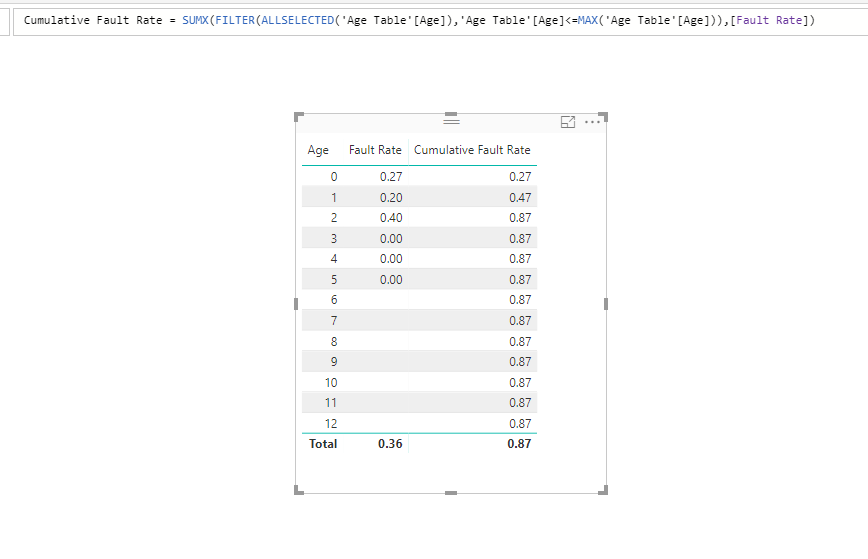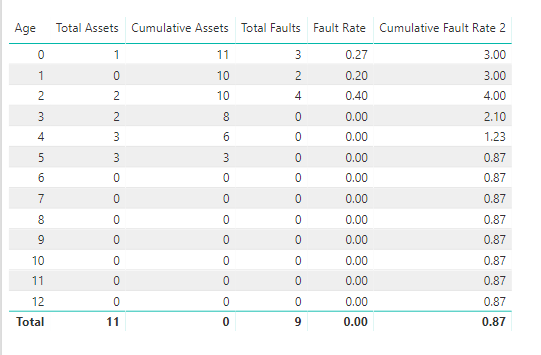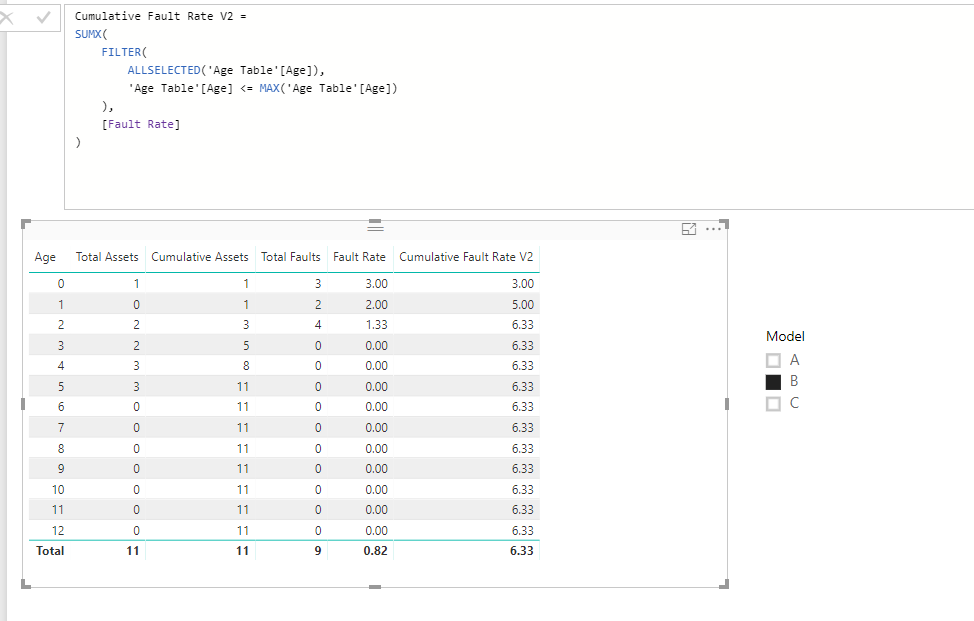- Power BI forums
- Updates
- News & Announcements
- Get Help with Power BI
- Desktop
- Service
- Report Server
- Power Query
- Mobile Apps
- Developer
- DAX Commands and Tips
- Custom Visuals Development Discussion
- Health and Life Sciences
- Power BI Spanish forums
- Translated Spanish Desktop
- Power Platform Integration - Better Together!
- Power Platform Integrations (Read-only)
- Power Platform and Dynamics 365 Integrations (Read-only)
- Training and Consulting
- Instructor Led Training
- Dashboard in a Day for Women, by Women
- Galleries
- Community Connections & How-To Videos
- COVID-19 Data Stories Gallery
- Themes Gallery
- Data Stories Gallery
- R Script Showcase
- Webinars and Video Gallery
- Quick Measures Gallery
- 2021 MSBizAppsSummit Gallery
- 2020 MSBizAppsSummit Gallery
- 2019 MSBizAppsSummit Gallery
- Events
- Ideas
- Custom Visuals Ideas
- Issues
- Issues
- Events
- Upcoming Events
- Community Blog
- Power BI Community Blog
- Custom Visuals Community Blog
- Community Support
- Community Accounts & Registration
- Using the Community
- Community Feedback
Register now to learn Fabric in free live sessions led by the best Microsoft experts. From Apr 16 to May 9, in English and Spanish.
- Power BI forums
- Forums
- Get Help with Power BI
- Desktop
- Re: Cumulative sum of a measure which calculates a...
- Subscribe to RSS Feed
- Mark Topic as New
- Mark Topic as Read
- Float this Topic for Current User
- Bookmark
- Subscribe
- Printer Friendly Page
- Mark as New
- Bookmark
- Subscribe
- Mute
- Subscribe to RSS Feed
- Permalink
- Report Inappropriate Content
Cumulative sum of a measure which calculates a cumulative sum
Hi there,
I am a new user of Power BI and I am trying to learn about measures and DAX etc
I am trying to create a cumulative sum of a measure that itself calculates a cumulative sum (all of which needs to be sliceable).
A table view of the data/measures I have created is follows:
Where:
Age column is pulled in straight from a Table.
Total Assets is a simple measure: Total Assets = COUNT(Assets[Age]) + 0
Cumulative Assets was generated using the quick measure running total:
Cumulative Assets =
CALCULATE(
[Total Assets],
FILTER(
ALLSELECTED('Age Table'[Age]),
ISONORAFTER('Age Table'[Age], MAX('Age Table'[Age]), ASC)
)
)
Total Faults is a simple measure: Total Faults = COUNT(Faults[Age at Fault]) + 0
Fault Rate is a simple measure: Fault Rate = DIVIDE([Total Faults],[Cumulative Assets]) + 0
The desired goal is to have "Cumulative Fault Rate" calculate a running total of the Fault Rate as a function of age.
The column should contain [0.27, 0.47, 0.87, 0.87, 0.87...]
I have tried to implement using the quick measure running total:
Cumulative Fault Rate =
CALCULATE(
[Fault Rate],
FILTER(
ALLSELECTED('Age Table'[Age]),
ISONORAFTER('Age Table'[Age], MAX('Age Table'[Age]), DESC)
)
)
As the table shows, the "Cumulative Fault Rate" column is not showing what I want....
Finally, I would like the measures to be dynamic with the model slicer (I am assuming that is where the "ALLSELECTED" function fits in....)
Apologies if this has been covered, I did read a couple of other threads and tried to solve on my own...but couldn't get it working.
Thanks,
Matt
- Mark as New
- Bookmark
- Subscribe
- Mute
- Subscribe to RSS Feed
- Permalink
- Report Inappropriate Content
All these only work with columns and not measures. Quite useless.
- Mark as New
- Bookmark
- Subscribe
- Mute
- Subscribe to RSS Feed
- Permalink
- Report Inappropriate Content
Hi @matthewsignal,
To make a cumulative sum on a measure, you can try following measure:
Cumulative Fault Rate =
SUMX (
FILTER (
ALLSELECTED ( 'Age Table'[Age] ),
'Age Table'[Age] <= MAX ( 'Age Table'[Age] )
),
[Fault Rate]
)
Thanks,
Xi Jin.
- Mark as New
- Bookmark
- Subscribe
- Mute
- Subscribe to RSS Feed
- Permalink
- Report Inappropriate Content
Hi,
thanks for your measure, actually i almost get what i want with this measure.
how can i recalculate it when it starts next year?
- Mark as New
- Bookmark
- Subscribe
- Mute
- Subscribe to RSS Feed
- Permalink
- Report Inappropriate Content
Hi @v-xjiin-msft,
thanks for your fast response.
Unfortunately that hasn't worked for me, see result below .
The result has changed compared to my first attempt, but still not correct.
Did you enter the fault rate data in a table or calcuate it via the equations I posted originally when developing your solution?
I am keen to hear any further ideas anyone has on how to solve this.
Many thanks,
Matt
- Mark as New
- Bookmark
- Subscribe
- Mute
- Subscribe to RSS Feed
- Permalink
- Report Inappropriate Content
Hi @matthewsignal,
Since I can't see your real data and you have only shared some measure results. It is hard for me to repro your issue. Could you please share us your pbix file with One Drive or Google Drive if possible? So that I can get a right direction.
If you can't, please share some sample data which I can copy and paste directly.
Thanks,
Xi Jin.
- Mark as New
- Bookmark
- Subscribe
- Mute
- Subscribe to RSS Feed
- Permalink
- Report Inappropriate Content
Hi @v-xjiin-msft,
Yes sure, I have uploaded the pbix file to dropbox, see the link:
https://www.dropbox.com/s/sgpxnx1buf28e7h/cumul%20sum%20data.pbix?dl=0
It is a very basic data set to illistrate the challenge I am having.
Let me know if you have any questions.
thanks,
Matt
- Mark as New
- Bookmark
- Subscribe
- Mute
- Subscribe to RSS Feed
- Permalink
- Report Inappropriate Content
Hi @matthewsignal,
OK. I got it. The issue is on the Cumulative Assets formula. The order of this cumulative is from bigger Age to smaller Age as when Age is 5 Cumulative Assets is 3 and when Age is 0 Cumulative Assets is 11. Which should be wrong in your scenario. To modify your issue, you can simply change ASC to DESC, then use my formula to get the Cumulative Fault Rate.
Cumulative Assets =
CALCULATE(
[Total Assets],
FILTER(
ALLSELECTED('Age Table'[Age]),
ISONORAFTER('Age Table'[Age], MAX('Age Table'[Age]), DESC)
)
)By the way, if you want to get a cumulative sum of a measure. I would highly suggest you to use SUMX() instead of using the quick measure. For the Cumulative Assets, it can be:
Cumulative Assets =
SUMX(
FILTER(
ALLSELECTED('Age Table'[Age]),
'Age Table'[Age] <= MAX ( 'Age Table'[Age] )
),
[Total Assets]
)
Thanks,
Xi Jin.
- Mark as New
- Bookmark
- Subscribe
- Mute
- Subscribe to RSS Feed
- Permalink
- Report Inappropriate Content
Hi @v-xjiin-msft,
glad to hear you got the file OK.
I want the cumulative asset formula to be desc.
think of it as 'total number of assets >= age(row)'....every month the current assets move into the next age bracket higher
Is it possible to have the cumulative asset formula desc like it currently is, and the cumulative fault rate increasing with age (eg asc)?
Thanks for your help on this
Matt
- Mark as New
- Bookmark
- Subscribe
- Mute
- Subscribe to RSS Feed
- Permalink
- Report Inappropriate Content
Hi @v-xjiin-msft,
Did my last reply make sense?
I have still not been able to solve this issue and was wondering if you had any further ideas?
I appreciate your time and help with this.
thanks,
Matt
Helpful resources

Microsoft Fabric Learn Together
Covering the world! 9:00-10:30 AM Sydney, 4:00-5:30 PM CET (Paris/Berlin), 7:00-8:30 PM Mexico City

Power BI Monthly Update - April 2024
Check out the April 2024 Power BI update to learn about new features.

| User | Count |
|---|---|
| 118 | |
| 107 | |
| 70 | |
| 70 | |
| 43 |
| User | Count |
|---|---|
| 148 | |
| 105 | |
| 104 | |
| 89 | |
| 65 |