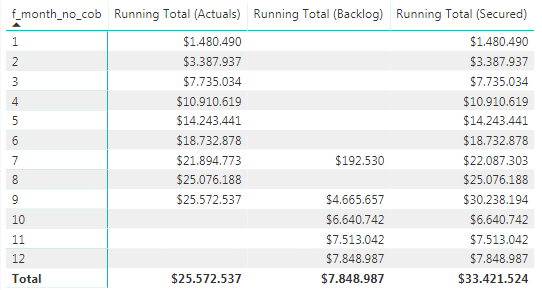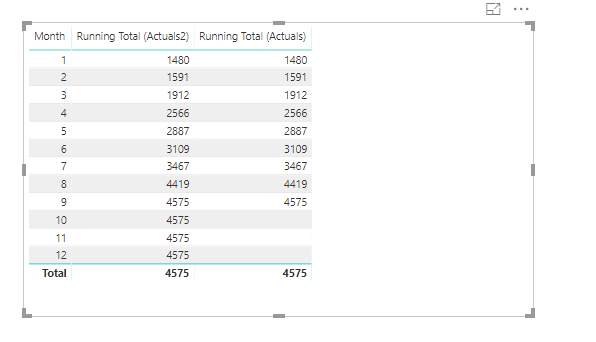- Power BI forums
- Updates
- News & Announcements
- Get Help with Power BI
- Desktop
- Service
- Report Server
- Power Query
- Mobile Apps
- Developer
- DAX Commands and Tips
- Custom Visuals Development Discussion
- Health and Life Sciences
- Power BI Spanish forums
- Translated Spanish Desktop
- Power Platform Integration - Better Together!
- Power Platform Integrations (Read-only)
- Power Platform and Dynamics 365 Integrations (Read-only)
- Training and Consulting
- Instructor Led Training
- Dashboard in a Day for Women, by Women
- Galleries
- Community Connections & How-To Videos
- COVID-19 Data Stories Gallery
- Themes Gallery
- Data Stories Gallery
- R Script Showcase
- Webinars and Video Gallery
- Quick Measures Gallery
- 2021 MSBizAppsSummit Gallery
- 2020 MSBizAppsSummit Gallery
- 2019 MSBizAppsSummit Gallery
- Events
- Ideas
- Custom Visuals Ideas
- Issues
- Issues
- Events
- Upcoming Events
- Community Blog
- Power BI Community Blog
- Custom Visuals Community Blog
- Community Support
- Community Accounts & Registration
- Using the Community
- Community Feedback
Register now to learn Fabric in free live sessions led by the best Microsoft experts. From Apr 16 to May 9, in English and Spanish.
- Power BI forums
- Forums
- Get Help with Power BI
- Desktop
- Re: Cumulative problems
- Subscribe to RSS Feed
- Mark Topic as New
- Mark Topic as Read
- Float this Topic for Current User
- Bookmark
- Subscribe
- Printer Friendly Page
- Mark as New
- Bookmark
- Subscribe
- Mute
- Subscribe to RSS Feed
- Permalink
- Report Inappropriate Content
Cumulative problems
Hi,
I'm having some trouble with the cumunative formula.
The problem arises in running total (secured), which is made up off actuals + backlog. As you can see in Oct, Nov & Dec the total gets messed up because there is no actuals present. Running Total (secured) for October should be 36.878.936 instead of 6.640.742.
I'm using the below formulas:
Running Total (Actuals) =
CALCULATE(sum(f_sales[Actual ($)]);
filter(
ALLSELECTED(f_sales);
f_sales[date_key]<= MAX(f_sales[date_key])))
Running Total (Backlog) =
CALCULATE(sum(f_backlog[Backlog ($)]);
filter(
ALLSELECTED(f_backlog);
f_backlog[date_key]<= MAX(f_backlog[date_key])))
Running Total (Secured) =
[Running Total (Actuals)] + [Running Total (Backlog)]
The solution to the problem would be to have September number ($25.572.537) repeated in Oct, Nov & Dec.
I appreciate any help!
Br,
Astrupgaard
Solved! Go to Solution.
- Mark as New
- Bookmark
- Subscribe
- Mute
- Subscribe to RSS Feed
- Permalink
- Report Inappropriate Content
Im not sure of this but it seems your sales and backlog dates are different (differenct ranges). Do they go from month 1 to month 12 or just the months with sales or backlog?
What happens if you use f_month_no_cob in the filtering instead of date keys? It should then sum over the entire year and repeat numbers when there is nothing to sum.
Br,
T
- Mark as New
- Bookmark
- Subscribe
- Mute
- Subscribe to RSS Feed
- Permalink
- Report Inappropriate Content
Hi @Pastrupgaard,
I updated your formula like this, it should work well now.
Running Total (Actuals2) =
VAR total =
CALCULATE (
SUM ( f_sales[Actual ($)] ),
FILTER (
ALLSELECTED ( f_sales ),
f_sales[date_key] <= MAX ( f_sales[date_key] )
)
)
RETURN
IF (
ISBLANK ( total ),
CALCULATE ( SUM ( f_sales[Actual ($)] ), ALL ( f_sales ) ),
total
)Here is the result for your reference.
For more details, please check the pbix as attached.
https://www.dropbox.com/s/wl0lz9dcf646ssf/Cumulative%20problems.pbix?dl=0
Regards,
Frank
If this post helps, then please consider Accept it as the solution to help the others find it more quickly.
- Mark as New
- Bookmark
- Subscribe
- Mute
- Subscribe to RSS Feed
- Permalink
- Report Inappropriate Content
Hi Frank
Your solution could also have worked. The only problem was i have more sales data than 2018, so the number i got was too high. If I contrained it to 2018 then it would work perfectly. Thank you for your input!!!!
Br,
Pastrupgaard
- Mark as New
- Bookmark
- Subscribe
- Mute
- Subscribe to RSS Feed
- Permalink
- Report Inappropriate Content
Im not sure of this but it seems your sales and backlog dates are different (differenct ranges). Do they go from month 1 to month 12 or just the months with sales or backlog?
What happens if you use f_month_no_cob in the filtering instead of date keys? It should then sum over the entire year and repeat numbers when there is nothing to sum.
Br,
T
- Mark as New
- Bookmark
- Subscribe
- Mute
- Subscribe to RSS Feed
- Permalink
- Report Inappropriate Content
Thank you t_R,
The problem was the different date ranges. When using f_month_no_cob I got the right answer
Br,
Pastrupgaard
Helpful resources

Microsoft Fabric Learn Together
Covering the world! 9:00-10:30 AM Sydney, 4:00-5:30 PM CET (Paris/Berlin), 7:00-8:30 PM Mexico City

Power BI Monthly Update - April 2024
Check out the April 2024 Power BI update to learn about new features.

| User | Count |
|---|---|
| 110 | |
| 99 | |
| 80 | |
| 64 | |
| 58 |
| User | Count |
|---|---|
| 148 | |
| 111 | |
| 93 | |
| 84 | |
| 66 |