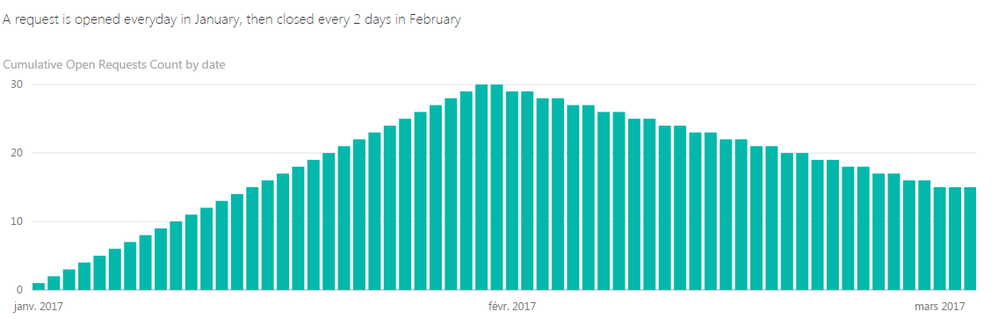- Power BI forums
- Updates
- News & Announcements
- Get Help with Power BI
- Desktop
- Service
- Report Server
- Power Query
- Mobile Apps
- Developer
- DAX Commands and Tips
- Custom Visuals Development Discussion
- Health and Life Sciences
- Power BI Spanish forums
- Translated Spanish Desktop
- Power Platform Integration - Better Together!
- Power Platform Integrations (Read-only)
- Power Platform and Dynamics 365 Integrations (Read-only)
- Training and Consulting
- Instructor Led Training
- Dashboard in a Day for Women, by Women
- Galleries
- Community Connections & How-To Videos
- COVID-19 Data Stories Gallery
- Themes Gallery
- Data Stories Gallery
- R Script Showcase
- Webinars and Video Gallery
- Quick Measures Gallery
- 2021 MSBizAppsSummit Gallery
- 2020 MSBizAppsSummit Gallery
- 2019 MSBizAppsSummit Gallery
- Events
- Ideas
- Custom Visuals Ideas
- Issues
- Issues
- Events
- Upcoming Events
- Community Blog
- Power BI Community Blog
- Custom Visuals Community Blog
- Community Support
- Community Accounts & Registration
- Using the Community
- Community Feedback
Register now to learn Fabric in free live sessions led by the best Microsoft experts. From Apr 16 to May 9, in English and Spanish.
- Power BI forums
- Forums
- Get Help with Power BI
- Desktop
- Re: Cumulative measure – the open helpdesk request...
- Subscribe to RSS Feed
- Mark Topic as New
- Mark Topic as Read
- Float this Topic for Current User
- Bookmark
- Subscribe
- Printer Friendly Page
- Mark as New
- Bookmark
- Subscribe
- Mute
- Subscribe to RSS Feed
- Permalink
- Report Inappropriate Content
Cumulative measure – the open helpdesk request use case
I have a weird cumulative measure to create and I don’t know how to tackle it.
I guess people working with helpdesk data might have similar use cases because I’m basically trying to know how many support requests were open at any given time.
My data gives me one record per Request:
- When the request was open: [open_date]
- What the current status is (open or closed): [status]
- The time when that current status was set : [status_date]
How to determine open requests on date 😧
For currently open requests ([status]=”open”)
- They were open on date D if [open_date]<= D
- They were not open yet if [open_date]> D
For currently closed requests ([status]=”closed”)
- They were open on date D if [status_date]> D
- They were not open any more is [status_date]<= D
So I am basically try to do a running count of [RequestID] where
([status]=”open AND [open_date]<= D)
OR
([status]=”closed” AND [status_date]> D)
NB: I have a time dimension ‘Dates’ in the project which is linked to the [open_date] dimension
Something like:
CumulativeRequestCount =
CALCULATE (
COUNT ('Requests'[RequestID] ),
FILTER (All ('Dates'[Date]),
OR (
AND ('Requests'[status]="open" , 'Requests'[open_date]<= 'Dates'[Date],
AND ('Requests'[status]="closed" , 'Requests'[status_date]> 'Dates'[Date]
))
Or (depending which style you like):
CumulativeRequestCount =
CALCULATE (
COUNT ('Requests'[RequestID] ),
FILTER ('Dates'[Date]),
('Requests'[status]="open" && 'Requests'[open_date]<='Dates'[Date])
||
('Requests'[status]="closed" && 'Requests'[status_date]>'Dates'[Date])
))But obviously this does not work.
What I am struggling with are the nested filteing conditions and the handling of the time dimension
Solved! Go to Solution.
- Mark as New
- Bookmark
- Subscribe
- Mute
- Subscribe to RSS Feed
- Permalink
- Report Inappropriate Content
You are right, @danrmcallister I confused you when I put close_date in the code when I should have put status_date. Because as I mentioned the “end_date” I have is not a close date, it’s the date associated with the last known status, which can be “open”.
[Well, in reality there are several intermediary statuses but this is a simplified version of the data model.]
Which is the reason why I can’t strictly rely on the dates.
Because a given date can be past the status date but the request still show a open status.
For clarity I created a sample project with a basic dataset that illustrates what the source data could look like and what the expected result would be.
I followed your lead and got it to work with the following formula
Cumulative Open Requests Count = CALCULATE(
COUNT('status-dataset'[RequestID]);
FILTER(
'status-dataset';
('status-dataset'[open_date] <= MAX('Dates'[date])) && (('status-dataset'[status]="open")
|| ('status-dataset'[status_date] > MAX('Dates'[date]) && 'status-dataset'[status]="closed"))
)
)
Thank you so much @danrmcallister for putting me on the right track
- Mark as New
- Bookmark
- Subscribe
- Mute
- Subscribe to RSS Feed
- Permalink
- Report Inappropriate Content
@osinquinvdm How about adding a calculated column to your date table like this?
CumulativeRequestCount = Calculate( Countrows(Table1), Filter(Requests, Requests[open_date] <= LASTDATE(DateTable[Date]) && Requests[close_date] >= FirstDate(DateTable[Date])))
Why are you trying to add the evaluation of if the case is still open or not based on the status? Shouldn't that be determined via the open/close dates? If you have a screenshot of a reason to include that it'd be helpful. The only thing I can think of is if you wanted to have a count for all currently open cases.
Dan
- Mark as New
- Bookmark
- Subscribe
- Mute
- Subscribe to RSS Feed
- Permalink
- Report Inappropriate Content
You are right, @danrmcallister I confused you when I put close_date in the code when I should have put status_date. Because as I mentioned the “end_date” I have is not a close date, it’s the date associated with the last known status, which can be “open”.
[Well, in reality there are several intermediary statuses but this is a simplified version of the data model.]
Which is the reason why I can’t strictly rely on the dates.
Because a given date can be past the status date but the request still show a open status.
For clarity I created a sample project with a basic dataset that illustrates what the source data could look like and what the expected result would be.
I followed your lead and got it to work with the following formula
Cumulative Open Requests Count = CALCULATE(
COUNT('status-dataset'[RequestID]);
FILTER(
'status-dataset';
('status-dataset'[open_date] <= MAX('Dates'[date])) && (('status-dataset'[status]="open")
|| ('status-dataset'[status_date] > MAX('Dates'[date]) && 'status-dataset'[status]="closed"))
)
)
Thank you so much @danrmcallister for putting me on the right track
Helpful resources

Microsoft Fabric Learn Together
Covering the world! 9:00-10:30 AM Sydney, 4:00-5:30 PM CET (Paris/Berlin), 7:00-8:30 PM Mexico City

Power BI Monthly Update - April 2024
Check out the April 2024 Power BI update to learn about new features.

| User | Count |
|---|---|
| 109 | |
| 98 | |
| 77 | |
| 66 | |
| 54 |
| User | Count |
|---|---|
| 144 | |
| 104 | |
| 100 | |
| 86 | |
| 64 |