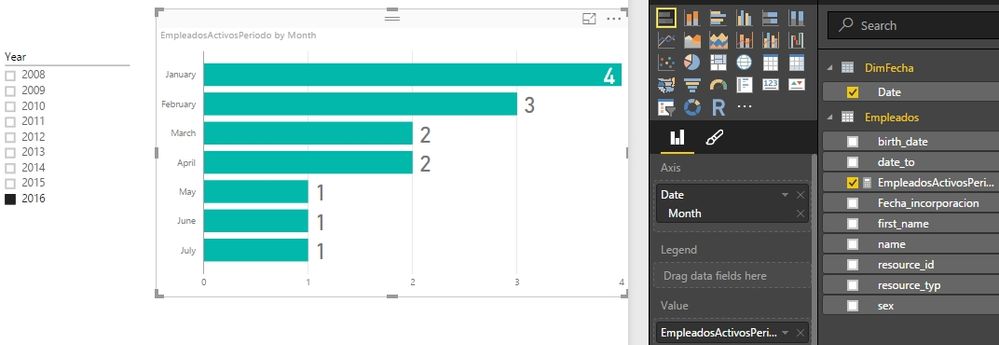- Power BI forums
- Updates
- News & Announcements
- Get Help with Power BI
- Desktop
- Service
- Report Server
- Power Query
- Mobile Apps
- Developer
- DAX Commands and Tips
- Custom Visuals Development Discussion
- Health and Life Sciences
- Power BI Spanish forums
- Translated Spanish Desktop
- Power Platform Integration - Better Together!
- Power Platform Integrations (Read-only)
- Power Platform and Dynamics 365 Integrations (Read-only)
- Training and Consulting
- Instructor Led Training
- Dashboard in a Day for Women, by Women
- Galleries
- Community Connections & How-To Videos
- COVID-19 Data Stories Gallery
- Themes Gallery
- Data Stories Gallery
- R Script Showcase
- Webinars and Video Gallery
- Quick Measures Gallery
- 2021 MSBizAppsSummit Gallery
- 2020 MSBizAppsSummit Gallery
- 2019 MSBizAppsSummit Gallery
- Events
- Ideas
- Custom Visuals Ideas
- Issues
- Issues
- Events
- Upcoming Events
- Community Blog
- Power BI Community Blog
- Custom Visuals Community Blog
- Community Support
- Community Accounts & Registration
- Using the Community
- Community Feedback
Register now to learn Fabric in free live sessions led by the best Microsoft experts. From Apr 16 to May 9, in English and Spanish.
- Power BI forums
- Forums
- Get Help with Power BI
- Desktop
- Cumulative measure in past years and months
- Subscribe to RSS Feed
- Mark Topic as New
- Mark Topic as Read
- Float this Topic for Current User
- Bookmark
- Subscribe
- Printer Friendly Page
- Mark as New
- Bookmark
- Subscribe
- Mute
- Subscribe to RSS Feed
- Permalink
- Report Inappropriate Content
Cumulative measure in past years and months
Hello,
I am buiding a report from an ERP tables. I have an employees table in which I know data_from and data_to. It also has an Active columns.
What I want to paint in a chart is the number of employees active by past years and months. I have created a DimDate table and related with my employees table, 2 relationships, with date_from and date_to.
¿How can I get this information?
Thanks in advance!
Solved! Go to Solution.
- Mark as New
- Bookmark
- Subscribe
- Mute
- Subscribe to RSS Feed
- Permalink
- Report Inappropriate Content
Thanks for the sample data. I create a calendar table and a measure with following formula.
But I’m confused that why there is only 1 active employee (lker) in April. Roberto’s date_to is 30/04/2016 which is the last day in April.
DimFecha = CALENDAR ( MIN ( Empleados[Fecha_incorporacion] ), TODAY () )
EmpleadosActivosPeriodo =
CALCULATE (
COUNTROWS ( Empleados ),
FILTER (
Empleados,
Empleados[Fecha_incorporacion] <= MAX ( DimFecha[Date] )
&& Empleados[date_to] >= MAX ( DimFecha[Date] )
)
)
Best Regards,
Herbert
- Mark as New
- Bookmark
- Subscribe
- Mute
- Subscribe to RSS Feed
- Permalink
- Report Inappropriate Content
You can inactive the needed relationships and use USERELATIONSHIP function when you need it. Following two articles may help you.
For you second question, please try with following modified measure formula.
EmpleadosActivosPeriodo = IF ( MIN ( DimFecha[Date] ) <= TODAY (), CALCULATE ( COUNTROWS ( Empleados ), FILTER ( Empleados, Empleados[Fecha_incorporacion] <= MAX ( DimFecha[Date] ) && Empleados[date_to] >= MAX ( DimFecha[Date] ) ) ), BLANK () )
Best Regards,
Herbert
- Mark as New
- Bookmark
- Subscribe
- Mute
- Subscribe to RSS Feed
- Permalink
- Report Inappropriate Content
Since you want to always show the data for current year without typing/selecting anything, you need to create this “current year” table to use on the axis of the visuals.
Best Regards,
Herbert
- Mark as New
- Bookmark
- Subscribe
- Mute
- Subscribe to RSS Feed
- Permalink
- Report Inappropriate Content
I have created the measure as you said:
EmpleadosActivosPeriodo =
CALCULATE
(
COUNTROWS(Empleados);
FILTER(Empleados;Empleados[Fecha_incorporacion] <= MIN(DimFecha[Date]) && Empleados[date_to] > max(DimFecha[Date])
))
But the result is "Blank"
I don't understand "In this case I have a second date table to use on the axis of the visuals, make sure you do not create a relationship between the 2."
I have a DimFecha table (as a calendar) and is related with my employees table with two relationships (date_from and date_to)
What is wrong?
- Mark as New
- Bookmark
- Subscribe
- Mute
- Subscribe to RSS Feed
- Permalink
- Report Inappropriate Content
What happen if you change
EmpleadosActivosPeriodo =
CALCULATE
(
COUNTROWS(Empleados);
FILTER(Empleados;Empleados[Fecha_incorporacion] >= MIN(DimFecha[Date]) && Empleados[date_to] <= max(DimFecha[Date])
))
Lima - Peru
- Mark as New
- Bookmark
- Subscribe
- Mute
- Subscribe to RSS Feed
- Permalink
- Report Inappropriate Content
The relationships will filter out the data based on the relationship so you should remove the relationships. By thw way the calculation will not give you a cumulative but employees within the time range.
Helpful resources

Microsoft Fabric Learn Together
Covering the world! 9:00-10:30 AM Sydney, 4:00-5:30 PM CET (Paris/Berlin), 7:00-8:30 PM Mexico City

Power BI Monthly Update - April 2024
Check out the April 2024 Power BI update to learn about new features.

| User | Count |
|---|---|
| 110 | |
| 97 | |
| 77 | |
| 63 | |
| 55 |
| User | Count |
|---|---|
| 143 | |
| 109 | |
| 89 | |
| 84 | |
| 66 |