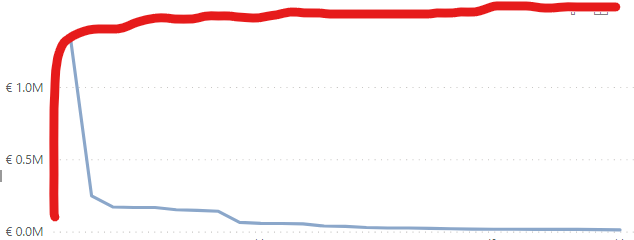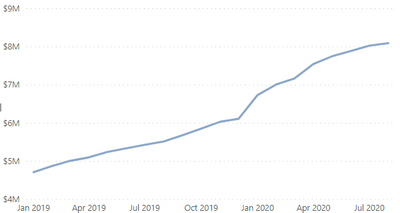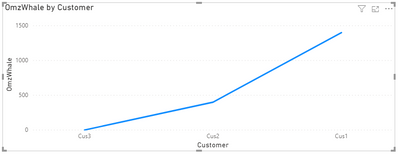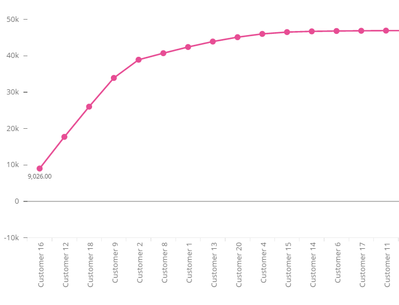- Power BI forums
- Updates
- News & Announcements
- Get Help with Power BI
- Desktop
- Service
- Report Server
- Power Query
- Mobile Apps
- Developer
- DAX Commands and Tips
- Custom Visuals Development Discussion
- Health and Life Sciences
- Power BI Spanish forums
- Translated Spanish Desktop
- Power Platform Integration - Better Together!
- Power Platform Integrations (Read-only)
- Power Platform and Dynamics 365 Integrations (Read-only)
- Training and Consulting
- Instructor Led Training
- Dashboard in a Day for Women, by Women
- Galleries
- Community Connections & How-To Videos
- COVID-19 Data Stories Gallery
- Themes Gallery
- Data Stories Gallery
- R Script Showcase
- Webinars and Video Gallery
- Quick Measures Gallery
- 2021 MSBizAppsSummit Gallery
- 2020 MSBizAppsSummit Gallery
- 2019 MSBizAppsSummit Gallery
- Events
- Ideas
- Custom Visuals Ideas
- Issues
- Issues
- Events
- Upcoming Events
- Community Blog
- Power BI Community Blog
- Custom Visuals Community Blog
- Community Support
- Community Accounts & Registration
- Using the Community
- Community Feedback
Register now to learn Fabric in free live sessions led by the best Microsoft experts. From Apr 16 to May 9, in English and Spanish.
- Power BI forums
- Forums
- Get Help with Power BI
- Desktop
- Re: Cumulative line (Whale Curve)
- Subscribe to RSS Feed
- Mark Topic as New
- Mark Topic as Read
- Float this Topic for Current User
- Bookmark
- Subscribe
- Printer Friendly Page
- Mark as New
- Bookmark
- Subscribe
- Mute
- Subscribe to RSS Feed
- Permalink
- Report Inappropriate Content
Cumulative line (Whale Curve)
Hi,
I'm trying to make a cumulative line based on sales to each customer.
Currently I have sales and customers in a graph but the amount does not add up (blue line). How to make it like shown(in red) in the picture?
Thanks in advance
Solved! Go to Solution.
- Mark as New
- Bookmark
- Subscribe
- Mute
- Subscribe to RSS Feed
- Permalink
- Report Inappropriate Content
- Mark as New
- Bookmark
- Subscribe
- Mute
- Subscribe to RSS Feed
- Permalink
- Report Inappropriate Content
Try this
Var _date = max(date column)
Measure=
calculate(sum(sales),keepfilters( All(date column) <= _date) )
replace your date column
- Mark as New
- Bookmark
- Subscribe
- Mute
- Subscribe to RSS Feed
- Permalink
- Report Inappropriate Content
Hi Baskar,
Doesn't seem to work:
1. OmzWhale =
VAR var_Date = max(Dates[Date])
Measure = CALCULATE(SUM(TB[Amount]),KEEPFILTERS(ALL(Dates[Date]) <= var_Date))This gives error: The syntax for Measure is incorrect.
1. OmzWhale =
VAR var_Date = max(Dates[Date])
Return CALCULATE(SUM(TB[Amount]),KEEPFILTERS(ALL(Dates[Date]) <= var_Date))This gives "The true/false expression does not specify a column."
- Mark as New
- Bookmark
- Subscribe
- Mute
- Subscribe to RSS Feed
- Permalink
- Report Inappropriate Content
Hi @Anonymous,
please try
OmzWhale =
VAR var_Date = max(Dates[Date])
Measure = CALCULATE(SUM(TB[Amount]),FILTER(ALL('Dates'),Dates[Date]) <= var_Date))Hope this Helps,
Richard
Did I answer your question? Mark my post as a solution!
Did my answers help arrive at a solution? Give it a kudos by clicking the Thumbs Up!
I hope this helps,
Richard
Did I answer your question? Mark my post as a solution! Kudos Appreciated!
Proud to be a Super User!
- Mark as New
- Bookmark
- Subscribe
- Mute
- Subscribe to RSS Feed
- Permalink
- Report Inappropriate Content
Hi, still gives me an error on the "Measure =" part.
Fyi it does not recognize the last part where you use var_Date
- Mark as New
- Bookmark
- Subscribe
- Mute
- Subscribe to RSS Feed
- Permalink
- Report Inappropriate Content
hi @Anonymous,
sorry,
missed the return and made a pasting error,
OmzWhale =
VAR var_Date = max(Dates[Date])
return
CALCULATE(SUM(TB[Amount]),FILTER(ALL('Dates'),Dates[Date]) <= var_Date))
I hope this helps,
Richard
Did I answer your question? Mark my post as a solution! Kudos Appreciated!
Proud to be a Super User!
- Mark as New
- Bookmark
- Subscribe
- Mute
- Subscribe to RSS Feed
- Permalink
- Report Inappropriate Content
This returns the following error:
A function "FILTER" has been used in a true/false expression that is used as a table filter expression. This is not allowed.
Thanks for your help so far @richbenmintz
- Mark as New
- Bookmark
- Subscribe
- Mute
- Subscribe to RSS Feed
- Permalink
- Report Inappropriate Content
It works if I use:
1. OmzWhale =
VAR var_Date = max(Dates[Date])
Return CALCULATE(SUM(TB[Amount]),Dates[Date] <= var_Date))
But the line does not look different.
The X axis in the graph is not date related FYI it's all the customers sorted by biggest amount to lowest.
Hi @JVDS ,
Again some bracketing issues
This works, yes, but same as above. The graph line does not change.
- Mark as New
- Bookmark
- Subscribe
- Mute
- Subscribe to RSS Feed
- Permalink
- Report Inappropriate Content
Hi @Anonymous,
please provide sample data and expected output.
Thanks,
I hope this helps,
Richard
Did I answer your question? Mark my post as a solution! Kudos Appreciated!
Proud to be a Super User!
- Mark as New
- Bookmark
- Subscribe
- Mute
- Subscribe to RSS Feed
- Permalink
- Report Inappropriate Content
Hi,
Ok the table where we are getting things from is a transaction table, with every line being a transaction.
We are using the filtered amount, not normal amount
Amount Filtered (Amount = 0 if not class 2 in other table)
Expected result is shown in the picture..
| Amount | Customer | Date | Amount Filtered | Class |
| 1001 | Cus1 | 01-01-20 | 1001 | Class 2 |
| 200 | Cus2 | 20-01-20 | 200 | Class 2 |
| 500 | Cus3 | 13-03-20 | 0 | Class 1 |
| 300 | Cus2 | 13-03-20 | 0 | Class 3 |
| 200 | Cus1 | 15-02-20 | 200 | Class 2 |
The solution you provided me works on date, I don't need it to work on date. I need it to work on customers
So from highest to lowest amount the line should go:
Customer 1 + customer 2,
Customer 1 and 2 + customer 3,
Customer 1, 2 and 3 + customer 4,
etc
This, but the X axis is NOT dates but CUSTOMERS
- Mark as New
- Bookmark
- Subscribe
- Mute
- Subscribe to RSS Feed
- Permalink
- Report Inappropriate Content
Hi @Anonymous ,
Please try the following Measures as i think they provide what you are asking for
OmzWhaleRank =
var ranker = RANKX(all('TB'), [Amount Filtered ], SUM(TB[Amount Filtered ]), desc, Skip)
return
ranker
OmzWhale =
var ranker = RANKX(all('TB'), [Amount Filtered ], SUM(TB[Amount Filtered ]), desc, Skip)
//create the cummulative sum of the Customers from minnow to Whale
var cum_val = CALCULATE(sum(TB[Amount Filtered ]), FILTER(all('TB'), ranker <= [OmzWhaleRank]))
return
cum_val
Hope this Helps,
Richard
Did I answer your question? Mark my post as a solution!
Did my answers help arrive at a solution? Give it a kudos by clicking the Thumbs Up!
I hope this helps,
Richard
Did I answer your question? Mark my post as a solution! Kudos Appreciated!
Proud to be a Super User!
- Mark as New
- Bookmark
- Subscribe
- Mute
- Subscribe to RSS Feed
- Permalink
- Report Inappropriate Content
Hey Richard,
Almost there I think 🙂
It just needs to have 1 fix.
Right now it cumulates from lowest cost to highest. But I want it to start with the highest and then add all the others to that.
light blue line is what I have now with your latest measure:
This is the result I'm looking for:
- Mark as New
- Bookmark
- Subscribe
- Mute
- Subscribe to RSS Feed
- Permalink
- Report Inappropriate Content
Hi @Anonymous,
All you had to do was change the sort order of the ranking function.
Hope this Helps,
Richard
Did I answer your question? Mark my post as a solution!
Did my answers help arrive at a solution? Give it a kudos by clicking the Thumbs Up!
I hope this helps,
Richard
Did I answer your question? Mark my post as a solution! Kudos Appreciated!
Proud to be a Super User!
- Mark as New
- Bookmark
- Subscribe
- Mute
- Subscribe to RSS Feed
- Permalink
- Report Inappropriate Content
- Mark as New
- Bookmark
- Subscribe
- Mute
- Subscribe to RSS Feed
- Permalink
- Report Inappropriate Content
Hi @Anonymous ,
Again some bracketing issues
OmzWhale =
VAR var_Date = max(Dates[Date])
return
CALCULATE(SUM(TB[Amount]),FILTER(ALL('Dates'),Dates[Date] <= var_Date))
I hope this helps,
Richard
Did I answer your question? Mark my post as a solution! Kudos Appreciated!
Proud to be a Super User!
Helpful resources

Microsoft Fabric Learn Together
Covering the world! 9:00-10:30 AM Sydney, 4:00-5:30 PM CET (Paris/Berlin), 7:00-8:30 PM Mexico City

Power BI Monthly Update - April 2024
Check out the April 2024 Power BI update to learn about new features.

| User | Count |
|---|---|
| 110 | |
| 94 | |
| 81 | |
| 66 | |
| 58 |
| User | Count |
|---|---|
| 150 | |
| 119 | |
| 104 | |
| 87 | |
| 67 |