- Power BI forums
- Updates
- News & Announcements
- Get Help with Power BI
- Desktop
- Service
- Report Server
- Power Query
- Mobile Apps
- Developer
- DAX Commands and Tips
- Custom Visuals Development Discussion
- Health and Life Sciences
- Power BI Spanish forums
- Translated Spanish Desktop
- Power Platform Integration - Better Together!
- Power Platform Integrations (Read-only)
- Power Platform and Dynamics 365 Integrations (Read-only)
- Training and Consulting
- Instructor Led Training
- Dashboard in a Day for Women, by Women
- Galleries
- Community Connections & How-To Videos
- COVID-19 Data Stories Gallery
- Themes Gallery
- Data Stories Gallery
- R Script Showcase
- Webinars and Video Gallery
- Quick Measures Gallery
- 2021 MSBizAppsSummit Gallery
- 2020 MSBizAppsSummit Gallery
- 2019 MSBizAppsSummit Gallery
- Events
- Ideas
- Custom Visuals Ideas
- Issues
- Issues
- Events
- Upcoming Events
- Community Blog
- Power BI Community Blog
- Custom Visuals Community Blog
- Community Support
- Community Accounts & Registration
- Using the Community
- Community Feedback
Register now to learn Fabric in free live sessions led by the best Microsoft experts. From Apr 16 to May 9, in English and Spanish.
- Power BI forums
- Forums
- Get Help with Power BI
- Desktop
- Cumulative count
- Subscribe to RSS Feed
- Mark Topic as New
- Mark Topic as Read
- Float this Topic for Current User
- Bookmark
- Subscribe
- Printer Friendly Page
- Mark as New
- Bookmark
- Subscribe
- Mute
- Subscribe to RSS Feed
- Permalink
- Report Inappropriate Content
Cumulative count
Guys,
Need your help. I am lost :).
So, basically, we are trying to calculate a cumulative count of days per week. What is strange is that in one of the reports, in another file with other data, it is working and in another one, it is not.
The team is coming from a Team table, the week is coming from the Calendar table.
We have used the follwoing measure in both files:
Cumulative_ByTeam =
CALCULATE(
COUNTA('Table1'[Travel Date]),
FILTER(ALL('Table1'), 'Table1'[Travel_Week] <= MAX('Calendar Table'[WeekEnding])), VALUES('Team Data'[Team]))
Another trial was this one:
Cumulative_Test =
CALCULATE(
COUNTA('Table1'[Travel Date]),
FILTER(ALLSELECTED('Table1'), 'Table1'[Travel Week]<=MAX('Calendar Table'[WeekEnding])&&('Table1'[Travel Week])<>BLANK()), VALUES('Team Data'[Team]))
We want for every week, even if there is no value to be counted to show the previous value. The data where the measure is not working has many blanks.
Any hints? What iI am missing? I have compared both files multiple times, but I cannot see any differences.
Thanks,
Simina
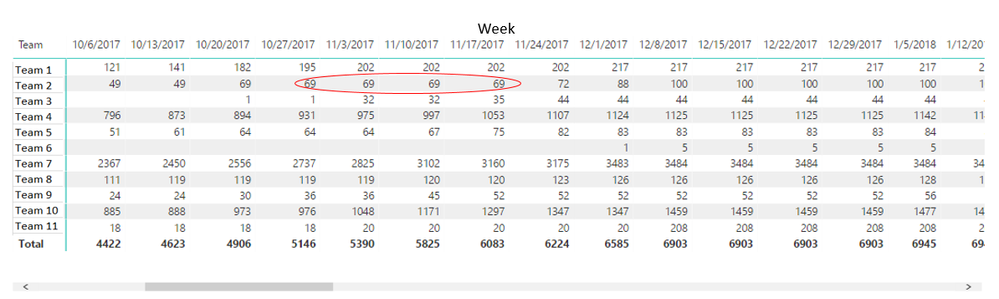

Solved! Go to Solution.
- Mark as New
- Bookmark
- Subscribe
- Mute
- Subscribe to RSS Feed
- Permalink
- Report Inappropriate Content
Hi All,
In sanitizing the data and recreating the dat amodel I have notice the issue in the data model.
One of the joins had the cross filter direction set to both. What I found strange is that this affected also the cumulative counts from other tables where there was not a direct relationship to this table.
Thanks for all the support! This has been solved
- Mark as New
- Bookmark
- Subscribe
- Mute
- Subscribe to RSS Feed
- Permalink
- Report Inappropriate Content
Hi @siminaserban,
Since it works in one file, there could be something wrong other than the measures.
1. Where are the columns from? Are they from similar position of the mode?
2. Are the relationships different?
Can you share the file with us? Please mask the private data first.
Best Regards,
Dale
If this post helps, then please consider Accept it as the solution to help the other members find it more quickly.
- Mark as New
- Bookmark
- Subscribe
- Mute
- Subscribe to RSS Feed
- Permalink
- Report Inappropriate Content
Dale,
1) The data sources are Excel files at this point. They will be sharepoint lists in the end. The data models in both pbix are created in the same way.
2) The relationships are the same.
I will sanitize the data and uploaded here. I do not get it where is the issue.
Thanks,
Simina
- Mark as New
- Bookmark
- Subscribe
- Mute
- Subscribe to RSS Feed
- Permalink
- Report Inappropriate Content
Hi All,
In sanitizing the data and recreating the dat amodel I have notice the issue in the data model.
One of the joins had the cross filter direction set to both. What I found strange is that this affected also the cumulative counts from other tables where there was not a direct relationship to this table.
Thanks for all the support! This has been solved
Helpful resources

Microsoft Fabric Learn Together
Covering the world! 9:00-10:30 AM Sydney, 4:00-5:30 PM CET (Paris/Berlin), 7:00-8:30 PM Mexico City

Power BI Monthly Update - April 2024
Check out the April 2024 Power BI update to learn about new features.

| User | Count |
|---|---|
| 107 | |
| 98 | |
| 77 | |
| 66 | |
| 53 |
| User | Count |
|---|---|
| 144 | |
| 104 | |
| 100 | |
| 86 | |
| 64 |
