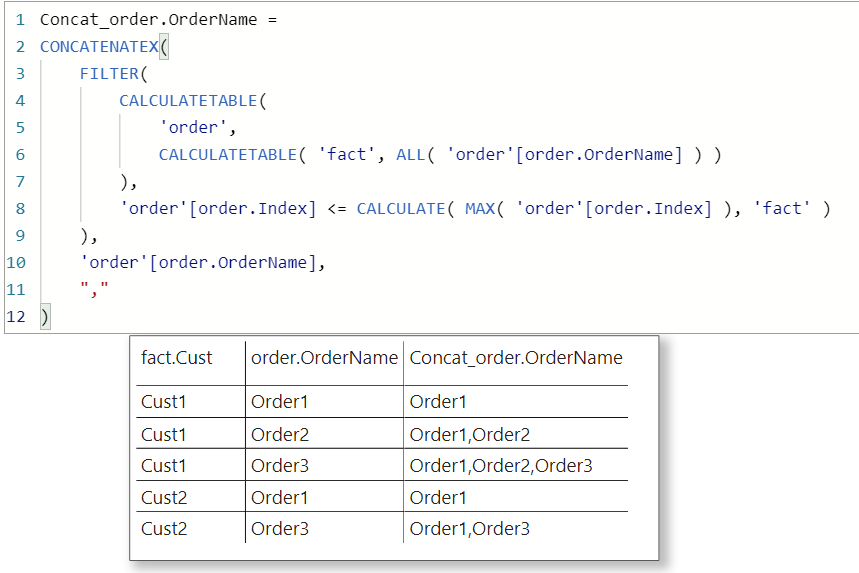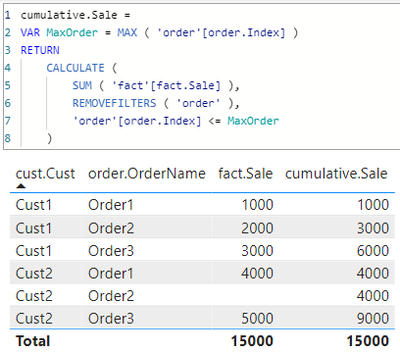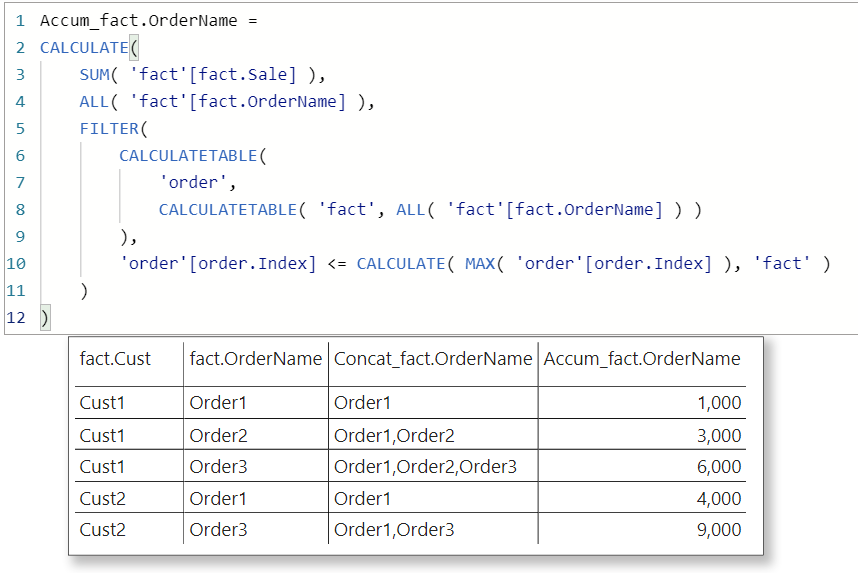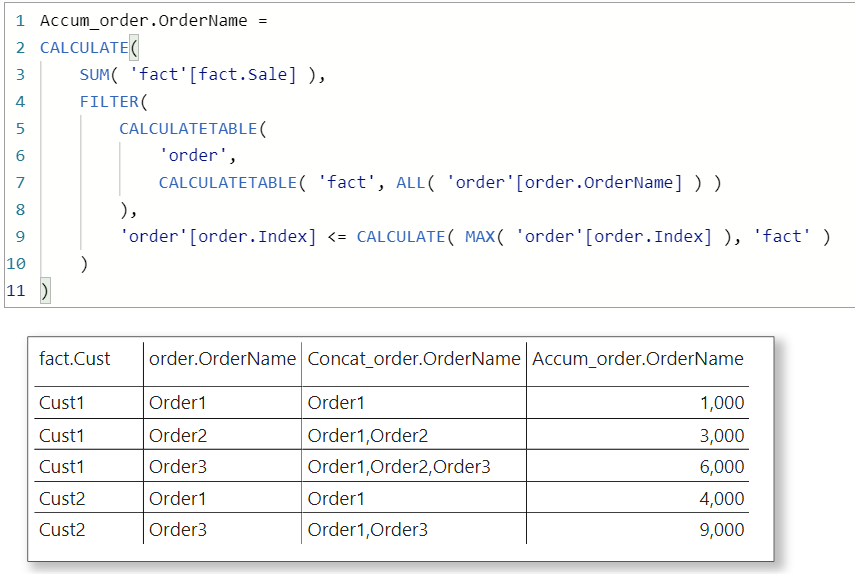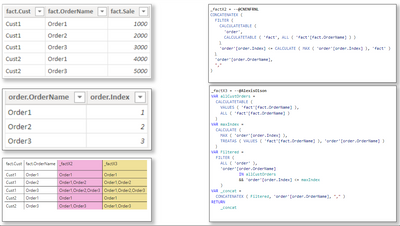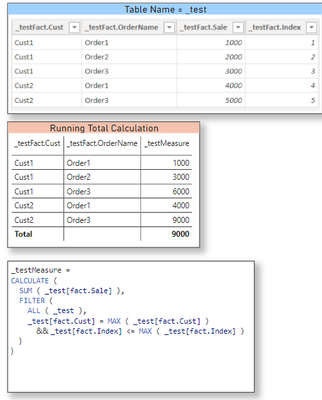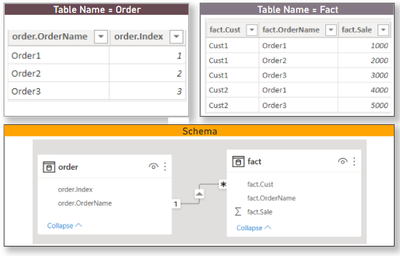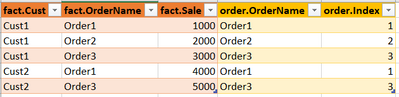- Power BI forums
- Updates
- News & Announcements
- Get Help with Power BI
- Desktop
- Service
- Report Server
- Power Query
- Mobile Apps
- Developer
- DAX Commands and Tips
- Custom Visuals Development Discussion
- Health and Life Sciences
- Power BI Spanish forums
- Translated Spanish Desktop
- Power Platform Integration - Better Together!
- Power Platform Integrations (Read-only)
- Power Platform and Dynamics 365 Integrations (Read-only)
- Training and Consulting
- Instructor Led Training
- Dashboard in a Day for Women, by Women
- Galleries
- Community Connections & How-To Videos
- COVID-19 Data Stories Gallery
- Themes Gallery
- Data Stories Gallery
- R Script Showcase
- Webinars and Video Gallery
- Quick Measures Gallery
- 2021 MSBizAppsSummit Gallery
- 2020 MSBizAppsSummit Gallery
- 2019 MSBizAppsSummit Gallery
- Events
- Ideas
- Custom Visuals Ideas
- Issues
- Issues
- Events
- Upcoming Events
- Community Blog
- Power BI Community Blog
- Custom Visuals Community Blog
- Community Support
- Community Accounts & Registration
- Using the Community
- Community Feedback
Register now to learn Fabric in free live sessions led by the best Microsoft experts. From Apr 16 to May 9, in English and Spanish.
- Power BI forums
- Forums
- Get Help with Power BI
- Desktop
- Cumulative calculation in fact by utilizing the or...
- Subscribe to RSS Feed
- Mark Topic as New
- Mark Topic as Read
- Float this Topic for Current User
- Bookmark
- Subscribe
- Printer Friendly Page
- Mark as New
- Bookmark
- Subscribe
- Mute
- Subscribe to RSS Feed
- Permalink
- Report Inappropriate Content
Cumulative calculation in fact by utilizing the order column from a different table
I am trying to undertsand if it is possible to bring the order column required for cumulative calcualtation from a seperate table and yet achieve the same cumulative result, had the order column existed in fact.
For example, let's suppose my data table is following
| fact.Cust | fact.OrderName | fact.Index |
|-----------|----------------|------------|
| Cust1 | Order1 | 1 |
| Cust1 | Order2 | 2 |
| Cust1 | Order3 | 3 |
| Cust2 | Order1 | 1 |
| Cust2 | Order3 | 3 |
I can write the following measure to achieve what I want where fact.Index being the order column
Measure =
VAR _maxOrder =
MAX ( 'fact'[fact.Index] )
VAR _mxCust =
MAX ( 'fact'[fact.Cust] )
RETURN
CONCATENATEX (
FILTER (
ALL ( 'fact' ),
'fact'[fact.Index] <= _maxOrder
&& 'fact'[fact.Cust] = _mxCust
),
'fact'[fact.OrderName],
",",
'fact'[fact.Index]
)
However, I was wondering if I don't have the fact.index column in fact table and insted I have order table with order.Index like this
| order.OrderName | order.Index |
|-----------------|-------------|
| Order1 | 1 |
| Order2 | 2 |
| Order3 | 3 |
Is it still possible to achieve a measure by utilizing the Order.Index in fact table to achieve what the following DAX query can
Table =
VAR _1 =
ADDCOLUMNS (
'fact',
"_index",
CALCULATE (
MAX ( 'order'[order.Index] ),
CROSSFILTER ( 'fact'[fact.OrderName], 'order'[order.OrderName], BOTH )
)
)
VAR _2 =
ADDCOLUMNS (
_1,
"_concat",
CONCATENATEX (
FILTER (
_1,
[fact.Cust] = EARLIER ( [fact.Cust] )
&& [_index] <= EARLIER ( [_index] )
),
[fact.OrderName],
",",
[_index]
)
)
RETURN
_2
TLDR:- X Axis comes from fact, fact.Index does not exists, Cust.Index to utilize to achieve the accumulated result
pbix is attached
Solved! Go to Solution.
- Mark as New
- Bookmark
- Subscribe
- Mute
- Subscribe to RSS Feed
- Permalink
- Report Inappropriate Content
It's certainly possible. Try something like this:
concat1 =
VAR AllCustOrders =
CALCULATETABLE (
VALUES ( 'fact'[fact.OrderName] ),
ALL ( 'fact'[fact.OrderName] )
)
VAR MaxIndex =
CALCULATE (
MAX ( 'order'[order.Index] ),
TREATAS ( VALUES ( 'fact'[fact.OrderName] ), 'order'[order.OrderName] )
)
VAR Filtered =
FILTER (
ALL ( 'order' ),
'order'[order.OrderName] IN AllCustOrders
&& 'order'[order.Index] <= MaxIndex
)
RETURN
CONCATENATEX ( Filtered, 'order'[order.OrderName], "," )
The better way to do it would be to use the 'order' table in the visual. If you do this, the code can be a bit cleaner. For example,
concat2 =
VAR MaxIndex = MAX ( 'order'[order.Index] )
VAR Filtered =
CALCULATETABLE (
VALUES ( 'order'[order.OrderName] ),
ALL ( 'order'[order.OrderName] ),
'order'[order.Index] <= MaxIndex
)
RETURN
IF (
NOT ISEMPTY ( 'fact' ),
CONCATENATEX ( Filtered, 'order'[order.OrderName], "," )
)
Comparison:
- Mark as New
- Bookmark
- Subscribe
- Mute
- Subscribe to RSS Feed
- Permalink
- Report Inappropriate Content
Simple filter propagations with expanded table,
| Thanks to the great efforts by MS engineers to simplify syntax of DAX! Most beginners are SUCCESSFULLY MISLED to think that they could easily master DAX; but it turns out that the intricacy of the most frequently used RANKX() is still way beyond their comprehension! |
DAX is simple, but NOT EASY! |
- Mark as New
- Bookmark
- Subscribe
- Mute
- Subscribe to RSS Feed
- Permalink
- Report Inappropriate Content
The best solution is to use dimension tables instead of trying to use your fact table as a dimension table. This will save you a ton of headaches in the long run.
If you create a 'cust' dimension table {"Cust1", "Cust2"} and set up the relationship, then all you need to write is this:
cumulative.Sale =
VAR MaxOrder = MAX ( 'order'[order.Index] )
RETURN
CALCULATE (
SUM ( 'fact'[fact.Sale] ),
REMOVEFILTERS ( 'order' ),
'order'[order.Index] <= MaxOrder
)You can add additional filtering to hide the Cust2, Order2 row if you choose to.
- Mark as New
- Bookmark
- Subscribe
- Mute
- Subscribe to RSS Feed
- Permalink
- Report Inappropriate Content
For being reluctant to spoil your tidy mosaic dashboard, I go on with my pbix file yesterday, with adding fact.sales columns to fact table.
I admit to be addicted to expanded table; so I tweak my DAX by keeping the essential part of expanded table method.
Bonus,
My fav, Excel formulas, our oldie but goodie do the trick here.
| Thanks to the great efforts by MS engineers to simplify syntax of DAX! Most beginners are SUCCESSFULLY MISLED to think that they could easily master DAX; but it turns out that the intricacy of the most frequently used RANKX() is still way beyond their comprehension! |
DAX is simple, but NOT EASY! |
- Mark as New
- Bookmark
- Subscribe
- Mute
- Subscribe to RSS Feed
- Permalink
- Report Inappropriate Content
Sorry to bother you again @CNENFRNL and @AlexisOlson.
Thank you very much for these phenomal solutions and I learnt a lot.
However, I have a follow up question on the solution which I did not want to put in a seperate thread. I would be happy to if you rather prefer me creating a new thread.
I have studied both your solutions and they look like this
In all cases, within the CONCATENATEX aggregator 'order' table was supplied and the aggreagtion happened on the rows from the same table 'order'[order.OrderName] because the scenario was such. But that was not actually my intention but I led you to believe that. Apologies for that.
My intention was if the order column exists in 'order' table but the Row Context for the Aggregator function still exists in `'fact', can we still accumultae based on the expanded table?
Please allow me to demonstrate that with a better example.
If I have a single table like this and I want to calculate running total
| _testFact.Cust | _testFact.OrderName | _testFact.Sale | _testFact.Index |
|----------------|---------------------|----------------|-----------------|
| Cust1 | Order1 | 1000 | 1 |
| Cust1 | Order2 | 2000 | 2 |
| Cust1 | Order3 | 3000 | 3 |
| Cust2 | Order1 | 4000 | 4 |
| Cust2 | Order3 | 5000 | 5 |
I will do the following
But if I have two different tables like this
How do I still calculate the running total where I have the order column in 'order' table and the Row context for Running Total still in 'fact' table
I am guessing the expanded table committed to memory looks like this. How to take advantage of this and still calculate the running total.
A Table expression like following solves my problem. But how can I incorportae the same through a measure
Table =
VAR _1 =
FILTER (
CROSSJOIN ( 'fact', 'order' ),
'fact'[fact.OrderName] = 'order'[order.OrderName]
)
VAR _2 =
ADDCOLUMNS (
_1,
"sum",
SUMX (
FILTER (
_1,
EARLIER ( 'order'[order.Index] ) >= 'order'[order.Index]
&& 'fact'[fact.Cust] = EARLIER ( 'fact'[fact.Cust] )
),
'fact'[fact.Sale]
)
)
RETURN
_2
Pbix is attached and sorry for the long post.
- Mark as New
- Bookmark
- Subscribe
- Mute
- Subscribe to RSS Feed
- Permalink
- Report Inappropriate Content
For being reluctant to spoil your tidy mosaic dashboard, I go on with my pbix file yesterday, with adding fact.sales columns to fact table.
I admit to be addicted to expanded table; so I tweak my DAX by keeping the essential part of expanded table method.
Bonus,
My fav, Excel formulas, our oldie but goodie do the trick here.
| Thanks to the great efforts by MS engineers to simplify syntax of DAX! Most beginners are SUCCESSFULLY MISLED to think that they could easily master DAX; but it turns out that the intricacy of the most frequently used RANKX() is still way beyond their comprehension! |
DAX is simple, but NOT EASY! |
- Mark as New
- Bookmark
- Subscribe
- Mute
- Subscribe to RSS Feed
- Permalink
- Report Inappropriate Content
@CNENFRNL Thank you very much for your time. This is simply insane and definitely gives an idea as to how to utilize the expanded table. I will try to incorporate the expanded table concept for my solutions from now onwards just so I achieve fluency on using expanded table.
There is a possibility that you might get tagged on my post should I get stuck into utilizing this concept.
I simply can't comprehend for now how you could incorporate the expanded table concept in this. It is so difficult to visualize how to manipulate things from there. But now, I can see how can that be made possible. Like I said, this is insanely awesome!!!!
- Mark as New
- Bookmark
- Subscribe
- Mute
- Subscribe to RSS Feed
- Permalink
- Report Inappropriate Content
Aha, bravo, I finally lured another guy to cult ExpT. I'm poised to further discuss with you in this regard.
As to visualize it, it's not that difficult as expected based on my experience. Resort to whatever RDBMS you're comfortable with, Sql Svr, Oracle, DB2 etc., execute a sql with left joins, then gaze at the resulting dataset for 10 mins. Repeat this process 3 times a day! Within a week, the concept of expanded table is supposed to brand into your brain, I assure you 🤣
| Thanks to the great efforts by MS engineers to simplify syntax of DAX! Most beginners are SUCCESSFULLY MISLED to think that they could easily master DAX; but it turns out that the intricacy of the most frequently used RANKX() is still way beyond their comprehension! |
DAX is simple, but NOT EASY! |
- Mark as New
- Bookmark
- Subscribe
- Mute
- Subscribe to RSS Feed
- Permalink
- Report Inappropriate Content
The best solution is to use dimension tables instead of trying to use your fact table as a dimension table. This will save you a ton of headaches in the long run.
If you create a 'cust' dimension table {"Cust1", "Cust2"} and set up the relationship, then all you need to write is this:
cumulative.Sale =
VAR MaxOrder = MAX ( 'order'[order.Index] )
RETURN
CALCULATE (
SUM ( 'fact'[fact.Sale] ),
REMOVEFILTERS ( 'order' ),
'order'[order.Index] <= MaxOrder
)You can add additional filtering to hide the Cust2, Order2 row if you choose to.
- Mark as New
- Bookmark
- Subscribe
- Mute
- Subscribe to RSS Feed
- Permalink
- Report Inappropriate Content
Thanks @AlexisOlson
- Mark as New
- Bookmark
- Subscribe
- Mute
- Subscribe to RSS Feed
- Permalink
- Report Inappropriate Content
Simple filter propagations with expanded table,
| Thanks to the great efforts by MS engineers to simplify syntax of DAX! Most beginners are SUCCESSFULLY MISLED to think that they could easily master DAX; but it turns out that the intricacy of the most frequently used RANKX() is still way beyond their comprehension! |
DAX is simple, but NOT EASY! |
- Mark as New
- Bookmark
- Subscribe
- Mute
- Subscribe to RSS Feed
- Permalink
- Report Inappropriate Content
This is very nice.
Do you know if the innermost 'fact' table calculation gets materialized in memory?
- Mark as New
- Bookmark
- Subscribe
- Mute
- Subscribe to RSS Feed
- Permalink
- Report Inappropriate Content
To my understanding, a full expanded table (e.g. 'fact' *:1 'order') is initialized in memory at the very beginning, being the most fundamental context for any DAX calculations.
No official supportive materials. Correct me pls if I get it wrong.
| Thanks to the great efforts by MS engineers to simplify syntax of DAX! Most beginners are SUCCESSFULLY MISLED to think that they could easily master DAX; but it turns out that the intricacy of the most frequently used RANKX() is still way beyond their comprehension! |
DAX is simple, but NOT EASY! |
- Mark as New
- Bookmark
- Subscribe
- Mute
- Subscribe to RSS Feed
- Permalink
- Report Inappropriate Content
@CNENFRNL Thanks!!! awesome !!!
- Mark as New
- Bookmark
- Subscribe
- Mute
- Subscribe to RSS Feed
- Permalink
- Report Inappropriate Content
It's certainly possible. Try something like this:
concat1 =
VAR AllCustOrders =
CALCULATETABLE (
VALUES ( 'fact'[fact.OrderName] ),
ALL ( 'fact'[fact.OrderName] )
)
VAR MaxIndex =
CALCULATE (
MAX ( 'order'[order.Index] ),
TREATAS ( VALUES ( 'fact'[fact.OrderName] ), 'order'[order.OrderName] )
)
VAR Filtered =
FILTER (
ALL ( 'order' ),
'order'[order.OrderName] IN AllCustOrders
&& 'order'[order.Index] <= MaxIndex
)
RETURN
CONCATENATEX ( Filtered, 'order'[order.OrderName], "," )
The better way to do it would be to use the 'order' table in the visual. If you do this, the code can be a bit cleaner. For example,
concat2 =
VAR MaxIndex = MAX ( 'order'[order.Index] )
VAR Filtered =
CALCULATETABLE (
VALUES ( 'order'[order.OrderName] ),
ALL ( 'order'[order.OrderName] ),
'order'[order.Index] <= MaxIndex
)
RETURN
IF (
NOT ISEMPTY ( 'fact' ),
CONCATENATEX ( Filtered, 'order'[order.OrderName], "," )
)
Comparison:
- Mark as New
- Bookmark
- Subscribe
- Mute
- Subscribe to RSS Feed
- Permalink
- Report Inappropriate Content
@AlexisOlson thanks. This is awesome !!!
Helpful resources

Microsoft Fabric Learn Together
Covering the world! 9:00-10:30 AM Sydney, 4:00-5:30 PM CET (Paris/Berlin), 7:00-8:30 PM Mexico City

Power BI Monthly Update - April 2024
Check out the April 2024 Power BI update to learn about new features.

| User | Count |
|---|---|
| 106 | |
| 93 | |
| 75 | |
| 62 | |
| 50 |
| User | Count |
|---|---|
| 146 | |
| 109 | |
| 106 | |
| 88 | |
| 61 |