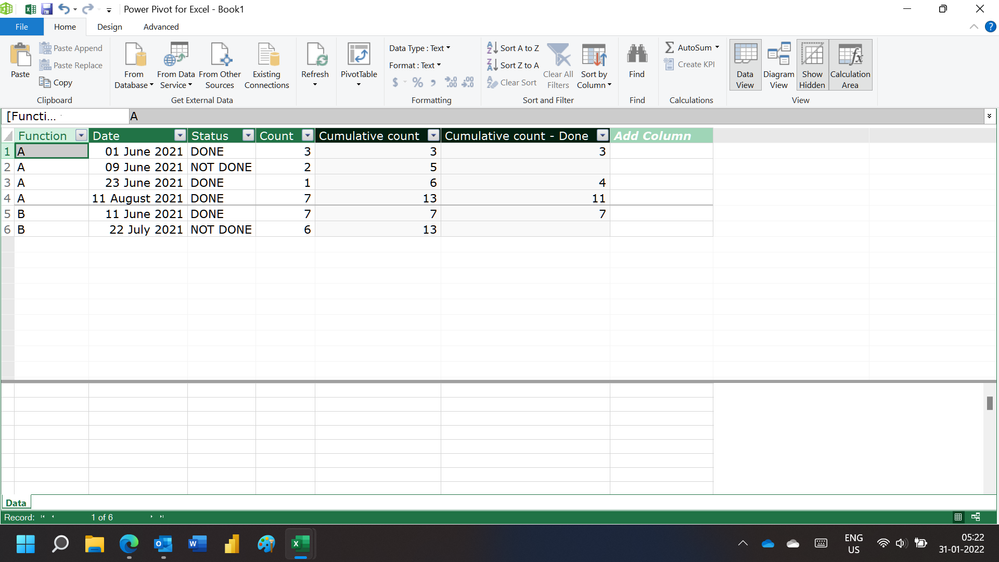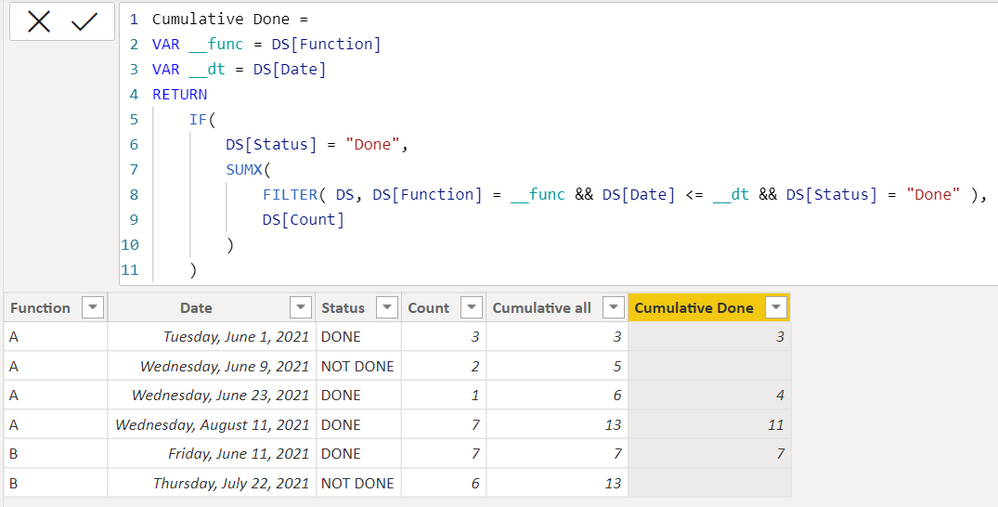- Power BI forums
- Updates
- News & Announcements
- Get Help with Power BI
- Desktop
- Service
- Report Server
- Power Query
- Mobile Apps
- Developer
- DAX Commands and Tips
- Custom Visuals Development Discussion
- Health and Life Sciences
- Power BI Spanish forums
- Translated Spanish Desktop
- Power Platform Integration - Better Together!
- Power Platform Integrations (Read-only)
- Power Platform and Dynamics 365 Integrations (Read-only)
- Training and Consulting
- Instructor Led Training
- Dashboard in a Day for Women, by Women
- Galleries
- Community Connections & How-To Videos
- COVID-19 Data Stories Gallery
- Themes Gallery
- Data Stories Gallery
- R Script Showcase
- Webinars and Video Gallery
- Quick Measures Gallery
- 2021 MSBizAppsSummit Gallery
- 2020 MSBizAppsSummit Gallery
- 2019 MSBizAppsSummit Gallery
- Events
- Ideas
- Custom Visuals Ideas
- Issues
- Issues
- Events
- Upcoming Events
- Community Blog
- Power BI Community Blog
- Custom Visuals Community Blog
- Community Support
- Community Accounts & Registration
- Using the Community
- Community Feedback
Register now to learn Fabric in free live sessions led by the best Microsoft experts. From Apr 16 to May 9, in English and Spanish.
- Power BI forums
- Forums
- Get Help with Power BI
- Desktop
- Cumulative Value
- Subscribe to RSS Feed
- Mark Topic as New
- Mark Topic as Read
- Float this Topic for Current User
- Bookmark
- Subscribe
- Printer Friendly Page
- Mark as New
- Bookmark
- Subscribe
- Mute
- Subscribe to RSS Feed
- Permalink
- Report Inappropriate Content
Cumulative Value
Hi There
I have this table:
| Function | Date | Status | Count |
| A | 6/1/2021 | DONE | 3 |
| A | 6/9/2021 | NOT DONE | 2 |
| A | 6/23/2021 | DONE | 1 |
| A | 8/11/2021 | DONE | 7 |
| B | 6/11/2021 | DONE | 7 |
| B | 7/22/2021 | NOT DONE | 6 |
How can I get a cumulative value column for each function based on month and for status = all and status = DONE, like this:
| Function | Date | Status | Count | cumulative value all | cumulative value DONE |
| A | 6/1/2021 | DONE | 3 | 3 | 3 |
| A | 6/9/2021 | NOT DONE | 2 | 5 | |
| A | 6/23/2021 | DONE | 1 | 6 | 4 |
| A | 8/11/2021 | DONE | 7 | 13 | 11 |
| B | 6/11/2021 | DONE | 7 | 7 | 7 |
| B | 7/22/2021 | NOT DONE | 6 | 13 |
What I am trying to get is a graph line chart for function A showing the cumulative value all and cumulative value DONE for June, and August and another graph same thing for function B.
Thank you very much
- Mark as New
- Bookmark
- Subscribe
- Mute
- Subscribe to RSS Feed
- Permalink
- Report Inappropriate Content
Hi,
Try this calculated column formulas
Cumulative count = CALCULATE(SUM(Data[Count]),FILTER(Data,Data[Function]=EARLIER(Data[Function])&&Data[Date]<=EARLIER(Data[Date])))
Cumulative count - Done = if(Data[Status]="Not Done",BLANK(),CALCULATE(SUM(Data[Count]),FILTER(Data,Data[Function]=EARLIER(Data[Function])&&Data[Status]="Done"&&Data[Date]<=EARLIER(Data[Date]))))
Hope this helps.
Regards,
Ashish Mathur
http://www.ashishmathur.com
https://www.linkedin.com/in/excelenthusiasts/
- Mark as New
- Bookmark
- Subscribe
- Mute
- Subscribe to RSS Feed
- Permalink
- Report Inappropriate Content
The cumulative Done worked , but the Cumulative all is coming up with weird number not sure if they're true.
| function | Date | status | Count | Cumulative all | Cumulative done | Date | |
| A | 4/1/2021 | done | 3 | 3 | 3 | 2021-04-01 0:00 | |
| A | 5/1/2021 | done | 2 | 5 | 5 | 2021-05-01 0:00 | |
| A | 6/1/2021 | done | 5 | 39 | 10 | 2021-06-01 0:00 | |
| A | 6/1/2021 | not done | 1 | 46 | 17 | 2021-07-01 0:00 | |
| A | 6/1/2021 | not done | 2 | 28 | 22 | 2021-08-01 0:00 | |
| A | 7/1/2021 | done | 7 | 64 | 25 | 2021-09-01 0:00 | |
| A | 7/1/2021 | not done | 3 | 126 | 29 | 2021-10-01 0:00 | |
| A | 8/1/2021 | done | 5 | 144 | 33 | 2021-11-01 0:00 | |
| A | 9/1/2021 | not done | 1 | 106 | 35 | 2021-12-01 0:00 | |
| A | 9/1/2021 | done | 3 | 57 | 2022-01-01 0:00 | ||
| A | 10/1/2021 | not done | 5 | 124 | 2022-02-01 0:00 | ||
| A | 10/1/2021 | done | 4 | 73 | 2022-03-01 0:00 | ||
| A | 10/1/2021 | not done | 1 | 74 | 2022-04-01 0:00 | ||
| A | 11/1/2021 | not done | 1 | ||||
| A | 11/1/2021 | done | 4 | ||||
| A | 11/1/2021 | not done | 1 | ||||
| A | 12/1/2021 | not done | 3 | ||||
| A | 12/1/2021 | done | 2 | ||||
| A | 1/1/2022 | not done | 4 | ||||
| A | 2/1/2022 | not done | 4 | ||||
| A | 2/1/2022 | not done | 1 | ||||
| A | 3/1/2022 | not done | 11 | ||||
| A | 4/1/2022 | not done | 1 | ||||
- Mark as New
- Bookmark
- Subscribe
- Mute
- Subscribe to RSS Feed
- Permalink
- Report Inappropriate Content
Hi @tony_tohme ,
I suspect the error is because @Ashish_Mathur 's formula is "Not Done", but your data is "not done", you should modify this in your formula.
Cumulative count - Done = if(Data[Status]="Not Done",BLANK(),CALCULATE(SUM(Data[Count]),FILTER(Data,Data[Function]=EARLIER(Data[Function])&&Data[Status]="Done"&&Data[Date]<=EARLIER(Data[Date]))))
Best Regards,
Community Support Team _ kalyj
If this post helps, then please consider Accept it as the solution to help the other members find it more quickly.
- Mark as New
- Bookmark
- Subscribe
- Mute
- Subscribe to RSS Feed
- Permalink
- Report Inappropriate Content
Hi,
As you can see in my screenshot, my formulas are working fine. I am not sure of what you are doing. Share the link from where i can download your PBI file with the formula already written there.
Regards,
Ashish Mathur
http://www.ashishmathur.com
https://www.linkedin.com/in/excelenthusiasts/
- Mark as New
- Bookmark
- Subscribe
- Mute
- Subscribe to RSS Feed
- Permalink
- Report Inappropriate Content
Worksheet formula is enough
| Thanks to the great efforts by MS engineers to simplify syntax of DAX! Most beginners are SUCCESSFULLY MISLED to think that they could easily master DAX; but it turns out that the intricacy of the most frequently used RANKX() is still way beyond their comprehension! |
DAX is simple, but NOT EASY! |
- Mark as New
- Bookmark
- Subscribe
- Mute
- Subscribe to RSS Feed
- Permalink
- Report Inappropriate Content
Thank you, I tried your version and I got the same result as my reply above for the cumulative all, not sure if this is the expected result...
Helpful resources

Microsoft Fabric Learn Together
Covering the world! 9:00-10:30 AM Sydney, 4:00-5:30 PM CET (Paris/Berlin), 7:00-8:30 PM Mexico City

Power BI Monthly Update - April 2024
Check out the April 2024 Power BI update to learn about new features.

| User | Count |
|---|---|
| 109 | |
| 99 | |
| 77 | |
| 66 | |
| 54 |
| User | Count |
|---|---|
| 144 | |
| 104 | |
| 102 | |
| 87 | |
| 64 |