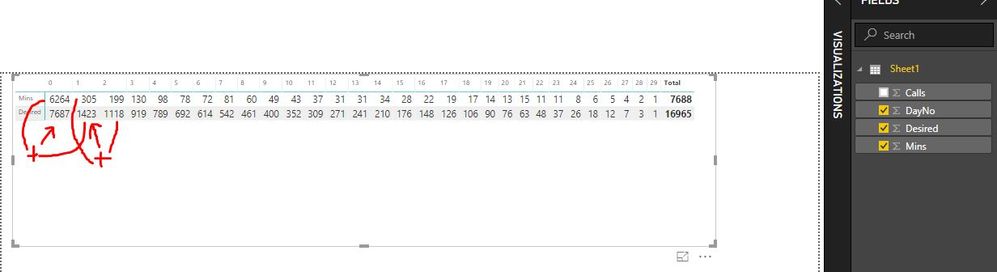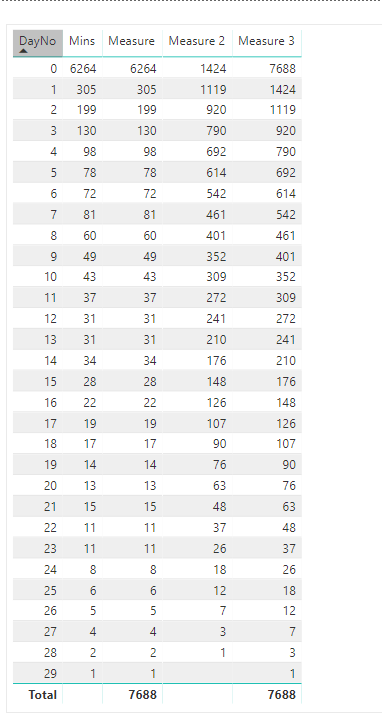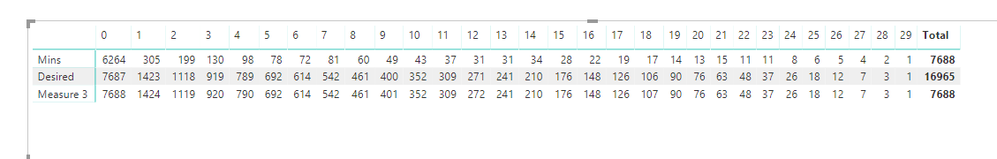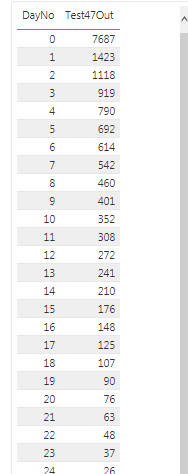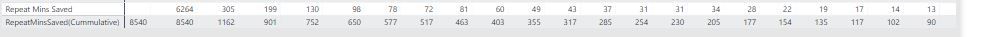- Power BI forums
- Updates
- News & Announcements
- Get Help with Power BI
- Desktop
- Service
- Report Server
- Power Query
- Mobile Apps
- Developer
- DAX Commands and Tips
- Custom Visuals Development Discussion
- Health and Life Sciences
- Power BI Spanish forums
- Translated Spanish Desktop
- Power Platform Integration - Better Together!
- Power Platform Integrations (Read-only)
- Power Platform and Dynamics 365 Integrations (Read-only)
- Training and Consulting
- Instructor Led Training
- Dashboard in a Day for Women, by Women
- Galleries
- Community Connections & How-To Videos
- COVID-19 Data Stories Gallery
- Themes Gallery
- Data Stories Gallery
- R Script Showcase
- Webinars and Video Gallery
- Quick Measures Gallery
- 2021 MSBizAppsSummit Gallery
- 2020 MSBizAppsSummit Gallery
- 2019 MSBizAppsSummit Gallery
- Events
- Ideas
- Custom Visuals Ideas
- Issues
- Issues
- Events
- Upcoming Events
- Community Blog
- Power BI Community Blog
- Custom Visuals Community Blog
- Community Support
- Community Accounts & Registration
- Using the Community
- Community Feedback
Register now to learn Fabric in free live sessions led by the best Microsoft experts. From Apr 16 to May 9, in English and Spanish.
- Power BI forums
- Forums
- Get Help with Power BI
- Desktop
- Re: Cumulative Totals using measure
- Subscribe to RSS Feed
- Mark Topic as New
- Mark Topic as Read
- Float this Topic for Current User
- Bookmark
- Subscribe
- Printer Friendly Page
- Mark as New
- Bookmark
- Subscribe
- Mute
- Subscribe to RSS Feed
- Permalink
- Report Inappropriate Content
Cumulative Totals using measure
I have the following simple matrix.
I need to be able to cumulativly add up the mins value for that dayno. and the previous cumulative value. So in this example above, the desired values are what I am after.
So for Day 0, its 6264 + 1423 = 7687,
Day 1 its 305 + 1118 = 1423,
Day 2 its 199 + 919 = 1118,
, etc
The only thing I will say is that in the full version of this, the [Mins] values are measures rather than stored values.
It sounds very simple but im scratching my head over this. Ive attached the pbix file/excel sheet to illustrate the simple formula used for this.
Solved! Go to Solution.
- Mark as New
- Bookmark
- Subscribe
- Mute
- Subscribe to RSS Feed
- Permalink
- Report Inappropriate Content
Hi @rax99
In your table, the Desired column has some error from row DayNo 0 to 4, it should be 7688 1424 1119 920 790 692.
In my test, create a Measure as [Mins] in your original dataset, then calculate based on the [Mins] measure
Measure 2 = SUMX(FILTER(ALL(Sheet1),[DayNo]>=MAX([DayNo])+1),[Measure]) Measure 3 = [Measure]+[Measure 2]
Best Reagrds
Maggie
- Mark as New
- Bookmark
- Subscribe
- Mute
- Subscribe to RSS Feed
- Permalink
- Report Inappropriate Content
@rax99 Please try as below.
First, add a new calculated column where you can have the PrevDesired value as below
PrevDesired = LOOKUPVALUE(Test47CummSum[Desired],Test47CummSum[DayNo],Test47CummSum[DayNo]+1)
Then, create a measure as below
Test47Out = SUM(Test47CummSum[Mins])+SUM(Test47CummSum[PrevDesired])
Hope this helps !!
Did I answer your question? Mark my post as a solution!
Proud to be a PBI Community Champion
- Mark as New
- Bookmark
- Subscribe
- Mute
- Subscribe to RSS Feed
- Permalink
- Report Inappropriate Content
The only issue is that I dont actually have the 'desired' values in the actual dataset. This was just to illustrate what I needed the results to appear like. I only have the [Mins] values (as measures)
- Mark as New
- Bookmark
- Subscribe
- Mute
- Subscribe to RSS Feed
- Permalink
- Report Inappropriate Content
@rax99 Ok got you !! Then, please try this..
Test47Out1 = CALCULATE(SUM(Test47CummSum[Mins]),FILTER(ALL(Test47CummSum),MAX(Test47CummSum[DayNo]) <= Test47CummSum[DayNo]))
Did I answer your question? Mark my post as a solution!
Proud to be a PBI Community Champion
- Mark as New
- Bookmark
- Subscribe
- Mute
- Subscribe to RSS Feed
- Permalink
- Report Inappropriate Content
This doesnt appear to be working when using a measure:
As you can see; 6264 + 1162 does not equal 8540,
305 + 901 does not equal 1162,
etc.
However trying this on my example workbook where values are column stored, this does work. Any ideas why the measure is throwing it off?
The calc I used is:
RepeatMinsSaved(Cummulative) = CALCULATE([Repeat Mins Saved],FILTER(ALL('Table'),MAX('Table'[DayNo]) <= 'Table'[DayNo]))
- Mark as New
- Bookmark
- Subscribe
- Mute
- Subscribe to RSS Feed
- Permalink
- Report Inappropriate Content
Hi @rax99
In your table, the Desired column has some error from row DayNo 0 to 4, it should be 7688 1424 1119 920 790 692.
In my test, create a Measure as [Mins] in your original dataset, then calculate based on the [Mins] measure
Measure 2 = SUMX(FILTER(ALL(Sheet1),[DayNo]>=MAX([DayNo])+1),[Measure]) Measure 3 = [Measure]+[Measure 2]
Best Reagrds
Maggie
Helpful resources

Microsoft Fabric Learn Together
Covering the world! 9:00-10:30 AM Sydney, 4:00-5:30 PM CET (Paris/Berlin), 7:00-8:30 PM Mexico City

Power BI Monthly Update - April 2024
Check out the April 2024 Power BI update to learn about new features.

| User | Count |
|---|---|
| 109 | |
| 98 | |
| 77 | |
| 66 | |
| 54 |
| User | Count |
|---|---|
| 144 | |
| 104 | |
| 100 | |
| 86 | |
| 64 |