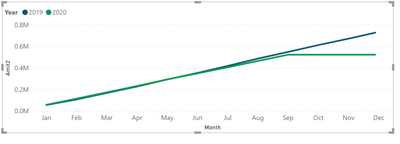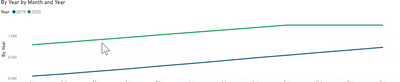- Power BI forums
- Updates
- News & Announcements
- Get Help with Power BI
- Desktop
- Service
- Report Server
- Power Query
- Mobile Apps
- Developer
- DAX Commands and Tips
- Custom Visuals Development Discussion
- Health and Life Sciences
- Power BI Spanish forums
- Translated Spanish Desktop
- Power Platform Integration - Better Together!
- Power Platform Integrations (Read-only)
- Power Platform and Dynamics 365 Integrations (Read-only)
- Training and Consulting
- Instructor Led Training
- Dashboard in a Day for Women, by Women
- Galleries
- Community Connections & How-To Videos
- COVID-19 Data Stories Gallery
- Themes Gallery
- Data Stories Gallery
- R Script Showcase
- Webinars and Video Gallery
- Quick Measures Gallery
- 2021 MSBizAppsSummit Gallery
- 2020 MSBizAppsSummit Gallery
- 2019 MSBizAppsSummit Gallery
- Events
- Ideas
- Custom Visuals Ideas
- Issues
- Issues
- Events
- Upcoming Events
- Community Blog
- Power BI Community Blog
- Custom Visuals Community Blog
- Community Support
- Community Accounts & Registration
- Using the Community
- Community Feedback
Register now to learn Fabric in free live sessions led by the best Microsoft experts. From Apr 16 to May 9, in English and Spanish.
- Power BI forums
- Forums
- Get Help with Power BI
- Desktop
- Re: Cumulative Totals: Last Year vs Current Year
- Subscribe to RSS Feed
- Mark Topic as New
- Mark Topic as Read
- Float this Topic for Current User
- Bookmark
- Subscribe
- Printer Friendly Page
- Mark as New
- Bookmark
- Subscribe
- Mute
- Subscribe to RSS Feed
- Permalink
- Report Inappropriate Content
Cumulative Totals: Last Year vs Current Year
Good Evening,
Working with cumulative totals and having a hard time figuring out my last step.
I want to chart Cumulative Volumes for all of 2019 and then Cumulative volume YTD for 2020
I have been able to create Cumulative Volume for my entire data set as below:
Cumulative Volume = CALCULATE( [Total Volume],
FILTER(ALLSELECTED('Calendar'),
'Calendar'[Date] <= MAX('Calendar'[Date] )))
I haven't been able to figure out how to separate running totals for 2019 from 2020. I figure it should be fairly simple.
I have [Year] in my 'Calendar' table but unable to get my FILTER syntax worked out.
Leaning for some assistance from the Community.
Best Regards and hope everyone is keeping safe!
Solved! Go to Solution.
- Mark as New
- Bookmark
- Subscribe
- Mute
- Subscribe to RSS Feed
- Permalink
- Report Inappropriate Content
@sevenhills , YTD, using datesytd or total YTD can serve the purpose
Example
YTD Sales = CALCULATE(SUM(Sales[Sales Amount]),DATESYTD('Date'[Date],"12/31"))
Last YTD Sales = CALCULATE(SUM(Sales[Sales Amount]),DATESYTD(dateadd('Date'[Date],-1,Year),"12/31"))
No need for Last YTD , as ytd will reset itself at year-end
or Try your formula like
Cumulative Volume = CALCULATE( [Total Volume],
FILTER(ALLSELECTED('Calendar'),
'Calendar'[Date] <= MAX('Calendar'[Date] && year('Calendar'[Date]) = Year(MAX('Calendar'[Date]) )))
Please provide your feedback comments and advice for new videos
Tutorial Series Dax Vs SQL Direct Query PBI Tips
Appreciate your Kudos.
Microsoft Power BI Learning Resources, 2023 !!
Learn Power BI - Full Course with Dec-2022, with Window, Index, Offset, 100+ Topics !!
Did I answer your question? Mark my post as a solution! Appreciate your Kudos !! Proud to be a Super User! !!
- Mark as New
- Bookmark
- Subscribe
- Mute
- Subscribe to RSS Feed
- Permalink
- Report Inappropriate Content
Hi,
Select 2020 in the Year slicer (which should be from the Calendar Table). To your visual, drag Month name from the Calendar Table. Try this measure:
=calculate([Total volume],datesytd(calendar[date],"31/12"))
Hope this helps.
Regards,
Ashish Mathur
http://www.ashishmathur.com
https://www.linkedin.com/in/excelenthusiasts/
- Mark as New
- Bookmark
- Subscribe
- Mute
- Subscribe to RSS Feed
- Permalink
- Report Inappropriate Content
@sevenhills, @amitchandak , @Ashish_Mathur
Thank you all for the responses. All of the new suggestions work as intended.
Now, my next step is to turn Oct - Dec 2020 (green line) into a budget line. I believe I have found a thread that describes how to do that.
Again, thank you all and best regards!
- Mark as New
- Bookmark
- Subscribe
- Mute
- Subscribe to RSS Feed
- Permalink
- Report Inappropriate Content
@sevenhills , YTD, using datesytd or total YTD can serve the purpose
Example
YTD Sales = CALCULATE(SUM(Sales[Sales Amount]),DATESYTD('Date'[Date],"12/31"))
Last YTD Sales = CALCULATE(SUM(Sales[Sales Amount]),DATESYTD(dateadd('Date'[Date],-1,Year),"12/31"))
No need for Last YTD , as ytd will reset itself at year-end
or Try your formula like
Cumulative Volume = CALCULATE( [Total Volume],
FILTER(ALLSELECTED('Calendar'),
'Calendar'[Date] <= MAX('Calendar'[Date] && year('Calendar'[Date]) = Year(MAX('Calendar'[Date]) )))
Please provide your feedback comments and advice for new videos
Tutorial Series Dax Vs SQL Direct Query PBI Tips
Appreciate your Kudos.
Microsoft Power BI Learning Resources, 2023 !!
Learn Power BI - Full Course with Dec-2022, with Window, Index, Offset, 100+ Topics !!
Did I answer your question? Mark my post as a solution! Appreciate your Kudos !! Proud to be a Super User! !!
- Mark as New
- Bookmark
- Subscribe
- Mute
- Subscribe to RSS Feed
- Permalink
- Report Inappropriate Content
Cumulative Volume = CALCULATE( [Total Volume],
FILTER(ALLSELECTED('Calendar'),
'Calendar'[Date] <= MAX('Calendar'[Date] )
&& ( 'Calendar'[Year] = 2019 || 'Calendar'[Year] = 2020)
)
)
- Mark as New
- Bookmark
- Subscribe
- Mute
- Subscribe to RSS Feed
- Permalink
- Report Inappropriate Content
Thanks much for the reply. Formula works, but not quite what I need.
I need to reset 2020 Volume to 0 and start my cumulative total again. The two line charts should almost line up...of course until Sept which is the last month in my data.
Any idea on how to modify your dax to achieve this?
Thanks again for the quick reply. Much appreciated!
- Mark as New
- Bookmark
- Subscribe
- Mute
- Subscribe to RSS Feed
- Permalink
- Report Inappropriate Content
Provide the data sample ... as I dont see Volume in your first formula.
I am thinking what you need is DATESYTD, I may be wrong
Check this article: https://www.sqlbi.com/articles/computing-running-totals-in-dax/
Helpful resources

Microsoft Fabric Learn Together
Covering the world! 9:00-10:30 AM Sydney, 4:00-5:30 PM CET (Paris/Berlin), 7:00-8:30 PM Mexico City

Power BI Monthly Update - April 2024
Check out the April 2024 Power BI update to learn about new features.

| User | Count |
|---|---|
| 117 | |
| 107 | |
| 69 | |
| 68 | |
| 43 |
| User | Count |
|---|---|
| 148 | |
| 104 | |
| 102 | |
| 88 | |
| 66 |