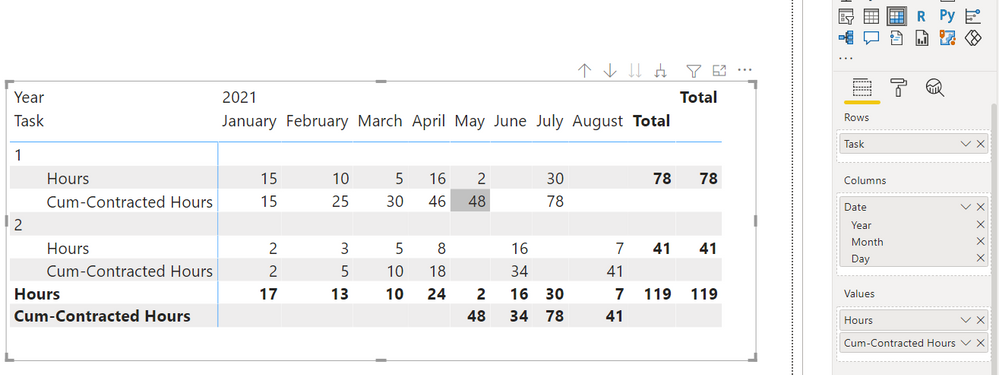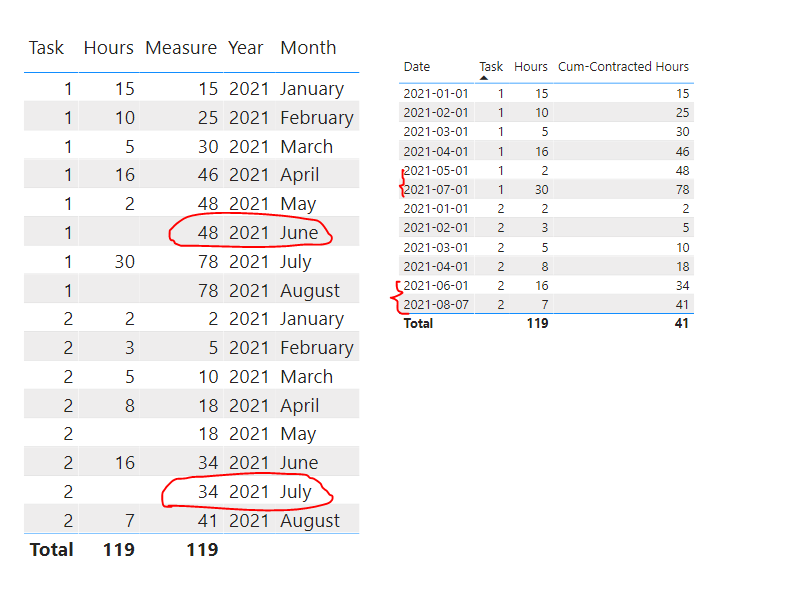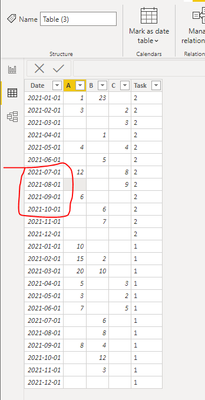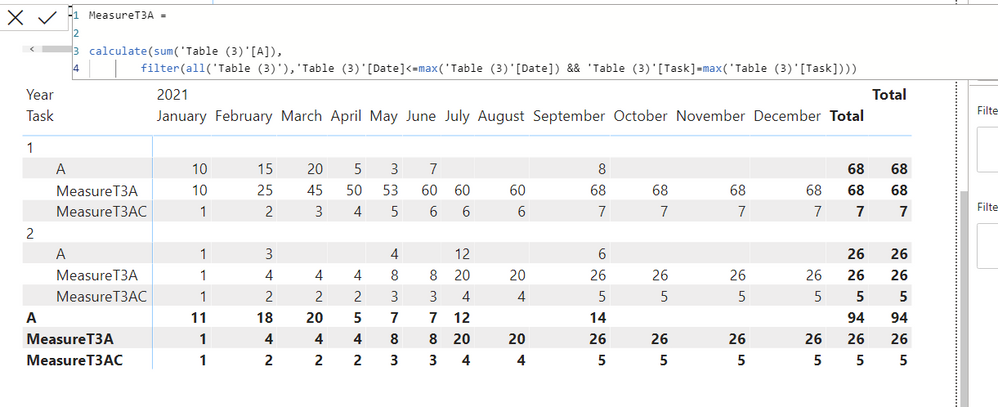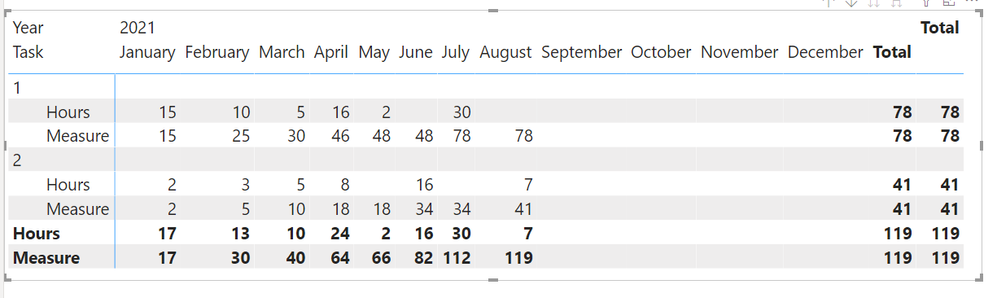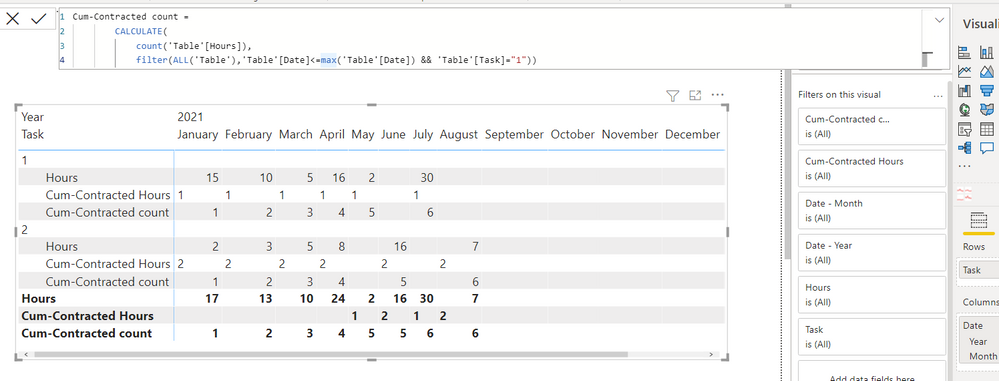- Power BI forums
- Updates
- News & Announcements
- Get Help with Power BI
- Desktop
- Service
- Report Server
- Power Query
- Mobile Apps
- Developer
- DAX Commands and Tips
- Custom Visuals Development Discussion
- Health and Life Sciences
- Power BI Spanish forums
- Translated Spanish Desktop
- Power Platform Integration - Better Together!
- Power Platform Integrations (Read-only)
- Power Platform and Dynamics 365 Integrations (Read-only)
- Training and Consulting
- Instructor Led Training
- Dashboard in a Day for Women, by Women
- Galleries
- Community Connections & How-To Videos
- COVID-19 Data Stories Gallery
- Themes Gallery
- Data Stories Gallery
- R Script Showcase
- Webinars and Video Gallery
- Quick Measures Gallery
- 2021 MSBizAppsSummit Gallery
- 2020 MSBizAppsSummit Gallery
- 2019 MSBizAppsSummit Gallery
- Events
- Ideas
- Custom Visuals Ideas
- Issues
- Issues
- Events
- Upcoming Events
- Community Blog
- Power BI Community Blog
- Custom Visuals Community Blog
- Community Support
- Community Accounts & Registration
- Using the Community
- Community Feedback
Register now to learn Fabric in free live sessions led by the best Microsoft experts. From Apr 16 to May 9, in English and Spanish.
- Power BI forums
- Forums
- Get Help with Power BI
- Desktop
- Cumulative Total with data gaps
- Subscribe to RSS Feed
- Mark Topic as New
- Mark Topic as Read
- Float this Topic for Current User
- Bookmark
- Subscribe
- Printer Friendly Page
- Mark as New
- Bookmark
- Subscribe
- Mute
- Subscribe to RSS Feed
- Permalink
- Report Inappropriate Content
Cumulative Total with data gaps
I want to have a cumulative total for some tasks and hours where gap in the data exits. At this point visualization where data do not exists in pivot table is empty but it should have been shown the previous value cause we always sum(hours) for date<=selected_date
I am giving you sampe data and my code and visulization, is there any solution to this?
(i do not know why table view does not show all data in its row properly and line seperators are above data.[this is another type of issue ] but i suppose it is easy to check.)
Code:
**bleep**-Contracted Hours =
var untilDate=SELECTEDVALUE('Table'[Date])
var selTask=SELECTEDVALUE('Table'[Task])
Return
CALCULATE(
SUM('Table'[Hours]),
FILTER(
ALL('Table'),
'Table'[Task]=selTask &&
'Table'[Date]<=untilDate))
Result on visual:
As you see on first 4 months where all tasks have data it works properly whne then for May and June only one task has data then data are blank.
I saw another post :
https://community.powerbi.com/t5/Desktop/Tracking-Sales-Returns-over-Time/m-p/1404161#M595155
but i could not exactly understand what they are proposing.
I am giving you a link to the pbix example that i did. I have made 3 tables for the first table which is my problem here the calculation is not working for the next 2 tables that you can see in example the calculation is working. I can not see the exact reason. Especially table 1 and table 3 i think they do the same thing.
https://drive.google.com/file/d/1KaQJHGnBhRb562Bw0WV2CXRqh0vmd8uN/view?usp=sharing
- Mark as New
- Bookmark
- Subscribe
- Mute
- Subscribe to RSS Feed
- Permalink
- Report Inappropriate Content
Hi @kyrpav ,
Does your problem have been solved? If it is solved, please mark a reply which is helpful to you.
If the problem is still not resolved, please provide detailed error information or the expected result you expect. Let me know immediately, looking forward to your reply.
Best Regards,
Winniz
- Mark as New
- Bookmark
- Subscribe
- Mute
- Subscribe to RSS Feed
- Permalink
- Report Inappropriate Content
@kyrpav , better to create a measure like, if needed use data table
CALCULATE(
SUM('Table'[Hours]),
FILTER(
ALL('Table'),
'Table'[Task]=max('Table'[Task]) &&
'Table'[Date]<=max('Table'[Date])))
or
CALCULATE(
SUM('Table'[Hours]),
FILTER(
ALLselected('Table'),
'Table'[Task]=max('Table'[Task]) &&
'Table'[Date]<=max('Table'[Date])))
with date table
CALCULATE(
SUM('Table'[Hours]),
FILTER(
ALLselected('Date'),
'Date'[Date]<=max('Date'[Date])))
Microsoft Power BI Learning Resources, 2023 !!
Learn Power BI - Full Course with Dec-2022, with Window, Index, Offset, 100+ Topics !!
Did I answer your question? Mark my post as a solution! Appreciate your Kudos !! Proud to be a Super User! !!
- Mark as New
- Bookmark
- Subscribe
- Mute
- Subscribe to RSS Feed
- Permalink
- Report Inappropriate Content
I have tried to recreate another table and it works properly but my main table is not. I am watching the code and it is the same i do not see the issue. I have placed a pbix in the main post maybe someone can check it.
There is no logic that i can see to explain why it does not work.
- Mark as New
- Bookmark
- Subscribe
- Mute
- Subscribe to RSS Feed
- Permalink
- Report Inappropriate Content
Hi @kyrpav ,
Based on my understanding, this is because your table does not contain May and June dates, and the measure is based on context, so it will not calculate dates that do not exist. You can convert the matrix visual into a table, and it shows this more clearly.
Therefore, you need to add another date table, and set the date as the column of the matrix, and then modify the measure.
If the problem is still not resolved, please provide detailed error information or the expected result you expect. Let me know immediately, looking forward to your reply.
Best Regards,
Winniz
If this post helps, then please consider Accept it as the solution to help the other members find it more quickly.
- Mark as New
- Bookmark
- Subscribe
- Mute
- Subscribe to RSS Feed
- Permalink
- Report Inappropriate Content
Since the measure filters all Dates <= MaxDate and the max date is selected cause it exists in the pivot how is it possible that the previous dates are not in the context and with them de data for the relative tasks.?
- Mark as New
- Bookmark
- Subscribe
- Mute
- Subscribe to RSS Feed
- Permalink
- Report Inappropriate Content
Hi @kyrpav ,
The reason why the MeasureT3A returns the correct value is the months in your Table(3) are consecutive. So the MeasureT3A is not empty in these months. In other words, when a month does not exist in your table, there is no so-called context, and the measures will not be calculated. So you need to have consecutive months in your table, or associate other tables that has consecutive months.
If the problem is still not resolved, please provide detailed error information or the expected result you expect. Let me know immediately, looking forward to your reply.
Best Regards,
Winniz
If this post helps, then please consider Accept it as the solution to help the other members find it more quickly.
- Mark as New
- Bookmark
- Subscribe
- Mute
- Subscribe to RSS Feed
- Permalink
- Report Inappropriate Content
I saw this part but calculation is <= that date so it should have found the rest of the records.
Also in the .pbix there is table 3 as example that works and i do not see the diff.
Again gaps on data exist cause in db it should not be empty records. but the context of the calculation is ok. My new question here is why in second case the filter is qorking and in first not.
- Mark as New
- Bookmark
- Subscribe
- Mute
- Subscribe to RSS Feed
- Permalink
- Report Inappropriate Content
@amitchandak None of these 3 solutions solved the issue. In this case senario the measure is created inside the table and it does not work but from the main report these cumulative measures are placed in seperate table and also i try to use the selected value in order to get the data from the proper selected tasks from visual
- Mark as New
- Bookmark
- Subscribe
- Mute
- Subscribe to RSS Feed
- Permalink
- Report Inappropriate Content
Hi @kyrpav ,
Create a calendar table like this:
Date = CALENDAR(DATE(2021,1,1), DATE(2021,8,31))
Then try the following formula:
Measure =
CALCULATE(
SUM('Table'[Hours]),
ALL('Date'),
filter(ALL('Table'[Date]),'Table'[Date] <= max('Date'[Date]) )
)
If the problem is still not resolved, please provide detailed error information or the expected result you expect. Let me know immediately, looking forward to your reply.
Best Regards,
Winniz
If this post helps, then please consider Accept it as the solution to help the other members find it more quickly.
- Mark as New
- Bookmark
- Subscribe
- Mute
- Subscribe to RSS Feed
- Permalink
- Report Inappropriate Content
The issue from what i have understood is not about the date only but about the task selection also. For some reason this table does not filter properly on pivot table.
I have tried to do a cumulative count and change to static selection either date , either task, either both and function was warking when everthing where static i am giving you the screenshots. I placement of cumulative-contracted Hours the measure is also changes to show max task(i am also giving you the code below.
Also we are talking about a report that connects to views of a db so calendar solution for every table is not ok in general for me. This test report that i am giving is created in order not to share confidential data.
On more thing if you download my pbix you will see that the same functions for table 3 are working and the visual is ok and i can not find the difference
**bleep**-Contracted Hours =
var x =MAX('Table'[Task])
return
x
/*
CALCULATE(
SUM('Table'[Hours]),
filter(ALL('Table'),'Table'[Date]<=date(2021,06,01) && 'Table'[Task]=x))*/
Helpful resources

Microsoft Fabric Learn Together
Covering the world! 9:00-10:30 AM Sydney, 4:00-5:30 PM CET (Paris/Berlin), 7:00-8:30 PM Mexico City

Power BI Monthly Update - April 2024
Check out the April 2024 Power BI update to learn about new features.

| User | Count |
|---|---|
| 117 | |
| 105 | |
| 69 | |
| 67 | |
| 43 |
| User | Count |
|---|---|
| 148 | |
| 103 | |
| 103 | |
| 88 | |
| 66 |