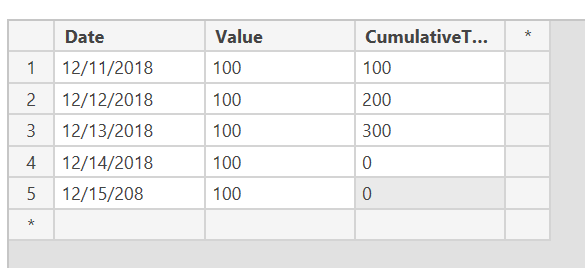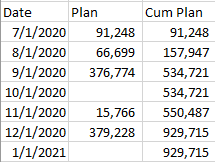- Power BI forums
- Updates
- News & Announcements
- Get Help with Power BI
- Desktop
- Service
- Report Server
- Power Query
- Mobile Apps
- Developer
- DAX Commands and Tips
- Custom Visuals Development Discussion
- Health and Life Sciences
- Power BI Spanish forums
- Translated Spanish Desktop
- Power Platform Integration - Better Together!
- Power Platform Integrations (Read-only)
- Power Platform and Dynamics 365 Integrations (Read-only)
- Training and Consulting
- Instructor Led Training
- Dashboard in a Day for Women, by Women
- Galleries
- Community Connections & How-To Videos
- COVID-19 Data Stories Gallery
- Themes Gallery
- Data Stories Gallery
- R Script Showcase
- Webinars and Video Gallery
- Quick Measures Gallery
- 2021 MSBizAppsSummit Gallery
- 2020 MSBizAppsSummit Gallery
- 2019 MSBizAppsSummit Gallery
- Events
- Ideas
- Custom Visuals Ideas
- Issues
- Issues
- Events
- Upcoming Events
- Community Blog
- Power BI Community Blog
- Custom Visuals Community Blog
- Community Support
- Community Accounts & Registration
- Using the Community
- Community Feedback
Register now to learn Fabric in free live sessions led by the best Microsoft experts. From Apr 16 to May 9, in English and Spanish.
- Power BI forums
- Forums
- Get Help with Power BI
- Desktop
- Re: Cumulative Total till today
- Subscribe to RSS Feed
- Mark Topic as New
- Mark Topic as Read
- Float this Topic for Current User
- Bookmark
- Subscribe
- Printer Friendly Page
- Mark as New
- Bookmark
- Subscribe
- Mute
- Subscribe to RSS Feed
- Permalink
- Report Inappropriate Content
Cumulative Total till today
Hi
I want to get cumulative totals according to the dates till today and for all the future dates cumulative total should be shown as zero or blank. I went through some examples but those did not work for me.
I have seen the code below
CALCULATE(Measure,Filter(All(Table),Table[Date]<=max(Date)).
I replaced max(Date) with Today() but it did not work.
I want to see cumulative total as in picture . Appreciate your help... Thanks in advance..
Solved! Go to Solution.
- Mark as New
- Bookmark
- Subscribe
- Mute
- Subscribe to RSS Feed
- Permalink
- Report Inappropriate Content
Try this:
Running Total =
var __MaxDT = max(Table[Date])
var __Rtotal =
CALCULATE(SUM(Table[Value]),
Filter(All(Table), Table[Date] <= __MaxDT)
)
RETURN
IF (__MaxDT > TODAY(), 0, __Rtotal)Hope this helps
David
- Mark as New
- Bookmark
- Subscribe
- Mute
- Subscribe to RSS Feed
- Permalink
- Report Inappropriate Content
@Alpha1029It needs to be created as a measure, not a calculated column. The measure can be added to a visual table as a column.
- Mark as New
- Bookmark
- Subscribe
- Mute
- Subscribe to RSS Feed
- Permalink
- Report Inappropriate Content
Sorry to be replying back to an old post, but the answer provided for this has worked great for me. However, i'm running into an issue where it is not providing a cumulative value if there was not a value for that given date. For example, if there was no value entered for 12/12/2018, the running total field is coming back blank, but then correctly picking back up on 12/13/2018. Is there a way to adjust the formula to return the running total even if there is a value missing on a given date?
Modifying the table originally provided to the below and using the measure formula i am getting the following:
| Date | Value | RunningTotal |
| 12/11/2018 | 100 | 100 |
| 12/12/2018 | ||
| 12/13/2018 | 100 | 200 |
| 12/14/2018 | 100 | 0 |
| 12/15/2018 | 100 | 0 |
| Totals | 400 |
However, i'd like for the running total to show as '100' for the 12/12/2018 date even though there is not any additional value to add.
Note: The values that i am actually using are being applied to the first day of the month. An example of my data is in the image below. The formula correctly totals the cumulative, but since there is no data entered for month 10/1/2020 the formula provides a 'blank' value in the 'Cumulative plan' field, but i'd still like the formula to return a value '534,721' like in the image below:
Thanks
Chad
- Mark as New
- Bookmark
- Subscribe
- Mute
- Subscribe to RSS Feed
- Permalink
- Report Inappropriate Content
Try this:
Running Total =
var __MaxDT = max(Table[Date])
var __Rtotal =
CALCULATE(SUM(Table[Value]),
Filter(All(Table), Table[Date] <= __MaxDT)
)
RETURN
IF (__MaxDT > TODAY(), 0, __Rtotal)Hope this helps
David
- Mark as New
- Bookmark
- Subscribe
- Mute
- Subscribe to RSS Feed
- Permalink
- Report Inappropriate Content
Thank you! This really helped me today
- Mark as New
- Bookmark
- Subscribe
- Mute
- Subscribe to RSS Feed
- Permalink
- Report Inappropriate Content
@Greg_DecklerI have another scenario,where the underlined part in the code below is a measure, not a column. Below code works fine if we use column. What should be done for measure
Thanks in advance...
Running Total = var __MaxDT = max(Table[Date])
var __Rtotal = CALCULATE(SUM(Table[Value]), Filter(All(Table), Table[Date] <= __MaxDT) )
RETURN
IF (__MaxDT > TODAY(), 0, __Rtotal)
- Mark as New
- Bookmark
- Subscribe
- Mute
- Subscribe to RSS Feed
- Permalink
- Report Inappropriate Content
Hi David
I tried the way you suggested and I got zeros in the Running Total Column.
- Mark as New
- Bookmark
- Subscribe
- Mute
- Subscribe to RSS Feed
- Permalink
- Report Inappropriate Content
@Alpha1029It needs to be created as a measure, not a calculated column. The measure can be added to a visual table as a column.
- Mark as New
- Bookmark
- Subscribe
- Mute
- Subscribe to RSS Feed
- Permalink
- Report Inappropriate Content
Hi. I have a question. I tried this and it worked but ı have a question. I want to see total of 3th,4th and 5th row in 3th row. Other fields okey but i didnt solve this problem.
Details: I have a checklist and i want to see cumulative toplam till today of status column. I made it but sometimes we are log in data for future and i cant see on the table. So ı want to total for today.
- Mark as New
- Bookmark
- Subscribe
- Mute
- Subscribe to RSS Feed
- Permalink
- Report Inappropriate Content
Thanks a lot for the help. It works fine now.
- Mark as New
- Bookmark
- Subscribe
- Mute
- Subscribe to RSS Feed
- Permalink
- Report Inappropriate Content
@Greg_Deckler I tried to create it as measure and still it gives me all zeros . Any suggestions...
- Mark as New
- Bookmark
- Subscribe
- Mute
- Subscribe to RSS Feed
- Permalink
- Report Inappropriate Content
@Greg_DecklerIt works if I create it as a measure. I was checking it in the wrong place. Sorry for coming to a conclusion so quickly.
- Mark as New
- Bookmark
- Subscribe
- Mute
- Subscribe to RSS Feed
- Permalink
- Report Inappropriate Content
See if my Time Intelligence the Hard Way provides a different way of accomplishing what you are going for.
https://community.powerbi.com/t5/Quick-Measures-Gallery/Time-Intelligence-quot-The-Hard-Way-quot-TIT...
@ me in replies or I'll lose your thread!!!
Instead of a Kudo, please vote for this idea
Become an expert!: Enterprise DNA
External Tools: MSHGQM
YouTube Channel!: Microsoft Hates Greg
Latest book!: The Definitive Guide to Power Query (M)
DAX is easy, CALCULATE makes DAX hard...
Helpful resources

Microsoft Fabric Learn Together
Covering the world! 9:00-10:30 AM Sydney, 4:00-5:30 PM CET (Paris/Berlin), 7:00-8:30 PM Mexico City

Power BI Monthly Update - April 2024
Check out the April 2024 Power BI update to learn about new features.

| User | Count |
|---|---|
| 106 | |
| 94 | |
| 75 | |
| 62 | |
| 50 |
| User | Count |
|---|---|
| 147 | |
| 106 | |
| 104 | |
| 87 | |
| 61 |