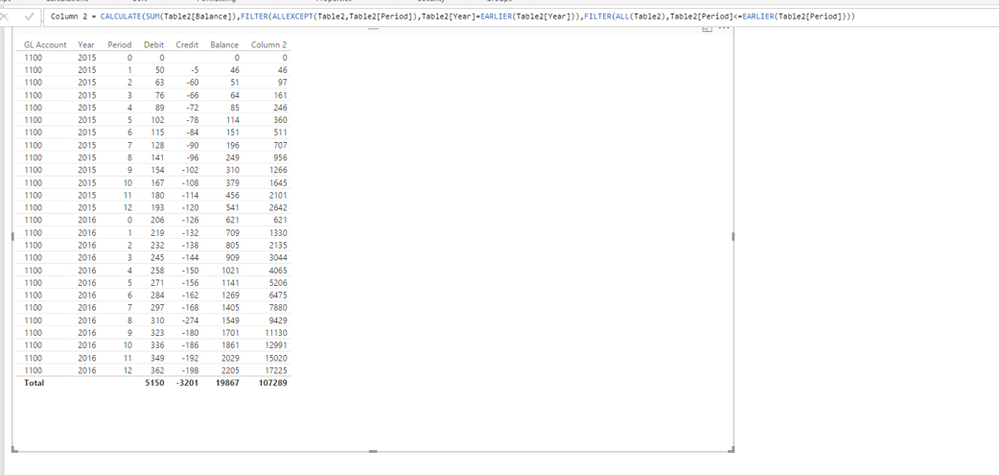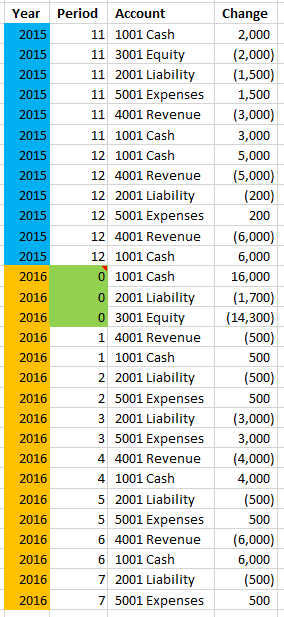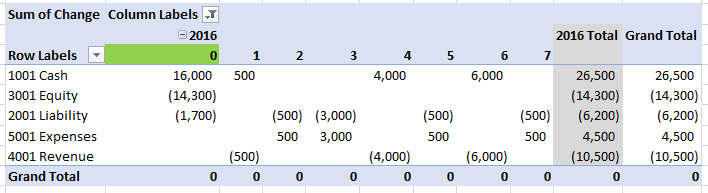- Power BI forums
- Updates
- News & Announcements
- Get Help with Power BI
- Desktop
- Service
- Report Server
- Power Query
- Mobile Apps
- Developer
- DAX Commands and Tips
- Custom Visuals Development Discussion
- Health and Life Sciences
- Power BI Spanish forums
- Translated Spanish Desktop
- Power Platform Integration - Better Together!
- Power Platform Integrations (Read-only)
- Power Platform and Dynamics 365 Integrations (Read-only)
- Training and Consulting
- Instructor Led Training
- Dashboard in a Day for Women, by Women
- Galleries
- Community Connections & How-To Videos
- COVID-19 Data Stories Gallery
- Themes Gallery
- Data Stories Gallery
- R Script Showcase
- Webinars and Video Gallery
- Quick Measures Gallery
- 2021 MSBizAppsSummit Gallery
- 2020 MSBizAppsSummit Gallery
- 2019 MSBizAppsSummit Gallery
- Events
- Ideas
- Custom Visuals Ideas
- Issues
- Issues
- Events
- Upcoming Events
- Community Blog
- Power BI Community Blog
- Custom Visuals Community Blog
- Community Support
- Community Accounts & Registration
- Using the Community
- Community Feedback
Register now to learn Fabric in free live sessions led by the best Microsoft experts. From Apr 16 to May 9, in English and Spanish.
- Power BI forums
- Forums
- Get Help with Power BI
- Desktop
- Cumulative Total - Zero Period, Balance Sheet Acco...
- Subscribe to RSS Feed
- Mark Topic as New
- Mark Topic as Read
- Float this Topic for Current User
- Bookmark
- Subscribe
- Printer Friendly Page
- Mark as New
- Bookmark
- Subscribe
- Mute
- Subscribe to RSS Feed
- Permalink
- Report Inappropriate Content
Cumulative Total - Zero Period, Balance Sheet Accounts
Hello,
How do we calculate cumulative balance for financial data like balance sheet Asset/Liability accounts.
In our ERP GL_Summary table holds last year balance as "ZERO period".
Example 1. period Zero current fiscal year + period 1 activity = current ending balance for period 1.
Example 2. period Zero current fiscal year + period 1 activity + period 2 activity = current ending balance for period 2.
- Mark as New
- Bookmark
- Subscribe
- Mute
- Subscribe to RSS Feed
- Permalink
- Report Inappropriate Content
Hi @dstramilov,
Could you please share sample data of your scenario and post expected result here?
In addition, you can review the following similar blogs about how to calculate Cumulative Total using DAX formulas.
Cumulative Total
Handling cumulative GL account balances in Power Pivot
Thanks,
Lydia Zhang
If this post helps, then please consider Accept it as the solution to help the other members find it more quickly.
- Mark as New
- Bookmark
- Subscribe
- Mute
- Subscribe to RSS Feed
- Permalink
- Report Inappropriate Content
Hello,
| GL Account | Year | Period | Debit | Credit | Balance |
| 1100 | 2015 | 0 | 0 | 0 | |
| 1100 | 2015 | 1 | 50 | -5 | 46 |
| 1100 | 2015 | 2 | 63 | -60 | 51 |
| 1100 | 2015 | 3 | 76 | -66 | 64 |
| 1100 | 2015 | 4 | 89 | -72 | 85 |
| 1100 | 2015 | 5 | 102 | -78 | 114 |
| 1100 | 2015 | 6 | 115 | -84 | 151 |
| 1100 | 2015 | 7 | 128 | -90 | 196 |
| 1100 | 2015 | 8 | 141 | -96 | 249 |
| 1100 | 2015 | 9 | 154 | -102 | 310 |
| 1100 | 2015 | 10 | 167 | -108 | 379 |
| 1100 | 2015 | 11 | 180 | -114 | 456 |
| 1100 | 2015 | 12 | 193 | -120 | 541 |
| 1100 | 2016 | 0 | 206 | -126 | 621 |
| 1100 | 2016 | 1 | 219 | -132 | 709 |
| 1100 | 2016 | 2 | 232 | -138 | 805 |
| 1100 | 2016 | 3 | 245 | -144 | 909 |
| 1100 | 2016 | 4 | 258 | -150 | 1021 |
| 1100 | 2016 | 5 | 271 | -156 | 1141 |
| 1100 | 2016 | 6 | 284 | -162 | 1269 |
| 1100 | 2016 | 7 | 297 | -168 | 1405 |
| 1100 | 2016 | 8 | 310 | -174 | 1549 |
| 1100 | 2016 | 9 | 323 | -180 | 1701 |
| 1100 | 2016 | 10 | 336 | -186 | 1861 |
| 1100 | 2016 | 11 | 349 | -192 | 2029 |
| 1100 | 2016 | 12 | 362 | -198 | 2205 |
Beginning balance for GL account 2016 is $621 & for 2015 $0. Period 0 allows to go back to any year & pull finincial statement (Balance Sheet) without going back all the way.
- Mark as New
- Bookmark
- Subscribe
- Mute
- Subscribe to RSS Feed
- Permalink
- Report Inappropriate Content
Hi @dstramilov,
I am not quite sure what is your expected result. Please add a new column using the following formula and check if the following screenshot returns your desired result .
Column 2 = CALCULATE(SUM(Table2[Balance]),FILTER(ALLEXCEPT(Table2,Table2[Period]),Table2[Year]=EARLIER(Table2[Year])),FILTER(ALL(Table2),Table2[Period]<=EARLIER(Table2[Period])))
Thanks,
Lydia Zhang
If this post helps, then please consider Accept it as the solution to help the other members find it more quickly.
- Mark as New
- Bookmark
- Subscribe
- Mute
- Subscribe to RSS Feed
- Permalink
- Report Inappropriate Content
Lydia,
Think about this as you got checking bank account.
You got deposits & withdrawls and at any point of time you can see your running total balance.
Problem with bank, that you can't pull all historical information 10 year history, but can pull 2-3 years, so any fiscal period start balance is period ZERO in my example. Column you added Column 2 should equal to Balance column, curreny it is not.
You need to use debit & credit column to find running total.
Thank you fro your help.
- Mark as New
- Bookmark
- Subscribe
- Mute
- Subscribe to RSS Feed
- Permalink
- Report Inappropriate Content
Hi @dstramilov,
Please help to post the expected result here so that we can provide you appropriate method.
Thanks,
Lydia Zhang
If this post helps, then please consider Accept it as the solution to help the other members find it more quickly.
- Mark as New
- Bookmark
- Subscribe
- Mute
- Subscribe to RSS Feed
- Permalink
- Report Inappropriate Content
@v-yuezhe-msft take a look at attached file, please.
https://dl.dropboxusercontent.com/u/28420733/BS_Period_Zero.xlsx
Period zero allows us to query just 2016 fiscal year and get beginning balance for Balance Sheet accounts.
- Mark as New
- Bookmark
- Subscribe
- Mute
- Subscribe to RSS Feed
- Permalink
- Report Inappropriate Content
- Mark as New
- Bookmark
- Subscribe
- Mute
- Subscribe to RSS Feed
- Permalink
- Report Inappropriate Content
- Mark as New
- Bookmark
- Subscribe
- Mute
- Subscribe to RSS Feed
- Permalink
- Report Inappropriate Content
Do you need extra info details on this topic?
- Mark as New
- Bookmark
- Subscribe
- Mute
- Subscribe to RSS Feed
- Permalink
- Report Inappropriate Content
Hi,
I'm struggeling with the same problem. Did you manage to solved this? If so please share how you did it.
Thanks,
Rui
- Mark as New
- Bookmark
- Subscribe
- Mute
- Subscribe to RSS Feed
- Permalink
- Report Inappropriate Content
No, this is still an open item for me. What accounting system do you use?
Helpful resources

Microsoft Fabric Learn Together
Covering the world! 9:00-10:30 AM Sydney, 4:00-5:30 PM CET (Paris/Berlin), 7:00-8:30 PM Mexico City

Power BI Monthly Update - April 2024
Check out the April 2024 Power BI update to learn about new features.

| User | Count |
|---|---|
| 108 | |
| 100 | |
| 78 | |
| 64 | |
| 58 |
| User | Count |
|---|---|
| 148 | |
| 113 | |
| 97 | |
| 84 | |
| 67 |