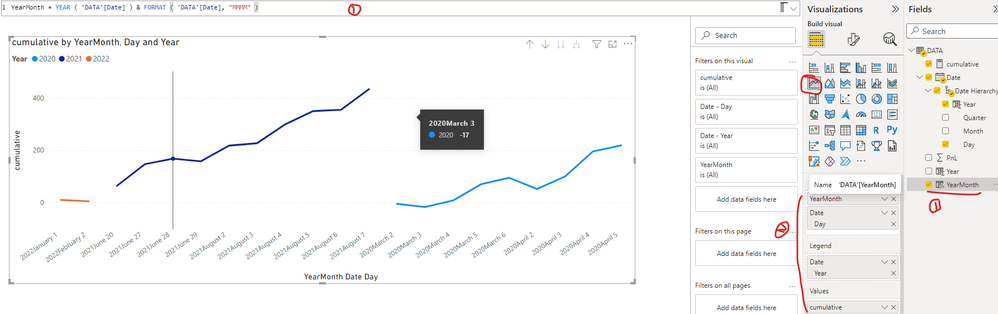- Power BI forums
- Updates
- News & Announcements
- Get Help with Power BI
- Desktop
- Service
- Report Server
- Power Query
- Mobile Apps
- Developer
- DAX Commands and Tips
- Custom Visuals Development Discussion
- Health and Life Sciences
- Power BI Spanish forums
- Translated Spanish Desktop
- Power Platform Integration - Better Together!
- Power Platform Integrations (Read-only)
- Power Platform and Dynamics 365 Integrations (Read-only)
- Training and Consulting
- Instructor Led Training
- Dashboard in a Day for Women, by Women
- Galleries
- Community Connections & How-To Videos
- COVID-19 Data Stories Gallery
- Themes Gallery
- Data Stories Gallery
- R Script Showcase
- Webinars and Video Gallery
- Quick Measures Gallery
- 2021 MSBizAppsSummit Gallery
- 2020 MSBizAppsSummit Gallery
- 2019 MSBizAppsSummit Gallery
- Events
- Ideas
- Custom Visuals Ideas
- Issues
- Issues
- Events
- Upcoming Events
- Community Blog
- Power BI Community Blog
- Custom Visuals Community Blog
- Community Support
- Community Accounts & Registration
- Using the Community
- Community Feedback
Register now to learn Fabric in free live sessions led by the best Microsoft experts. From Apr 16 to May 9, in English and Spanish.
- Power BI forums
- Forums
- Get Help with Power BI
- Desktop
- Cumulative Total Line Graph Showing Legends by Yea...
- Subscribe to RSS Feed
- Mark Topic as New
- Mark Topic as Read
- Float this Topic for Current User
- Bookmark
- Subscribe
- Printer Friendly Page
- Mark as New
- Bookmark
- Subscribe
- Mute
- Subscribe to RSS Feed
- Permalink
- Report Inappropriate Content
Cumulative Total Line Graph Showing Legends by Year & Daily Granularity but X Axis Labelled by Month
HI there,
Following previous help, I have a line graph as below which i have created to look like this:
Axis:
Date:
Month
Day
Legend:
Date:
Year
Values:
cumulative
DAX Measure:
My DATA table is the only table in the model. I actually don't have a calendar table but might add it if I really must. For the moment I've kept things simple and created additional Custom Columns in Power Query that reference the Date column. The DATA table looks a little something like this:
| Date | PnL | Year | Month Number | Month Name | DayOfYear | Index |
| 01/01/2022 | 10 | 2022 | 1 | January | 1 | 1 |
| 02/02/2022 | -5 | 2022 | 2 | February | 2 | 2 |
| 20/06/2021 | 64 | 2021 | 6 | June | 171 | 3 |
| 27/06/2021 | 83 | 2021 | 6 | June | 178 | 4 |
| 28/06/2021 | 21 | 2021 | 6 | June | 179 | 5 |
| 29/06/2021 | -10 | 2021 | 6 | June | 180 | 6 |
| 02/04/2020 | -43 | 2020 | 4 | April | 92 | 7 |
| 03/04/2020 | 48 | 2020 | 4 | April | 93 | 8 |
| 04/04/2020 | 96 | 2020 | 4 | April | 94 | 9 |
| 05/04/2020 | 23 | 2020 | 4 | April | 95 | 10 |
My requirement is that whilst the graph above is ok, I have daily granular detail in my table, pretty much for each day going back a number of years, and current graph resolution is showing monthly granularity. I would like daily granularity. If i drill down a level using the drill-down icon, it groups the PnL into day groups from 1 -31 to correspond with each day of each month, which doesn't work.
I know I could just use the DayOfYear attribute from the table as an index reference, but that would then give me labels on my x axis of 1 - 365. I would kind of still like the labels to remain showing monthly categories so the viewer can see monthly index points.
How do I achieve this?
Finally, you'll notice that the current year's PnL flatlines across from last date available to the end of the axis. I would want this to be blank for future dates of the year. I think this is achieved by a simple IF statement in the DAX which detects current date, but how do I express this?
- Mark as New
- Bookmark
- Subscribe
- Mute
- Subscribe to RSS Feed
- Permalink
- Report Inappropriate Content
were you able to figure it out? i need help with the same thing. please let me know. thank you so much!
- Mark as New
- Bookmark
- Subscribe
- Mute
- Subscribe to RSS Feed
- Permalink
- Report Inappropriate Content
Hmmm, still trying for a solution on this one but no luck. I would like the x axis to display month labels rather than day of the year labels, so granularity can be by day, and secondly for the current year I need the line to stop at the current date rather than continue to the end of the graph.
Can anyone help?
- Mark as New
- Bookmark
- Subscribe
- Mute
- Subscribe to RSS Feed
- Permalink
- Report Inappropriate Content
Thanks for getting back to me. This looks good, however what I need is for the lines to be stacked together on a timeline spanning a year rather than run across a continual timeline.
Can it be tweaked?
- Mark as New
- Bookmark
- Subscribe
- Mute
- Subscribe to RSS Feed
- Permalink
- Report Inappropriate Content
Can anyone provide help? I can add a calendar table if needs be.
- Mark as New
- Bookmark
- Subscribe
- Mute
- Subscribe to RSS Feed
- Permalink
- Report Inappropriate Content
Hi @Anonymous ,
I created a sample pbix file(see attachment), please check whether that is what you want.
1. Create a calculated column as below to get YearMonth
YearMonth = YEAR ( 'DATA'[Date] ) & FORMAT ( 'DATA'[Date], "MMMM" )2. Create a line chart with below settings
Best Regards
If this post helps, then please consider Accept it as the solution to help the other members find it more quickly.
- Mark as New
- Bookmark
- Subscribe
- Mute
- Subscribe to RSS Feed
- Permalink
- Report Inappropriate Content
Thanks for getting back to me @v-yiruan-msft . Sorry I think I replied in the wrong place. This looks good, but not quite there - the lines need to be grouped not spread like that, like in my first graph. I would like the x axis to display month labels rather than day of the year labels, so granularity can be by day, and secondly for the current year I need the line to stop at the current date rather than continue to the end of the graph.
Can it be tweaked?
Helpful resources

Microsoft Fabric Learn Together
Covering the world! 9:00-10:30 AM Sydney, 4:00-5:30 PM CET (Paris/Berlin), 7:00-8:30 PM Mexico City

Power BI Monthly Update - April 2024
Check out the April 2024 Power BI update to learn about new features.

| User | Count |
|---|---|
| 111 | |
| 94 | |
| 80 | |
| 68 | |
| 59 |
| User | Count |
|---|---|
| 150 | |
| 119 | |
| 104 | |
| 87 | |
| 67 |