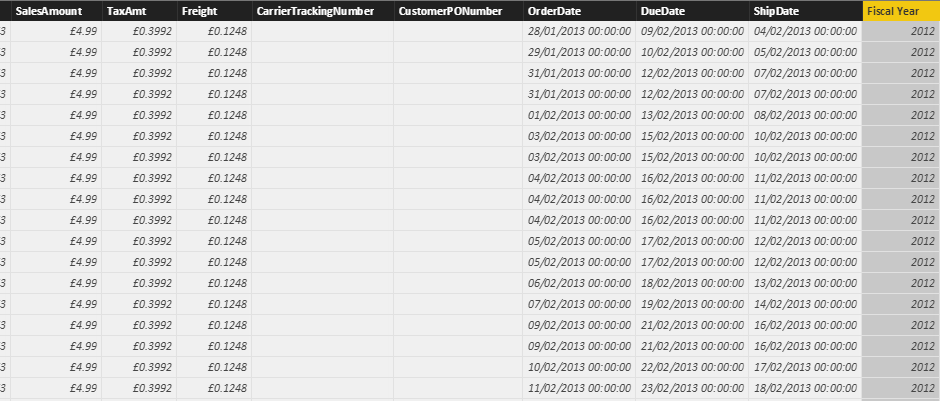- Power BI forums
- Updates
- News & Announcements
- Get Help with Power BI
- Desktop
- Service
- Report Server
- Power Query
- Mobile Apps
- Developer
- DAX Commands and Tips
- Custom Visuals Development Discussion
- Health and Life Sciences
- Power BI Spanish forums
- Translated Spanish Desktop
- Power Platform Integration - Better Together!
- Power Platform Integrations (Read-only)
- Power Platform and Dynamics 365 Integrations (Read-only)
- Training and Consulting
- Instructor Led Training
- Dashboard in a Day for Women, by Women
- Galleries
- Community Connections & How-To Videos
- COVID-19 Data Stories Gallery
- Themes Gallery
- Data Stories Gallery
- R Script Showcase
- Webinars and Video Gallery
- Quick Measures Gallery
- 2021 MSBizAppsSummit Gallery
- 2020 MSBizAppsSummit Gallery
- 2019 MSBizAppsSummit Gallery
- Events
- Ideas
- Custom Visuals Ideas
- Issues
- Issues
- Events
- Upcoming Events
- Community Blog
- Power BI Community Blog
- Custom Visuals Community Blog
- Community Support
- Community Accounts & Registration
- Using the Community
- Community Feedback
Register now to learn Fabric in free live sessions led by the best Microsoft experts. From Apr 16 to May 9, in English and Spanish.
- Power BI forums
- Forums
- Get Help with Power BI
- Desktop
- Re: Cumulative Total Internet Sales for a given fi...
- Subscribe to RSS Feed
- Mark Topic as New
- Mark Topic as Read
- Float this Topic for Current User
- Bookmark
- Subscribe
- Printer Friendly Page
- Mark as New
- Bookmark
- Subscribe
- Mute
- Subscribe to RSS Feed
- Permalink
- Report Inappropriate Content
Cumulative Total Internet Sales for a given fiscal year (using AdventureWorksDW2016)
Could anyone provide guidance on creating a report to illustrate the total sales for a given fiscal year (6 April to 5th April).
I need cumlative sales for a given fiscal year plotted, along with the previous year for comparison.
Thinking of adding:
a fiscal year calculated column.
how would I subsequently do the cumulative sales amounts?
Using FactInternetSales, [OrderDate] and [SalesAmount].
Any help much appreciated!
Rumbles
Solved! Go to Solution.
- Mark as New
- Bookmark
- Subscribe
- Mute
- Subscribe to RSS Feed
- Permalink
- Report Inappropriate Content
If you use SAMEPERIODLASTYEAR() in TOTALYTD(), it will just calculate the YTD in last year. Since you need to calculate " previous year to date", you should apply a date range from the previous year date to current row date. Please refer to formula below:
Last Year up to Date =
CALCULATE (
SUM ( 'Calendar'[Value] ),
DATESBETWEEN (
'Calendar'[Date],
DATE ( YEAR ( MAX ( 'Calendar'[Date] ) ) - 1, 4, 6 ),
MAX ( 'Calendar'[Date] )
)
)
Regards,
- Mark as New
- Bookmark
- Subscribe
- Mute
- Subscribe to RSS Feed
- Permalink
- Report Inappropriate Content
- Mark as New
- Bookmark
- Subscribe
- Mute
- Subscribe to RSS Feed
- Permalink
- Report Inappropriate Content
Sorry to keep replying to my own post. I've got as far as to have created a Fiscal Year column, but I now need to add a cumulative sales column for the financial year.
My hair is getting more grey my the minute here!
Guidance appreciated
Rumbles
- Mark as New
- Bookmark
- Subscribe
- Mute
- Subscribe to RSS Feed
- Permalink
- Report Inappropriate Content
You need to look at the TOTALYTD function. It has a parameter that specifies a different fiscal year end date from a traditional calendar so shouldn't need to add a fiscal year column to fact table.
measure = TOTALYTD ( SUM (FactSales[Sales Amount], Calendar[Date], "04/06" )
- Mark as New
- Bookmark
- Subscribe
- Mute
- Subscribe to RSS Feed
- Permalink
- Report Inappropriate Content
hi,
in my case i want to show full financial year plan ...it shouls not be restrictd for selected date.
eg: if i select sep 18 in filter then i want to show plan from apr 18 to mar 19.
Kindly suggest
- Mark as New
- Bookmark
- Subscribe
- Mute
- Subscribe to RSS Feed
- Permalink
- Report Inappropriate Content
hi,
in my case i want to show full financial year plan ...it shouls not be restrictd for selected date.
eg: if i select sep 18 in filter then i want to show plan from apr 18 to mar 19.
Kindly suggest
- Mark as New
- Bookmark
- Subscribe
- Mute
- Subscribe to RSS Feed
- Permalink
- Report Inappropriate Content
Thanks! That really helps. How wouldI then add the previous year to date (for the same period the year before) as an additional line on the chart?
- Mark as New
- Bookmark
- Subscribe
- Mute
- Subscribe to RSS Feed
- Permalink
- Report Inappropriate Content
If you use SAMEPERIODLASTYEAR() in TOTALYTD(), it will just calculate the YTD in last year. Since you need to calculate " previous year to date", you should apply a date range from the previous year date to current row date. Please refer to formula below:
Last Year up to Date =
CALCULATE (
SUM ( 'Calendar'[Value] ),
DATESBETWEEN (
'Calendar'[Date],
DATE ( YEAR ( MAX ( 'Calendar'[Date] ) ) - 1, 4, 6 ),
MAX ( 'Calendar'[Date] )
)
)
Regards,
- Mark as New
- Bookmark
- Subscribe
- Mute
- Subscribe to RSS Feed
- Permalink
- Report Inappropriate Content
measure previous YTD = TOTALYTD ( SUM (FactSales[Sales Amount] ), SAMEPERIODLASTYEAR ( Calendar[Date] ) , "04/06" )
- Mark as New
- Bookmark
- Subscribe
- Mute
- Subscribe to RSS Feed
- Permalink
- Report Inappropriate Content
Do you mean this:
measure previous YTD= TOTALYTD (Sum (FactInternetSales[SalesAmount]),SAMEPERIODLASTYEAR(FactInternetSales[OrderDate].[Date]),"04/06")
Since there is no Calendar table for:
measure previous YTD = TOTALYTD ( SUM (FactSales[Sales Amount] ), SAMEPERIODLASTYEAR ( Calendar[Date] ) , "04/06" )
I'm still not getting cumulative amount for the fiscal year (UK)
Helpful resources

Microsoft Fabric Learn Together
Covering the world! 9:00-10:30 AM Sydney, 4:00-5:30 PM CET (Paris/Berlin), 7:00-8:30 PM Mexico City

Power BI Monthly Update - April 2024
Check out the April 2024 Power BI update to learn about new features.

| User | Count |
|---|---|
| 110 | |
| 97 | |
| 78 | |
| 64 | |
| 55 |
| User | Count |
|---|---|
| 143 | |
| 109 | |
| 89 | |
| 84 | |
| 66 |