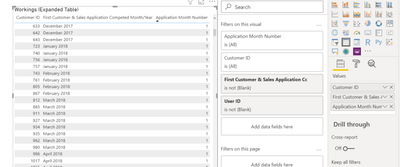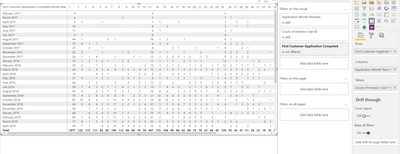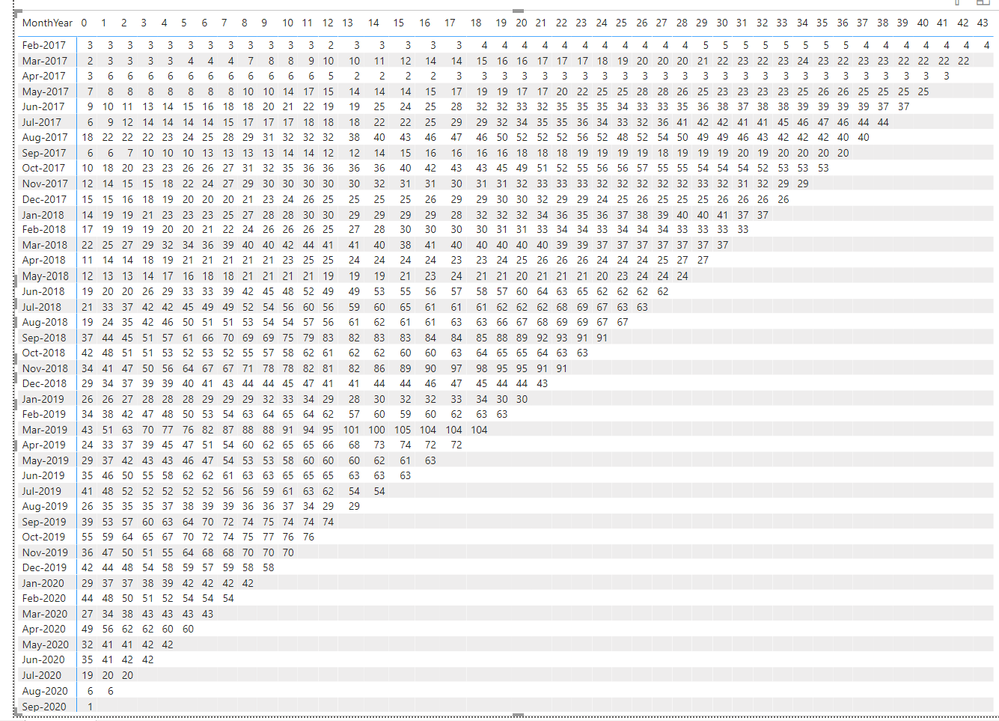- Power BI forums
- Updates
- News & Announcements
- Get Help with Power BI
- Desktop
- Service
- Report Server
- Power Query
- Mobile Apps
- Developer
- DAX Commands and Tips
- Custom Visuals Development Discussion
- Health and Life Sciences
- Power BI Spanish forums
- Translated Spanish Desktop
- Power Platform Integration - Better Together!
- Power Platform Integrations (Read-only)
- Power Platform and Dynamics 365 Integrations (Read-only)
- Training and Consulting
- Instructor Led Training
- Dashboard in a Day for Women, by Women
- Galleries
- Community Connections & How-To Videos
- COVID-19 Data Stories Gallery
- Themes Gallery
- Data Stories Gallery
- R Script Showcase
- Webinars and Video Gallery
- Quick Measures Gallery
- 2021 MSBizAppsSummit Gallery
- 2020 MSBizAppsSummit Gallery
- 2019 MSBizAppsSummit Gallery
- Events
- Ideas
- Custom Visuals Ideas
- Issues
- Issues
- Events
- Upcoming Events
- Community Blog
- Power BI Community Blog
- Custom Visuals Community Blog
- Community Support
- Community Accounts & Registration
- Using the Community
- Community Feedback
Register now to learn Fabric in free live sessions led by the best Microsoft experts. From Apr 16 to May 9, in English and Spanish.
- Power BI forums
- Forums
- Get Help with Power BI
- Desktop
- Re: Cumulative Sums - Cohort Analysis
- Subscribe to RSS Feed
- Mark Topic as New
- Mark Topic as Read
- Float this Topic for Current User
- Bookmark
- Subscribe
- Printer Friendly Page
- Mark as New
- Bookmark
- Subscribe
- Mute
- Subscribe to RSS Feed
- Permalink
- Report Inappropriate Content
Cumulative Sums - Cohort Analysis
Hello PowerBI Community,
I have managed to pull the raw data I need and have begun plotting on a matrix table for a cohort analysis. The issue I'm facing is that I cannot seem to work out how to make the figures cumulative... i.e February 2017 should be 3 in month 1, 3 in month 2, 3 in month 4 etc..... then 5 in month 13 etc. In essence, the values are counting the amount of user_ids joining at a particular month. Each Month/Year is the cohort upon which new sales members joined the team (we have had new people every month).
So far I think I have this.... but by partitioning by cohort, I'm puzzled about the filters...
Cumulative Values =
CALCULATE (
SUM((DISTINCTCOUNT('Cohorting Table'[user id])
),
FILTER (
cohort = x, month >= y????
Thanks!
@dsabsi @amitchandak - might you be able to help?
@Greg_Deckler - I saw you made a simple to understand calc here - https://community.powerbi.com/t5/DAX-Commands-and-Tips/Cumulative-Running-Total/m-p/1080236 - I'm struggling to use it though!
Solved! Go to Solution.
- Mark as New
- Bookmark
- Subscribe
- Mute
- Subscribe to RSS Feed
- Permalink
- Report Inappropriate Content
Hi @Anonymous
Please see if the following helps you. As part of the solution, I have made some data transformations, created relationships, and a measure. All these changes can be seen in the pbix. I have used the excel files you had send me. So, you can just change the file path of the source files, should you wish to refresh or explore the query editor part.
PFA the pbix file also.Download PBIX file
- Mark as New
- Bookmark
- Subscribe
- Mute
- Subscribe to RSS Feed
- Permalink
- Report Inappropriate Content
@Anonymous , Need some data.
No month on top should be diff what. Today() - Start Date or first Date and Start date (it is column name )
I have retails data
First Sales = minx(filter(Retail, Retail[Customer_id]=EARLIER(Retail[Customer_id])),Retail[Order_Date])
Month Since first Sales = DATEDIFF(Retail[First Sales],Retail[Order_Date],MONTH)
Now I join first sales with date table take month -year on row
Join the second with series and take on column
Month Of Sales = ADDCOLUMNS(GENERATESERIES(0,100), "Month Seq", "Month" & [Value])
In case we need a measure bucketing , Assume Age is my measure
Age bucket Count = CALCULATE(COUNTX(filter(VALUES(Retail[Customer_id]), [Age] =max('Month Of Sales'[Month No])),Retail[Customer_id]),CROSSFILTER('Month Of Sales'[Month No],Retail[Month Since first Sales],None))
crossfilter is option
also refer
https://finance-bi.com/power-bi-cohort-analysis/
http://funbiworld.com/2019-12-02-cohort-analysis/
https://www.youtube.com/watch?v=tuk1CrigTSI
Microsoft Power BI Learning Resources, 2023 !!
Learn Power BI - Full Course with Dec-2022, with Window, Index, Offset, 100+ Topics !!
Did I answer your question? Mark my post as a solution! Appreciate your Kudos !! Proud to be a Super User! !!
- Mark as New
- Bookmark
- Subscribe
- Mute
- Subscribe to RSS Feed
- Permalink
- Report Inappropriate Content
Hi @amitchandak ,
Thanks for your reply - what specific data do you need?
Well the month/year tell me what month the sales cohort onboarded a client. So in February 2017, the sales cohort onboarded 3 clients in the first month and then in their 13th month, they onboarded a further 2 clients. It goes all the way to 42 months (as thats the month difference from Today() to the sales joined date.
I'm not sure I understand your workings in that case!
S
- Mark as New
- Bookmark
- Subscribe
- Mute
- Subscribe to RSS Feed
- Permalink
- Report Inappropriate Content
@Anonymous Please see this post regarding How to Get Your Question Answered Quickly: https://community.powerbi.com/t5/Community-Blog/How-to-Get-Your-Question-Answered-Quickly/ba-p/38490
The most important parts are:
1. Sample data as text, use the table tool in the editing bar
2. Expected output from sample data
3. Explanation in words of how to get from 1. to 2.
@ me in replies or I'll lose your thread!!!
Instead of a Kudo, please vote for this idea
Become an expert!: Enterprise DNA
External Tools: MSHGQM
YouTube Channel!: Microsoft Hates Greg
Latest book!: The Definitive Guide to Power Query (M)
DAX is easy, CALCULATE makes DAX hard...
- Mark as New
- Bookmark
- Subscribe
- Mute
- Subscribe to RSS Feed
- Permalink
- Report Inappropriate Content
Hi @Greg_Deckler ,
Many thanks.
1) Please find sample data below in the URL: https://docs.google.com/spreadsheets/d/1PTz8ElfVvYAfxbudrMSXHEn_j1_33rtv8P4dU3CsNGE/edit?usp=sharing
2) The expected output is mentioned in the original post.
3) I currently have a table with the cohort of sales people (month and year) on the left and the month that they have been with us on the top (0-42). I have already plotted the (distinct) count of user_id's on each month, however I would like to make these numbers cumulative. This is because the cohort analysis table will show us how many sales to date they have made throughout their time with us.
I hope this makes sense and thanks again for your time in responding.
@amitchandak - does the above help? Thanks!
- Mark as New
- Bookmark
- Subscribe
- Mute
- Subscribe to RSS Feed
- Permalink
- Report Inappropriate Content
@Anonymous , I will check that. I have given a webinar on a similar topic.
refer: https://youtu.be/Q1vPWmfI25o?t=752
Microsoft Power BI Learning Resources, 2023 !!
Learn Power BI - Full Course with Dec-2022, with Window, Index, Offset, 100+ Topics !!
Did I answer your question? Mark my post as a solution! Appreciate your Kudos !! Proud to be a Super User! !!
- Mark as New
- Bookmark
- Subscribe
- Mute
- Subscribe to RSS Feed
- Permalink
- Report Inappropriate Content
Thanks @amitchandak - I have created a date table and made a join. This is my calculation so far for the values:
Distinct Count of Clients =
CALCULATE (
DISTINCTCOUNT ( 'Cohorting Table'[Client User ID] ),
USERELATIONSHIP ( _Dates[Date], 'Cohorting Table'[First Salesman Application Completed Date] )
)
The trick now is to make it cumulative... 🙂
- Mark as New
- Bookmark
- Subscribe
- Mute
- Subscribe to RSS Feed
- Permalink
- Report Inappropriate Content
Hi @Anonymous
Please see if the following helps you. As part of the solution, I have made some data transformations, created relationships, and a measure. All these changes can be seen in the pbix. I have used the excel files you had send me. So, you can just change the file path of the source files, should you wish to refresh or explore the query editor part.
PFA the pbix file also.Download PBIX file
- Mark as New
- Bookmark
- Subscribe
- Mute
- Subscribe to RSS Feed
- Permalink
- Report Inappropriate Content
- Mark as New
- Bookmark
- Subscribe
- Mute
- Subscribe to RSS Feed
- Permalink
- Report Inappropriate Content
Cumulative Cohort =
Helpful resources

Microsoft Fabric Learn Together
Covering the world! 9:00-10:30 AM Sydney, 4:00-5:30 PM CET (Paris/Berlin), 7:00-8:30 PM Mexico City

Power BI Monthly Update - April 2024
Check out the April 2024 Power BI update to learn about new features.

| User | Count |
|---|---|
| 107 | |
| 94 | |
| 77 | |
| 63 | |
| 50 |
| User | Count |
|---|---|
| 147 | |
| 106 | |
| 104 | |
| 87 | |
| 61 |