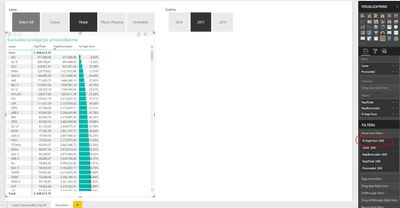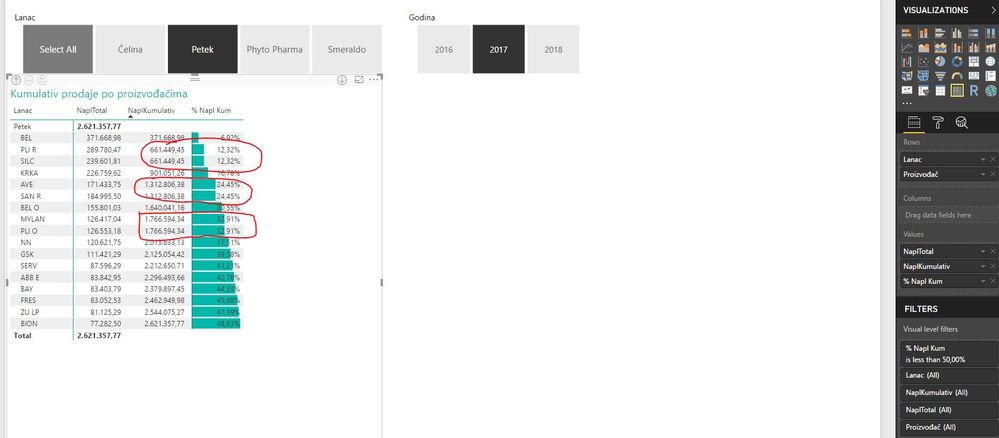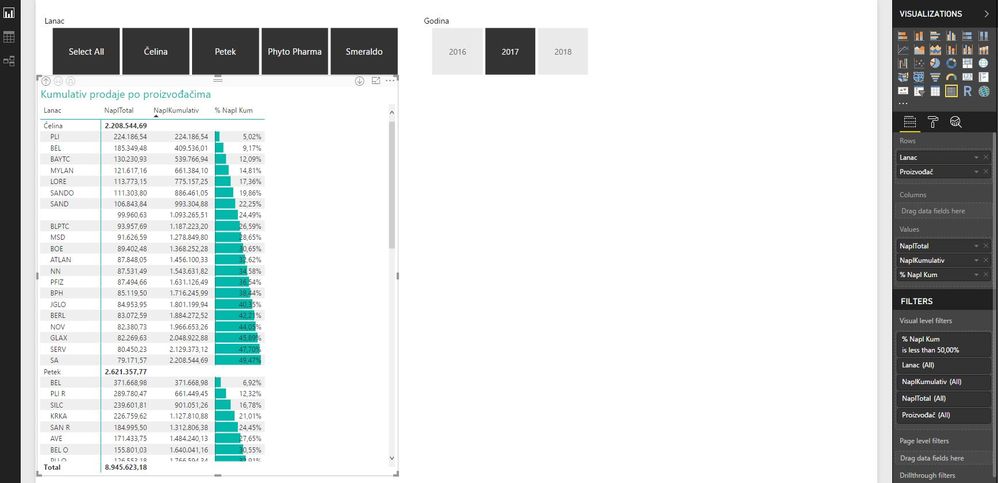- Power BI forums
- Updates
- News & Announcements
- Get Help with Power BI
- Desktop
- Service
- Report Server
- Power Query
- Mobile Apps
- Developer
- DAX Commands and Tips
- Custom Visuals Development Discussion
- Health and Life Sciences
- Power BI Spanish forums
- Translated Spanish Desktop
- Power Platform Integration - Better Together!
- Power Platform Integrations (Read-only)
- Power Platform and Dynamics 365 Integrations (Read-only)
- Training and Consulting
- Instructor Led Training
- Dashboard in a Day for Women, by Women
- Galleries
- Community Connections & How-To Videos
- COVID-19 Data Stories Gallery
- Themes Gallery
- Data Stories Gallery
- R Script Showcase
- Webinars and Video Gallery
- Quick Measures Gallery
- 2021 MSBizAppsSummit Gallery
- 2020 MSBizAppsSummit Gallery
- 2019 MSBizAppsSummit Gallery
- Events
- Ideas
- Custom Visuals Ideas
- Issues
- Issues
- Events
- Upcoming Events
- Community Blog
- Power BI Community Blog
- Custom Visuals Community Blog
- Community Support
- Community Accounts & Registration
- Using the Community
- Community Feedback
Register now to learn Fabric in free live sessions led by the best Microsoft experts. From Apr 16 to May 9, in English and Spanish.
- Power BI forums
- Forums
- Get Help with Power BI
- Desktop
- Re: Cumulative Sum wrong when using visual filter
- Subscribe to RSS Feed
- Mark Topic as New
- Mark Topic as Read
- Float this Topic for Current User
- Bookmark
- Subscribe
- Printer Friendly Page
- Mark as New
- Bookmark
- Subscribe
- Mute
- Subscribe to RSS Feed
- Permalink
- Report Inappropriate Content
Cumulative Sum wrong when using visual filter
Hello,
I have a strange behaviour (at least to me! 🙂 ) of Power BI Desktop report, for cumulative sum measure.
Here is the measure:
NaplKumulativ =
VAR CurrNap = [NaplTotal]
RETURN
CALCULATE([NaplTotal];
FILTER(ALL(SellOut[Proizvođač]); [NaplTotal] >=CurrNap )
)And everything is fine if I don't have Visual filter.
But if I add visual filter (for instance, I want only those who contribute to the first 50% of total), some rows are not correct in cumulative sum, i.e. they are duplicated. Photo:
however, if I select all in Slicer, everything is ok again!
If I make multiple selection, but not all, wrong results appear again in some rows (but not necessarily the same ones like for a single selection).
So, to summarize:
- no visual filter, single selection in slicer - cumsum is OK
- visual filter, single selection in slicer - cumsum is NOT OK
- visual filter, select all in slicer - cumsum is again OK
What might cause such a behaviour?
Thank you.
Solved! Go to Solution.
- Mark as New
- Bookmark
- Subscribe
- Mute
- Subscribe to RSS Feed
- Permalink
- Report Inappropriate Content
Your ALL is overriding your slicer in the context of the calculation. That's what ALL does. If you want to preserve your filtering in your report, you need to use ALLEXCEPT and in the ALLEXCEPT arguments you need to specify your slicer column.
@ me in replies or I'll lose your thread!!!
Instead of a Kudo, please vote for this idea
Become an expert!: Enterprise DNA
External Tools: MSHGQM
YouTube Channel!: Microsoft Hates Greg
Latest book!: The Definitive Guide to Power Query (M)
DAX is easy, CALCULATE makes DAX hard...
- Mark as New
- Bookmark
- Subscribe
- Mute
- Subscribe to RSS Feed
- Permalink
- Report Inappropriate Content
The issue is likely your ALL in your filter clause. You probably need to use ALLEXCEPT.
@ me in replies or I'll lose your thread!!!
Instead of a Kudo, please vote for this idea
Become an expert!: Enterprise DNA
External Tools: MSHGQM
YouTube Channel!: Microsoft Hates Greg
Latest book!: The Definitive Guide to Power Query (M)
DAX is easy, CALCULATE makes DAX hard...
- Mark as New
- Bookmark
- Subscribe
- Mute
- Subscribe to RSS Feed
- Permalink
- Report Inappropriate Content
I am not sure how can I use ALLEXCEPT instead of ALL in this case?!
Just to add, it does not matter what value I set in filter. It could be 200% (literally all products), but the behaviour is the same like for 30% or 50% or 70%.
As long as filter is present, value is wrong for some rows.
Important thing may be that I don't have that column in dimension. It is in fact table. I may try to move it , to create dimension, although there are some issues to do so (dirty data, additional preparation).
- Mark as New
- Bookmark
- Subscribe
- Mute
- Subscribe to RSS Feed
- Permalink
- Report Inappropriate Content
Your ALL is overriding your slicer in the context of the calculation. That's what ALL does. If you want to preserve your filtering in your report, you need to use ALLEXCEPT and in the ALLEXCEPT arguments you need to specify your slicer column.
@ me in replies or I'll lose your thread!!!
Instead of a Kudo, please vote for this idea
Become an expert!: Enterprise DNA
External Tools: MSHGQM
YouTube Channel!: Microsoft Hates Greg
Latest book!: The Definitive Guide to Power Query (M)
DAX is easy, CALCULATE makes DAX hard...
- Mark as New
- Bookmark
- Subscribe
- Mute
- Subscribe to RSS Feed
- Permalink
- Report Inappropriate Content
Hi an thanks!
I accepted your solution since it has logical and valuable explanation one should take into account any time writing DAX formulas. But I solved it differently, through the model. I just moved slicer column to the dimension.
Basically, I got one huge Excel file with dimensions and facts all in one table (i.e. Excel sheet). But when I created artificial dimension, with SUMMARIZECOLUMNS, things got better.
Helpful resources

Microsoft Fabric Learn Together
Covering the world! 9:00-10:30 AM Sydney, 4:00-5:30 PM CET (Paris/Berlin), 7:00-8:30 PM Mexico City

Power BI Monthly Update - April 2024
Check out the April 2024 Power BI update to learn about new features.

| User | Count |
|---|---|
| 114 | |
| 100 | |
| 78 | |
| 75 | |
| 49 |
| User | Count |
|---|---|
| 145 | |
| 108 | |
| 107 | |
| 89 | |
| 61 |