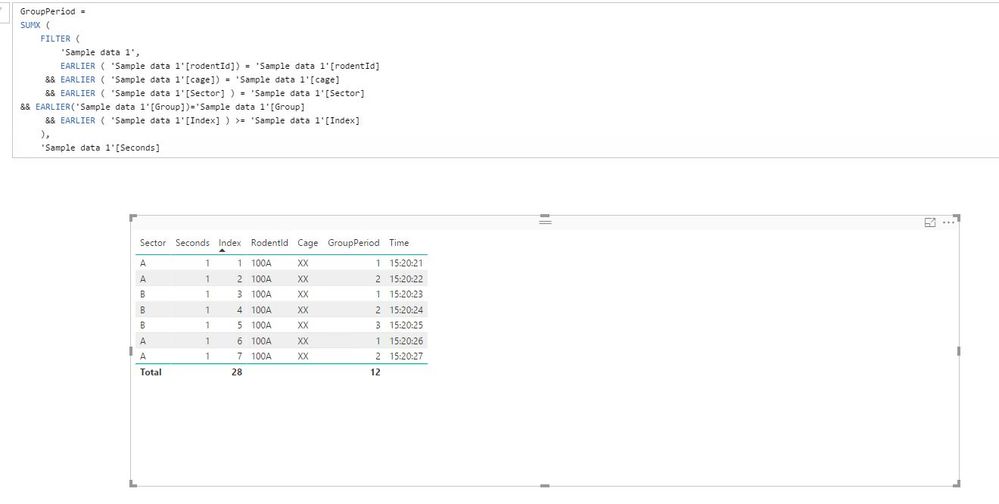- Power BI forums
- Updates
- News & Announcements
- Get Help with Power BI
- Desktop
- Service
- Report Server
- Power Query
- Mobile Apps
- Developer
- DAX Commands and Tips
- Custom Visuals Development Discussion
- Health and Life Sciences
- Power BI Spanish forums
- Translated Spanish Desktop
- Power Platform Integration - Better Together!
- Power Platform Integrations (Read-only)
- Power Platform and Dynamics 365 Integrations (Read-only)
- Training and Consulting
- Instructor Led Training
- Dashboard in a Day for Women, by Women
- Galleries
- Community Connections & How-To Videos
- COVID-19 Data Stories Gallery
- Themes Gallery
- Data Stories Gallery
- R Script Showcase
- Webinars and Video Gallery
- Quick Measures Gallery
- 2021 MSBizAppsSummit Gallery
- 2020 MSBizAppsSummit Gallery
- 2019 MSBizAppsSummit Gallery
- Events
- Ideas
- Custom Visuals Ideas
- Issues
- Issues
- Events
- Upcoming Events
- Community Blog
- Power BI Community Blog
- Custom Visuals Community Blog
- Community Support
- Community Accounts & Registration
- Using the Community
- Community Feedback
Register now to learn Fabric in free live sessions led by the best Microsoft experts. From Apr 16 to May 9, in English and Spanish.
- Power BI forums
- Forums
- Get Help with Power BI
- Desktop
- Cumulative Sum, reset by recurring group
- Subscribe to RSS Feed
- Mark Topic as New
- Mark Topic as Read
- Float this Topic for Current User
- Bookmark
- Subscribe
- Printer Friendly Page
- Mark as New
- Bookmark
- Subscribe
- Mute
- Subscribe to RSS Feed
- Permalink
- Report Inappropriate Content
Cumulative Sum, reset by recurring group
I need to calculate the time an animal spends in a sector, and only for the time it resides in that sector - an animal can move in and out of a sector many times. Each "visit" constitutes a new visit and the reset must apply. In the data below, you can see how animal 100A visited sector A, then moved to sector B, then moved back to sector A.
RodentId : Cage : Sector : Time : Seconds : Index
100A: XX: A: 15:20:21: 1 second: 1
100A: XX: A: 15:20:22: 1 second: 2
100A: XX: B: 15:20:23: 1 second: 3
100A: XX: B: 15:20:24: 1 second: 4
100A: XX: B: 15:20:25: 1 second: 5
100A: XX: A: 15:20:26: 1 second: 6
100A: XX: A: 15:20:27: 1 second: 7
Below is my current calculation, and the fact that sector is recurring is causing the "revisit" to sector A, not to reset the calculation and continues from the previous visit. How do I overcome this?
GroupPeriod =
SUMX (
FILTER (
'Sample data 1',
EARLIER ( 'Sample data 1'[rodentId]) = 'Sample data 1'[rodentId]
&& EARLIER ( 'Sample data 1'[cage]) = 'Sample data 1'[cage]
&& EARLIER ( 'Sample data 1'[Sector] ) = 'Sample data 1'[Sector] &&
&& EARLIER ( 'Sample data 1'[Index] ) >= 'Sample data 1'[Index]
),
'Sample data 1'[Period]
)
Solved! Go to Solution.
- Mark as New
- Bookmark
- Subscribe
- Mute
- Subscribe to RSS Feed
- Permalink
- Report Inappropriate Content
Issue resolved for anyone interested. The issue was with the formula GroupMinTime. It required a statement to enforce a reset on RodentId.
GroupMinTime =
CALCULATE(
MAX(
'Sample data 1'[GroupVar])
,FILTER(all('Sample data 1')
,'Sample data 1'[Index] <= EARLIER('Sample data 1'[Index])
&& 'Sample data 1'[RodentId] = EARLIER('Sample data 1'[RodentId])
))
- Mark as New
- Bookmark
- Subscribe
- Mute
- Subscribe to RSS Feed
- Permalink
- Report Inappropriate Content
@Etienne123,
Create the following columns in your table.
Group = MINX(FILTER(ALL('Sample data 1'),'Sample data 1'[Sector]<>EARLIER('Sample data 1'[Sector])&&'Sample data 1'[Time]>EARLIER('Sample data 1'[Time])),'Sample data 1'[Time])
GroupPeriod =
SUMX (
FILTER (
'Sample data 1',
EARLIER ( 'Sample data 1'[rodentId]) = 'Sample data 1'[rodentId]
&& EARLIER ( 'Sample data 1'[cage]) = 'Sample data 1'[cage]
&& EARLIER ( 'Sample data 1'[Sector] ) = 'Sample data 1'[Sector]
&& EARLIER('Sample data 1'[Group])='Sample data 1'[Group]
&& EARLIER ( 'Sample data 1'[Index] ) >= 'Sample data 1'[Index]
),
'Sample data 1'[Seconds]
)
Regards,
Lydia
If this post helps, then please consider Accept it as the solution to help the other members find it more quickly.
- Mark as New
- Bookmark
- Subscribe
- Mute
- Subscribe to RSS Feed
- Permalink
- Report Inappropriate Content
Hi
I cannot get your suggestion to work. Note that in my dataset period constiture what you termed as "seconds" as it shows each 0.5 interval for each record.
Group =
MINX(
FILTER(
ALL('Sample data 1'),
'Sample data 1'[Sector]<>EARLIER('Sample data 1'[Sector])
&&'Sample data 1'[Time]>EARLIER('Sample data 1'[Time]))
,'Sample data 1'[Time])
And then
GroupPeriod =
SUMX (
FILTER (
'Sample data 1',
EARLIER ( 'Sample data 1'[rodentId]) = 'Sample data 1'[rodentId]
&& EARLIER ( 'Sample data 1'[cage]) = 'Sample data 1'[cage]
&& EARLIER ( 'Sample data 1'[Sector] ) = 'Sample data 1'[Sector]
&& EARLIER('Sample data 1'[Group]) = 'Sample data 1'[Group]
&& EARLIER ( 'Sample data 1'[Index] ) >= 'Sample data 1'[Index]
), 'Sample data 1'[Period]
)

The Group formula do not group the cohort of visits to a sector together.
- Mark as New
- Bookmark
- Subscribe
- Mute
- Subscribe to RSS Feed
- Permalink
- Report Inappropriate Content
@Etienne123,
Please share the complete table that contains period column and post expected result here.
Regards,
Lydia
If this post helps, then please consider Accept it as the solution to help the other members find it more quickly.
- Mark as New
- Bookmark
- Subscribe
- Mute
- Subscribe to RSS Feed
- Permalink
- Report Inappropriate Content
Let me try and explain. This is a visual solutio tied to IoT sensor measures in a cage measurting the movement of animals. Imagine a cage, with 3 animals, moving freely between 6 sectors in a cage. Each sector has an IoT device that takes a measure every 0.5 seconds. The business outcome is to measure movement and how long an animal spends in any one sector. The data literally looks like the images below (I am trying to calculate GroupPeriod - it cumulatively sum each 0.5 second measure until there is a change in Cage, Rodent (Animal), and Sector when it should revert back to 0.5 and start cumulatively summing again).
I have some formulae that works somewhat, but there is still something wrong as it does not work 100% as it does not revert back to 0.5 in all instances:
Image 1 - you can see that the same rodent, changed from sector 3 to 2 and the GroupPeriod correctly reverted back to 0.5
Image 2 - you can see that the same rodent, changed back from 2 to 3, but GroupPeriod continue the cumulatifve sum from the previous change (it hould have reverted back to 0.5, but continues with 21.5 seconds
Image 3 - you can see here how there is a change in rodent and so the GroupPeriod correctly reverted back to 0.5 seconds
Current formulae below the images:
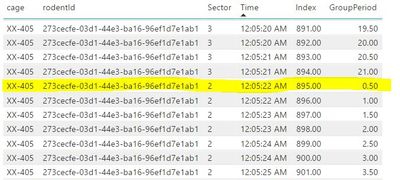
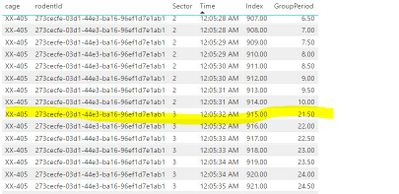
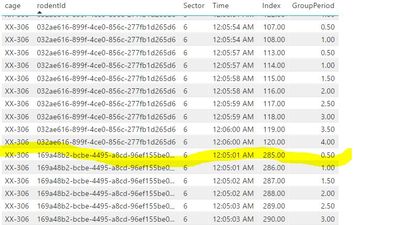
Formulae:
GroupVar - creates a startying row for each series (I do not think this works correctly, but I cant figure out why)
GroupVar = VAR S1 = 'Sample data 1'[Sector] VAR S2 = CALCULATE(MIN('Sample data 1'[Sector]),FILTER('Sample data 1','Sample data 1'[Index] = EARLIER('Sample data 1'[Index])-1)) VAR S3 = if(S1<>S2,'Sample data 1'[Time],BLANK()) RETURN S3
GroupMinTime - fills the above valyue down within the series
GroupMinTime = CALCULATE(MAX('Sample data 1'[GroupVar]),FILTER(all('Sample data 1'),'Sample data 1'[Index] <= EARLIER('Sample data 1'[Index])))
Group - Creates a proper unique group to include Rodebnt, Sector, Cage and the above
Group = 'Sample data 1'[GroupMinTime] & 'Sample data 1'[rodentId] & 'Sample data 1'[Sector] & 'Sample data 1'[cage]
GroupPeriod - creates the cumulative sum
GroupPeriod =
SUMX (
FILTER (
'Sample data 1',
EARLIER ( 'Sample data 1'[rodentId]) = 'Sample data 1'[rodentId]
&& EARLIER ( 'Sample data 1'[cage]) = 'Sample data 1'[cage]
&& EARLIER ( 'Sample data 1'[Sector] ) = 'Sample data 1'[Sector]
&& EARLIER('Sample data 1'[Group]) = 'Sample data 1'[Group]
&& EARLIER ( 'Sample data 1'[Index] ) >= 'Sample data 1'[Index]
), 'Sample data 1'[Period]
)
Any ideas greatly appreciated
- Mark as New
- Bookmark
- Subscribe
- Mute
- Subscribe to RSS Feed
- Permalink
- Report Inappropriate Content
Issue resolved for anyone interested. The issue was with the formula GroupMinTime. It required a statement to enforce a reset on RodentId.
GroupMinTime =
CALCULATE(
MAX(
'Sample data 1'[GroupVar])
,FILTER(all('Sample data 1')
,'Sample data 1'[Index] <= EARLIER('Sample data 1'[Index])
&& 'Sample data 1'[RodentId] = EARLIER('Sample data 1'[RodentId])
))
Helpful resources

Microsoft Fabric Learn Together
Covering the world! 9:00-10:30 AM Sydney, 4:00-5:30 PM CET (Paris/Berlin), 7:00-8:30 PM Mexico City

Power BI Monthly Update - April 2024
Check out the April 2024 Power BI update to learn about new features.

| User | Count |
|---|---|
| 114 | |
| 100 | |
| 78 | |
| 75 | |
| 52 |
| User | Count |
|---|---|
| 144 | |
| 109 | |
| 108 | |
| 88 | |
| 61 |