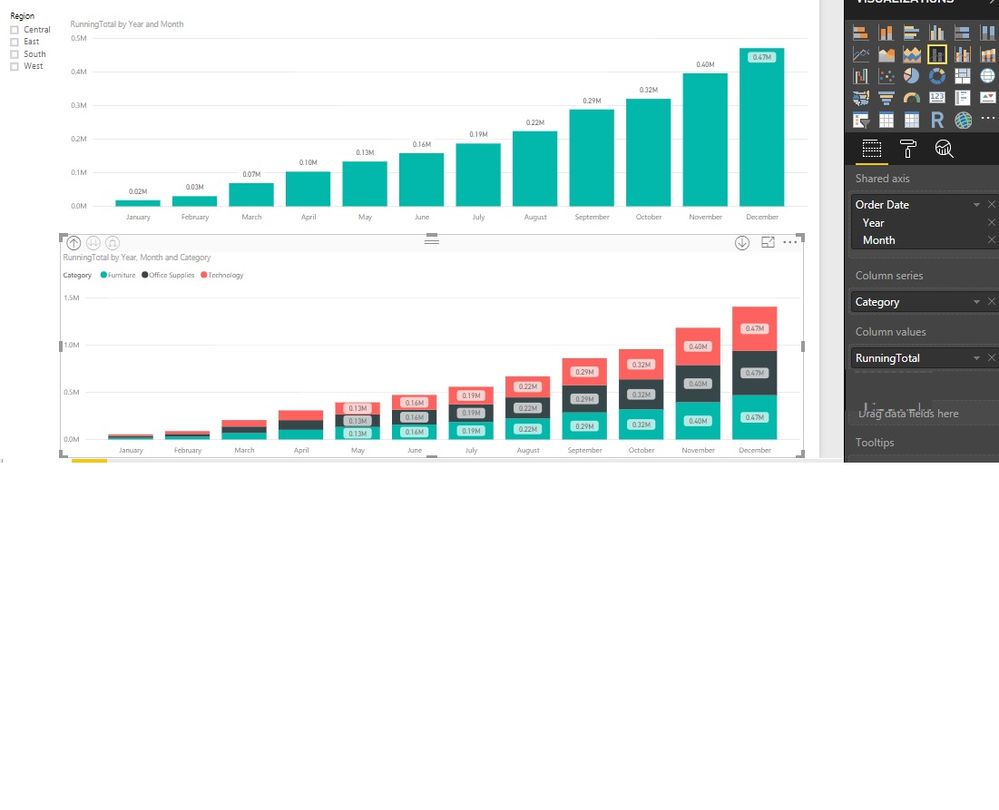- Power BI forums
- Updates
- News & Announcements
- Get Help with Power BI
- Desktop
- Service
- Report Server
- Power Query
- Mobile Apps
- Developer
- DAX Commands and Tips
- Custom Visuals Development Discussion
- Health and Life Sciences
- Power BI Spanish forums
- Translated Spanish Desktop
- Power Platform Integration - Better Together!
- Power Platform Integrations (Read-only)
- Power Platform and Dynamics 365 Integrations (Read-only)
- Training and Consulting
- Instructor Led Training
- Dashboard in a Day for Women, by Women
- Galleries
- Community Connections & How-To Videos
- COVID-19 Data Stories Gallery
- Themes Gallery
- Data Stories Gallery
- R Script Showcase
- Webinars and Video Gallery
- Quick Measures Gallery
- 2021 MSBizAppsSummit Gallery
- 2020 MSBizAppsSummit Gallery
- 2019 MSBizAppsSummit Gallery
- Events
- Ideas
- Custom Visuals Ideas
- Issues
- Issues
- Events
- Upcoming Events
- Community Blog
- Power BI Community Blog
- Custom Visuals Community Blog
- Community Support
- Community Accounts & Registration
- Using the Community
- Community Feedback
Register now to learn Fabric in free live sessions led by the best Microsoft experts. From Apr 16 to May 9, in English and Spanish.
- Power BI forums
- Forums
- Get Help with Power BI
- Desktop
- Re: Cumulative Sales
- Subscribe to RSS Feed
- Mark Topic as New
- Mark Topic as Read
- Float this Topic for Current User
- Bookmark
- Subscribe
- Printer Friendly Page
- Mark as New
- Bookmark
- Subscribe
- Mute
- Subscribe to RSS Feed
- Permalink
- Report Inappropriate Content
Cumulative Sales
Hello
I am trying to create a Stacked bar chart which will have cumulative sales over months i.e. Jan will have Jan, Feb will have Jan + Feb, Mar will have Jan + Feb + Mar, Apr will have Jan + Feb + Mar + Apr and so on....
The measure to be used for this should also be responsive to slicer filters.
I have created the following measure which works fine for normal bar chart -
RunningTotal = CALCULATE(
SUM( Orders[Sales] ),
FILTER( ALLSELECTED(Orders) ,
SUMX( FILTER( Orders, EARLIER( Orders[Order Date] ) <= Orders[Order Date] ), Orders[Sales] )
)
)
However, when I turn it to Stacked column chart and put some field (like Product Category) in Column Series, it gives incorrect results.
The values for each category repeats.
Below is screenshot of what I am trying to explain - first chart is without stacks and 2nd chart is with stacks of Category.
Any direction will be helpful.
Solved! Go to Solution.
- Mark as New
- Bookmark
- Subscribe
- Mute
- Subscribe to RSS Feed
- Permalink
- Report Inappropriate Content
Hi,
You may try this
=CALCULATE(SUM(Orders[Sales]),DATESBETWEEN('Date'[Date],MINX(ALL(Calendar),Calendar[Date]),MAX('Date'[Date])))
This way the start date will be determined automatically.
Regards,
Ashish Mathur
http://www.ashishmathur.com
https://www.linkedin.com/in/excelenthusiasts/
- Mark as New
- Bookmark
- Subscribe
- Mute
- Subscribe to RSS Feed
- Permalink
- Report Inappropriate Content
Hi,
Does this work?
=CALCULATE(SUM(Orders[Sales]),DATESYTD(Calendar[Date],"31/12"))
There should be a Calendar table and a relationship from the Date column in the Orders Table to the Date column in the Calendar table. Ensure that you drag Month from the Calendar Table to your visual.
Hope this helps.
Regards,
Ashish Mathur
http://www.ashishmathur.com
https://www.linkedin.com/in/excelenthusiasts/
- Mark as New
- Bookmark
- Subscribe
- Mute
- Subscribe to RSS Feed
- Permalink
- Report Inappropriate Content
Thanks for this solution. It works great partially.
The only thing is I want to cumulate it over the years i.e. it shouldn't restart from Jan of next year.
I want that Jan should be cumulative of last year's sales too.
This is because users will see the sales from lets say Oct of 2017 to Sep of 2018.
Any idea on this?
I thought of DATESBETWEEN, but that will not serve the purpose.
- Mark as New
- Bookmark
- Subscribe
- Mute
- Subscribe to RSS Feed
- Permalink
- Report Inappropriate Content
Well, I tried this and think it will work fine -
NEWMEASURE = CALCULATE(SUM(Orders[Sales]),DATESBETWEEN('Date'[Date],DATE(2007,6,1),MAX('Date'[Date])))
Above is considering my minimum date will not be before June 01, 2007
I created quick visual to test it and it seems to be fine.
- Mark as New
- Bookmark
- Subscribe
- Mute
- Subscribe to RSS Feed
- Permalink
- Report Inappropriate Content
Hi,
You may try this
=CALCULATE(SUM(Orders[Sales]),DATESBETWEEN('Date'[Date],MINX(ALL(Calendar),Calendar[Date]),MAX('Date'[Date])))
This way the start date will be determined automatically.
Regards,
Ashish Mathur
http://www.ashishmathur.com
https://www.linkedin.com/in/excelenthusiasts/
Helpful resources

Microsoft Fabric Learn Together
Covering the world! 9:00-10:30 AM Sydney, 4:00-5:30 PM CET (Paris/Berlin), 7:00-8:30 PM Mexico City

Power BI Monthly Update - April 2024
Check out the April 2024 Power BI update to learn about new features.

| User | Count |
|---|---|
| 110 | |
| 95 | |
| 76 | |
| 65 | |
| 51 |
| User | Count |
|---|---|
| 146 | |
| 109 | |
| 106 | |
| 88 | |
| 61 |