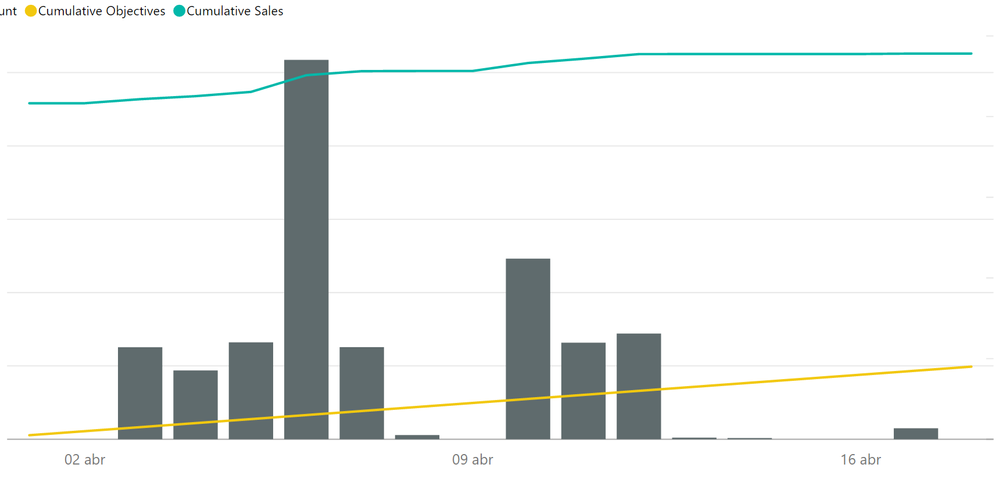- Power BI forums
- Updates
- News & Announcements
- Get Help with Power BI
- Desktop
- Service
- Report Server
- Power Query
- Mobile Apps
- Developer
- DAX Commands and Tips
- Custom Visuals Development Discussion
- Health and Life Sciences
- Power BI Spanish forums
- Translated Spanish Desktop
- Power Platform Integration - Better Together!
- Power Platform Integrations (Read-only)
- Power Platform and Dynamics 365 Integrations (Read-only)
- Training and Consulting
- Instructor Led Training
- Dashboard in a Day for Women, by Women
- Galleries
- Community Connections & How-To Videos
- COVID-19 Data Stories Gallery
- Themes Gallery
- Data Stories Gallery
- R Script Showcase
- Webinars and Video Gallery
- Quick Measures Gallery
- 2021 MSBizAppsSummit Gallery
- 2020 MSBizAppsSummit Gallery
- 2019 MSBizAppsSummit Gallery
- Events
- Ideas
- Custom Visuals Ideas
- Issues
- Issues
- Events
- Upcoming Events
- Community Blog
- Power BI Community Blog
- Custom Visuals Community Blog
- Community Support
- Community Accounts & Registration
- Using the Community
- Community Feedback
Register now to learn Fabric in free live sessions led by the best Microsoft experts. From Apr 16 to May 9, in English and Spanish.
- Power BI forums
- Forums
- Get Help with Power BI
- Desktop
- Re: Cumulative Sales vs Sales Forecast in current ...
- Subscribe to RSS Feed
- Mark Topic as New
- Mark Topic as Read
- Float this Topic for Current User
- Bookmark
- Subscribe
- Printer Friendly Page
- Mark as New
- Bookmark
- Subscribe
- Mute
- Subscribe to RSS Feed
- Permalink
- Report Inappropriate Content
Cumulative Sales vs Sales Forecast in current Month
Hi,
I'm trying to make a linear graph that shows the cumulative sales in April vs the actual sales forecast
First, my cumulative sales formula is:
Cumulative Sales = CALCULATE(SUM('BD-New'[Amount]); Filter(ALL('Calendar Table'); 'Calendar Table'[Date] <= MAX('Calendar Table'[Date])))
but it isn't working, i don't know if my calendar is ok..
I made a calendar using this formula
Calendar Table =
ADDCOLUMNS (
CALENDAR (DATE(2000;1;1); DATE(2025;12;31));
"DateAsInteger"; FORMAT ( [Date]; "YYYYMMDD" );
"Year"; YEAR ( [Date] );
"Monthnumber"; FORMAT ( [Date]; "MM" );
"YearMonthnumber"; FORMAT ( [Date]; "YYYY/MM" );
"YearMonthShort"; FORMAT ( [Date]; "YYYY/mmm" );
"MonthNameShort"; FORMAT ( [Date]; "mmm" );
"MonthNameLong"; FORMAT ( [Date]; "mmmm" );
"DayOfWeekNumber"; WEEKDAY ( [Date] );
"DayOfWeek"; FORMAT ( [Date]; "dddd" );
"DayOfWeekShort"; FORMAT ( [Date]; "ddd" );
"Quarter"; "Q" & FORMAT ( [Date]; "Q" );
"YearQuarter"; FORMAT ( [Date]; "YYYY" ) & "/Q" & FORMAT ( [Date]; "Q" )
)
maybe that's the problem..
and second, i have a forecast of X amount of usd by the end of the month, how can i insert that in the graph a way that it can be displayed as cumulative projection by day?
Thanks in advance
Solved! Go to Solution.
- Mark as New
- Bookmark
- Subscribe
- Mute
- Subscribe to RSS Feed
- Permalink
- Report Inappropriate Content
Hi @Raul09,
I made the assumptions below to make this owrk please tell me if any of this is incorrect:
- Slicer is in Date table
- Objectives are in a separated table
- Objectives are linked to the last day of each month
- Table Dates link to table Sales and Objectives by column date
Please do as follow
1 - In table objectives create a new column and a new measure withthe following formulas
COLUMN = Days_Month = DAY(Objective[Date]) MEASURE= Daily_Total = DIVIDE(SUM(Objective[Objective]);SUM(Objective[Days_Month]))
This will return the number of days in the month
2 - Create in Table Sales the measure below
Obj_YTD = TOTALYTD([Daily_Total]*DAY(MAX('Calendar Table'[Date]));'Calendar Table'[Date])Add the Obj_YTD to you visual and you will have the total you need.
Regards,
MFelix
Regards
Miguel Félix
Did I answer your question? Mark my post as a solution!
Proud to be a Super User!
Check out my blog: Power BI em Português- Mark as New
- Bookmark
- Subscribe
- Mute
- Subscribe to RSS Feed
- Permalink
- Report Inappropriate Content
Hi @Raul09,
Try to work with the TOTALYTD measure it will allow to make the calculation.
Cumulative Sales = TOTALYTD(SUM('BD-New'[Amount]);'Calendar Table'[Date])
Regards,
MFelix
Regards
Miguel Félix
Did I answer your question? Mark my post as a solution!
Proud to be a Super User!
Check out my blog: Power BI em Português- Mark as New
- Bookmark
- Subscribe
- Mute
- Subscribe to RSS Feed
- Permalink
- Report Inappropriate Content
Thanks for the reply,
my sales cumulative is working right now, but i still need the cumulative daily goal to show along.
Let's say we have a 500k monthly goal, we are currently in April 18.. april has 30 days, so we have 12 days left.
My daily goal is 16,6k and i want to show that in the same graphic as a linear value along my actual daily sales cumulative.
how can i do that?
Thanks.
- Mark as New
- Bookmark
- Subscribe
- Mute
- Subscribe to RSS Feed
- Permalink
- Report Inappropriate Content
Regards
Miguel Félix
Did I answer your question? Mark my post as a solution!
Proud to be a Super User!
Check out my blog: Power BI em Português- Mark as New
- Bookmark
- Subscribe
- Mute
- Subscribe to RSS Feed
- Permalink
- Report Inappropriate Content
i need it to work with the slicer/filter MFelix
- Mark as New
- Bookmark
- Subscribe
- Mute
- Subscribe to RSS Feed
- Permalink
- Report Inappropriate Content
Hi @Raul09,
I made the assumptions below to make this owrk please tell me if any of this is incorrect:
- Slicer is in Date table
- Objectives are in a separated table
- Objectives are linked to the last day of each month
- Table Dates link to table Sales and Objectives by column date
Please do as follow
1 - In table objectives create a new column and a new measure withthe following formulas
COLUMN = Days_Month = DAY(Objective[Date]) MEASURE= Daily_Total = DIVIDE(SUM(Objective[Objective]);SUM(Objective[Days_Month]))
This will return the number of days in the month
2 - Create in Table Sales the measure below
Obj_YTD = TOTALYTD([Daily_Total]*DAY(MAX('Calendar Table'[Date]));'Calendar Table'[Date])Add the Obj_YTD to you visual and you will have the total you need.
Regards,
MFelix
Regards
Miguel Félix
Did I answer your question? Mark my post as a solution!
Proud to be a Super User!
Check out my blog: Power BI em Português- Mark as New
- Bookmark
- Subscribe
- Mute
- Subscribe to RSS Feed
- Permalink
- Report Inappropriate Content
Thanks MFelix!
- Objectives are linked to the last day of each month
i don't have this, can you elaborate any further?
Regards,
- Mark as New
- Bookmark
- Subscribe
- Mute
- Subscribe to RSS Feed
- Permalink
- Report Inappropriate Content
What is the data for your objectives? In my example I did it like this
Date Objective
31/01/2017 500
28/02/2017 500
31/03/2017 500
...
Regards
Miguel Félix
Did I answer your question? Mark my post as a solution!
Proud to be a Super User!
Check out my blog: Power BI em Português- Mark as New
- Bookmark
- Subscribe
- Mute
- Subscribe to RSS Feed
- Permalink
- Report Inappropriate Content
Wow! is working now, thanks! really!!
but my sales cumulative stopped working since i've changed the slicer date from my sales table date to the calendar table date
The formula is:
Sales Cumulative =
CALCULATE (
SUM ('BD-NEW'[Amount]);
FILTER (
ALL (DimDate[Date]);
i need it to work with the slicer/filter too
appreciate the help!
- Mark as New
- Bookmark
- Subscribe
- Mute
- Subscribe to RSS Feed
- Permalink
- Report Inappropriate Content
The graphic is looking like this now, cumulative sales isn't working with the slicer/filter
- Mark as New
- Bookmark
- Subscribe
- Mute
- Subscribe to RSS Feed
- Permalink
- Report Inappropriate Content
Regards
MFelix
Regards
Miguel Félix
Did I answer your question? Mark my post as a solution!
Proud to be a Super User!
Check out my blog: Power BI em PortuguêsHelpful resources

Microsoft Fabric Learn Together
Covering the world! 9:00-10:30 AM Sydney, 4:00-5:30 PM CET (Paris/Berlin), 7:00-8:30 PM Mexico City

Power BI Monthly Update - April 2024
Check out the April 2024 Power BI update to learn about new features.

| User | Count |
|---|---|
| 111 | |
| 100 | |
| 80 | |
| 64 | |
| 58 |
| User | Count |
|---|---|
| 146 | |
| 110 | |
| 93 | |
| 84 | |
| 67 |