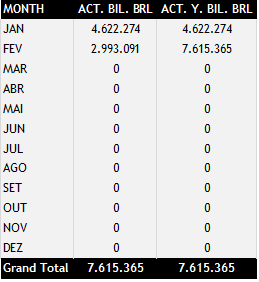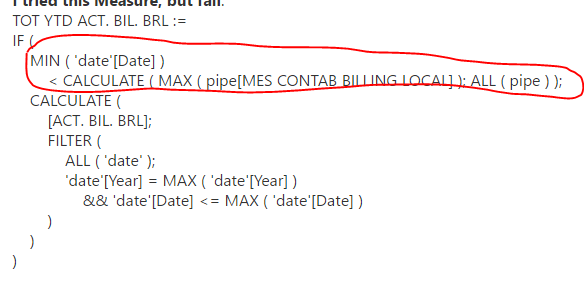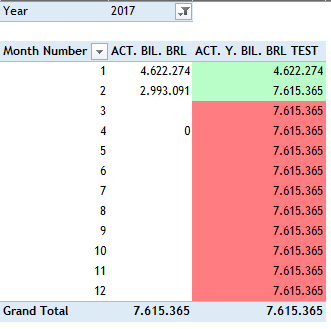- Power BI forums
- Updates
- News & Announcements
- Get Help with Power BI
- Desktop
- Service
- Report Server
- Power Query
- Mobile Apps
- Developer
- DAX Commands and Tips
- Custom Visuals Development Discussion
- Health and Life Sciences
- Power BI Spanish forums
- Translated Spanish Desktop
- Power Platform Integration - Better Together!
- Power Platform Integrations (Read-only)
- Power Platform and Dynamics 365 Integrations (Read-only)
- Training and Consulting
- Instructor Led Training
- Dashboard in a Day for Women, by Women
- Galleries
- Community Connections & How-To Videos
- COVID-19 Data Stories Gallery
- Themes Gallery
- Data Stories Gallery
- R Script Showcase
- Webinars and Video Gallery
- Quick Measures Gallery
- 2021 MSBizAppsSummit Gallery
- 2020 MSBizAppsSummit Gallery
- 2019 MSBizAppsSummit Gallery
- Events
- Ideas
- Custom Visuals Ideas
- Issues
- Issues
- Events
- Upcoming Events
- Community Blog
- Power BI Community Blog
- Custom Visuals Community Blog
- Community Support
- Community Accounts & Registration
- Using the Community
- Community Feedback
Register now to learn Fabric in free live sessions led by the best Microsoft experts. From Apr 16 to May 9, in English and Spanish.
- Power BI forums
- Forums
- Get Help with Power BI
- Desktop
- Re: Cumulative Sales only by Selected Year
- Subscribe to RSS Feed
- Mark Topic as New
- Mark Topic as Read
- Float this Topic for Current User
- Bookmark
- Subscribe
- Printer Friendly Page
- Mark as New
- Bookmark
- Subscribe
- Mute
- Subscribe to RSS Feed
- Permalink
- Report Inappropriate Content
Cumulative Sales only by Selected Year
Hi all,
I am using power pivot with all relationships created and OK. There is one Dim Table called "date" and another Transaction Table called "pipe".
In "date" table there is a column with full date (DD/MM/YY) and another derived from it called "Year;
In "pipe" table I have same columns;
Relationship was created between Date columns from "date" table and Date column from "pipe" table.
My objective is to set up a Calculated Filed (Measure) called CUMULATIVE ACTUAL BRL that will bring RUNNING TOTAL SALES month by month, but just from the year selected in the pivot table (FILTERS area in Pivot) and not all years <= this year.
In case my explanation is not clear... "pipe" table has sales from 2015 up to April, 2017, but I want to have a calculated field that will bring cumulative sales according to selected year PivotTable filters.
| PivotTable Filter = 2017 | Desired Outcome | |
| Month Name | ACT. BIL. BRL | CUMULATIVE ACT. BRL |
| JAN | 740.085 | 740.085 |
| FEV | 507.942 | 1.248.027 |
| MAR | 2.708.707 | 3.956.734 |
| ABR | 2.489.969 | 6.446.703 |
| MAI | 2.269.615 | 8.716.318 |
| JUN | 3.017.910 | 11.734.228 |
| JUL | 3.300.621 | 15.034.849 |
| AGO | 2.242.945 | 17.277.794 |
| SET | 1.701.142 | 18.978.936 |
| OUT | 1.971.313 | 20.950.249 |
| NOV | 1.704.314 | 22.654.563 |
| DEZ | 1.222.447 | 23.877.010 |
| Grand Total | 23.877.010 | 23.877.010 |
Thank you so much in advance,
Business Coordinator
Solved! Go to Solution.
- Mark as New
- Bookmark
- Subscribe
- Mute
- Subscribe to RSS Feed
- Permalink
- Report Inappropriate Content
Hi all.
I think I found a solution regarding to my last reply. Talking to my wife today about it (and Yeah, she does not know anything about DAX) she helped me to figure out a way using a different approach of IF statement. Funny! At least it is working.
I know that you may have a lot of other ways to reach same outcome and I kindly ask you to share with us. Regardless this issue is a very basic one I think it is important to know about other ways and of course I am learning a lot with Power BI Community.
My New Calculated Field:
ACT. Y. BIL. BRL :=
IF (
OR (
CALCULATE ( [ACT. BIL. BRL]; FILTER ( 'date'; 'date'[Month Number] ) ) = 0;
CALCULATE ( [ACT. BIL. BRL]; FILTER ( 'date'; 'date'[Month Number] ) )
= BLANK ()
);
BLANK ();
CALCULATE (
[ACT. BIL. BRL];
FILTER (
ALL ( 'date' );
'date'[Year] = MAX ( 'date'[Year] )
&& 'date'[Date] <= MAX ( 'date'[Date] )
)
)
)Thanks again,
Business Coordinator
- Mark as New
- Bookmark
- Subscribe
- Mute
- Subscribe to RSS Feed
- Permalink
- Report Inappropriate Content
You need time intelligence. Everything you need to know is in this article I wrote
http://exceleratorbi.com.au/dax-time-intelligence-beginners/
- Mark as New
- Bookmark
- Subscribe
- Mute
- Subscribe to RSS Feed
- Permalink
- Report Inappropriate Content
Hi Matt, thanks for your reply.
Actually I saw your article last week, but I forgot. Sorry. Thanks for remembering me.
So, I start with this Calculated Field:
CALCULATE([ACT. BIL. BRL];FILTER(ALL('date');'date'[Year] = MAX('date'[Year]) && 'date'[Date] <= MAX('date'[Date]))
I ended up with this result:
| Year | 2017 | |
| MONTH | ACT. BIL. BRL | TOT YTD ACT. BIL. BRL |
| JAN | 2224748 | 2224748 |
| FEV | 1370940 | 3595688 |
| MAR | 0 | 3595688 |
| ABR | 0 | 3595688 |
| MAI | 0 | 3595688 |
| JUN | 0 | 3595688 |
| JUL | 0 | 3595688 |
| AGO | 0 | 3595688 |
| SET | 0 | 3595688 |
| OUT | 0 | 3595688 |
| NOV | 0 | 3595688 |
| DEZ | 0 | 3595688 |
| Grand Total | 3595688 | 3595688 |
I found another good article about "Cumulative Total" (http://www.daxpatterns.com/cumulative-total/). Here Marco Russo also give an example on how to "... avoid the propagation of the last value in periods that are later than the last transactions in your data."
I tried this Measure, but fail:
TOT YTD ACT. BIL. BRL :=
IF (
MIN ( 'date'[Date] )
< CALCULATE ( MAX ( pipe[MES CONTAB BILLING LOCAL] ); ALL ( pipe ) );
CALCULATE (
[ACT. BIL. BRL];
FILTER (
ALL ( 'date' );
'date'[Year] = MAX ( 'date'[Year] )
&& 'date'[Date] <= MAX ( 'date'[Date] )
)
)
)
| Year | 2017 | |
| MONTH | ACT. BIL. BRL | TOT YTD ACT. BIL. BRL |
| JAN | 2.224.748 | 2.224.748 |
| FEV | 1.370.940 | 3.595.688 |
| MAR | 0 | 3.595.688 |
| ABR | 0 | 0 |
| MAI | 0 | 0 |
| JUN | 0 | 0 |
| JUL | 0 | 0 |
| AGO | 0 | 0 |
| SET | 0 | 0 |
| OUT | 0 | 0 |
| NOV | 0 | 0 |
| DEZ | 0 | 0 |
| Grand Total | 3.595.688 | 3.595.688 |
Business Coordinator
- Mark as New
- Bookmark
- Subscribe
- Mute
- Subscribe to RSS Feed
- Permalink
- Report Inappropriate Content
Hi all.
I think I found a solution regarding to my last reply. Talking to my wife today about it (and Yeah, she does not know anything about DAX) she helped me to figure out a way using a different approach of IF statement. Funny! At least it is working.
I know that you may have a lot of other ways to reach same outcome and I kindly ask you to share with us. Regardless this issue is a very basic one I think it is important to know about other ways and of course I am learning a lot with Power BI Community.
My New Calculated Field:
ACT. Y. BIL. BRL :=
IF (
OR (
CALCULATE ( [ACT. BIL. BRL]; FILTER ( 'date'; 'date'[Month Number] ) ) = 0;
CALCULATE ( [ACT. BIL. BRL]; FILTER ( 'date'; 'date'[Month Number] ) )
= BLANK ()
);
BLANK ();
CALCULATE (
[ACT. BIL. BRL];
FILTER (
ALL ( 'date' );
'date'[Year] = MAX ( 'date'[Year] )
&& 'date'[Date] <= MAX ( 'date'[Date] )
)
)
)Thanks again,
Business Coordinator
- Mark as New
- Bookmark
- Subscribe
- Mute
- Subscribe to RSS Feed
- Permalink
- Report Inappropriate Content
You are a life saver.
Kudos.
- Mark as New
- Bookmark
- Subscribe
- Mute
- Subscribe to RSS Feed
- Permalink
- Report Inappropriate Content
I forgot to place final result:
Business Coordinator
- Mark as New
- Bookmark
- Subscribe
- Mute
- Subscribe to RSS Feed
- Permalink
- Report Inappropriate Content
Hi @bajimmy1983,
I am very glad you have resolved your issue. Please mark right replay as answer, so other people will find solution easily.
In addtion, in the article, the date comes from Date table, so you'd better use the month in Date table, and the condition is less than and equals to(<=highlighted in red line). You can modify your statement and row level, and check if it works fine.
Best Regards,
Angelia
- Mark as New
- Bookmark
- Subscribe
- Mute
- Subscribe to RSS Feed
- Permalink
- Report Inappropriate Content
Hi Angelia, thanks for your reply.
Please check if I did correct, because if so, you can see "propagation" issue came back.
I do not want to have last cumulative Billings (7.615.365) replicated in months there is not billings yet.
Note that in PivotTable I am using a field from 'date'Table called MONTH (which is the name of month. So a string). I tried to use MONTH in the calculated field, but as you already know I got an error because MIN function cannot handle strings, right?
ACT. Y. BIL. BRL TEST :=
IF (
MIN ( 'date'[Month Number] )
<= CALCULATE ( MAX ( pipe[MES CONTAB BILLING LOCAL] ); ALL ( pipe ) );
CALCULATE (
[ACT. BIL. BRL];
FILTER (
ALL ( 'date' );
'date'[Year] = MAX ( 'date'[Year] )
&& 'date'[Date] <= MAX ( 'date'[Date] )
)
)
)
Outcome:
Thanks again,
Business Coordinator
Helpful resources

Microsoft Fabric Learn Together
Covering the world! 9:00-10:30 AM Sydney, 4:00-5:30 PM CET (Paris/Berlin), 7:00-8:30 PM Mexico City

Power BI Monthly Update - April 2024
Check out the April 2024 Power BI update to learn about new features.

| User | Count |
|---|---|
| 110 | |
| 96 | |
| 77 | |
| 63 | |
| 55 |
| User | Count |
|---|---|
| 143 | |
| 109 | |
| 89 | |
| 84 | |
| 66 |