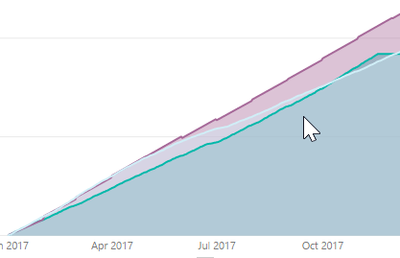- Power BI forums
- Updates
- News & Announcements
- Get Help with Power BI
- Desktop
- Service
- Report Server
- Power Query
- Mobile Apps
- Developer
- DAX Commands and Tips
- Custom Visuals Development Discussion
- Health and Life Sciences
- Power BI Spanish forums
- Translated Spanish Desktop
- Power Platform Integration - Better Together!
- Power Platform Integrations (Read-only)
- Power Platform and Dynamics 365 Integrations (Read-only)
- Training and Consulting
- Instructor Led Training
- Dashboard in a Day for Women, by Women
- Galleries
- Community Connections & How-To Videos
- COVID-19 Data Stories Gallery
- Themes Gallery
- Data Stories Gallery
- R Script Showcase
- Webinars and Video Gallery
- Quick Measures Gallery
- 2021 MSBizAppsSummit Gallery
- 2020 MSBizAppsSummit Gallery
- 2019 MSBizAppsSummit Gallery
- Events
- Ideas
- Custom Visuals Ideas
- Issues
- Issues
- Events
- Upcoming Events
- Community Blog
- Power BI Community Blog
- Custom Visuals Community Blog
- Community Support
- Community Accounts & Registration
- Using the Community
- Community Feedback
Register now to learn Fabric in free live sessions led by the best Microsoft experts. From Apr 16 to May 9, in English and Spanish.
- Power BI forums
- Forums
- Get Help with Power BI
- Desktop
- Cumulative SUM with filter
- Subscribe to RSS Feed
- Mark Topic as New
- Mark Topic as Read
- Float this Topic for Current User
- Bookmark
- Subscribe
- Printer Friendly Page
- Mark as New
- Bookmark
- Subscribe
- Mute
- Subscribe to RSS Feed
- Permalink
- Report Inappropriate Content
Cumulative SUM with filter
I have a budget table with budget amounts for the whole month with date value set to first of the month.
I would like to create a cumulative budget to compare against actual. A straight line from bottom left to top right of an area chart that will change based on a date slicer.
So I calculate the average budget revenue for one day in the period, then multiply by the number of days to date.
I have the below formula. I know I am messing up which variables are calculated for each day, and which variable is fixed for each calculation. If that makes sense.
Sum Budget to date =
var maxdate = MAX('Calendar'[Date])
var mindate = MIN('Calendar'[Date])
var revenuedays = maxdate - mindate +1
var budgetdays = FORMAT(EOMONTH(maxdate,0)-mindate+1,0)
RETURN
CALCULATE(
SUM(Budget[Budget Amount])/budgetdays*revenuedays,
FILTER (
ALLSELECTED ( 'Calendar'),
'Calendar'[Date] <= MAX ( 'Calendar'[Date] )
&& 'Calendar'[Date] >= date(year(TODAY()),1,1)
))
Solved! Go to Solution.
- Mark as New
- Bookmark
- Subscribe
- Mute
- Subscribe to RSS Feed
- Permalink
- Report Inappropriate Content
Ok, afte writing my previous post I had a duh moment and figured it out: If anyone has any ideas to make this more efficient please let me know.
ToDate Sum Budget =
var maxdate = MAX ( 'Calendar'[Date] )
return
CALCULATE(
SUM(CRTBudget[Budget Amount]),
FILTER (
ALLSELECTED ( 'Calendar'),
DATEADD('Calendar'[Date],1,MONTH) <= maxdate
))
+
CALCULATE(
sum(CRTBudget[Budget Amount Day])*
(maxdate - date(year(maxdate),month(maxdate),1)+1),
FILTER (
ALLSELECTED ( 'Calendar'),
month('Calendar'[Date]) = month( maxdate)
))
- Mark as New
- Bookmark
- Subscribe
- Mute
- Subscribe to RSS Feed
- Permalink
- Report Inappropriate Content
Been doing some more research on this, I think I have a better grasp of what I need now. I think this is possible with a sumx.
ToDate Sum Budget v1 = CALCULATE( SUMX(???))), FILTER ( ALLSELECTED ( 'Calendar'), 'Calendar'[Date] <= MAX ( 'Calendar'[Date] ) && 'Calendar'[Date] >= date(year(TODAY()),1,1) ))
This is for an area chart YTD or MTD chart, depending on the page filter.
I have a budget table with month and budget for each month. I added a calculated column with daily budget for each month.
For each date, I want to sum: (all budgets up to the end of the previous month) + mtd days * avg daily budget
for March 14 = Jan Budget + Feb Budget + 14 *Avg Mar Daily budget
for jan 26 = Avg Jan Daily Budget * 26
Result should look like the purple line, but with 'cleaner' line.
- Mark as New
- Bookmark
- Subscribe
- Mute
- Subscribe to RSS Feed
- Permalink
- Report Inappropriate Content
Ok, afte writing my previous post I had a duh moment and figured it out: If anyone has any ideas to make this more efficient please let me know.
ToDate Sum Budget =
var maxdate = MAX ( 'Calendar'[Date] )
return
CALCULATE(
SUM(CRTBudget[Budget Amount]),
FILTER (
ALLSELECTED ( 'Calendar'),
DATEADD('Calendar'[Date],1,MONTH) <= maxdate
))
+
CALCULATE(
sum(CRTBudget[Budget Amount Day])*
(maxdate - date(year(maxdate),month(maxdate),1)+1),
FILTER (
ALLSELECTED ( 'Calendar'),
month('Calendar'[Date]) = month( maxdate)
))
- Mark as New
- Bookmark
- Subscribe
- Mute
- Subscribe to RSS Feed
- Permalink
- Report Inappropriate Content
Hi,
Share a dataset and show your expecte result.
Regards,
Ashish Mathur
http://www.ashishmathur.com
https://www.linkedin.com/in/excelenthusiasts/
Helpful resources

Microsoft Fabric Learn Together
Covering the world! 9:00-10:30 AM Sydney, 4:00-5:30 PM CET (Paris/Berlin), 7:00-8:30 PM Mexico City

Power BI Monthly Update - April 2024
Check out the April 2024 Power BI update to learn about new features.

| User | Count |
|---|---|
| 110 | |
| 97 | |
| 78 | |
| 64 | |
| 55 |
| User | Count |
|---|---|
| 143 | |
| 109 | |
| 89 | |
| 84 | |
| 66 |