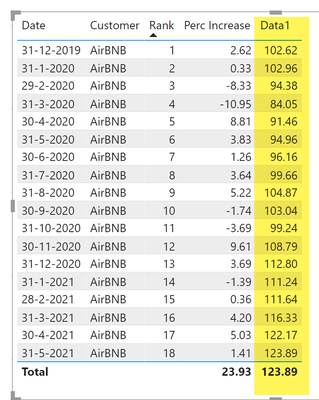- Power BI forums
- Updates
- News & Announcements
- Get Help with Power BI
- Desktop
- Service
- Report Server
- Power Query
- Mobile Apps
- Developer
- DAX Commands and Tips
- Custom Visuals Development Discussion
- Health and Life Sciences
- Power BI Spanish forums
- Translated Spanish Desktop
- Power Platform Integration - Better Together!
- Power Platform Integrations (Read-only)
- Power Platform and Dynamics 365 Integrations (Read-only)
- Training and Consulting
- Instructor Led Training
- Dashboard in a Day for Women, by Women
- Galleries
- Community Connections & How-To Videos
- COVID-19 Data Stories Gallery
- Themes Gallery
- Data Stories Gallery
- R Script Showcase
- Webinars and Video Gallery
- Quick Measures Gallery
- 2021 MSBizAppsSummit Gallery
- 2020 MSBizAppsSummit Gallery
- 2019 MSBizAppsSummit Gallery
- Events
- Ideas
- Custom Visuals Ideas
- Issues
- Issues
- Events
- Upcoming Events
- Community Blog
- Power BI Community Blog
- Custom Visuals Community Blog
- Community Support
- Community Accounts & Registration
- Using the Community
- Community Feedback
Register now to learn Fabric in free live sessions led by the best Microsoft experts. From Apr 16 to May 9, in English and Spanish.
- Power BI forums
- Forums
- Get Help with Power BI
- Desktop
- Cumulative Revenue increase based on a column
- Subscribe to RSS Feed
- Mark Topic as New
- Mark Topic as Read
- Float this Topic for Current User
- Bookmark
- Subscribe
- Printer Friendly Page
- Mark as New
- Bookmark
- Subscribe
- Mute
- Subscribe to RSS Feed
- Permalink
- Report Inappropriate Content
Cumulative Revenue increase based on a column
Hi guys,
I'm struggling with an issue and hopefully someone can help me out.
Basically I have a table that has a report date (monthly) a client and I've added a rank based on the report date.
So I want to enter an initial number (like 100 in this example) and calculate the revenue based on the column [Perc Increase].
So for Index 1 it's 100 + 2,616% = 102.616
And for index 2 it's 102.616 + 0,331% = 102,956
And for index 3 it's 102,956 + -8,326% = 94,383
I've tried using this formula, but it get's stuck on only one row. So hopefully someone here knows the magic?
Thanks in advance!
Revenue =
VAR prev =
CALCULATE (
MAX ( Sheet1[Initial] );
ALL ( Sheet1 );
FILTER (
Sheet1;
Sheet1[Client] = EARLIER ( Sheet1[Client] )
&& Sheet1[Rank]
= EARLIER ( Sheet1[Rank] ) - 1
)
)
RETURN
prev + prev * ( Sheet1[Perc Increase] / 100 )
| Date | Client | Customer | Rank | Perc Increase | (Wanted column) Revenue |
| 31-5-2021 | 58445 | AirBNB | 18 | 1,407264153 | 123,8914212 |
| 30-4-2021 | 58445 | AirBNB | 17 | 5,025376557 | 122,1721365 |
| 31-3-2021 | 58445 | AirBNB | 16 | 4,202165907 | 116,3263018 |
| 28-2-2021 | 58445 | AirBNB | 15 | 0,355879778 | 111,6352053 |
| 31-1-2021 | 58445 | AirBNB | 14 | -1,387187324 | 111,239327 |
| 31-12-2020 | 58445 | AirBNB | 13 | 3,694360543 | 112,8041316 |
| 30-11-2020 | 58445 | AirBNB | 12 | 9,614562086 | 108,7852136 |
| 31-10-2020 | 58445 | AirBNB | 11 | -3,68900529 | 99,2433957 |
| 30-9-2020 | 58445 | AirBNB | 10 | -1,737855123 | 103,0447209 |
| 31-8-2020 | 58445 | AirBNB | 9 | 5,220483514 | 104,8671602 |
| 31-7-2020 | 58445 | AirBNB | 8 | 3,644627733 | 99,66420674 |
| 30-6-2020 | 58445 | AirBNB | 7 | 1,258598785 | 96,15954914 |
| 31-5-2020 | 58445 | AirBNB | 6 | 3,834661392 | 94,96432925 |
| 30-4-2020 | 58445 | AirBNB | 5 | 8,810628826 | 91,45725326 |
| 31-3-2020 | 58445 | AirBNB | 4 | -10,94625439 | 84,05176429 |
| 29-2-2020 | 58445 | AirBNB | 3 | -8,326956827 | 94,38318817 |
| 31-1-2020 | 58445 | AirBNB | 2 | 0,331429668 | 102,9563162 |
| 31-12-2019 | 58445 | AirBNB | 1 | 2,616215585 | 102,6162156 |
Solved! Go to Solution.
- Mark as New
- Bookmark
- Subscribe
- Mute
- Subscribe to RSS Feed
- Permalink
- Report Inappropriate Content
@BI-Geniuz here is the measure, tweak it as you see fit.
Data1 =
VAR __initialValue = 100
RETURN
__initialValue *
(
PRODUCTX (
FILTER ( ALL ( 'Table' ), 'Table'[Rank] <= MAX ( 'Table'[Rank] ) ),
( 1 +
CALCULATE (
MAX ( 'Table'[Perc Increase] ) / 100
)
)
) )
ouput
Check my latest blog post Comparing Selected Client With Other Top N Clients | PeryTUS I would ❤ Kudos if my solution helped. 👉 If you can spend time posting the question, you can also make efforts to give Kudos to whoever helped to solve your problem. It is a token of appreciation!
⚡Visit us at https://perytus.com, your one-stop-shop for Power BI-related projects/training/consultancy.⚡
Subscribe to the @PowerBIHowTo YT channel for an upcoming video on List and Record functions in Power Query!!
Learn Power BI and Fabric - subscribe to our YT channel - Click here: @PowerBIHowTo
If my solution proved useful, I'd be delighted to receive Kudos. When you put effort into asking a question, it's equally thoughtful to acknowledge and give Kudos to the individual who helped you solve the problem. It's a small gesture that shows appreciation and encouragement! ❤
Did I answer your question? Mark my post as a solution. Proud to be a Super User! Appreciate your Kudos 🙂
Feel free to email me with any of your BI needs.
- Mark as New
- Bookmark
- Subscribe
- Mute
- Subscribe to RSS Feed
- Permalink
- Report Inappropriate Content
@BI-Geniuz Glad to hear that it is working for you. Cheers!!
Subscribe to the @PowerBIHowTo YT channel for an upcoming video on List and Record functions in Power Query!!
Learn Power BI and Fabric - subscribe to our YT channel - Click here: @PowerBIHowTo
If my solution proved useful, I'd be delighted to receive Kudos. When you put effort into asking a question, it's equally thoughtful to acknowledge and give Kudos to the individual who helped you solve the problem. It's a small gesture that shows appreciation and encouragement! ❤
Did I answer your question? Mark my post as a solution. Proud to be a Super User! Appreciate your Kudos 🙂
Feel free to email me with any of your BI needs.
- Mark as New
- Bookmark
- Subscribe
- Mute
- Subscribe to RSS Feed
- Permalink
- Report Inappropriate Content
@BI-Geniuz here is the measure, tweak it as you see fit.
Data1 =
VAR __initialValue = 100
RETURN
__initialValue *
(
PRODUCTX (
FILTER ( ALL ( 'Table' ), 'Table'[Rank] <= MAX ( 'Table'[Rank] ) ),
( 1 +
CALCULATE (
MAX ( 'Table'[Perc Increase] ) / 100
)
)
) )
ouput
Check my latest blog post Comparing Selected Client With Other Top N Clients | PeryTUS I would ❤ Kudos if my solution helped. 👉 If you can spend time posting the question, you can also make efforts to give Kudos to whoever helped to solve your problem. It is a token of appreciation!
⚡Visit us at https://perytus.com, your one-stop-shop for Power BI-related projects/training/consultancy.⚡
Subscribe to the @PowerBIHowTo YT channel for an upcoming video on List and Record functions in Power Query!!
Learn Power BI and Fabric - subscribe to our YT channel - Click here: @PowerBIHowTo
If my solution proved useful, I'd be delighted to receive Kudos. When you put effort into asking a question, it's equally thoughtful to acknowledge and give Kudos to the individual who helped you solve the problem. It's a small gesture that shows appreciation and encouragement! ❤
Did I answer your question? Mark my post as a solution. Proud to be a Super User! Appreciate your Kudos 🙂
Feel free to email me with any of your BI needs.
- Mark as New
- Bookmark
- Subscribe
- Mute
- Subscribe to RSS Feed
- Permalink
- Report Inappropriate Content
Thanks a lot Parry, I never came across the ProductX statement! Great job and keep up the good work, you've saved my weekend!! 😃
Helpful resources

Microsoft Fabric Learn Together
Covering the world! 9:00-10:30 AM Sydney, 4:00-5:30 PM CET (Paris/Berlin), 7:00-8:30 PM Mexico City

Power BI Monthly Update - April 2024
Check out the April 2024 Power BI update to learn about new features.

| User | Count |
|---|---|
| 113 | |
| 100 | |
| 78 | |
| 76 | |
| 52 |
| User | Count |
|---|---|
| 144 | |
| 109 | |
| 108 | |
| 88 | |
| 61 |