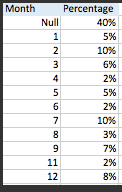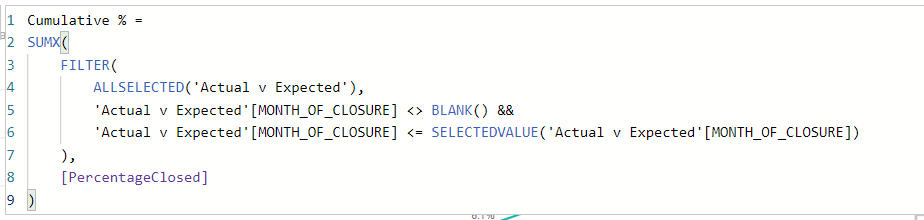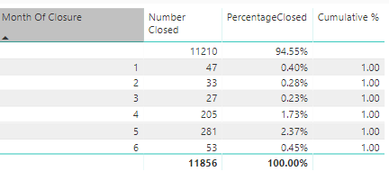- Power BI forums
- Updates
- News & Announcements
- Get Help with Power BI
- Desktop
- Service
- Report Server
- Power Query
- Mobile Apps
- Developer
- DAX Commands and Tips
- Custom Visuals Development Discussion
- Health and Life Sciences
- Power BI Spanish forums
- Translated Spanish Desktop
- Power Platform Integration - Better Together!
- Power Platform Integrations (Read-only)
- Power Platform and Dynamics 365 Integrations (Read-only)
- Training and Consulting
- Instructor Led Training
- Dashboard in a Day for Women, by Women
- Galleries
- Community Connections & How-To Videos
- COVID-19 Data Stories Gallery
- Themes Gallery
- Data Stories Gallery
- R Script Showcase
- Webinars and Video Gallery
- Quick Measures Gallery
- 2021 MSBizAppsSummit Gallery
- 2020 MSBizAppsSummit Gallery
- 2019 MSBizAppsSummit Gallery
- Events
- Ideas
- Custom Visuals Ideas
- Issues
- Issues
- Events
- Upcoming Events
- Community Blog
- Power BI Community Blog
- Custom Visuals Community Blog
- Community Support
- Community Accounts & Registration
- Using the Community
- Community Feedback
Register now to learn Fabric in free live sessions led by the best Microsoft experts. From Apr 16 to May 9, in English and Spanish.
- Power BI forums
- Forums
- Get Help with Power BI
- Desktop
- Re: Cumulative Percentage
- Subscribe to RSS Feed
- Mark Topic as New
- Mark Topic as Read
- Float this Topic for Current User
- Bookmark
- Subscribe
- Printer Friendly Page
- Mark as New
- Bookmark
- Subscribe
- Mute
- Subscribe to RSS Feed
- Permalink
- Report Inappropriate Content
Cumulative Percentage
I am working on a report which calculates the percentage of sold per month , with the null value being the ones not sold. I have managed to create the below dataset and calculated the percetages and I am able to plot this no problem.
I now however need to be able to find the cumulative value of the percetages to allow me to plot the rise per month , however I want to exclude the null values from the count. See below my required dataset look :
The cumulative percentage should not include the null month and should total from month one up.
I am using the below measure to calculate the percentage:
PercentageClosed = COUNTROWS('Actual v Expected')/CALCULATE(COUNTROWS('Actual v Expected'),ALLSELECTED('Actual v Expected'))
Solved! Go to Solution.
- Mark as New
- Bookmark
- Subscribe
- Mute
- Subscribe to RSS Feed
- Permalink
- Report Inappropriate Content
So you're very close. ALLSELECTED returns all values that are currently being used in the table. You just need to add an extra filter statement that specifically calls out blank month of closure as something you don't want included in this measure.
Cumulative Total =
CALCULATE (
COUNT ( 'Actual v Expected'[Count] ),
FILTER (
ALLSELECTED ( 'Actual v Expected' ),
('Actual v Expected'[MONTH_OF_CLOSURE] <= MAX ( 'Actual v Expected'[MONTH_OF_CLOSURE] ) &&
('Actual v Expected'[MONTH_OF_CLOSURE] <> BLANK()) )
))
- Mark as New
- Bookmark
- Subscribe
- Mute
- Subscribe to RSS Feed
- Permalink
- Report Inappropriate Content
Hi @Arranafc19 ,
We can create measures as below.
Measure =
VAR a =
MAX ( 'Table'[Month] ) - 1
RETURN
IF (
a <> 0,
CALCULATE (
SUM ( 'Table'[percentage] ),
FILTER ( ALL ( 'Table' ), 'Table'[Month] = a )
)
)
Measure 2 =
CALCULATE (
SUMX ( 'Table', [Measure] ),
FILTER ( ALL ( 'Table' ), 'Table'[Month] <= MAX ( 'Table'[Month] ) )
)
If this post helps, then please consider Accept it as the solution to help the others find it more quickly.
- Mark as New
- Bookmark
- Subscribe
- Mute
- Subscribe to RSS Feed
- Permalink
- Report Inappropriate Content
That didn't quite work as required, however maybe if I give a bit more context on my dataset , it may make more sense.
The table I am working off is called 'Comparison' and is made up of the below fields:
-> Month of closure which is calculated in the sql query by getting the datediff between the start and end date.
-> Count - this is creating when I grouped my dataset in power bi to count the number of rows per month of closure.
-> percentage closure -> how I am currently calculating the percetnage closed per month of closure using the below measure :
- Mark as New
- Bookmark
- Subscribe
- Mute
- Subscribe to RSS Feed
- Permalink
- Report Inappropriate Content
So you're happy with how Percentage Closure is currently being calculated? If your only issue is setting up the cumulative sum of percentages to ignore blank values, we can do that.
Cumulative % =
SUMX(
FILTER(
ALLSELECTED(Comparison),
Comparison[Month] <> BLANK() &&
Comparison[Month] <= SELECTEDVALUE(Comparison[Month])
),
[Percentage Closure]
)
- Mark as New
- Bookmark
- Subscribe
- Mute
- Subscribe to RSS Feed
- Permalink
- Report Inappropriate Content
Hi @Cmcmahan
This didnt work for me, see my measure below amended to suit my dataset
When I do this I get the following:
My dataset is called 'Actual v Expected' and i mention about the measure I am using for the PercentageClosed column.
Any ideas why this isn't working as required ?
- Mark as New
- Bookmark
- Subscribe
- Mute
- Subscribe to RSS Feed
- Permalink
- Report Inappropriate Content
Hi @Arranafc19 ,
Could you please share your sample data to me if you don't have any Confidential Information. Please upload your files to One Drive and share the link here.
If this post helps, then please consider Accept it as the solution to help the others find it more quickly.
- Mark as New
- Bookmark
- Subscribe
- Mute
- Subscribe to RSS Feed
- Permalink
- Report Inappropriate Content
hi @v-frfei-msft @Cmcmahan ,
i have managed to make progress
I am working on calculating the cumulative percentage for a set of data , however I only want the percentage to start totalling after the first row.
At present , I am getting the below:
The current measure I am using is
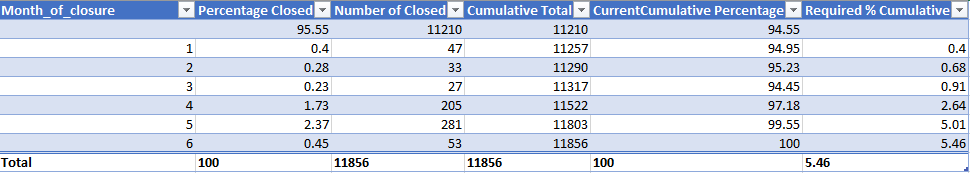
- Mark as New
- Bookmark
- Subscribe
- Mute
- Subscribe to RSS Feed
- Permalink
- Report Inappropriate Content
So you're very close. ALLSELECTED returns all values that are currently being used in the table. You just need to add an extra filter statement that specifically calls out blank month of closure as something you don't want included in this measure.
Cumulative Total =
CALCULATE (
COUNT ( 'Actual v Expected'[Count] ),
FILTER (
ALLSELECTED ( 'Actual v Expected' ),
('Actual v Expected'[MONTH_OF_CLOSURE] <= MAX ( 'Actual v Expected'[MONTH_OF_CLOSURE] ) &&
('Actual v Expected'[MONTH_OF_CLOSURE] <> BLANK()) )
))
- Mark as New
- Bookmark
- Subscribe
- Mute
- Subscribe to RSS Feed
- Permalink
- Report Inappropriate Content
Try this:
PercentageClosed = COUNTROWS('Actual v Expected')/CALCULATE(COUNTROWS('Actual v Expected'),FILTER(ALLSELECTED('Actual v Expected'), Table[Month]<>BLANK()))This way you're explicitly filtering out month where the number is blank in your calculation.
- Mark as New
- Bookmark
- Subscribe
- Mute
- Subscribe to RSS Feed
- Permalink
- Report Inappropriate Content
Hi @Cmcmahan
this didnt work, What I am trying to achieve is to create a measure which calculates the cumulative percentage , but only starting from month one , not including the null values percentage
Helpful resources

Microsoft Fabric Learn Together
Covering the world! 9:00-10:30 AM Sydney, 4:00-5:30 PM CET (Paris/Berlin), 7:00-8:30 PM Mexico City

Power BI Monthly Update - April 2024
Check out the April 2024 Power BI update to learn about new features.

| User | Count |
|---|---|
| 117 | |
| 105 | |
| 69 | |
| 67 | |
| 43 |
| User | Count |
|---|---|
| 148 | |
| 103 | |
| 103 | |
| 88 | |
| 66 |