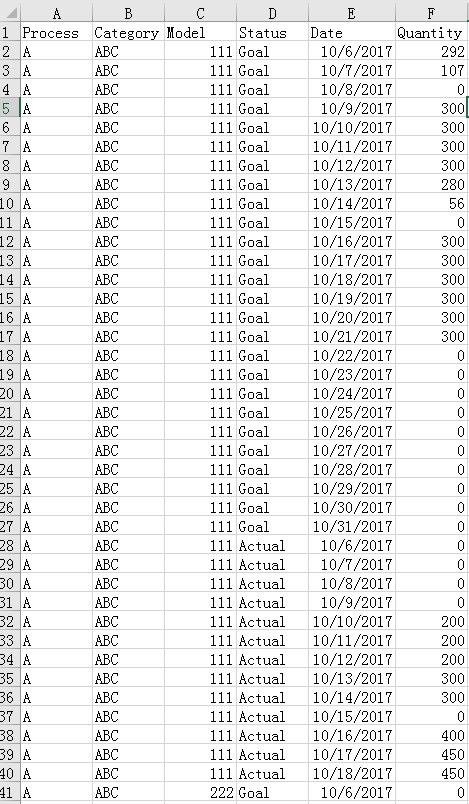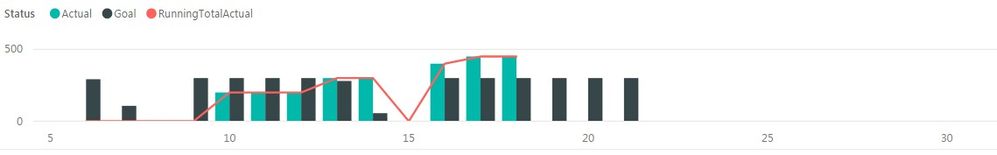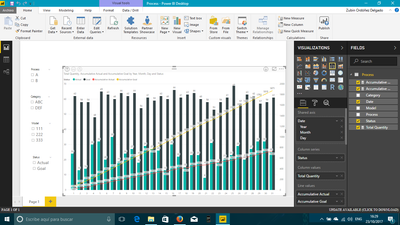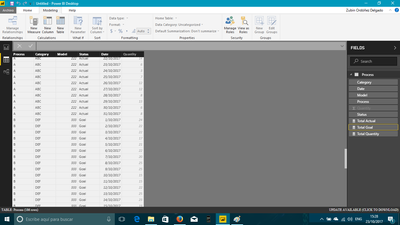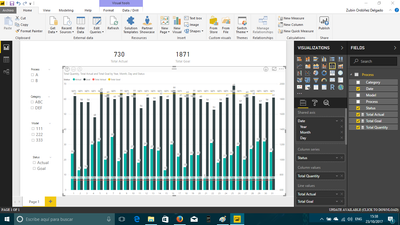- Power BI forums
- Updates
- News & Announcements
- Get Help with Power BI
- Desktop
- Service
- Report Server
- Power Query
- Mobile Apps
- Developer
- DAX Commands and Tips
- Custom Visuals Development Discussion
- Health and Life Sciences
- Power BI Spanish forums
- Translated Spanish Desktop
- Power Platform Integration - Better Together!
- Power Platform Integrations (Read-only)
- Power Platform and Dynamics 365 Integrations (Read-only)
- Training and Consulting
- Instructor Led Training
- Dashboard in a Day for Women, by Women
- Galleries
- Community Connections & How-To Videos
- COVID-19 Data Stories Gallery
- Themes Gallery
- Data Stories Gallery
- R Script Showcase
- Webinars and Video Gallery
- Quick Measures Gallery
- 2021 MSBizAppsSummit Gallery
- 2020 MSBizAppsSummit Gallery
- 2019 MSBizAppsSummit Gallery
- Events
- Ideas
- Custom Visuals Ideas
- Issues
- Issues
- Events
- Upcoming Events
- Community Blog
- Power BI Community Blog
- Custom Visuals Community Blog
- Community Support
- Community Accounts & Registration
- Using the Community
- Community Feedback
Register now to learn Fabric in free live sessions led by the best Microsoft experts. From Apr 16 to May 9, in English and Spanish.
- Power BI forums
- Forums
- Get Help with Power BI
- Desktop
- Cumulative Line and Clustered Column Chart
- Subscribe to RSS Feed
- Mark Topic as New
- Mark Topic as Read
- Float this Topic for Current User
- Bookmark
- Subscribe
- Printer Friendly Page
- Mark as New
- Bookmark
- Subscribe
- Mute
- Subscribe to RSS Feed
- Permalink
- Report Inappropriate Content
Cumulative Line and Clustered Column Chart
I'm having a difficult time plotting a cumulative (running total) line on top of a clustered column chart for goal vs actual quantities.
Here is my raw data, which shows Goal vs Actual quantities for a given process, and product category and model:
I then reshape the data to look like this:
Finally, I create my running total column, which does not add the values appropriately:
RunningTotalActual = CALCULATE(SUM('Overall Summary - Formatted'[Quantity]),FILTER(ALL('Overall Summary - Formatted'[Date]),'Overall Summary - Formatted'[Date] <= MAX('Overall Summary - Formatted'[Date])),FILTER(ALL('Overall Summary - Formatted'[Status]),'Overall Summary - Formatted'[Status] = "Actual"),FILTER(ALL('Overall Summary - Formatted'[Process]), 'Overall Summary - Formatted'[Process] = "Wax"))The cumulative line chart simply matches what the actual values are instead of adding them as time progresses:
Is there an error in my code or the way I have my data set up?
Solved! Go to Solution.
- Mark as New
- Bookmark
- Subscribe
- Mute
- Subscribe to RSS Feed
- Permalink
- Report Inappropriate Content
Hi @mtmcd
1. If the results You're looking for is the next picture...
try this measures...
Accumulative Actual = var actualdate = FIRSTNONBLANK(Process[Date];1) return CALCULATE([Total Quantity];ALL(Process[Date].[Day]);Process[Status] = "Actual";Process[Date] <= actualdate)
Accumulative Goal = var actualdate = FIRSTNONBLANK(Process[Date];1) return CALCULATE([Total Quantity];ALL(Process[Date].[Day]);Process[Status] = "Goal";Process[Date] <= actualdate)
Regards
BILASolution
- Mark as New
- Bookmark
- Subscribe
- Mute
- Subscribe to RSS Feed
- Permalink
- Report Inappropriate Content
Hi @mtmcd
Here is the solution...
1. Sample Data: My table is called "Process"
2. Measures:
Total Quantity = SUM(Process[Quantity])
Total Actual = CALCULATE([Total Quantity];ALL(Process[Date].[Day]);Process[Status] = "Actual")
Total Goal = CALCULATE([Total Quantity];ALL(Process[Date].[Day]);Process[Status] = "Goal")
3. Final View
Regards
BILASolution
- Mark as New
- Bookmark
- Subscribe
- Mute
- Subscribe to RSS Feed
- Permalink
- Report Inappropriate Content
@BILASolution, thank you for taking the time to propose a solution. However, it does not appear that the "Total Actual" and "Total Goal" lines in your chart are accurate. They are not plotting the running total of the values over time; they are all a steady amount.
As for my particular application, the Actual and Goal measures are coming up blank using your measures...
Wouldn't I need to implement a new column to calculate running total instead of a measure?
- Mark as New
- Bookmark
- Subscribe
- Mute
- Subscribe to RSS Feed
- Permalink
- Report Inappropriate Content
Hi @mtmcd
1. If the results You're looking for is the next picture...
try this measures...
Accumulative Actual = var actualdate = FIRSTNONBLANK(Process[Date];1) return CALCULATE([Total Quantity];ALL(Process[Date].[Day]);Process[Status] = "Actual";Process[Date] <= actualdate)
Accumulative Goal = var actualdate = FIRSTNONBLANK(Process[Date];1) return CALCULATE([Total Quantity];ALL(Process[Date].[Day]);Process[Status] = "Goal";Process[Date] <= actualdate)
Regards
BILASolution
Helpful resources

Microsoft Fabric Learn Together
Covering the world! 9:00-10:30 AM Sydney, 4:00-5:30 PM CET (Paris/Berlin), 7:00-8:30 PM Mexico City

Power BI Monthly Update - April 2024
Check out the April 2024 Power BI update to learn about new features.

| User | Count |
|---|---|
| 110 | |
| 95 | |
| 76 | |
| 65 | |
| 51 |
| User | Count |
|---|---|
| 146 | |
| 109 | |
| 106 | |
| 88 | |
| 61 |