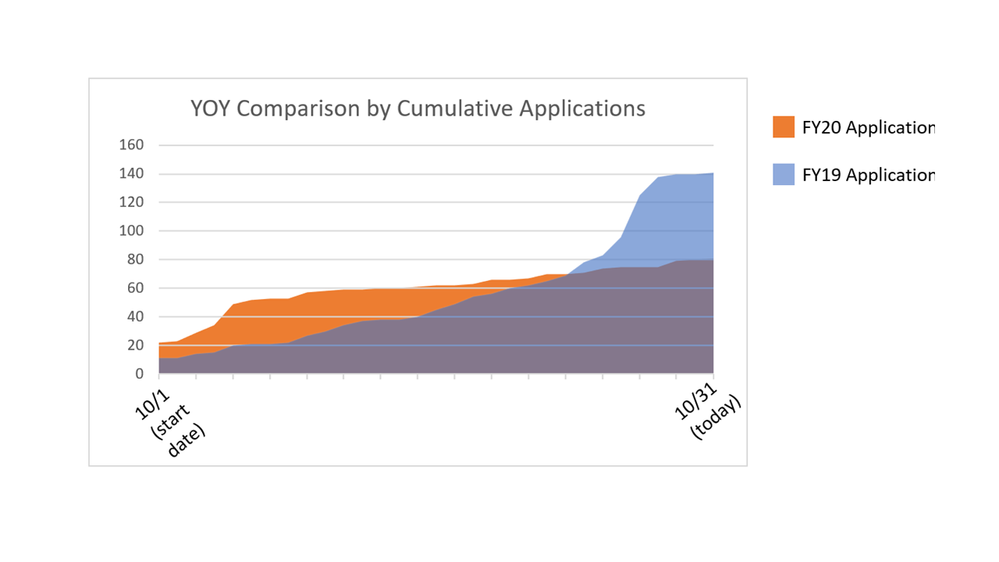- Power BI forums
- Updates
- News & Announcements
- Get Help with Power BI
- Desktop
- Service
- Report Server
- Power Query
- Mobile Apps
- Developer
- DAX Commands and Tips
- Custom Visuals Development Discussion
- Health and Life Sciences
- Power BI Spanish forums
- Translated Spanish Desktop
- Power Platform Integration - Better Together!
- Power Platform Integrations (Read-only)
- Power Platform and Dynamics 365 Integrations (Read-only)
- Training and Consulting
- Instructor Led Training
- Dashboard in a Day for Women, by Women
- Galleries
- Community Connections & How-To Videos
- COVID-19 Data Stories Gallery
- Themes Gallery
- Data Stories Gallery
- R Script Showcase
- Webinars and Video Gallery
- Quick Measures Gallery
- 2021 MSBizAppsSummit Gallery
- 2020 MSBizAppsSummit Gallery
- 2019 MSBizAppsSummit Gallery
- Events
- Ideas
- Custom Visuals Ideas
- Issues
- Issues
- Events
- Upcoming Events
- Community Blog
- Power BI Community Blog
- Custom Visuals Community Blog
- Community Support
- Community Accounts & Registration
- Using the Community
- Community Feedback
Register now to learn Fabric in free live sessions led by the best Microsoft experts. From Apr 16 to May 9, in English and Spanish.
- Power BI forums
- Forums
- Get Help with Power BI
- Desktop
- Re: Cumulative Applications over LY Cumulative App...
- Subscribe to RSS Feed
- Mark Topic as New
- Mark Topic as Read
- Float this Topic for Current User
- Bookmark
- Subscribe
- Printer Friendly Page
- Mark as New
- Bookmark
- Subscribe
- Mute
- Subscribe to RSS Feed
- Permalink
- Report Inappropriate Content
Cumulative Applications over LY Cumulative Applications
Hi all,
I'm still new to dax/power bi, but am creating a dashboard for our organization that charts applications over time. I'd like be able to compare how many applications we've received to date in the current program year compared to how many applications we've received last year.
My understanding is that I'd need four key measures- a measure to calculate total applications, total applications LY (using sameperiodlastyear), cumulative applications using calculate([total applications], filter(all selected('calendar'), 'calendar'[date]<='calendar'[date]))), and then the same measure but to calculate LY cumulative applications.
The issue I'm facing is that when I graph the measures I'm seeing misalignment between calendar years and the year our applications are attached to (program year). Since we hire for the following year and our program has a specific date range, an application that was submitted in August 2018 could be for the 2018-2019 program year that begins in September OR could be for the 2019-2020 beginning in September 2019. In the data set each application is one row and contains both the date it was submitted (as a date) and the program year for which they applied (as text).
In my measures, should I be filtering for using the program year? When I graph the measures and filter by calendar year it does not distinguish between program years so August would show more total applications (since there's no distinguishing between set up in my measure).
Let me know if I can provide any additional context or clarity, and much appreciate the help!
-Zach
- Mark as New
- Bookmark
- Subscribe
- Mute
- Subscribe to RSS Feed
- Permalink
- Report Inappropriate Content
Hi @Anonymous
You may refer to below post. Sample data and expected output will be helpful to provide an accurate solution.You can upload it to OneDrive or Dropbox and post the link here.
How to Get Your Question Answered Quickly
Regards,
Cherie
If this post helps, then please consider Accept it as the solution to help the other members find it more quickly.
- Mark as New
- Bookmark
- Subscribe
- Mute
- Subscribe to RSS Feed
- Permalink
- Report Inappropriate Content
Hi @v-cherch-msft,
Appreciate the reply! Here is a link to the data set on OneDrive - it's just a static copy of a report that I pulled into excel. Normally I would have a query that pulled the data straight from salesforce into Power BI.
In terms of target output, I used a quick table I built in excel to show that by today, 10/31/2018, we had a total of 81 applications to the 2019-2020 program year, while we had 141 total applications by 10/31/2017 (same day last year) for the 2018-2019 program year. I made a super quick chart in excel also to show how I'd like to have this charted in Power BI:
I'll check out the other post that you linked, but would appreciate any insights you have in the meantime.
Thank you again!
-Zach
- Mark as New
- Bookmark
- Subscribe
- Mute
- Subscribe to RSS Feed
- Permalink
- Report Inappropriate Content
Hi @Anonymous
It seems you may refer to below measure:
Measure =
CALCULATE (
[Total Applications],
FILTER (
ALLSELECTED ( 'Calendar'[Date] ),
'Calendar'[Date] <= MAX ( 'Calendar'[Date] )
)
)Regards,
Cherie
If this post helps, then please consider Accept it as the solution to help the other members find it more quickly.
- Mark as New
- Bookmark
- Subscribe
- Mute
- Subscribe to RSS Feed
- Permalink
- Report Inappropriate Content
Hi,
I am not sure of what you want. Download my PBI file from here.
Regards,
Ashish Mathur
http://www.ashishmathur.com
https://www.linkedin.com/in/excelenthusiasts/
Helpful resources

Microsoft Fabric Learn Together
Covering the world! 9:00-10:30 AM Sydney, 4:00-5:30 PM CET (Paris/Berlin), 7:00-8:30 PM Mexico City

Power BI Monthly Update - April 2024
Check out the April 2024 Power BI update to learn about new features.

| User | Count |
|---|---|
| 112 | |
| 100 | |
| 76 | |
| 74 | |
| 49 |
| User | Count |
|---|---|
| 145 | |
| 108 | |
| 107 | |
| 89 | |
| 61 |