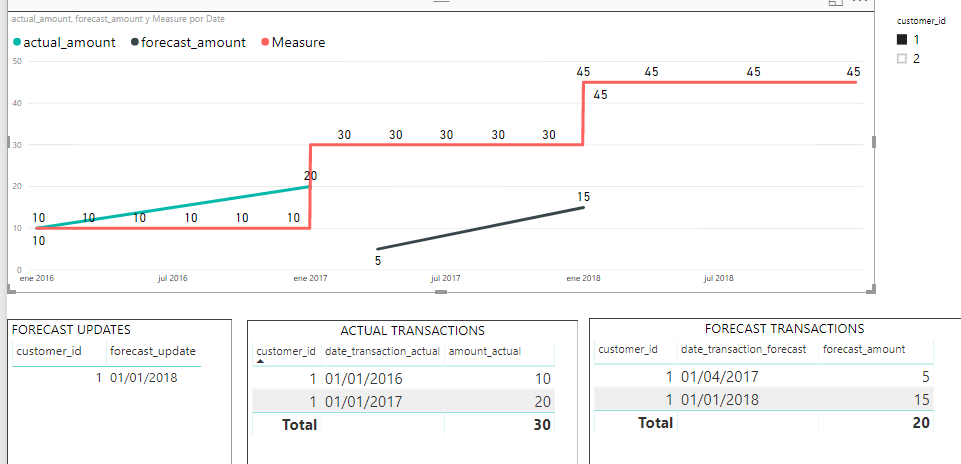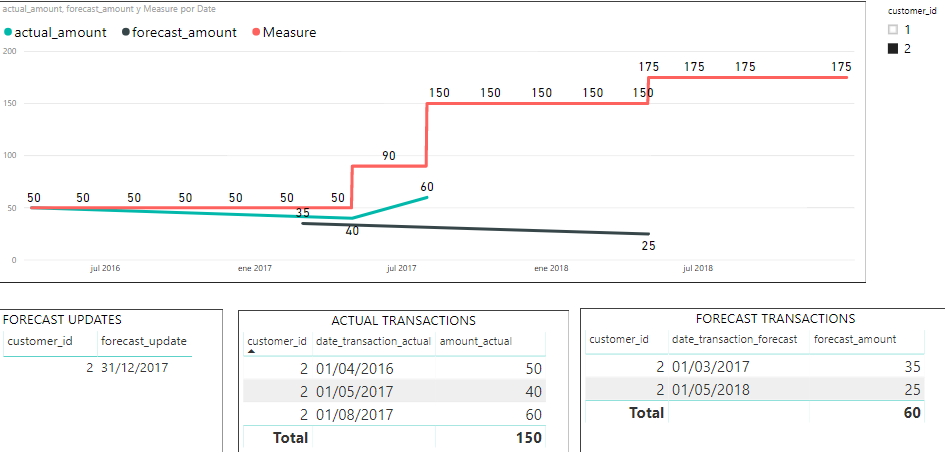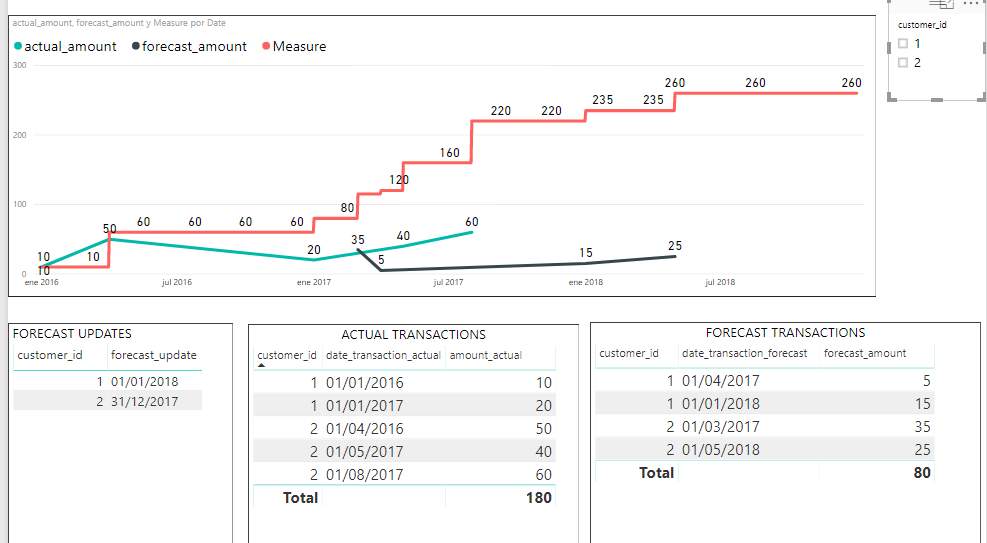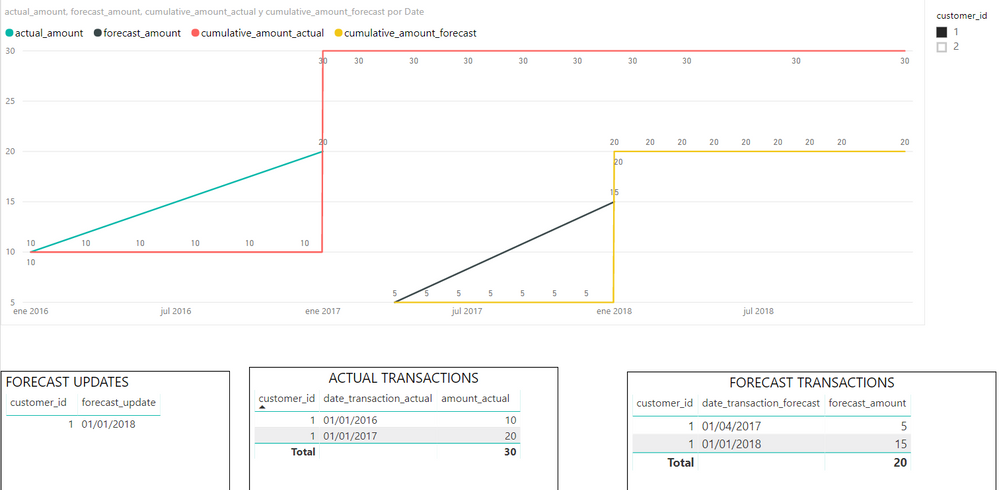- Power BI forums
- Updates
- News & Announcements
- Get Help with Power BI
- Desktop
- Service
- Report Server
- Power Query
- Mobile Apps
- Developer
- DAX Commands and Tips
- Custom Visuals Development Discussion
- Health and Life Sciences
- Power BI Spanish forums
- Translated Spanish Desktop
- Power Platform Integration - Better Together!
- Power Platform Integrations (Read-only)
- Power Platform and Dynamics 365 Integrations (Read-only)
- Training and Consulting
- Instructor Led Training
- Dashboard in a Day for Women, by Women
- Galleries
- Community Connections & How-To Videos
- COVID-19 Data Stories Gallery
- Themes Gallery
- Data Stories Gallery
- R Script Showcase
- Webinars and Video Gallery
- Quick Measures Gallery
- 2021 MSBizAppsSummit Gallery
- 2020 MSBizAppsSummit Gallery
- 2019 MSBizAppsSummit Gallery
- Events
- Ideas
- Custom Visuals Ideas
- Issues
- Issues
- Events
- Upcoming Events
- Community Blog
- Power BI Community Blog
- Custom Visuals Community Blog
- Community Support
- Community Accounts & Registration
- Using the Community
- Community Feedback
Register now to learn Fabric in free live sessions led by the best Microsoft experts. From Apr 16 to May 9, in English and Spanish.
- Power BI forums
- Forums
- Get Help with Power BI
- Desktop
- Cumulative Amount sum Actual + Forecast based on a...
- Subscribe to RSS Feed
- Mark Topic as New
- Mark Topic as Read
- Float this Topic for Current User
- Bookmark
- Subscribe
- Printer Friendly Page
- Mark as New
- Bookmark
- Subscribe
- Mute
- Subscribe to RSS Feed
- Permalink
- Report Inappropriate Content
Cumulative Amount sum Actual + Forecast based on a date
Hi, all I have a dax question regarding following calculation
I have 1 actual transactions table
customer_id amount_actual date_transaction_actual
| 1 | 10 | 01/01/2016 |
| 1 | 20 | 01/01/2017 |
| 2 | 50 | 01/04/2016 |
| 2 | 40 | 01/05/2017 |
| 2 | 60 | 01/08/2017 |
2. ) And an identical forecast transactions table
customer_id amount_forecast date_transaction_forecast
| 1 | 5 | 01/04/2017 |
| 1 | 15 | 01/01/2018 |
| 2 | 35 | 01/03/2017 |
| 2 | 25 | 01/05/2018 |
3. ) And a Forecast_updates table with a line for each customer
customer_id forecast_update
| 1 | 01/01/2018 |
| 2 | 31/12/2017 |
I need to calculate a cumulative sums from fist date until forecast date from sum amount of actual table and after forecast update date , accumulate to prior amount the amount transactions from forecast table.
Example for customer 1
DATA ACTUAL
1 January 2016 --> 10 ---> Accum (10)
1 January 2017 --> 20 ---> Accum (10+20=30)
DATA FORECAST
1 April 2017 --> 5 ---> Do not use becasue 1 April 2017 is < Forecast update for customer 1 , (01/01/2018)
1 January 2018 --> 15 ---> Accum (10+20+15 =45)
// initial measures
actual_amount = SUM(actual_transactions[amount_actual])
forecast_amount = SUM(forecast_transactions[amount_forecast])
// cumulative all
cumulative_amount_actual = CALCULATE([actual_amount];FILTER(ALL('Calendar'[Date]);'Calendar'[Date] <= MAX('Calendar'[Date])))
cumulative_amount_forecast = CALCULATE([amount_forecast];FILTER(ALL('Calendar'[Date]);'Calendar'[Date] <= MAX('Calendar'[Date])))
// chances using a custom date should be changed by table date
cumulative_amount_mixed_v2 = IF(MAX('Calendar'[Date]) < DATE(2018;1;1)
;CALCULATE([actual_amount];FILTER(ALL('Calendar'[Date]);'Calendar'[Date] < DATE(2018;1;1) ))
;CALCULATE([forecast_amount];FILTER(ALL('Calendar'[Date]);'Calendar'[Date] >= DATE(2018;1;1) ))
)
Link to powerbi pbix file here https://1drv.ms/u/s!Am7buNMZi-gwkCu4GDiY1wXwWU8w
Solved! Go to Solution.
- Mark as New
- Bookmark
- Subscribe
- Mute
- Subscribe to RSS Feed
- Permalink
- Report Inappropriate Content
Change it as follows.
Measure =
VAR d =
SELECTEDVALUE ( 'Calendar'[Date] )
VAR t =
UNION (
ALLSELECTED ( actual_transactions ),
FILTER (
ALLSELECTED ( forecast_transactions ),
forecast_transactions[date_transaction_forecast]
>= RELATED ( Forecast_Updates[forecast_update] )
)
)
RETURN
SUMX (
FILTER ( t, actual_transactions[date_transaction_actual] <= d ),
actual_transactions[amount_actual]
)
If this post helps, then please consider Accept it as the solution to help the other members find it more quickly.
- Mark as New
- Bookmark
- Subscribe
- Mute
- Subscribe to RSS Feed
- Permalink
- Report Inappropriate Content
You may refer to the measure below.
Measure =
VAR d =
SELECTEDVALUE ( 'Calendar'[Date] )
VAR d2 =
SELECTEDVALUE ( Forecast_Updates[forecast_update] )
VAR t =
UNION (
ALLSELECTED ( actual_transactions ),
CALCULATETABLE (
ALLSELECTED ( forecast_transactions ),
forecast_transactions[date_transaction_forecast] >= d2
)
)
RETURN
SUMX (
FILTER ( t, actual_transactions[date_transaction_actual] <= d ),
actual_transactions[amount_actual]
)
If this post helps, then please consider Accept it as the solution to help the other members find it more quickly.
- Mark as New
- Bookmark
- Subscribe
- Mute
- Subscribe to RSS Feed
- Permalink
- Report Inappropriate Content
Hi @v-chuncz-msft this is a quite good solution however it only works when a customer is selected
Selecting customer 1 Works perfect--> 45 is final amount
Selecting customer2 Works perfect 175 is final amount
Without selections, the behaviour should be the same (45 +175 = 220) Correct and not total amount (260)
Updated report here
https://1drv.ms/u/s!Am7buNMZi-gwkCu4GDiY1wXwWU8w
Regards
- Mark as New
- Bookmark
- Subscribe
- Mute
- Subscribe to RSS Feed
- Permalink
- Report Inappropriate Content
Change it as follows.
Measure =
VAR d =
SELECTEDVALUE ( 'Calendar'[Date] )
VAR t =
UNION (
ALLSELECTED ( actual_transactions ),
FILTER (
ALLSELECTED ( forecast_transactions ),
forecast_transactions[date_transaction_forecast]
>= RELATED ( Forecast_Updates[forecast_update] )
)
)
RETURN
SUMX (
FILTER ( t, actual_transactions[date_transaction_actual] <= d ),
actual_transactions[amount_actual]
)
If this post helps, then please consider Accept it as the solution to help the other members find it more quickly.
- Mark as New
- Bookmark
- Subscribe
- Mute
- Subscribe to RSS Feed
- Permalink
- Report Inappropriate Content
Hi friend, just one final question, if tables haven't same number of fields and in in different positions how do you adapt the union statement, Selectcolumns should be used?
- Mark as New
- Bookmark
- Subscribe
- Mute
- Subscribe to RSS Feed
- Permalink
- Report Inappropriate Content
Yes, you got it.
If this post helps, then please consider Accept it as the solution to help the other members find it more quickly.
- Mark as New
- Bookmark
- Subscribe
- Mute
- Subscribe to RSS Feed
- Permalink
- Report Inappropriate Content
thanks will try this solution looks complex, let me understand it, thanks in advance
- Mark as New
- Bookmark
- Subscribe
- Mute
- Subscribe to RSS Feed
- Permalink
- Report Inappropriate Content
Helpful resources

Microsoft Fabric Learn Together
Covering the world! 9:00-10:30 AM Sydney, 4:00-5:30 PM CET (Paris/Berlin), 7:00-8:30 PM Mexico City

Power BI Monthly Update - April 2024
Check out the April 2024 Power BI update to learn about new features.

| User | Count |
|---|---|
| 109 | |
| 98 | |
| 77 | |
| 66 | |
| 54 |
| User | Count |
|---|---|
| 144 | |
| 104 | |
| 100 | |
| 86 | |
| 64 |