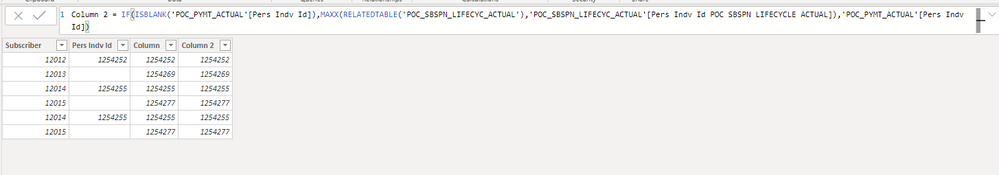- Power BI forums
- Updates
- News & Announcements
- Get Help with Power BI
- Desktop
- Service
- Report Server
- Power Query
- Mobile Apps
- Developer
- DAX Commands and Tips
- Custom Visuals Development Discussion
- Health and Life Sciences
- Power BI Spanish forums
- Translated Spanish Desktop
- Power Platform Integration - Better Together!
- Power Platform Integrations (Read-only)
- Power Platform and Dynamics 365 Integrations (Read-only)
- Training and Consulting
- Instructor Led Training
- Dashboard in a Day for Women, by Women
- Galleries
- Community Connections & How-To Videos
- COVID-19 Data Stories Gallery
- Themes Gallery
- Data Stories Gallery
- R Script Showcase
- Webinars and Video Gallery
- Quick Measures Gallery
- 2021 MSBizAppsSummit Gallery
- 2020 MSBizAppsSummit Gallery
- 2019 MSBizAppsSummit Gallery
- Events
- Ideas
- Custom Visuals Ideas
- Issues
- Issues
- Events
- Upcoming Events
- Community Blog
- Power BI Community Blog
- Custom Visuals Community Blog
- Community Support
- Community Accounts & Registration
- Using the Community
- Community Feedback
Register now to learn Fabric in free live sessions led by the best Microsoft experts. From Apr 16 to May 9, in English and Spanish.
- Power BI forums
- Forums
- Get Help with Power BI
- Desktop
- Cross table if condition
- Subscribe to RSS Feed
- Mark Topic as New
- Mark Topic as Read
- Float this Topic for Current User
- Bookmark
- Subscribe
- Printer Friendly Page
- Mark as New
- Bookmark
- Subscribe
- Mute
- Subscribe to RSS Feed
- Permalink
- Report Inappropriate Content
Cross table if condition
Hi
I have two tables which are joined M:M. I am trying to create a column considering either of the table I was not able to see other table columns in the calculation. Please advise
Table1: Table2:
Subscriber Individual Id Subscriber Individual Id
00012012 1254252 00012012 1254252
00012013 Null/Blank 00012013 1254269
00012014 1254255 00012014 1254255
00012015 Null/Blank 00012015 1254277
I am creating column in Table 1 but not able to locate Table2 fields
=IF(ISBLANK(Table1. Individual ID), Table2.Individual ID, Table1. Individual ID)
Sincerely - Krishna
- Mark as New
- Bookmark
- Subscribe
- Mute
- Subscribe to RSS Feed
- Permalink
- Report Inappropriate Content
Hi @Anonymous ,
You can create column like DAX below.
Column = Var d=CALCULATE(FIRSTNONBLANK(Table2[Individual Id],1),FILTER(ALLSELECTED(Table1),Table1[Subscriber]=Table2[Subscriber]))
Return
IF(ISBLANK(Table1[Individual Id]),d,Table1[Individual Id])
Best Regards,
Amy
Community Support Team _ Amy
If this post helps, then please consider Accept it as the solution to help the other members find it more quickly.
- Mark as New
- Bookmark
- Subscribe
- Mute
- Subscribe to RSS Feed
- Permalink
- Report Inappropriate Content
@Anonymous
Since you have M:M relation you should use RELATEDTABLE expression to get the desired results.

- Mark as New
- Bookmark
- Subscribe
- Mute
- Subscribe to RSS Feed
- Permalink
- Report Inappropriate Content
thanks for the quick response, I try to implement the same but I am getting the below error
'A single value for column 'Pers Indv Id' in table 'POC_PYMT_ACTUAL' cannot be determined. This can happen when a measure formula refers to a column that contains many values without specifying an aggregation such as min, max, count, or sum to get a single result.'
= IF(ISBLANK('POC_PYMT_ACTUAL'[Pers Indv Id]),MAXX(RELATEDTABLE('POC_SBSPN_LIFECYC_ACTUAL'),'POC_SBSPN_LIFECYC_ACTUAL'[Pers Indv Id POC SBSPN LIFECYCLE ACTUAL]),'POC_PYMT_ACTUAL'[Pers Indv Id])
Sincerely- Krishna
- Mark as New
- Bookmark
- Subscribe
- Mute
- Subscribe to RSS Feed
- Permalink
- Report Inappropriate Content
@Anonymous
Did you create the column in POC_PYMT_ACTUAL table? Is the relationship between the tables based on Subscriber?
Also, are the column names correct? Pers Indv Id POC SBSPN LIFECYCLE ACTUAL
If this helps, mark it as a solution.If not please attach the sample pbix file.
- Mark as New
- Bookmark
- Subscribe
- Mute
- Subscribe to RSS Feed
- Permalink
- Report Inappropriate Content
Yeah, I have created this calculation in POC_PYMT_ACTUAL table and yes the relationship established with Subscriber. I tried creating the calculation referring same but of getting Max per row, grouping is not getting applied. Please advise.
Thanks - Krishna.
Helpful resources

Microsoft Fabric Learn Together
Covering the world! 9:00-10:30 AM Sydney, 4:00-5:30 PM CET (Paris/Berlin), 7:00-8:30 PM Mexico City

Power BI Monthly Update - April 2024
Check out the April 2024 Power BI update to learn about new features.

| User | Count |
|---|---|
| 114 | |
| 99 | |
| 82 | |
| 70 | |
| 60 |
| User | Count |
|---|---|
| 149 | |
| 114 | |
| 107 | |
| 89 | |
| 67 |