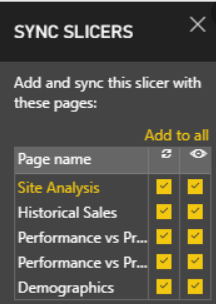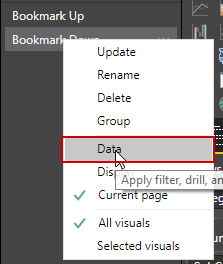- Power BI forums
- Updates
- News & Announcements
- Get Help with Power BI
- Desktop
- Service
- Report Server
- Power Query
- Mobile Apps
- Developer
- DAX Commands and Tips
- Custom Visuals Development Discussion
- Health and Life Sciences
- Power BI Spanish forums
- Translated Spanish Desktop
- Power Platform Integration - Better Together!
- Power Platform Integrations (Read-only)
- Power Platform and Dynamics 365 Integrations (Read-only)
- Training and Consulting
- Instructor Led Training
- Dashboard in a Day for Women, by Women
- Galleries
- Community Connections & How-To Videos
- COVID-19 Data Stories Gallery
- Themes Gallery
- Data Stories Gallery
- R Script Showcase
- Webinars and Video Gallery
- Quick Measures Gallery
- 2021 MSBizAppsSummit Gallery
- 2020 MSBizAppsSummit Gallery
- 2019 MSBizAppsSummit Gallery
- Events
- Ideas
- Custom Visuals Ideas
- Issues
- Issues
- Events
- Upcoming Events
- Community Blog
- Power BI Community Blog
- Custom Visuals Community Blog
- Community Support
- Community Accounts & Registration
- Using the Community
- Community Feedback
Register now to learn Fabric in free live sessions led by the best Microsoft experts. From Apr 16 to May 9, in English and Spanish.
- Power BI forums
- Forums
- Get Help with Power BI
- Desktop
- Re: Cross-sync slicers and filters, using bookmark...
- Subscribe to RSS Feed
- Mark Topic as New
- Mark Topic as Read
- Float this Topic for Current User
- Bookmark
- Subscribe
- Printer Friendly Page
- Mark as New
- Bookmark
- Subscribe
- Mute
- Subscribe to RSS Feed
- Permalink
- Report Inappropriate Content
Cross-sync slicers and filters, using bookmarks
I'm building a report which has a "main menu" which is essentially a dashboard, but we're not able to use dashboards in this project, so we're using bookmarks to mimic the basic functionality. So on my main dashboard, I have a date slicer (and will have others), and need that date passed to the other pages. We only want the date slicer to appear on the main page, and I'm trying to figure out the best way to do it.
One option is to create date slicers on all the pages and just don't show them, I suspect that will work but I'm not sure it's the best solution. What I think I want is for the slicer to sync with filters on every page?
I also want the user to be able to use the filter pane if they choose, but I can't keep it in sync with the slicer. Currently if I change the dates in the filter pane, the slicer doesn't update unless I click on it, then it seems to respond. I'd prefer to have it refresh any time the filter pane values change. And if the slicer values change, they should be matched in the filter pane.
Is this possible?
Solved! Go to Solution.
- Mark as New
- Bookmark
- Subscribe
- Mute
- Subscribe to RSS Feed
- Permalink
- Report Inappropriate Content
I have to admit that I don't understand exactly what your problem is.
Because -> You can determine where the slicers are synced and displayed. (see first and second column of my screenshot below). (Sync Slicer Funcitonality)
Can it be that you have to update your bookmarks because it can happen that there are strange behaviors due to not updated bookmarks?
So what would I do now.
- Delete all slicers (except the ones from the first page) that would be synced/shown from the first page
- Sync/Show the first page slicer on all pages where I want them
- Update all bookmarks since they can store info that is no longer valid
- Finished
If this post was helpful may I ask you to mark it as solution and give it some kudos?
Have a nice day!
BR,
Josef
- Mark as New
- Bookmark
- Subscribe
- Mute
- Subscribe to RSS Feed
- Permalink
- Report Inappropriate Content
Hey @Anonymous ,
at the moment you cant mix/sync the "slicer/filter" functionalities. I would use one of them not both, since this would lead to some confusion.
BR,
Josef
- Mark as New
- Bookmark
- Subscribe
- Mute
- Subscribe to RSS Feed
- Permalink
- Report Inappropriate Content
Hey @Anonymous ,
I would use the date slicer on the first page and sync it "through" the other pages.
When you create your bookmarks you need to uncheck the "data" option (Right-Click the Bookmark) otherwise the bookmark will save your current filtersettings on this page
If this post was helpful may I ask you to mark it as solution and give it some kudos?
Have a nice day!
BR,
Josef
- Mark as New
- Bookmark
- Subscribe
- Mute
- Subscribe to RSS Feed
- Permalink
- Report Inappropriate Content
@JosefPrakljacic How do I get the date slicer on the first page to sync through to the others? Even with Data unchecked, the filters aren't updating. If I put a slicer on each page and sync it, that definitely works, but we don't want the slicers on other pages. I thought I could hide them, but if I click my bookmark to the main page, it causes the slicer on that page to become visible again. Is that normal behavior?
How would I configure this without those slicers such that all the other pages will be filtered? I tried adding my date to the "filters on all pages" section of the filter pane, but that didn't work either.
thanks!
Alex
- Mark as New
- Bookmark
- Subscribe
- Mute
- Subscribe to RSS Feed
- Permalink
- Report Inappropriate Content
I have to admit that I don't understand exactly what your problem is.
Because -> You can determine where the slicers are synced and displayed. (see first and second column of my screenshot below). (Sync Slicer Funcitonality)
Can it be that you have to update your bookmarks because it can happen that there are strange behaviors due to not updated bookmarks?
So what would I do now.
- Delete all slicers (except the ones from the first page) that would be synced/shown from the first page
- Sync/Show the first page slicer on all pages where I want them
- Update all bookmarks since they can store info that is no longer valid
- Finished
If this post was helpful may I ask you to mark it as solution and give it some kudos?
Have a nice day!
BR,
Josef
- Mark as New
- Bookmark
- Subscribe
- Mute
- Subscribe to RSS Feed
- Permalink
- Report Inappropriate Content
@JosefPrakljacic Yes, what you describe was my major issue. I was adding slicers after creating the bookmark, so I would then hide them but when using the bookmark they'd come back because they weren't saved as hidden. As it turns out, the client decided they like seeing the slicers and being able to use them everywhere anyway!
I still would be curious if there's any ability to have slicers and filters from the filter pane be in sync in both directions. In other words, you use the filter pane to select a date range and the slicer updates to the same range, or you update the slicer and the filter updates to reflect the same values. I haven't been able to make it do it, and there may never be a good reason to give the user both options, but if you did want to give them that flexibility it seems to me that it's not possible to keep the two in synch and thus avoid any confusion for the user. Do you have any idea if that can be done? Would be good to know for the future in case I ever have the request.
thanks!
- Mark as New
- Bookmark
- Subscribe
- Mute
- Subscribe to RSS Feed
- Permalink
- Report Inappropriate Content
Hey @Anonymous ,
at the moment you cant mix/sync the "slicer/filter" functionalities. I would use one of them not both, since this would lead to some confusion.
BR,
Josef
Helpful resources

Microsoft Fabric Learn Together
Covering the world! 9:00-10:30 AM Sydney, 4:00-5:30 PM CET (Paris/Berlin), 7:00-8:30 PM Mexico City

Power BI Monthly Update - April 2024
Check out the April 2024 Power BI update to learn about new features.

| User | Count |
|---|---|
| 110 | |
| 99 | |
| 80 | |
| 64 | |
| 57 |
| User | Count |
|---|---|
| 145 | |
| 110 | |
| 91 | |
| 84 | |
| 66 |