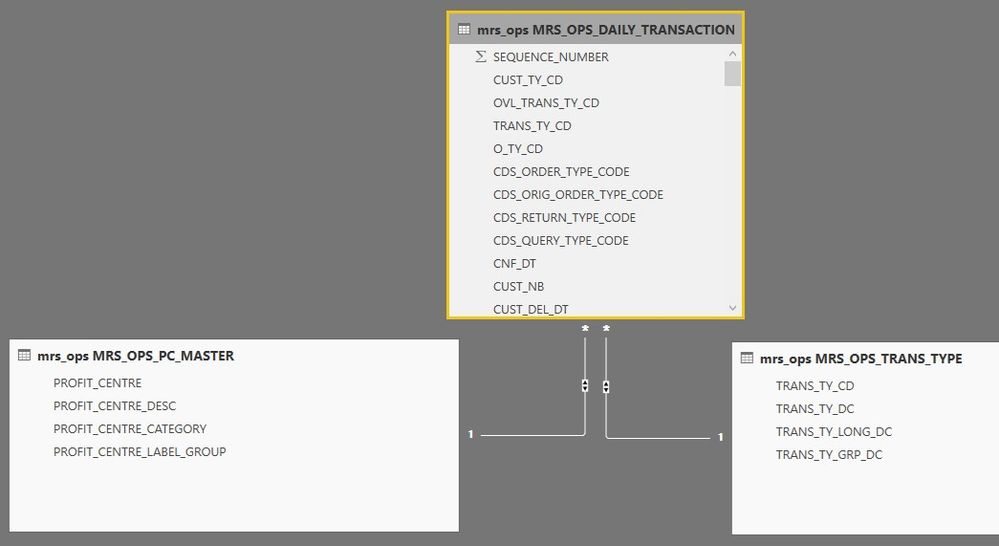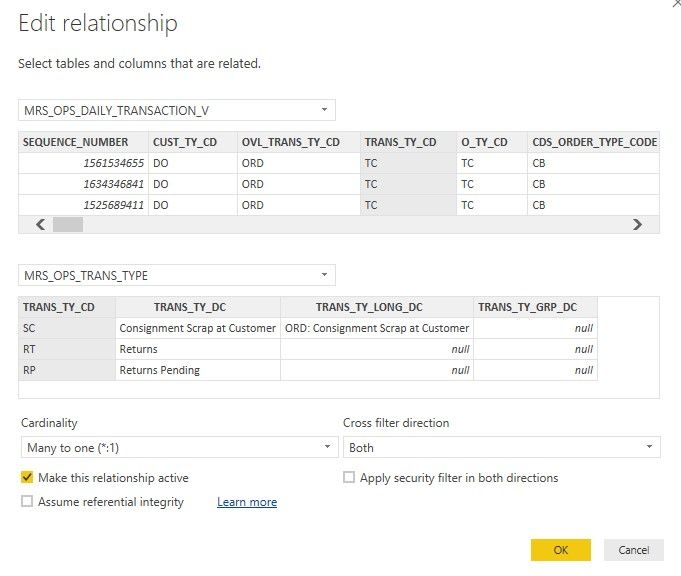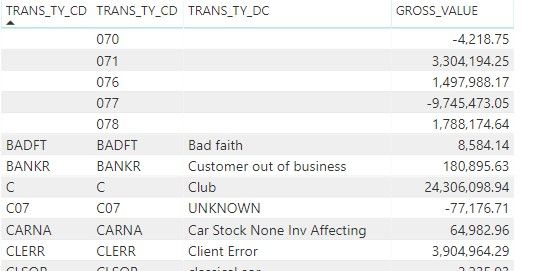- Power BI forums
- Updates
- News & Announcements
- Get Help with Power BI
- Desktop
- Service
- Report Server
- Power Query
- Mobile Apps
- Developer
- DAX Commands and Tips
- Custom Visuals Development Discussion
- Health and Life Sciences
- Power BI Spanish forums
- Translated Spanish Desktop
- Power Platform Integration - Better Together!
- Power Platform Integrations (Read-only)
- Power Platform and Dynamics 365 Integrations (Read-only)
- Training and Consulting
- Instructor Led Training
- Dashboard in a Day for Women, by Women
- Galleries
- Community Connections & How-To Videos
- COVID-19 Data Stories Gallery
- Themes Gallery
- Data Stories Gallery
- R Script Showcase
- Webinars and Video Gallery
- Quick Measures Gallery
- 2021 MSBizAppsSummit Gallery
- 2020 MSBizAppsSummit Gallery
- 2019 MSBizAppsSummit Gallery
- Events
- Ideas
- Custom Visuals Ideas
- Issues
- Issues
- Events
- Upcoming Events
- Community Blog
- Power BI Community Blog
- Custom Visuals Community Blog
- Community Support
- Community Accounts & Registration
- Using the Community
- Community Feedback
Register now to learn Fabric in free live sessions led by the best Microsoft experts. From Apr 16 to May 9, in English and Spanish.
- Power BI forums
- Forums
- Get Help with Power BI
- Desktop
- Re: Cross filter direction = ‘Both’ works for one ...
- Subscribe to RSS Feed
- Mark Topic as New
- Mark Topic as Read
- Float this Topic for Current User
- Bookmark
- Subscribe
- Printer Friendly Page
- Mark as New
- Bookmark
- Subscribe
- Mute
- Subscribe to RSS Feed
- Permalink
- Report Inappropriate Content
Cross filter direction = ‘Both’ works for one join in a schema but not a 2nd join in the same schema
Hi There,
I have 3 tables:
One is a fact table called DAILY_TRANSACTION and the other two are lookup tables called PROFIT CENTRE and TRANSACTION TYPE
It is a Query Direct connection to SQL Server and in my data model I have set the cross filter direction to “Both” for my two joins
Now I want to view my data in a report:
My first report table contains a Profit Centre Code from the Fact table and a Profit Centre Code from the lookup table.
I now filter on the Profit Centre Code in the lookup table in data model to exclude values relating to profit centres coming from my fact table and it works fine on refresh.
For Table 2 of my report however the cross filter direction to “Both” doesn't seem to work.
Again the table containing Trans Type Code from the lookup table and the Trans Type Code from the fact table.
When I filter some transaction types in my lookup table in the data model the filter is only applied to the lookup table and not the fact table so it seems to represent an outer join.
Any help Please or I will have no hair left?
- Mark as New
- Bookmark
- Subscribe
- Mute
- Subscribe to RSS Feed
- Permalink
- Report Inappropriate Content
Haven’t been able to figure this out at all.
Summary:
A filter applied to a lookup works perfectly for one side of my data model when I report the data but not the other side.
Any help on this would be great.
Working join (relationship)
Non working Join
Report result set from non-working join when filter applied to look-up table
- Mark as New
- Bookmark
- Subscribe
- Mute
- Subscribe to RSS Feed
- Permalink
- Report Inappropriate Content
Hi @Pateen
You may try to change the cross filter direction to single.Here is the article about What is the Direction of Relationship in Power BI? for your reference.
Regards,
If this post helps, then please consider Accept it as the solution to help the other members find it more quickly.
- Mark as New
- Bookmark
- Subscribe
- Mute
- Subscribe to RSS Feed
- Permalink
- Report Inappropriate Content
Thanks for your reply but it still doesn't resolve consistent data problems.
We now may have to look at another BI solution for our users.
To make our probelm much simpler, can anyone explain why there is a difference in both the exact same tables (below) copied from a report on the same page?
A filter has been applied to the look up value of Profit Centre in our data model with cross filter direction set to both.
In the second table below, the filter applied seems to work on both profit centre values.
In the first table, PROFIT_CTR_CD comes from the fact table so the join seems inconsistient??
- Mark as New
- Bookmark
- Subscribe
- Mute
- Subscribe to RSS Feed
- Permalink
- Report Inappropriate Content
what filter u applied..can u be more clear on ur question
- Mark as New
- Bookmark
- Subscribe
- Mute
- Subscribe to RSS Feed
- Permalink
- Report Inappropriate Content
Any help on this at all?
Helpful resources

Microsoft Fabric Learn Together
Covering the world! 9:00-10:30 AM Sydney, 4:00-5:30 PM CET (Paris/Berlin), 7:00-8:30 PM Mexico City

Power BI Monthly Update - April 2024
Check out the April 2024 Power BI update to learn about new features.

| User | Count |
|---|---|
| 110 | |
| 94 | |
| 80 | |
| 67 | |
| 59 |
| User | Count |
|---|---|
| 150 | |
| 119 | |
| 104 | |
| 87 | |
| 67 |