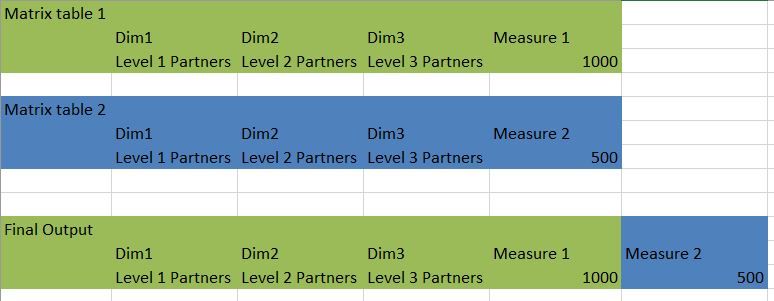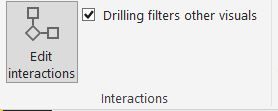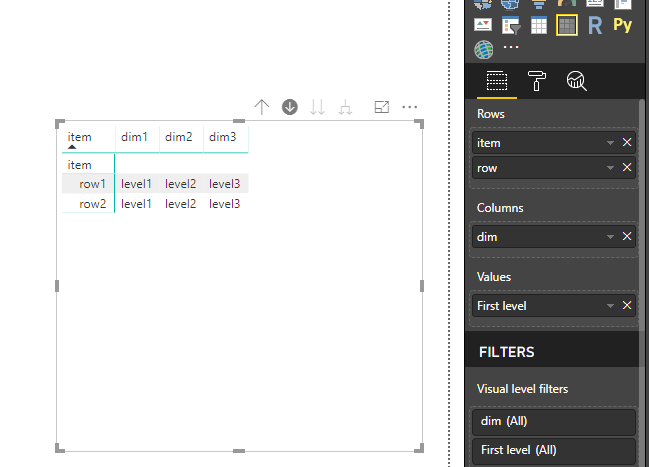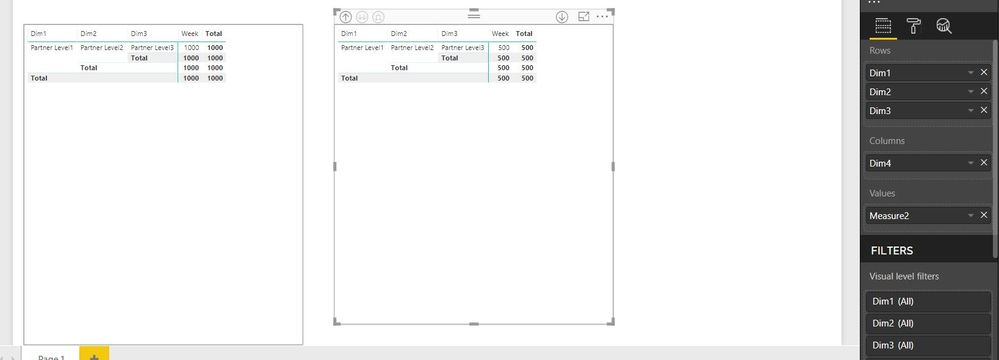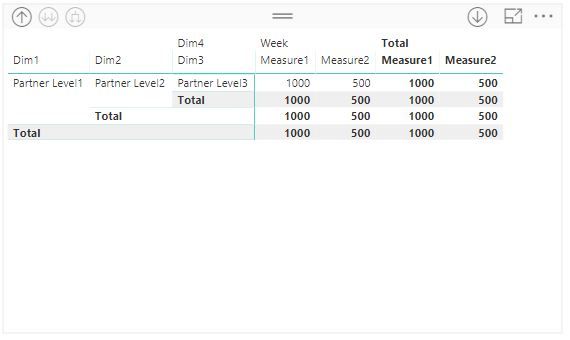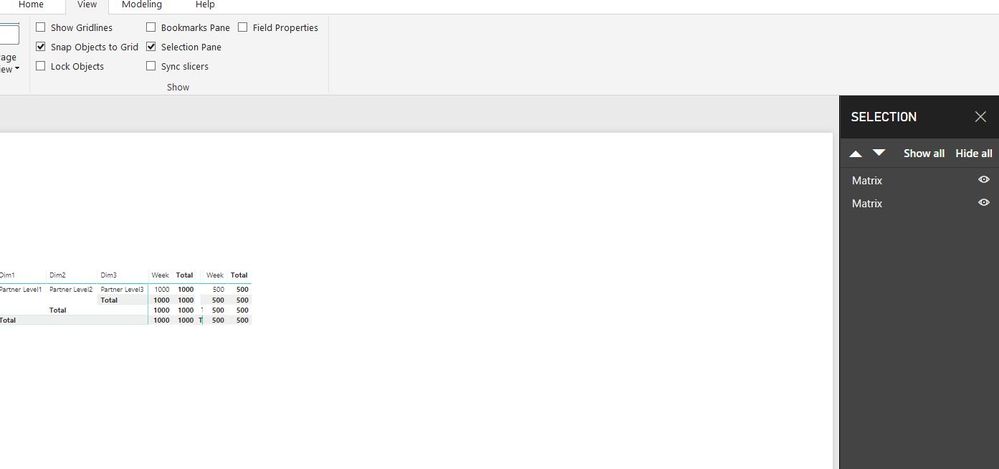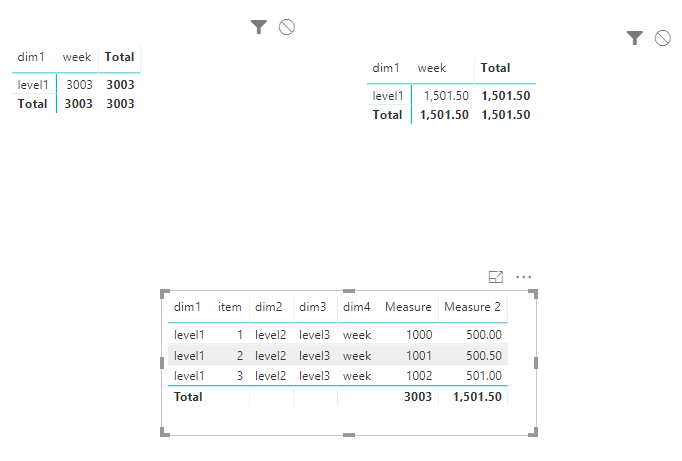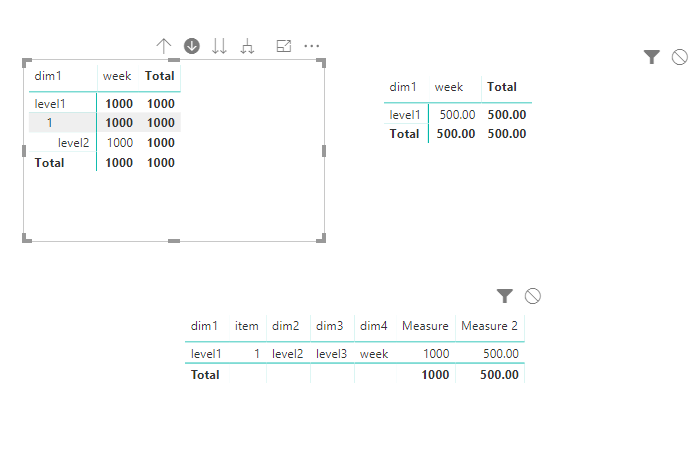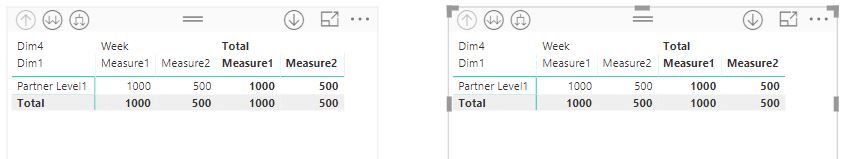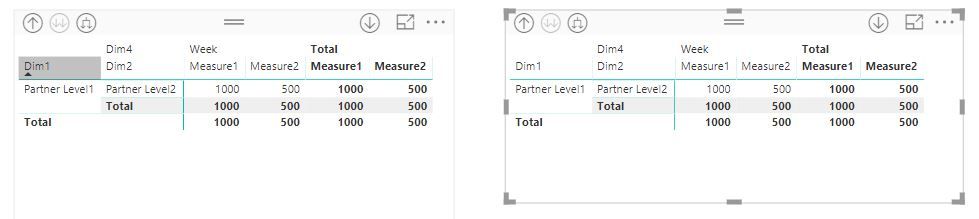- Power BI forums
- Updates
- News & Announcements
- Get Help with Power BI
- Desktop
- Service
- Report Server
- Power Query
- Mobile Apps
- Developer
- DAX Commands and Tips
- Custom Visuals Development Discussion
- Health and Life Sciences
- Power BI Spanish forums
- Translated Spanish Desktop
- Power Platform Integration - Better Together!
- Power Platform Integrations (Read-only)
- Power Platform and Dynamics 365 Integrations (Read-only)
- Training and Consulting
- Instructor Led Training
- Dashboard in a Day for Women, by Women
- Galleries
- Community Connections & How-To Videos
- COVID-19 Data Stories Gallery
- Themes Gallery
- Data Stories Gallery
- R Script Showcase
- Webinars and Video Gallery
- Quick Measures Gallery
- 2021 MSBizAppsSummit Gallery
- 2020 MSBizAppsSummit Gallery
- 2019 MSBizAppsSummit Gallery
- Events
- Ideas
- Custom Visuals Ideas
- Issues
- Issues
- Events
- Upcoming Events
- Community Blog
- Power BI Community Blog
- Custom Visuals Community Blog
- Community Support
- Community Accounts & Registration
- Using the Community
- Community Feedback
Register now to learn Fabric in free live sessions led by the best Microsoft experts. From Apr 16 to May 9, in English and Spanish.
- Power BI forums
- Forums
- Get Help with Power BI
- Desktop
- Cross drill between Two matrix tables in Same Repo...
- Subscribe to RSS Feed
- Mark Topic as New
- Mark Topic as Read
- Float this Topic for Current User
- Bookmark
- Subscribe
- Printer Friendly Page
- Mark as New
- Bookmark
- Subscribe
- Mute
- Subscribe to RSS Feed
- Permalink
- Report Inappropriate Content
Cross drill between Two matrix tables in Same Report Tab
Hi,
Request urgent help on 'Cross drill down' between two Matrix tables in the same tab. The two matrix tables are using same dimensions
but different measures. Requirement is to show it in single veiw in a tab. So we need to stack above one to acheive this. Please note that we are using live connection, data is coming from an SSAS cube.
Now my issue is both table has Hierachies and when we drill up or down in 1st table then the 2nd table should also drill to the next level. Our requirement final output will not work without this.
Tried using 'Edit interaction' and 'Drill filters other visuals' but the drill down is 'Not interacting' with the second table.
I am using March 2108 power bi desktop version to match my company report server version. Please note i have tried using september 2018 desktop version of power bi too but it is not working.
Please let me know if we can acheive this.
- Mark as New
- Bookmark
- Subscribe
- Mute
- Subscribe to RSS Feed
- Permalink
- Report Inappropriate Content
You may use Drill through feature to achieve the above requirement.
But i can't reproduce your problem, i'm not clear about your data model, so i can't give more clear and effient solution for you.
Could you show me which columns or measures added to the "Row","Column","Value" field of the matrix?
Below is what i have create. i'm afraid it is not the same as yours.
Best Reagrds
Maggie
- Mark as New
- Bookmark
- Subscribe
- Mute
- Subscribe to RSS Feed
- Permalink
- Report Inappropriate Content
Hi Maggie,
Thanks for the reply. 'Drill through filter' will work from tab to tab I believe. Please coorect me if I am wrong But in a single tab we are trying to achieve cross drill between two tables.
The below screen shot you can see there are two matrix tables. Now if we drill up or down using the 'drill buttons' on top left of one table should also drill the second table. I tried using 'Drill filters other visuals' and 'edit interactions' available in format but not working as expected. This is the core issue of the post.
Please refer the below link, it should work similar to step 5
https://docs.microsoft.com/en-us/power-bi/consumer/end-user-interactions
The below table is the out put we are trying to achevie. Normally we join the two tables with common dimensions and bring both measures in one table. But here joining is not possible as the secong table measure is calculated from ssas cube. so planning to overlay one matrix table over the other to show as one view. Only if the cross drill works we will be able to achieve this.
Overlay means both table will be there in the same report tab but in second table we will hide all the dimensions and only measure2 will be visible. Then it will be aligned to the first table so it appears as single view. Will looks similar to below screen shot.
- Mark as New
- Bookmark
- Subscribe
- Mute
- Subscribe to RSS Feed
- Permalink
- Report Inappropriate Content
As tested, using 'Drill filters other visuals' and 'edit interactions' can help if your table has serveral rows.
A basic dataset above format should be
| category | subcategory1 | subcategory2 | value |
| A | Aa | Aa1 | 1 |
| A | Aa | Aa2 | 2 |
| A | Ab | Ab1 | 3 |
| A | Ab | Ab2 | 4 |
| B | Ba | Ba1 | 5 |
| B | Ba | Ba2 | 6 |
| B | Bb | Bb1 | 7 |
| B | Bb | Bb2 | 8 |
Best Regards
Maggie
- Mark as New
- Bookmark
- Subscribe
- Mute
- Subscribe to RSS Feed
- Permalink
- Report Inappropriate Content
Hi Maggie,
The had tried the 'drill' feature as mentioned below. But not working as expected.
We have two tables here
when drilling down at first table second table also drill down one level and should look exactly same
Maybe the feature is not available and is there any workaround possible?
- Mark as New
- Bookmark
- Subscribe
- Mute
- Subscribe to RSS Feed
- Permalink
- Report Inappropriate Content
The feature is not completely, as tested, it is possible in my scenario above, but in your scenario, Drill down doesn't work when you drill say first visual and you expect the other visual to similarly drill down on to the next level.
I suggest you to vote for this idea to help improve power bi.
Best Regards
Maggie
- Mark as New
- Bookmark
- Subscribe
- Mute
- Subscribe to RSS Feed
- Permalink
- Report Inappropriate Content
Hi Maggie.
I have voted. Thanks for the sujjestion. Hope we get the update soon.
Regards,
Jithin
Helpful resources

Microsoft Fabric Learn Together
Covering the world! 9:00-10:30 AM Sydney, 4:00-5:30 PM CET (Paris/Berlin), 7:00-8:30 PM Mexico City

Power BI Monthly Update - April 2024
Check out the April 2024 Power BI update to learn about new features.

| User | Count |
|---|---|
| 110 | |
| 94 | |
| 82 | |
| 66 | |
| 58 |
| User | Count |
|---|---|
| 151 | |
| 121 | |
| 104 | |
| 87 | |
| 67 |