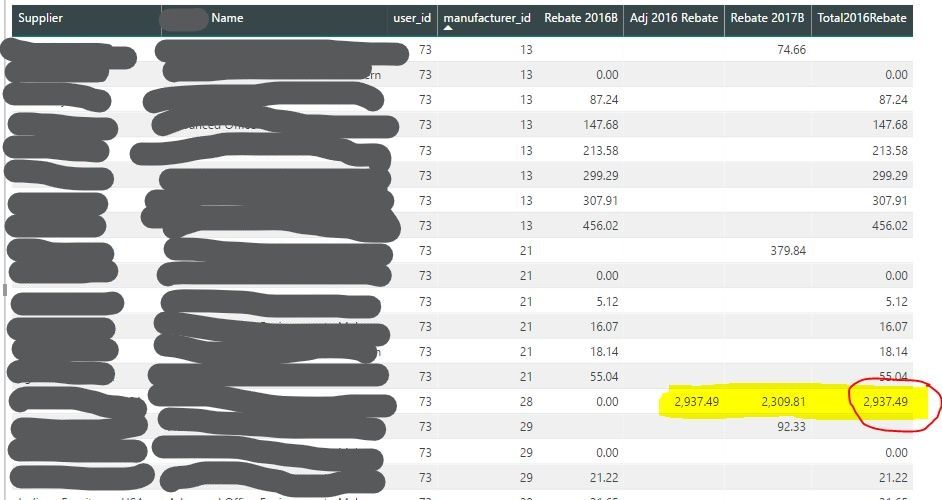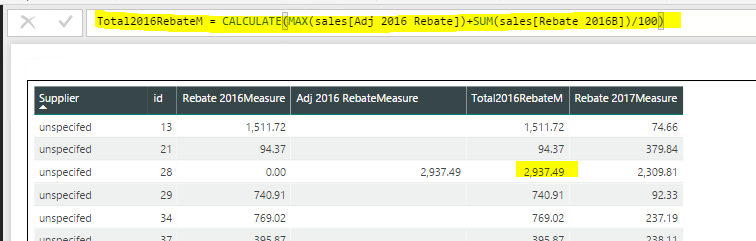- Power BI forums
- Updates
- News & Announcements
- Get Help with Power BI
- Desktop
- Service
- Report Server
- Power Query
- Mobile Apps
- Developer
- DAX Commands and Tips
- Custom Visuals Development Discussion
- Health and Life Sciences
- Power BI Spanish forums
- Translated Spanish Desktop
- Power Platform Integration - Better Together!
- Power Platform Integrations (Read-only)
- Power Platform and Dynamics 365 Integrations (Read-only)
- Training and Consulting
- Instructor Led Training
- Dashboard in a Day for Women, by Women
- Galleries
- Community Connections & How-To Videos
- COVID-19 Data Stories Gallery
- Themes Gallery
- Data Stories Gallery
- R Script Showcase
- Webinars and Video Gallery
- Quick Measures Gallery
- 2021 MSBizAppsSummit Gallery
- 2020 MSBizAppsSummit Gallery
- 2019 MSBizAppsSummit Gallery
- Events
- Ideas
- Custom Visuals Ideas
- Issues
- Issues
- Events
- Upcoming Events
- Community Blog
- Power BI Community Blog
- Custom Visuals Community Blog
- Community Support
- Community Accounts & Registration
- Using the Community
- Community Feedback
Register now to learn Fabric in free live sessions led by the best Microsoft experts. From Apr 16 to May 9, in English and Spanish.
- Power BI forums
- Forums
- Get Help with Power BI
- Desktop
- Cross Table to Flat Table
- Subscribe to RSS Feed
- Mark Topic as New
- Mark Topic as Read
- Float this Topic for Current User
- Bookmark
- Subscribe
- Printer Friendly Page
- Mark as New
- Bookmark
- Subscribe
- Mute
- Subscribe to RSS Feed
- Permalink
- Report Inappropriate Content
Cross Table to Flat Table
Greetings,
Tables:
"rebates"
"sales"
Calculated columns:
Rebate 2016B = IF(sales[year]=2016, sales[Rebatable]*related('2016 Rebate'[Percent%]))
Adj 2016 Rebate = CALCULATE(SUMX(FILTER(RELATEDTABLE(rebates),rebates[year]=2016),rebates[sales])) (not summarized)
Total2016Rebate = CALCULATE(SUM(sales[Adj 2016 Rebate])+SUM(sales[Rebate 2016B])) (summarized)
In the table below, I have a calculated column, "Adj 2016 Rebate":
Our legacy system allows for manual entry of a rebate that is stored in seperate table "rebates" for each customer by source supplier.
To calculate actual rebatable, we must add manually entered rebate value (rebates[sales]) to (sales[Rebate 2016B]), hence Total2016Rebate.
i.e. for one supplier ( Rebate (autogenerated) = $0.00 Manually entered rebate $2937.49 = Total 2016 rebate $$ = $2937.49
49
In the "summarized" view of Total2016Rebate, I get an inflated value of 205,624.30 (70 x 2,9373.49) rather than the expected 2,937.49.
When unsummarize, Total2016Rebate, I get this table, as you can see, I get a correctly calculated value, but I have the detail data burst.
Any guidance from the DAX guru's would be greatly appreciated!
- Mark as New
- Bookmark
- Subscribe
- Mute
- Subscribe to RSS Feed
- Permalink
- Report Inappropriate Content
Try
Total2016Rebate = CALCULATE ( MAX ( sales[Adj 2016 Rebate] ) + SUM ( sales[Rebate 2016B] ) )
If it is not your case, please post some sample data. Even better you can upload the pbix file to OneDrive or any web drive and share the download link. Do note to mask sensitive data before uploading.
- Mark as New
- Bookmark
- Subscribe
- Mute
- Subscribe to RSS Feed
- Permalink
- Report Inappropriate Content
Thank you for the response, however using MAX did not change the results. Per your advice here is link to a shared pbix file in DropBox.
https://www.dropbox.com/sh/9zjq96vphko356t/AABLGEqzmlleozv2g6yfIS9qa?dl=0
I very much appreciate comments and suggestions from the Power BI Community.
Regards.
- Mark as New
- Bookmark
- Subscribe
- Mute
- Subscribe to RSS Feed
- Permalink
- Report Inappropriate Content
@fklatecki wrote:
Thank you for the response, however using MAX did not change the results. Per your advice here is link to a shared pbix file in DropBox.
https://www.dropbox.com/sh/9zjq96vphko356t/AABLGEqzmlleozv2g6yfIS9qa?dl=0
I very much appreciate comments and suggestions from the Power BI Community.
Regards.
Thanks for sharing the pbix file. Try
Total2016RebateM = CALCULATE(MAX(sales[Adj 2016 Rebate])+SUM(sales[Rebate 2016B])/100)
Helpful resources

Microsoft Fabric Learn Together
Covering the world! 9:00-10:30 AM Sydney, 4:00-5:30 PM CET (Paris/Berlin), 7:00-8:30 PM Mexico City

Power BI Monthly Update - April 2024
Check out the April 2024 Power BI update to learn about new features.

| User | Count |
|---|---|
| 109 | |
| 98 | |
| 80 | |
| 64 | |
| 57 |
| User | Count |
|---|---|
| 145 | |
| 111 | |
| 92 | |
| 84 | |
| 66 |