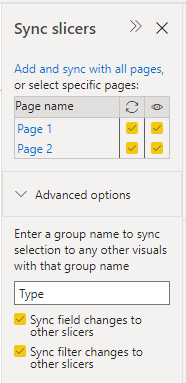- Power BI forums
- Updates
- News & Announcements
- Get Help with Power BI
- Desktop
- Service
- Report Server
- Power Query
- Mobile Apps
- Developer
- DAX Commands and Tips
- Custom Visuals Development Discussion
- Health and Life Sciences
- Power BI Spanish forums
- Translated Spanish Desktop
- Power Platform Integration - Better Together!
- Power Platform Integrations (Read-only)
- Power Platform and Dynamics 365 Integrations (Read-only)
- Training and Consulting
- Instructor Led Training
- Dashboard in a Day for Women, by Women
- Galleries
- Community Connections & How-To Videos
- COVID-19 Data Stories Gallery
- Themes Gallery
- Data Stories Gallery
- R Script Showcase
- Webinars and Video Gallery
- Quick Measures Gallery
- 2021 MSBizAppsSummit Gallery
- 2020 MSBizAppsSummit Gallery
- 2019 MSBizAppsSummit Gallery
- Events
- Ideas
- Custom Visuals Ideas
- Issues
- Issues
- Events
- Upcoming Events
- Community Blog
- Power BI Community Blog
- Custom Visuals Community Blog
- Community Support
- Community Accounts & Registration
- Using the Community
- Community Feedback
Register now to learn Fabric in free live sessions led by the best Microsoft experts. From Apr 16 to May 9, in English and Spanish.
- Power BI forums
- Forums
- Get Help with Power BI
- Desktop
- Cross Report Drill Through with target report usin...
- Subscribe to RSS Feed
- Mark Topic as New
- Mark Topic as Read
- Float this Topic for Current User
- Bookmark
- Subscribe
- Printer Friendly Page
- Mark as New
- Bookmark
- Subscribe
- Mute
- Subscribe to RSS Feed
- Permalink
- Report Inappropriate Content
Cross Report Drill Through with target report using single-select slicer
Hi all,
Curious one.
We have a Customer "Dashboard" Report driven by a single select slicer. You can either select the Customer ID from the drop down or search to find before selecting the customer. It is important that it is a single select slicer to preserve the integrity of a single view of a single customer.
Now.
It is also the target report for Cross Report Drill through.
Several other reports, those that list one or many customers and their metrics, serve as source reports to drill through to the aforementioned Customer Report. Everything we want, including passing all the filters through, work a charm. What doesn't work is setting the Target report single select slicer. What happens is, when landing on the target report, some other default customer is selected and all the visuals are therefore blank. When you click the drop down for the Customer selection, you can see two entries only:
1. The default customer id
2. The customer id that was passed across the cross report drill through
What this means for an end user is that after they cross report drill through, they then have to select that customer again from the target customer single select slicer. It is not a good experience.
A better experience would be the single select slicer maintaining the full list of customers, but the customer id passed across becomes selected.
Has anyone bumped into this and/or solved this?
Thanks in advance.
- Mark as New
- Bookmark
- Subscribe
- Mute
- Subscribe to RSS Feed
- Permalink
- Report Inappropriate Content
- Mark as New
- Bookmark
- Subscribe
- Mute
- Subscribe to RSS Feed
- Permalink
- Report Inappropriate Content
@wjkolesar unfortunately no. We ended up only passing across the CustomerID instead of all the slicer selections and exposing the filter pane, training users to clear the filter pane before using the Customer Dashboard for other Customers.
Losing the drill through for date ranges and other selections was a shame.
What was also a shame is Community Support either not reading my problem properly or just not understanding the product well enough. I never asked about drill through. I asked about CROSS REPORT drill through. You can't sync slicers across reports @v-chenwuz-msft...
- Mark as New
- Bookmark
- Subscribe
- Mute
- Subscribe to RSS Feed
- Permalink
- Report Inappropriate Content
Hi there,
That's not actually what I am looking for. I am looking for Cross Report Drill Through to control the slicer on the landing report.
- Mark as New
- Bookmark
- Subscribe
- Mute
- Subscribe to RSS Feed
- Permalink
- Report Inappropriate Content
Hi @MichaelDoig
Badly understand landing report? Is that origanl page for user to drill through?
By default, the fields are passed to target page when cross report drill through. These filters will be applied at the target report, even if the the slicer is not be selected.
Best Regards
Community Support Team _ chenwu zhu
- Mark as New
- Bookmark
- Subscribe
- Mute
- Subscribe to RSS Feed
- Permalink
- Report Inappropriate Content
Hi @MichaelDoig ,
Maybe you can use Sync Slicer.
This will allow you to keep filter between pages. Select the checkbox of the page you want to keep filters.
Best Regards
Community Support Team _ chenwu zhu
If this post helps, then please consider Accept it as the solution to help the other members find it more quickly.
Helpful resources

Microsoft Fabric Learn Together
Covering the world! 9:00-10:30 AM Sydney, 4:00-5:30 PM CET (Paris/Berlin), 7:00-8:30 PM Mexico City

Power BI Monthly Update - April 2024
Check out the April 2024 Power BI update to learn about new features.

| User | Count |
|---|---|
| 114 | |
| 99 | |
| 83 | |
| 70 | |
| 61 |
| User | Count |
|---|---|
| 149 | |
| 114 | |
| 107 | |
| 89 | |
| 67 |