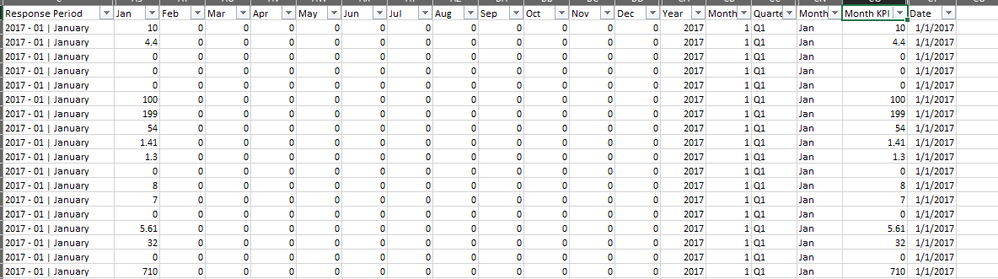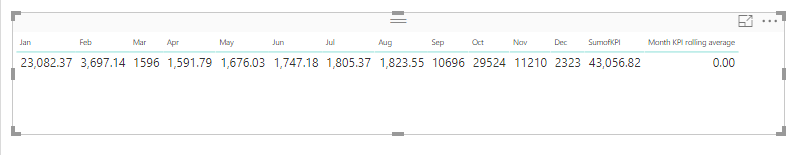- Power BI forums
- Updates
- News & Announcements
- Get Help with Power BI
- Desktop
- Service
- Report Server
- Power Query
- Mobile Apps
- Developer
- DAX Commands and Tips
- Custom Visuals Development Discussion
- Health and Life Sciences
- Power BI Spanish forums
- Translated Spanish Desktop
- Power Platform Integration - Better Together!
- Power Platform Integrations (Read-only)
- Power Platform and Dynamics 365 Integrations (Read-only)
- Training and Consulting
- Instructor Led Training
- Dashboard in a Day for Women, by Women
- Galleries
- Community Connections & How-To Videos
- COVID-19 Data Stories Gallery
- Themes Gallery
- Data Stories Gallery
- R Script Showcase
- Webinars and Video Gallery
- Quick Measures Gallery
- 2021 MSBizAppsSummit Gallery
- 2020 MSBizAppsSummit Gallery
- 2019 MSBizAppsSummit Gallery
- Events
- Ideas
- Custom Visuals Ideas
- Issues
- Issues
- Events
- Upcoming Events
- Community Blog
- Power BI Community Blog
- Custom Visuals Community Blog
- Community Support
- Community Accounts & Registration
- Using the Community
- Community Feedback
Register now to learn Fabric in free live sessions led by the best Microsoft experts. From Apr 16 to May 9, in English and Spanish.
- Power BI forums
- Forums
- Get Help with Power BI
- Desktop
- Critical and Urgent! Need help Rolling average cal...
- Subscribe to RSS Feed
- Mark Topic as New
- Mark Topic as Read
- Float this Topic for Current User
- Bookmark
- Subscribe
- Printer Friendly Page
- Mark as New
- Bookmark
- Subscribe
- Mute
- Subscribe to RSS Feed
- Permalink
- Report Inappropriate Content
Critical and Urgent! Need help Rolling average calculation
My Data looks as below :
My Query :
I need to calculate annual average and also Rolling average of last 3 months. I used several ways of doing this availble in the blog, through Quick Measures, DAX (Summarize e.t.c) but was unsuccessful :
Coming to the Point :
I have created slicers from this table pasted above :
Slicer 1 : Year
Slicer 2 : Quarter (Populates Quarters of an year when year is selected)
Slicer 3 : Response Period (1st column Above) - On selection of Quarter / Year this changes accordingly.
My Scenario 1 : Annual Average should be constant when i select any of the slicer above (Quarter or Month). The Report looks like below : (Table)
My Scenario 2 : When i select April, it should display Feb,Mar,April and show average of the 3 months dynamically.
Earlierst help is appreciated.
Thanks,
Nishanth.
Solved! Go to Solution.
- Mark as New
- Bookmark
- Subscribe
- Mute
- Subscribe to RSS Feed
- Permalink
- Report Inappropriate Content
Thanks for the update Dale. Somehow, this doesn't work for my data as slicer selection should not affect this data. I have worked on a different solution by summarizing my actual table into a new table. But this explanation given by you has given me a better idea towards calculation.
Thank you 🙂
- Mark as New
- Bookmark
- Subscribe
- Mute
- Subscribe to RSS Feed
- Permalink
- Report Inappropriate Content
Hi Nishanth.,
I guess your data looks like this:
So, the last four columns are necessary. This mode needs a date table that will provide all date attributes. We need to unpivot these data to make it easy to handle. Please check out the demo here.
Create a measure like this:
avg_last3months =
CALCULATE (
AVERAGE ( Table1[Value] ),
DATESINPERIOD ( 'Calenar'[Date], MAX ( 'Calenar'[Date] ), -3, MONTH ),
ALL ( Table1[Attribute] )
)Best Regards,
Dale
If this post helps, then please consider Accept it as the solution to help the other members find it more quickly.
- Mark as New
- Bookmark
- Subscribe
- Mute
- Subscribe to RSS Feed
- Permalink
- Report Inappropriate Content
Thanks for the update Dale. Somehow, this doesn't work for my data as slicer selection should not affect this data. I have worked on a different solution by summarizing my actual table into a new table. But this explanation given by you has given me a better idea towards calculation.
Thank you 🙂
Helpful resources

Microsoft Fabric Learn Together
Covering the world! 9:00-10:30 AM Sydney, 4:00-5:30 PM CET (Paris/Berlin), 7:00-8:30 PM Mexico City

Power BI Monthly Update - April 2024
Check out the April 2024 Power BI update to learn about new features.

| User | Count |
|---|---|
| 109 | |
| 98 | |
| 77 | |
| 66 | |
| 54 |
| User | Count |
|---|---|
| 144 | |
| 104 | |
| 100 | |
| 86 | |
| 64 |