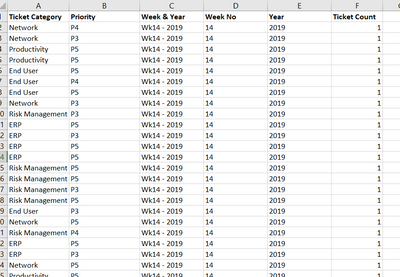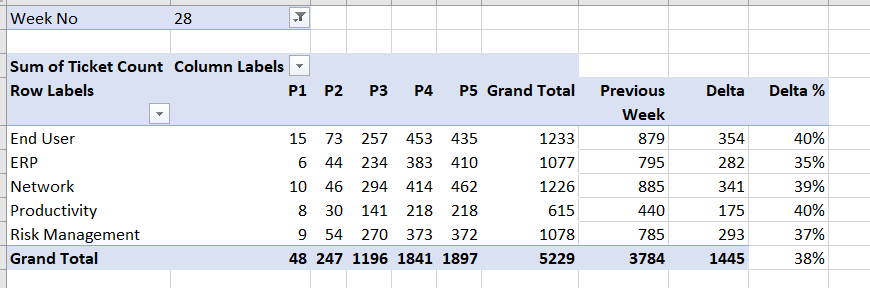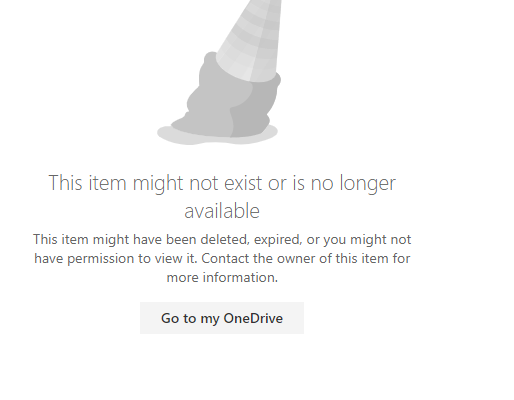- Power BI forums
- Updates
- News & Announcements
- Get Help with Power BI
- Desktop
- Service
- Report Server
- Power Query
- Mobile Apps
- Developer
- DAX Commands and Tips
- Custom Visuals Development Discussion
- Health and Life Sciences
- Power BI Spanish forums
- Translated Spanish Desktop
- Power Platform Integration - Better Together!
- Power Platform Integrations (Read-only)
- Power Platform and Dynamics 365 Integrations (Read-only)
- Training and Consulting
- Instructor Led Training
- Dashboard in a Day for Women, by Women
- Galleries
- Community Connections & How-To Videos
- COVID-19 Data Stories Gallery
- Themes Gallery
- Data Stories Gallery
- R Script Showcase
- Webinars and Video Gallery
- Quick Measures Gallery
- 2021 MSBizAppsSummit Gallery
- 2020 MSBizAppsSummit Gallery
- 2019 MSBizAppsSummit Gallery
- Events
- Ideas
- Custom Visuals Ideas
- Issues
- Issues
- Events
- Upcoming Events
- Community Blog
- Power BI Community Blog
- Custom Visuals Community Blog
- Community Support
- Community Accounts & Registration
- Using the Community
- Community Feedback
Register now to learn Fabric in free live sessions led by the best Microsoft experts. From Apr 16 to May 9, in English and Spanish.
- Power BI forums
- Forums
- Get Help with Power BI
- Desktop
- Creating week on week view in Matrix similar to Pi...
- Subscribe to RSS Feed
- Mark Topic as New
- Mark Topic as Read
- Float this Topic for Current User
- Bookmark
- Subscribe
- Printer Friendly Page
- Mark as New
- Bookmark
- Subscribe
- Mute
- Subscribe to RSS Feed
- Permalink
- Report Inappropriate Content
Creating week on week view in Matrix similar to Pivot table in excel
I have a data set of tickets logged on weekly basis, I need to create a view that would give me current week Vs. previous week along with Delta column. Data has columns like Ticket category, Priority, Week & Year, Week No, Year and Ticket Count. Below is the sample of the data.
I have tried creating previous week ticket count by using below DAX formula, but the not able to put it in matrix to get a pivot view with delta column
Previous Week Incidents =
Var CurrentWeek = SELECTEDVALUE(DATA[Week No])
Var CurrentYear = SELECTEDVALUE(DATA[Year])
Var MaxWeekNumber = Calculate(Max(DATA[Week No]), ALL(DATA))
Return
SUMX(
Filter(ALL(DATA),
if(CurrentWeek = 1,
DATA[Week No] = MaxWeekNumber && DATA[Year] = CurrentYear - 1,
DATA[Week No] = CurrentWeek - 1 && DATA[Year] = CurrentYear)),
[Ticket Count])
The final view that I want is like this
Any help would be highly appreciated, Thanks
Solved! Go to Solution.
- Mark as New
- Bookmark
- Subscribe
- Mute
- Subscribe to RSS Feed
- Permalink
- Report Inappropriate Content
Finally solved with below measure
Measure 1
Measure 2
- Mark as New
- Bookmark
- Subscribe
- Mute
- Subscribe to RSS Feed
- Permalink
- Report Inappropriate Content
Hi @Saibal_78 ,
Could you please share us your dummy pbix/excel ? it's preferred to upload your file (Remove the confidential info) in OneDrive and share us the link. I understood your point, but can barely replicate your data.
Best regards,
Dina Ye
If this post helps, then please consider Accept it as the solution to help the other members find it more
quickly.
- Mark as New
- Bookmark
- Subscribe
- Mute
- Subscribe to RSS Feed
- Permalink
- Report Inappropriate Content
Hi Dina
Thanks for looking into this, below is the OneDrive link where I uploaded my workflow
https://onedrive.live.com/?id=3E7AAA9BEE73122F%21104&cid=3E7AAA9BEE73122F
Thanks
- Mark as New
- Bookmark
- Subscribe
- Mute
- Subscribe to RSS Feed
- Permalink
- Report Inappropriate Content
Hi @Saibal_78 ,
The pbix you attached is different with the data you indicated previously. To generate the difference% as you requested, I try to add the measure based on the data in your pbix:
Attached here for your reference; https://wicren-my.sharepoint.com/:u:/g/personal/dinaye_wicren_onmicrosoft_com/ET7ZCyKVVC9PvsIBYxgXOo...
If this post helps, then please consider Accept it as the solution to help the other members find it more
quickly.
- Mark as New
- Bookmark
- Subscribe
- Mute
- Subscribe to RSS Feed
- Permalink
- Report Inappropriate Content
Hi Dina,
Let me send you the excel file to you. The solution you sent actually is not something I was looking at
https://onedrive.live.com/?id=3E7AAA9BEE73122F%21104&cid=3E7AAA9BEE73122F
- Mark as New
- Bookmark
- Subscribe
- Mute
- Subscribe to RSS Feed
- Permalink
- Report Inappropriate Content
Hi @Saibal_78 ,
The file in your link is not accessible. I'm not able to download the excel. could you please resend the file via dropbox/OneDrive for business?
If this post helps, then please consider Accept it as the solution to help the other members find it more
quickly.
- Mark as New
- Bookmark
- Subscribe
- Mute
- Subscribe to RSS Feed
- Permalink
- Report Inappropriate Content
Hi Dina,
Can you check one again
https://onedrive.live.com/?id=3E7AAA9BEE73122F%21104&cid=3E7AAA9BEE73122F
- Mark as New
- Bookmark
- Subscribe
- Mute
- Subscribe to RSS Feed
- Permalink
- Report Inappropriate Content
Hi @Saibal_78
Still unaccessible: it seems the link shared is not public and need specific permission :
If this post helps, then please consider Accept it as the solution to help the other members find it more
quickly.
- Mark as New
- Bookmark
- Subscribe
- Mute
- Subscribe to RSS Feed
- Permalink
- Report Inappropriate Content
Finally solved with below measure
Measure 1
Measure 2
- Mark as New
- Bookmark
- Subscribe
- Mute
- Subscribe to RSS Feed
- Permalink
- Report Inappropriate Content
Hi @Saibal_78 ,
Sorry for my late reply. Great to know you've nailed it!
If this post helps, then please consider Accept it as the solution to help the other members find it more
quickly.
Helpful resources

Microsoft Fabric Learn Together
Covering the world! 9:00-10:30 AM Sydney, 4:00-5:30 PM CET (Paris/Berlin), 7:00-8:30 PM Mexico City

Power BI Monthly Update - April 2024
Check out the April 2024 Power BI update to learn about new features.

| User | Count |
|---|---|
| 115 | |
| 100 | |
| 88 | |
| 68 | |
| 61 |
| User | Count |
|---|---|
| 150 | |
| 120 | |
| 100 | |
| 87 | |
| 68 |