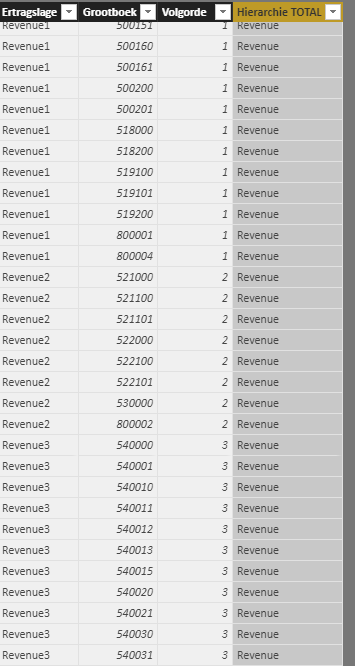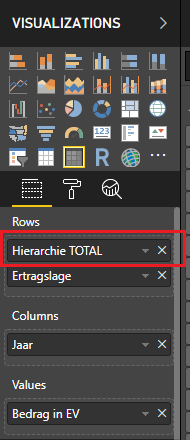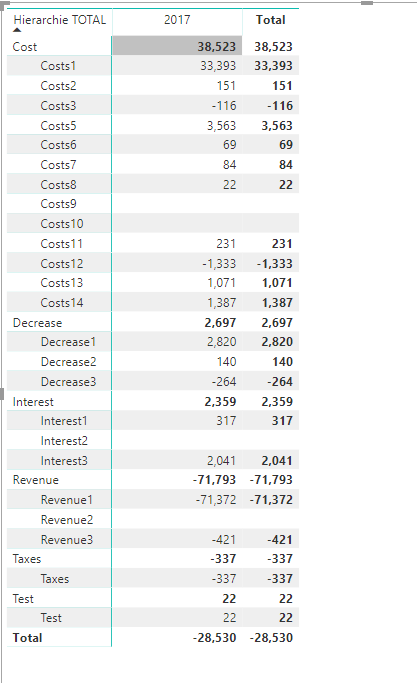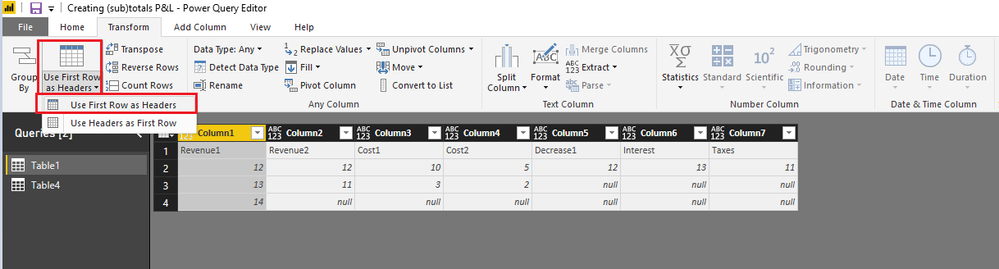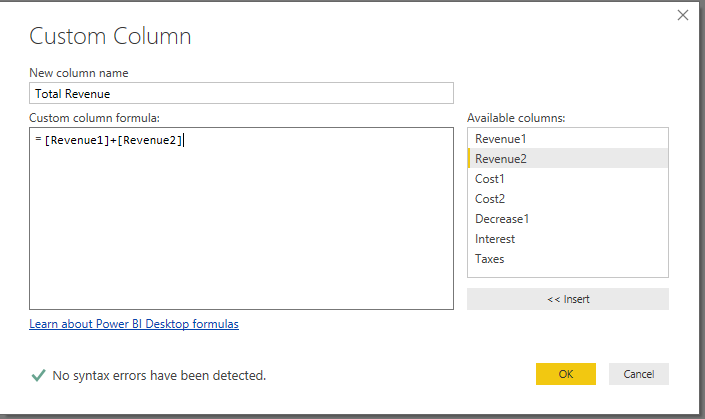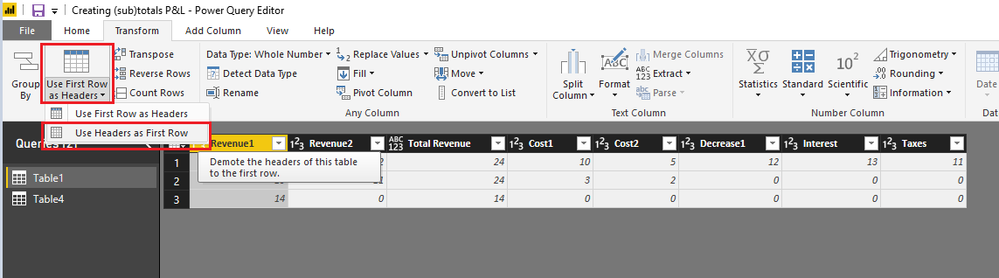- Power BI forums
- Updates
- News & Announcements
- Get Help with Power BI
- Desktop
- Service
- Report Server
- Power Query
- Mobile Apps
- Developer
- DAX Commands and Tips
- Custom Visuals Development Discussion
- Health and Life Sciences
- Power BI Spanish forums
- Translated Spanish Desktop
- Power Platform Integration - Better Together!
- Power Platform Integrations (Read-only)
- Power Platform and Dynamics 365 Integrations (Read-only)
- Training and Consulting
- Instructor Led Training
- Dashboard in a Day for Women, by Women
- Galleries
- Community Connections & How-To Videos
- COVID-19 Data Stories Gallery
- Themes Gallery
- Data Stories Gallery
- R Script Showcase
- Webinars and Video Gallery
- Quick Measures Gallery
- 2021 MSBizAppsSummit Gallery
- 2020 MSBizAppsSummit Gallery
- 2019 MSBizAppsSummit Gallery
- Events
- Ideas
- Custom Visuals Ideas
- Issues
- Issues
- Events
- Upcoming Events
- Community Blog
- Power BI Community Blog
- Custom Visuals Community Blog
- Community Support
- Community Accounts & Registration
- Using the Community
- Community Feedback
Register now to learn Fabric in free live sessions led by the best Microsoft experts. From Apr 16 to May 9, in English and Spanish.
- Power BI forums
- Forums
- Get Help with Power BI
- Desktop
- Re: Creating (sub)totals P&L
- Subscribe to RSS Feed
- Mark Topic as New
- Mark Topic as Read
- Float this Topic for Current User
- Bookmark
- Subscribe
- Printer Friendly Page
- Mark as New
- Bookmark
- Subscribe
- Mute
- Subscribe to RSS Feed
- Permalink
- Report Inappropriate Content
Creating (sub)totals P&L
I want to create a P&L in Power BI. I have my costs and revenues in one column which are categorised.
My P&L looks now like
Revenue1
Revenue2
Cost1
Cost2
Decrease1
Interest
Taxes
I would like to add some subtotals, like
Revenue1
Revenue2
Total Revenue
Cost1
Cost2
Total Cost
EBITDA
Decrease1
EBIT
Interest
EBT
Taxes
Net Result
Is this possible? Thank you!
- Mark as New
- Bookmark
- Subscribe
- Mute
- Subscribe to RSS Feed
- Permalink
- Report Inappropriate Content
Hi@ marsclone
After my research on your file, you can do these follow my steps like below:
Step 1:
Add a Hierarchie TOTAL column in table P&L
Hierarchie TOTAL =
IF (
SEARCH ( "Revenue", 'P&L'[Ertragslage], 1, 0 ) > 0,
"Revenue",
IF (
SEARCH ( "Cost", 'P&L'[Ertragslage], 1, 0 ) > 0,
"Cost",
IF (
SEARCH ( "Decrease", 'P&L'[Ertragslage], 1, 0 ) > 0,
"Decrease",
IF (
SEARCH ( "Interest", 'P&L'[Ertragslage], 1, 0 ) > 0,
"Interest",
IF (
SEARCH ( "Test", 'P&L'[Ertragslage], 1, 0 ) > 0,
"Test",
IF ( SEARCH ( "Taxes", 'P&L'[Ertragslage], 1, 0 ) > 0, "Taxes" )
)
)
)
)
)Step 2:
Drag Hierarchie TOTAL into Rows of matrix
Note:It must be in first level
Step 3:
Expand all down one level in the hierarchy
Result:
Best Regards,
Lin
If this post helps, then please consider Accept it as the solution to help the other members find it more quickly.
- Mark as New
- Bookmark
- Subscribe
- Mute
- Subscribe to RSS Feed
- Permalink
- Report Inappropriate Content
Hi Lin,
This works, but partly.
The next step is to calculate the "EBITDA","EBIT";"EBT";"NET RESULT"?
Thank you for your support!
Regards Marcel
- Mark as New
- Bookmark
- Subscribe
- Mute
- Subscribe to RSS Feed
- Permalink
- Report Inappropriate Content
Hi@ marsclone
After my research, you can do these follow my steps like below:
Step 1:
Transpose the table and click use first row as headers
Step 2:
Select all columns and replace values
Step 3:
Add custom column
Step 4:
Move column Total Revenue to the third column
Then click Transform->Use First Row as Headers-> Use Headers as First Row
Step 5:
Rename column
Step 6:
Transpose the table
Result:
You can add Total Cost EBITDA by using the same method.
Here is Demo,please try it
https://www.dropbox.com/s/cntlszh6wzwu7rn/Creating%20%28sub%29totals%20P%26L.pbix?dl=0
Best Regards,
Lin
If this post helps, then please consider Accept it as the solution to help the other members find it more quickly.
- Mark as New
- Bookmark
- Subscribe
- Mute
- Subscribe to RSS Feed
- Permalink
- Report Inappropriate Content
Hi Lin,
Thank you for your answer! I have been trying your solution, but my situation is more complex i think?
My data looks like the test file i have added.
Does your solution works also then?
Kind regards
Marcel
Helpful resources

Microsoft Fabric Learn Together
Covering the world! 9:00-10:30 AM Sydney, 4:00-5:30 PM CET (Paris/Berlin), 7:00-8:30 PM Mexico City

Power BI Monthly Update - April 2024
Check out the April 2024 Power BI update to learn about new features.

| User | Count |
|---|---|
| 111 | |
| 95 | |
| 77 | |
| 68 | |
| 54 |
| User | Count |
|---|---|
| 144 | |
| 105 | |
| 102 | |
| 89 | |
| 63 |