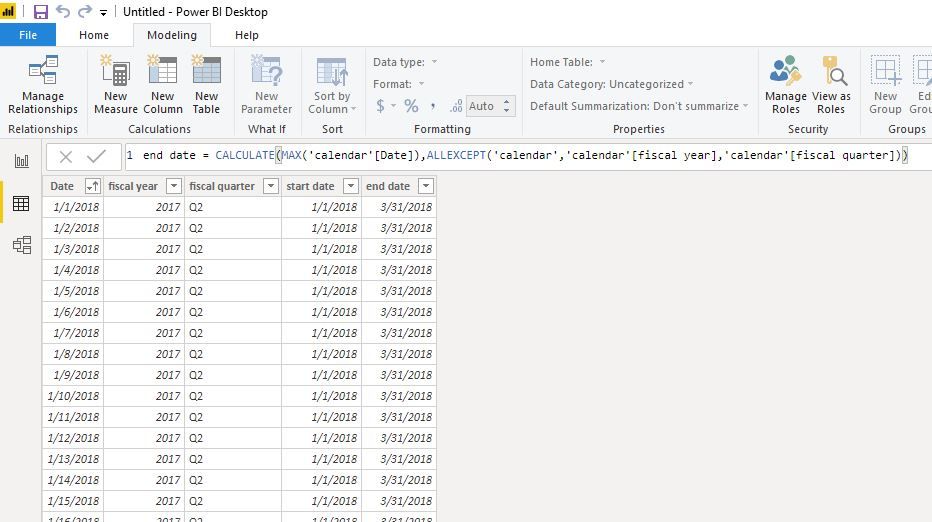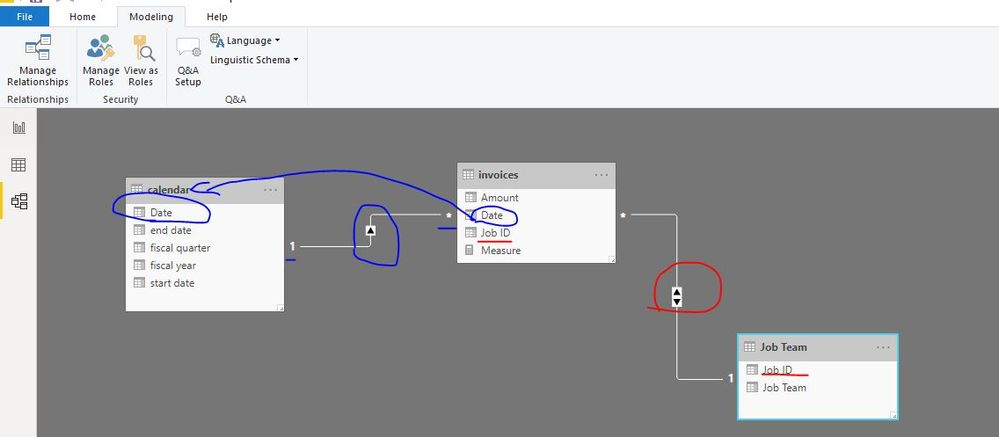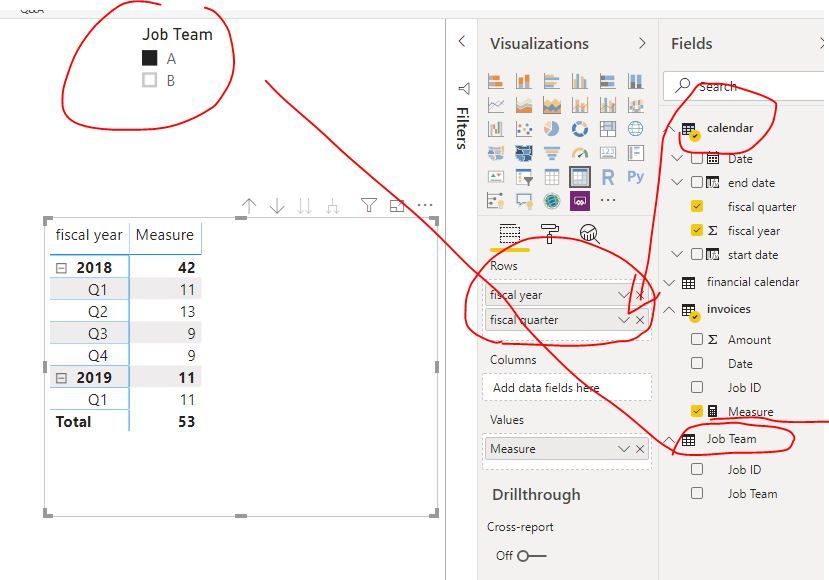- Power BI forums
- Updates
- News & Announcements
- Get Help with Power BI
- Desktop
- Service
- Report Server
- Power Query
- Mobile Apps
- Developer
- DAX Commands and Tips
- Custom Visuals Development Discussion
- Health and Life Sciences
- Power BI Spanish forums
- Translated Spanish Desktop
- Power Platform Integration - Better Together!
- Power Platform Integrations (Read-only)
- Power Platform and Dynamics 365 Integrations (Read-only)
- Training and Consulting
- Instructor Led Training
- Dashboard in a Day for Women, by Women
- Galleries
- Community Connections & How-To Videos
- COVID-19 Data Stories Gallery
- Themes Gallery
- Data Stories Gallery
- R Script Showcase
- Webinars and Video Gallery
- Quick Measures Gallery
- 2021 MSBizAppsSummit Gallery
- 2020 MSBizAppsSummit Gallery
- 2019 MSBizAppsSummit Gallery
- Events
- Ideas
- Custom Visuals Ideas
- Issues
- Issues
- Events
- Upcoming Events
- Community Blog
- Power BI Community Blog
- Custom Visuals Community Blog
- Community Support
- Community Accounts & Registration
- Using the Community
- Community Feedback
Register now to learn Fabric in free live sessions led by the best Microsoft experts. From Apr 16 to May 9, in English and Spanish.
- Power BI forums
- Forums
- Get Help with Power BI
- Desktop
- Creating relationships based on a sum calculation
- Subscribe to RSS Feed
- Mark Topic as New
- Mark Topic as Read
- Float this Topic for Current User
- Bookmark
- Subscribe
- Printer Friendly Page
- Mark as New
- Bookmark
- Subscribe
- Mute
- Subscribe to RSS Feed
- Permalink
- Report Inappropriate Content
Creating relationships based on a sum calculation
Hi
I have a table of milestones (because our financial calendar doesn’t match the regular calendar):
Financial Year Name Period Start Date End Date
2018 2018-2019 Q1 20181001 20181231
2018 2018-2019 Q2 20190101 20190331
2018 2018-2019 Q3 20190401 20190630
2018 2018-2019 Q4 20190701 20190930
2018 2018-2019 Year 20181001 20190930
2019 2019-2020 Q1 20191001 20191231
…
I also have a table of invoices:
Date Amount Job ID
01/11/2017 20.87 0001
01/12/2017 32.31 0002
...
Finally, I have a table of jobs. The table has a relationship to the invoices table via Job ID:
Job ID Job Team
0001 Team #A
0002 Team #B
0003 Team #A
…
I’ve created columns in the financial milestones table to sum the invoices in that period... I'm using the following instruction:
Invoices = CALCULATE(SUMX(FILTER('Invoices',
AND('Invoices'[Invoice Date] >= SELECTEDVALUE('[Start Date]), 'Invoices'[Invoice Date] < SELECTEDVALUE(‘End Date’))),
'Invoices'[Amount]))
I now want to slice the calculated result by Job Team, but I keep getting the error:
‘Can’t determine the relationship between the fields’
I’m think this is because the Invoices calculation doesn’t create/have a relationship to the invoices table.
Is there a way to create this relationship?
Any suggestions would be gratefully received.
Solved! Go to Solution.
- Mark as New
- Bookmark
- Subscribe
- Mute
- Subscribe to RSS Feed
- Permalink
- Report Inappropriate Content
Hi @FrankMcQ
Create a calendar table,
calendar =
ADDCOLUMNS (
CALENDARAUTO (),
"fiscal year", IF ( MONTH ( [Date] ) >= 10, YEAR ( [Date] ), YEAR ( [Date] ) - 1 ),
"fiscal quarter", SWITCH (
TRUE (),
MONTH ( [Date] ) >= 10
&& MONTH ( [Date] ) <= 12, "Q1",
MONTH ( [Date] ) >= 1
&& MONTH ( [Date] ) <= 3, "Q2",
MONTH ( [Date] ) >= 4
&& MONTH ( [Date] ) <= 6, "Q3",
MONTH ( [Date] ) >= 7
&& MONTH ( [Date] ) <= 9, "Q4"
)
)
Create columns in this table
start date = CALCULATE(MIN('calendar'[Date]),ALLEXCEPT('calendar','calendar'[fiscal year],'calendar'[fiscal quarter]))
end date = CALCULATE(MAX('calendar'[Date]),ALLEXCEPT('calendar','calendar'[fiscal year],'calendar'[fiscal quarter]))create relationship as below,
create a measure
Measure = SUM(invoices[Amount])Best Regards
Maggie
Community Support Team _ Maggie Li
If this post helps, then please consider Accept it as the solution to help the other members find it more quickly.
- Mark as New
- Bookmark
- Subscribe
- Mute
- Subscribe to RSS Feed
- Permalink
- Report Inappropriate Content
Is this formula saved without error
Invoices = CALCULATE(SUMX(FILTER('Invoices',
AND('Invoices'[Invoice Date] >= SELECTEDVALUE('[Start Date]), 'Invoices'[Invoice Date] < SELECTEDVALUE(‘End Date’))),
'Invoices'[Amount]))
I doubt powerbi support AND as function
Invoices = CALCULATE(SUMX(FILTER('Invoices',
('Invoices'[Invoice Date] >= SELECTEDVALUE('[Start Date]) && 'Invoices'[Invoice Date] < SELECTEDVALUE(‘End Date’))),
'Invoices'[Amount]))Microsoft Power BI Learning Resources, 2023 !!
Learn Power BI - Full Course with Dec-2022, with Window, Index, Offset, 100+ Topics !!
Did I answer your question? Mark my post as a solution! Appreciate your Kudos !! Proud to be a Super User! !!
- Mark as New
- Bookmark
- Subscribe
- Mute
- Subscribe to RSS Feed
- Permalink
- Report Inappropriate Content
Yes, the formula works with no problems.
- Mark as New
- Bookmark
- Subscribe
- Mute
- Subscribe to RSS Feed
- Permalink
- Report Inappropriate Content
Hi @FrankMcQ
Create a calendar table,
calendar =
ADDCOLUMNS (
CALENDARAUTO (),
"fiscal year", IF ( MONTH ( [Date] ) >= 10, YEAR ( [Date] ), YEAR ( [Date] ) - 1 ),
"fiscal quarter", SWITCH (
TRUE (),
MONTH ( [Date] ) >= 10
&& MONTH ( [Date] ) <= 12, "Q1",
MONTH ( [Date] ) >= 1
&& MONTH ( [Date] ) <= 3, "Q2",
MONTH ( [Date] ) >= 4
&& MONTH ( [Date] ) <= 6, "Q3",
MONTH ( [Date] ) >= 7
&& MONTH ( [Date] ) <= 9, "Q4"
)
)
Create columns in this table
start date = CALCULATE(MIN('calendar'[Date]),ALLEXCEPT('calendar','calendar'[fiscal year],'calendar'[fiscal quarter]))
end date = CALCULATE(MAX('calendar'[Date]),ALLEXCEPT('calendar','calendar'[fiscal year],'calendar'[fiscal quarter]))create relationship as below,
create a measure
Measure = SUM(invoices[Amount])Best Regards
Maggie
Community Support Team _ Maggie Li
If this post helps, then please consider Accept it as the solution to help the other members find it more quickly.
- Mark as New
- Bookmark
- Subscribe
- Mute
- Subscribe to RSS Feed
- Permalink
- Report Inappropriate Content
This is a great, many thanks. As I suspected, I just had a bad design - I think this is a much more elegant solution!
- Mark as New
- Bookmark
- Subscribe
- Mute
- Subscribe to RSS Feed
- Permalink
- Report Inappropriate Content
To help you further I need pbix file. If possible please share a sample pbix file after removing sensitive information.
Microsoft Power BI Learning Resources, 2023 !!
Learn Power BI - Full Course with Dec-2022, with Window, Index, Offset, 100+ Topics !!
Did I answer your question? Mark my post as a solution! Appreciate your Kudos !! Proud to be a Super User! !!
Helpful resources

Microsoft Fabric Learn Together
Covering the world! 9:00-10:30 AM Sydney, 4:00-5:30 PM CET (Paris/Berlin), 7:00-8:30 PM Mexico City

Power BI Monthly Update - April 2024
Check out the April 2024 Power BI update to learn about new features.

| User | Count |
|---|---|
| 112 | |
| 100 | |
| 76 | |
| 74 | |
| 49 |
| User | Count |
|---|---|
| 146 | |
| 108 | |
| 106 | |
| 90 | |
| 62 |