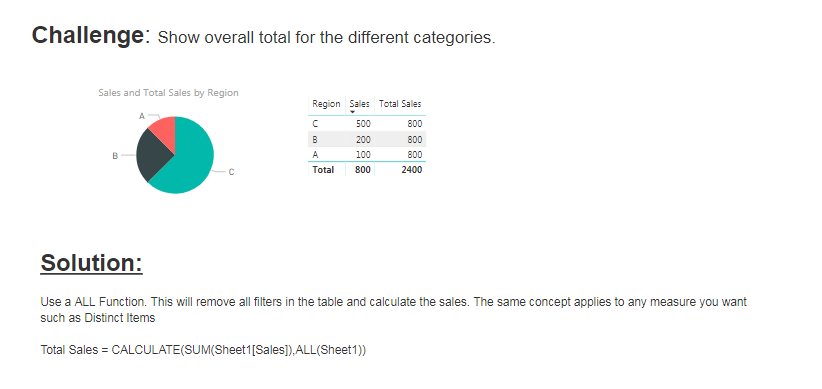- Power BI forums
- Updates
- News & Announcements
- Get Help with Power BI
- Desktop
- Service
- Report Server
- Power Query
- Mobile Apps
- Developer
- DAX Commands and Tips
- Custom Visuals Development Discussion
- Health and Life Sciences
- Power BI Spanish forums
- Translated Spanish Desktop
- Power Platform Integration - Better Together!
- Power Platform Integrations (Read-only)
- Power Platform and Dynamics 365 Integrations (Read-only)
- Training and Consulting
- Instructor Led Training
- Dashboard in a Day for Women, by Women
- Galleries
- Community Connections & How-To Videos
- COVID-19 Data Stories Gallery
- Themes Gallery
- Data Stories Gallery
- R Script Showcase
- Webinars and Video Gallery
- Quick Measures Gallery
- 2021 MSBizAppsSummit Gallery
- 2020 MSBizAppsSummit Gallery
- 2019 MSBizAppsSummit Gallery
- Events
- Ideas
- Custom Visuals Ideas
- Issues
- Issues
- Events
- Upcoming Events
- Community Blog
- Power BI Community Blog
- Custom Visuals Community Blog
- Community Support
- Community Accounts & Registration
- Using the Community
- Community Feedback
Register now to learn Fabric in free live sessions led by the best Microsoft experts. From Apr 16 to May 9, in English and Spanish.
- Power BI forums
- Forums
- Get Help with Power BI
- Desktop
- Creating pie chart with counts of distinct values
- Subscribe to RSS Feed
- Mark Topic as New
- Mark Topic as Read
- Float this Topic for Current User
- Bookmark
- Subscribe
- Printer Friendly Page
- Mark as New
- Bookmark
- Subscribe
- Mute
- Subscribe to RSS Feed
- Permalink
- Report Inappropriate Content
Creating pie chart with counts of distinct values
I'm new to BI, going through the tutorials and playing with it to learn as quickly as possible. I could use a hint on how to go about creating a simple pie chart that shows row counts from two tables (and their respective percentages of the combined total), and the same for row counts of total *distinct* values.
What I essentially have are 2 tables of appointments with clients that took place in 2017. Table 1 is for 1 location; table 2 is for the other location. I want a pie or donut chart where the whole pie represents the combined count of appointments from both tables, and the slices represent each table's percent of that total.
Also, many of the rows in those tables have the same client (identified by SSN). I'm ultimately looking for the number of unique clients in both tables, such that client is counted only once. And then I want to present the same kindof pie chart: the total number of distinct clients from both tables, and each table's percent of that total.
I know how to write the SQL queries to get these numbers, but not sure the best way to create the pie charts I want. Do I need to shape the data with functions or formulas first, maybe something along the lines of count(SSN) and count(distinct SSN)? Thanks much.
Solved! Go to Solution.
- Mark as New
- Bookmark
- Subscribe
- Mute
- Subscribe to RSS Feed
- Permalink
- Report Inappropriate Content
@cmaso You could use the logic in the pic below to get the total. You could display it on a car in the center of a donut chart or a tooltip like I have done in the example below. The sum sales can be replaced by distinct count.
- Mark as New
- Bookmark
- Subscribe
- Mute
- Subscribe to RSS Feed
- Permalink
- Report Inappropriate Content
Okay, I figured it out in part. I went to the modeling tab, selected "New Measure", and with with table 1 selected on the right, typed "table1TotalCount = COUNT(table1[SSN])". Then I repeated these steps with table 2. A new field was created in each table to hold these values, I dragged them onto the canvass and selected the "pie chart" visualization", and I got the pie chart I want.
Easy enough to get the count of distinct SSNs, too - just did the same as above, but used "DISTINCTCOUNT(table1[SSN])".
There's just one thing missing from the pie chart. When I scroll over one of the 2 slices, it displays the numeric count of that slice and the percent value of that slice. But nowhere in the chart does it display the grand total count of the whole pie. Is there a simple way to get that to display?
- Mark as New
- Bookmark
- Subscribe
- Mute
- Subscribe to RSS Feed
- Permalink
- Report Inappropriate Content
Hi @cmaso,
Have you solved your problem?
If you have solved, please always accept the replies making sense as solution to your question so that people who may have the same question can get the solution directly.
If you still need help, could you share your data model which could reproduce your scenario and the output you desired, so that we can help further investigate on it?
Best Regards,
Cherry
If this post helps, then please consider Accept it as the solution to help the other members find it more quickly.
- Mark as New
- Bookmark
- Subscribe
- Mute
- Subscribe to RSS Feed
- Permalink
- Report Inappropriate Content
@cmaso You could use the logic in the pic below to get the total. You could display it on a car in the center of a donut chart or a tooltip like I have done in the example below. The sum sales can be replaced by distinct count.
Helpful resources

Microsoft Fabric Learn Together
Covering the world! 9:00-10:30 AM Sydney, 4:00-5:30 PM CET (Paris/Berlin), 7:00-8:30 PM Mexico City

Power BI Monthly Update - April 2024
Check out the April 2024 Power BI update to learn about new features.

| User | Count |
|---|---|
| 110 | |
| 94 | |
| 80 | |
| 66 | |
| 58 |
| User | Count |
|---|---|
| 150 | |
| 119 | |
| 104 | |
| 87 | |
| 67 |