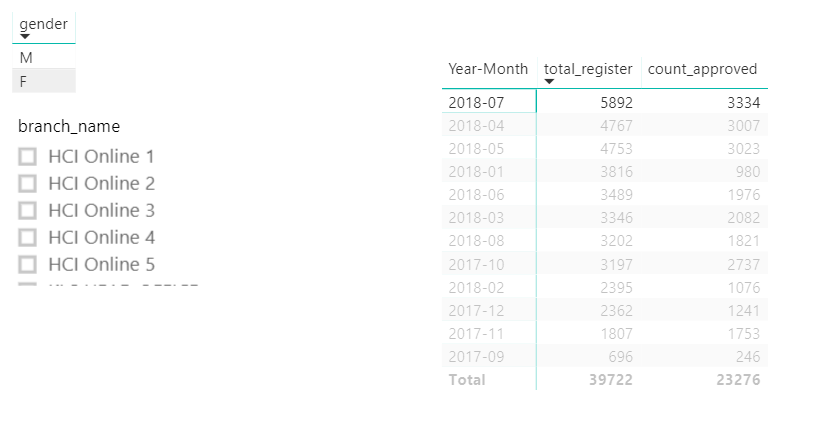- Power BI forums
- Updates
- News & Announcements
- Get Help with Power BI
- Desktop
- Service
- Report Server
- Power Query
- Mobile Apps
- Developer
- DAX Commands and Tips
- Custom Visuals Development Discussion
- Health and Life Sciences
- Power BI Spanish forums
- Translated Spanish Desktop
- Power Platform Integration - Better Together!
- Power Platform Integrations (Read-only)
- Power Platform and Dynamics 365 Integrations (Read-only)
- Training and Consulting
- Instructor Led Training
- Dashboard in a Day for Women, by Women
- Galleries
- Community Connections & How-To Videos
- COVID-19 Data Stories Gallery
- Themes Gallery
- Data Stories Gallery
- R Script Showcase
- Webinars and Video Gallery
- Quick Measures Gallery
- 2021 MSBizAppsSummit Gallery
- 2020 MSBizAppsSummit Gallery
- 2019 MSBizAppsSummit Gallery
- Events
- Ideas
- Custom Visuals Ideas
- Issues
- Issues
- Events
- Upcoming Events
- Community Blog
- Power BI Community Blog
- Custom Visuals Community Blog
- Community Support
- Community Accounts & Registration
- Using the Community
- Community Feedback
Register now to learn Fabric in free live sessions led by the best Microsoft experts. From Apr 16 to May 9, in English and Spanish.
- Power BI forums
- Forums
- Get Help with Power BI
- Desktop
- Creating percentage from a monthly report
- Subscribe to RSS Feed
- Mark Topic as New
- Mark Topic as Read
- Float this Topic for Current User
- Bookmark
- Subscribe
- Printer Friendly Page
- Mark as New
- Bookmark
- Subscribe
- Mute
- Subscribe to RSS Feed
- Permalink
- Report Inappropriate Content
Creating percentage from a monthly report
Hi PowerBI Expert,
A beginner here, I wanted to ask if I can create a percentage measure for approval with different measure. The measure that I use include gender, month and location.
Year-Month = FORMAT( IF(LEN(summary_los[applied_month]) = 1, summary_los[applied_year] & "-0" & summary_los[applied_month], summary_los[applied_year] & "-" & summary_los[applied_month]), "YYYY-MM")
total_register = CALCULATE(
COUNTA('summary_los'[decision]),
ALLSELECTED('summary_los'[decision]))
count_approved =
CALCULATE(COUNTROWS(FILTER(summary_los, 'summary_los'[decision] = "Approved")))
Percentage= DIVIDE( [total_register] , summary_los[count_approved])
For the percentage, it did not work since there's a circular dependency detected. I am wondering how can I get percentage of approval. I want to see the percentage in monthly basis of approval
My data look like:
application_no gender cif applied_date applied_year applied_month branch_name location decision
10001 M 131522 20180113 2018 1 No Branch Name No Branch Location Approved
10004 M 132551 20180113 2018 1 No Branch Name No Branch Location Approved
10010 M 134887 20180113 2018 1 No Branch Name No Branch Location Declined
10012 M 134872 20180113 2018 1 No Branch Name No Branch Location Canceled
10014 M 132316 20180113 2018 1 No Branch Name No Branch Location Approved
10018 M 126585 20180113 2018 1 No Branch Name No Branch Location Approved
10019 M 124892 20180113 2018 1 No Branch Name No Branch Location Approved
10026 M 133385 20180113 2018 1 No Branch Name No Branch Location Approved
10028 F 127549 20180113 2018 1 No Branch Name No Branch Location Approved
10029 M 128895 20180113 2018 1 No Branch Name No Branch Location Declined
1003 M 124560 20171001 2017 10 No Branch Name No Branch Location Canceled
10030 M 134842 20180113 2018 1 No Branch Name No Branch Location Approved
10033 M 133402 20180113 2018 1 No Branch Name HCI Online 1 Approved
10034 F 134900 20180113 2018 1 No Branch Name HCI Online 1 Approved
And below is what my current dashboard looks like:
Solved! Go to Solution.
- Mark as New
- Bookmark
- Subscribe
- Mute
- Subscribe to RSS Feed
- Permalink
- Report Inappropriate Content
Hi,
The Year-Month field should come from the Calendar Table. There should be a relationship from the Date column of your Summary_los table to the Date column of your Calendar Table. Also, your measure can be simplified to:
total_register = COUNTA('summary_los'[decision])
count_approved =CALCULATE([total_register],'summary_los'[decision]="Approved")
Regards,
Ashish Mathur
http://www.ashishmathur.com
https://www.linkedin.com/in/excelenthusiasts/
- Mark as New
- Bookmark
- Subscribe
- Mute
- Subscribe to RSS Feed
- Permalink
- Report Inappropriate Content
Hi,
The Year-Month field should come from the Calendar Table. There should be a relationship from the Date column of your Summary_los table to the Date column of your Calendar Table. Also, your measure can be simplified to:
total_register = COUNTA('summary_los'[decision])
count_approved =CALCULATE([total_register],'summary_los'[decision]="Approved")
Regards,
Ashish Mathur
http://www.ashishmathur.com
https://www.linkedin.com/in/excelenthusiasts/
Helpful resources

Microsoft Fabric Learn Together
Covering the world! 9:00-10:30 AM Sydney, 4:00-5:30 PM CET (Paris/Berlin), 7:00-8:30 PM Mexico City

Power BI Monthly Update - April 2024
Check out the April 2024 Power BI update to learn about new features.

| User | Count |
|---|---|
| 106 | |
| 94 | |
| 75 | |
| 62 | |
| 50 |
| User | Count |
|---|---|
| 147 | |
| 106 | |
| 104 | |
| 87 | |
| 61 |